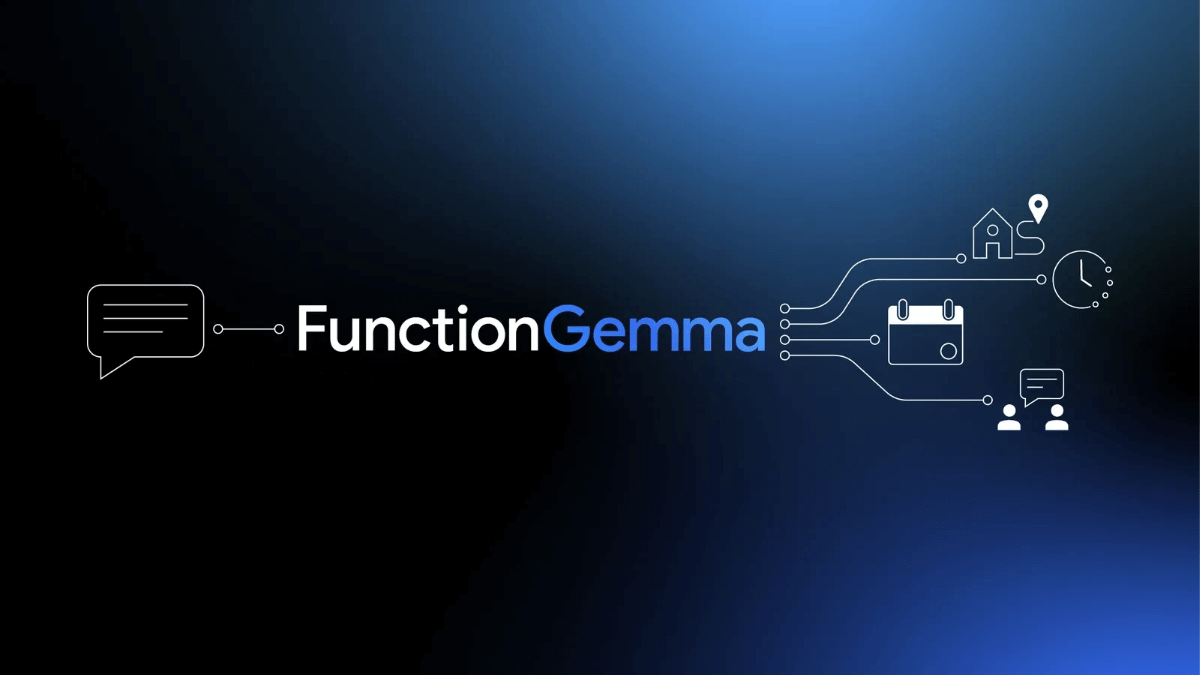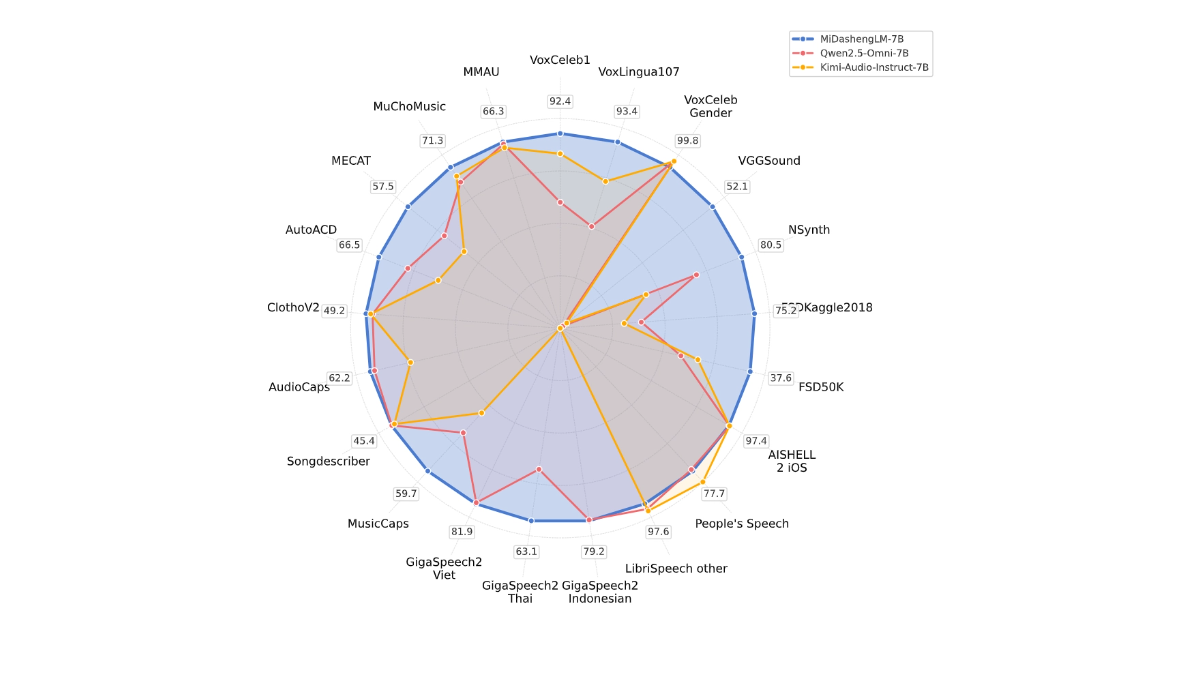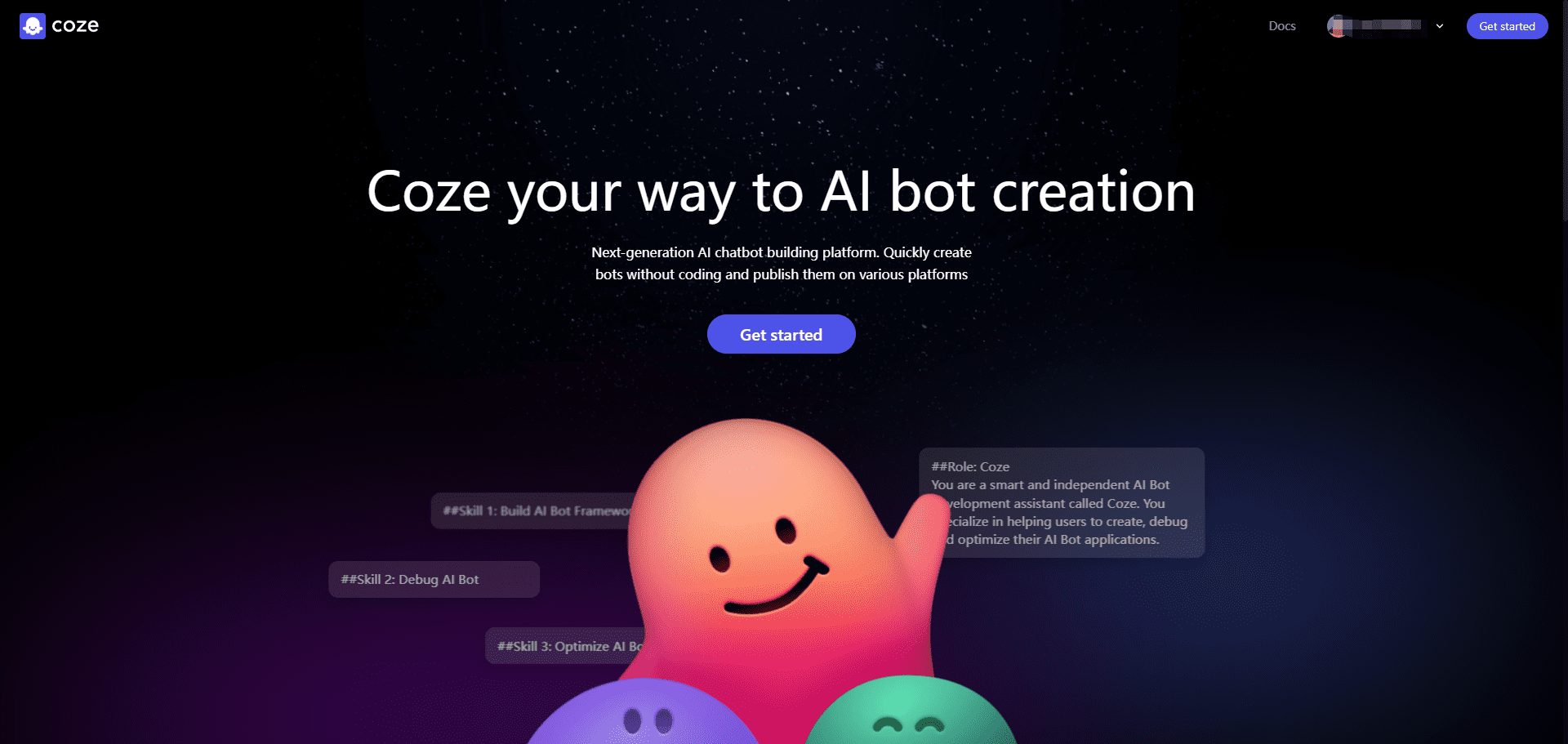Mango Animate: AI-generated whiteboard animated demo video of a digital human explainer
General Introduction
Mango Animate is an innovative AI video generation platform built for creating text-to-speech avatar videos. The platform offers a wide range of animation software products, including Mango AI Video Generator, Mango AM, a powerful animated video creation tool, and Mango WM, a professional whiteboard animated video creation software, which are widely used for commercial, educational and personal purposes.
Combined with WM Whiteboard Animated Video Maker, you can create better videos. Don't be intimidated by the $59, it's the pro version features, his free features are enough for everyday use.



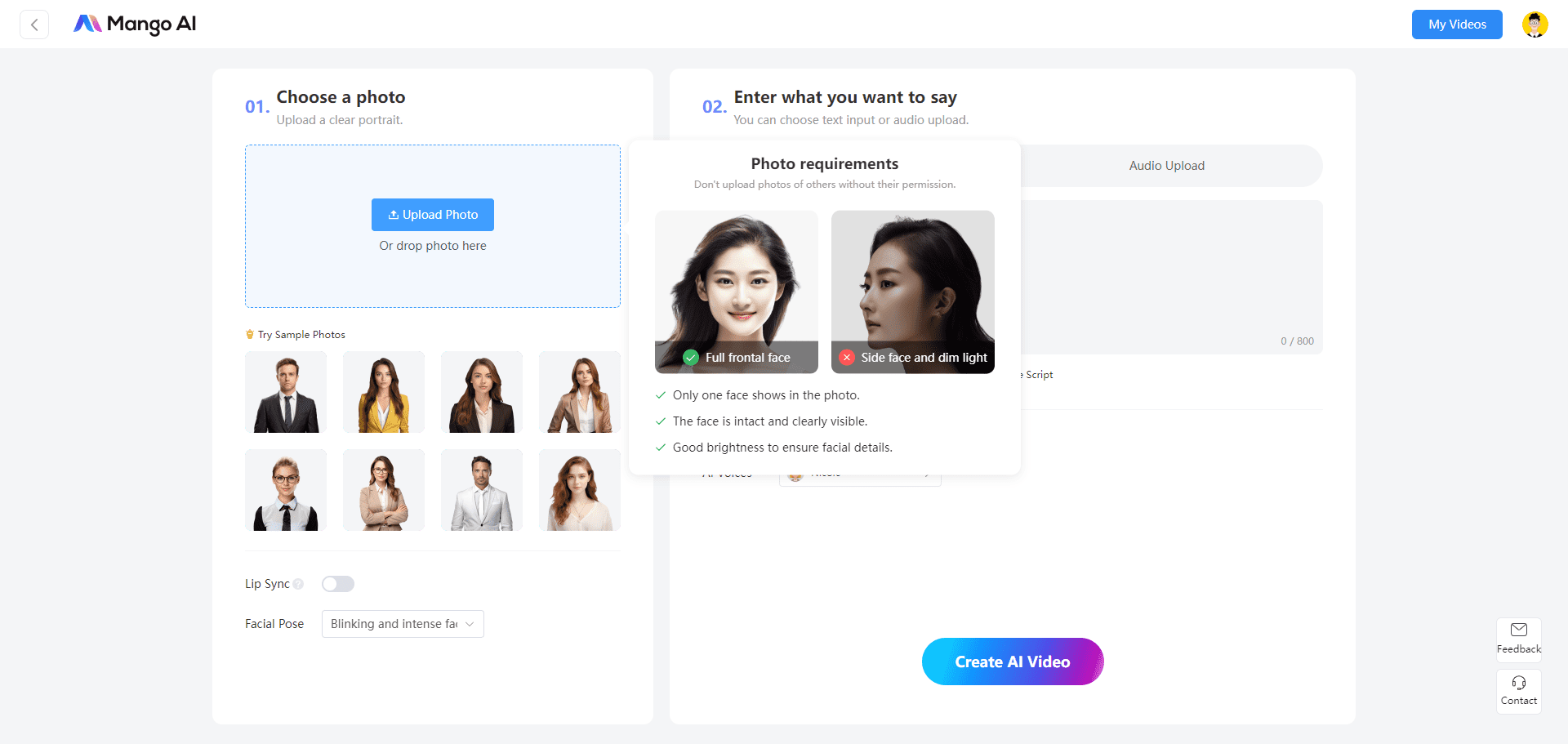
Function List
- Text rotation drawing: Convert text content into animated video, support AI avatar mouth synchronization.
- Image to Video: Upload images to generate videos, support AI avatars and subtitles.
- Video Templates: Provides a variety of preset video templates for different scenarios.
- AI speech generation: Convert text to speech with support for multiple voice choices.
- face replacement: Upload photos to replace AI avatars for personalized video production.
- Multiple product options (Mango AM, Mango WM, Mango CM, Mango PM)
Using Help
Function Operation Guide
Text rotation drawing
- After logging in, select the "Text to Draw" function.
- Type or paste textual content and select an AI avatar.
- Click "Generate Video" and wait for the system to finish processing to preview the video effect.
- Once you are satisfied, click the "Download" or "Share" button.
Image to Video
- Select the "Image to Video" function.
- Upload one or more images and choose an AI avatar.
- Enter text content and select AI Voice.
- Click "Generate Video" to preview and download or share the video.
Using video templates
- Select a suitable preset video template on the home page.
- Follow the template prompts to upload an image or enter text content.
- Select the AI voice and avatar and click "Generate Video".
- Preview the video effect and download or share it when you are satisfied.
AI speech generation
- Select the "AI Voice Generation" function.
- Enter textual content and select an AI voice.
- Click "Generate Voice" to preview and download the voice file.
face replacement
- Select the "Face Replacement" function.
- Upload a photo and choose an AI avatar.
- Click "Generate Video" to preview and download or share the video.
common problems
- How to choose the right AI avatar? When generating a video, the system will provide a variety of AI avatars to choose from, and users can select them according to the video content and personal preferences.
- How long does video generation take? The video generation time depends on the video length and complexity and is usually completed within a few minutes.
- Does it support multiple languages? Mango Animate supports text input and speech generation in multiple languages, which the user can choose from as needed.
© Copyright notes
Article copyright AI Sharing Circle All, please do not reproduce without permission.
Related posts

No comments...