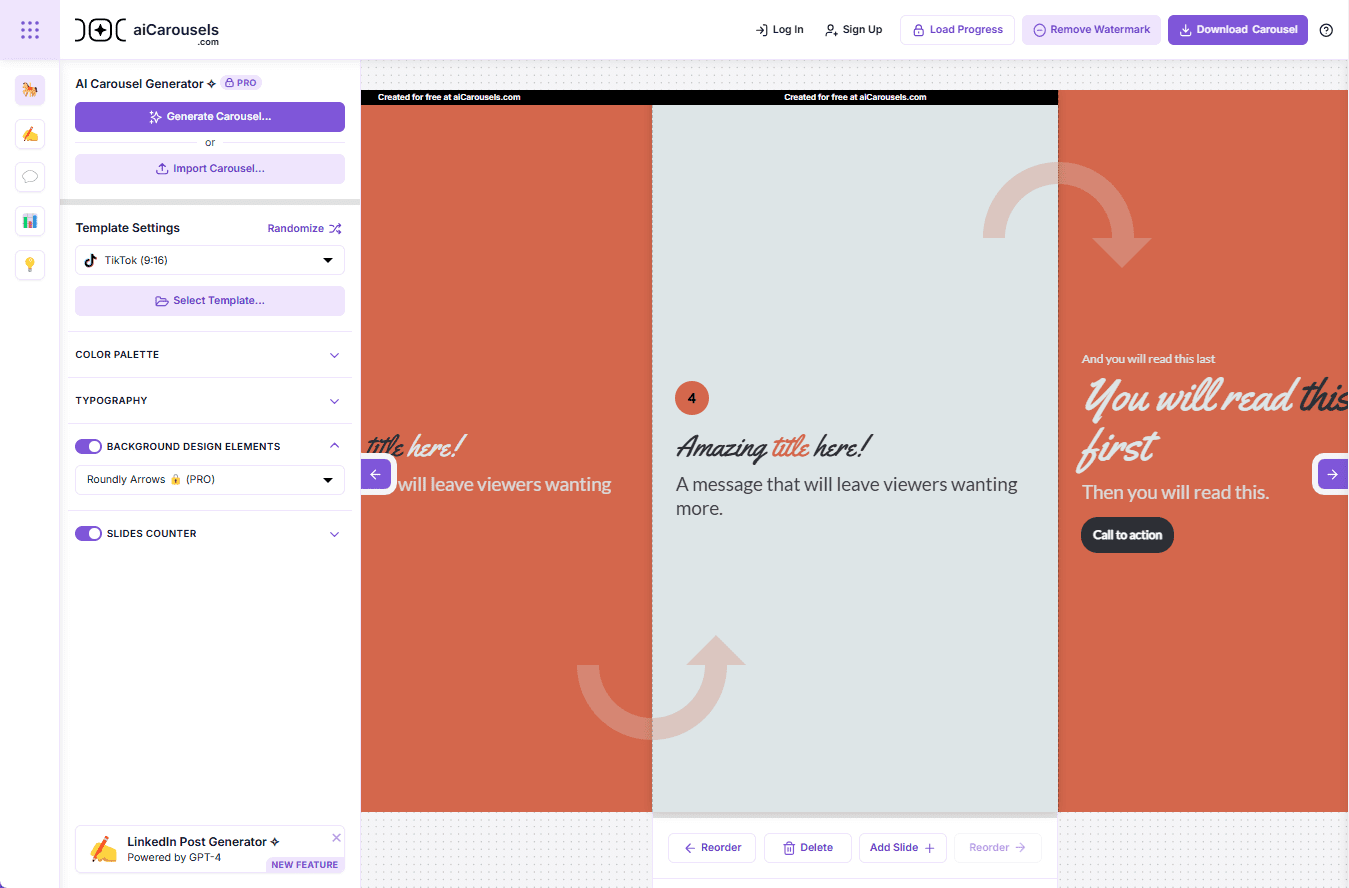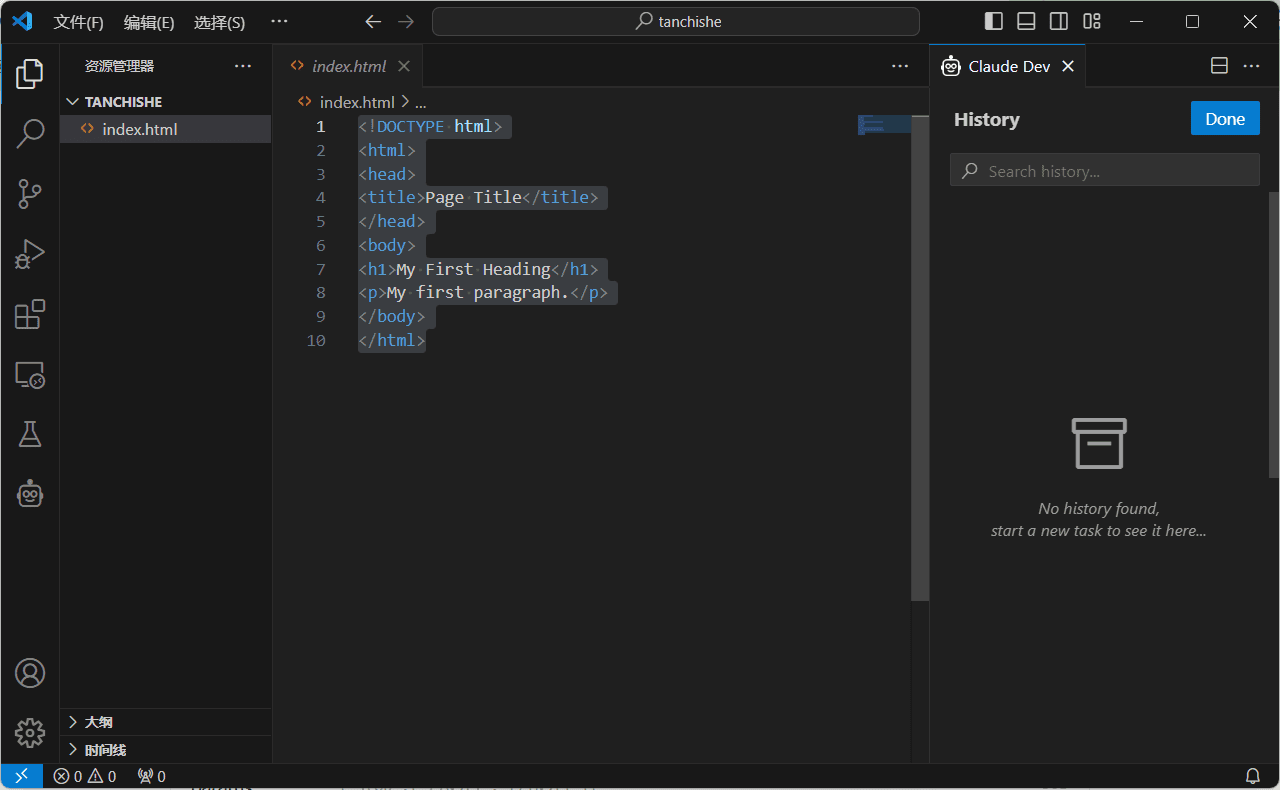Make - AI's no-code automated workflow building platform
What's Make?
Make is an AI-driven no-code automation platform that helps organizations improve efficiency and innovation based on automated processes. The platform provides more than 2,000 pre-built apps that support a variety of business scenarios, such as marketing, sales, finance, etc. Make's core features include no-code visual process creation, AI-powered intelligent automation, and more. make supports team collaboration, making it easy for teams to work together to design and manage automated processes. make caters to the needs of enterprises of all sizes, and is the ideal choice for achieving digital transformation and process optimization.
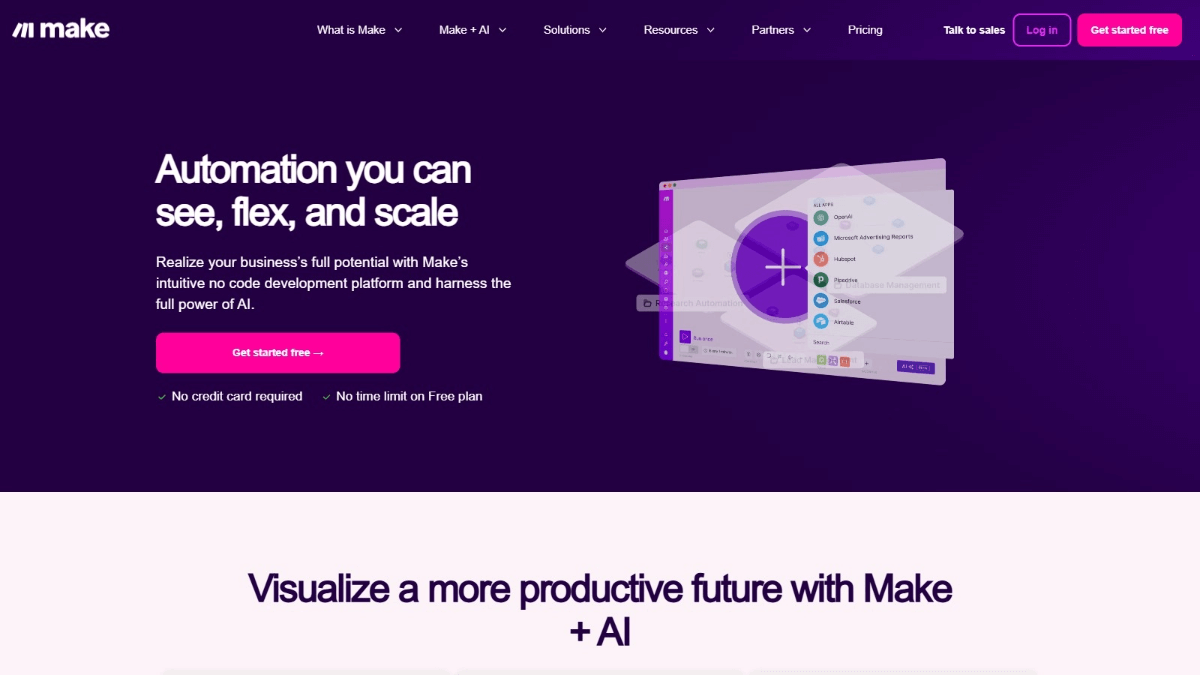
Main functions of Make
- No-code automation: With an intuitive visual interface, users can easily create automated processes without having to write code, greatly reducing the barrier to use and allowing non-technical people to quickly get started building automated tasks.
- AI-driven: Make is based on advanced AI technology that enables intelligent automation of tasks, such as automatic content generation and intelligent decision-making, to improve efficiency and accuracy.
- Pre-built application libraries: The platform provides more than 2,000 pre-built applications covering a wide range of business scenarios, such as marketing, sales and finance. Users can quickly select and integrate applications according to their needs, and support flexible customization and expansion to meet personalized needs.
- Enterprise Security: Make supports GDPR and SOC2 compliance to ensure data security and privacy. Provides enhanced security features such as corporate single sign-on (SSO), new user auto-configuration, information security compliance support, audit logs, and more to ensure all-around security and compliance of enterprise data.
- Teamwork: Supports teams to co-design and manage automated processes, providing team and team role management capabilities to facilitate team collaboration and division of labor.
- Advanced Automation Features: Make supports minute-by-minute scheduling scenarios to meet the high demand for automation task execution frequency. Provides advanced automation features, such as error handling and scheduling, to ensure the stable operation of automation processes.
Make's official website address
- Official website address::make.com
How to use Make
- Register & Login: Access to Make'sOfficial website. Complete registration and login as required.
- Create automated processes::
- Creating a new scene: Click on "Create New Scenario" and choose to start with a blank space or a template.
- Configuring Triggers: Set the conditions that trigger automation tasks, such as incoming emails or data updates.
- Add Action: Add actions on demand, such as sending emails, updating databases, etc.
- Save and test: Save the settings and click "Test" to test the process.
- Management and optimization::
- monitoring state: View the operational status of processes to identify problems in a timely manner.
- Adjustment frequency: Adjust the scheduling frequency of processes as needed.
- Optimize processes: Adapt process settings to business changes.
- Shared Collaboration: Collaborative management of shared processes under a team program.
Make's Core Strengths
- efficiency: Code-free operation, easy to use, quick to get started, and time-saving.
- dexterity: Highly customizable and adaptable to multiple business scenarios.
- safety: Perfect data protection and support for a wide range of security features.
- collaborative: Support teamwork and promote knowledge sharing.
- intelligence: AI-driven, intelligent agents enhance automation capabilities.
- dependability: Stable operation and continuous optimization ensure that users always use the best automation solutions.
- usability: The interface is intuitive and makes it easy to build complex automated processes.
Who Make is for
- Company employees: Covering marketing, sales, operations, finance, customer service and other positions to automate various business processes.
- Technical Team: developers to simplify repetitive tasks, ops to automate system monitoring, and more.
- Small and medium-sized enterprise owners: Entrepreneurs and small business owners quickly build automated processes to improve business efficiency.
- Non-technical staff: Easily automate data processing and project management for business analysts, project managers, and others.
- major industry: Architects, IT managers, and others to design and manage enterprise-level automation solutions to ensure security compliance.
© Copyright notes
Article copyright AI Sharing Circle All, please do not reproduce without permission.
Related posts

No comments...