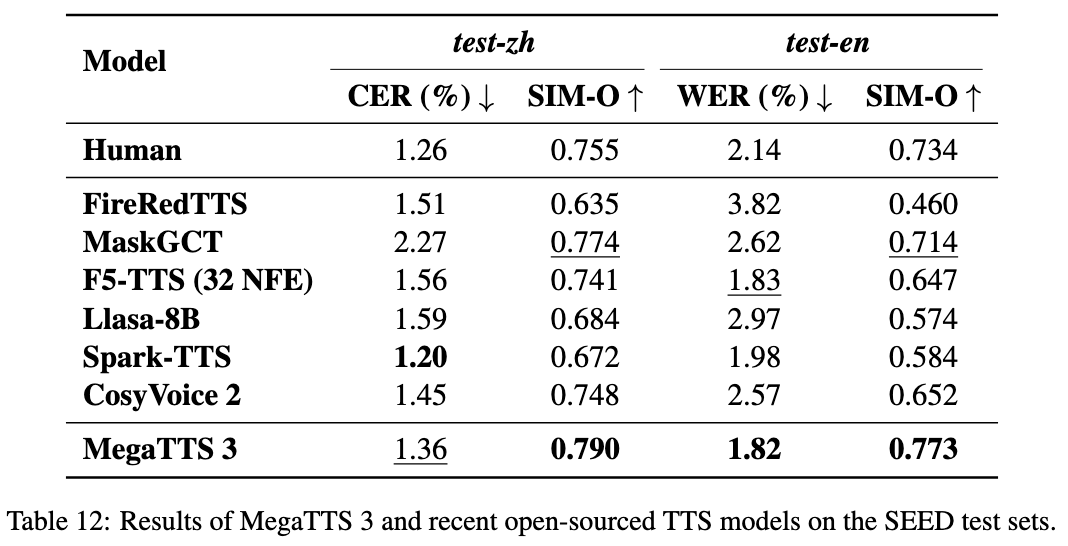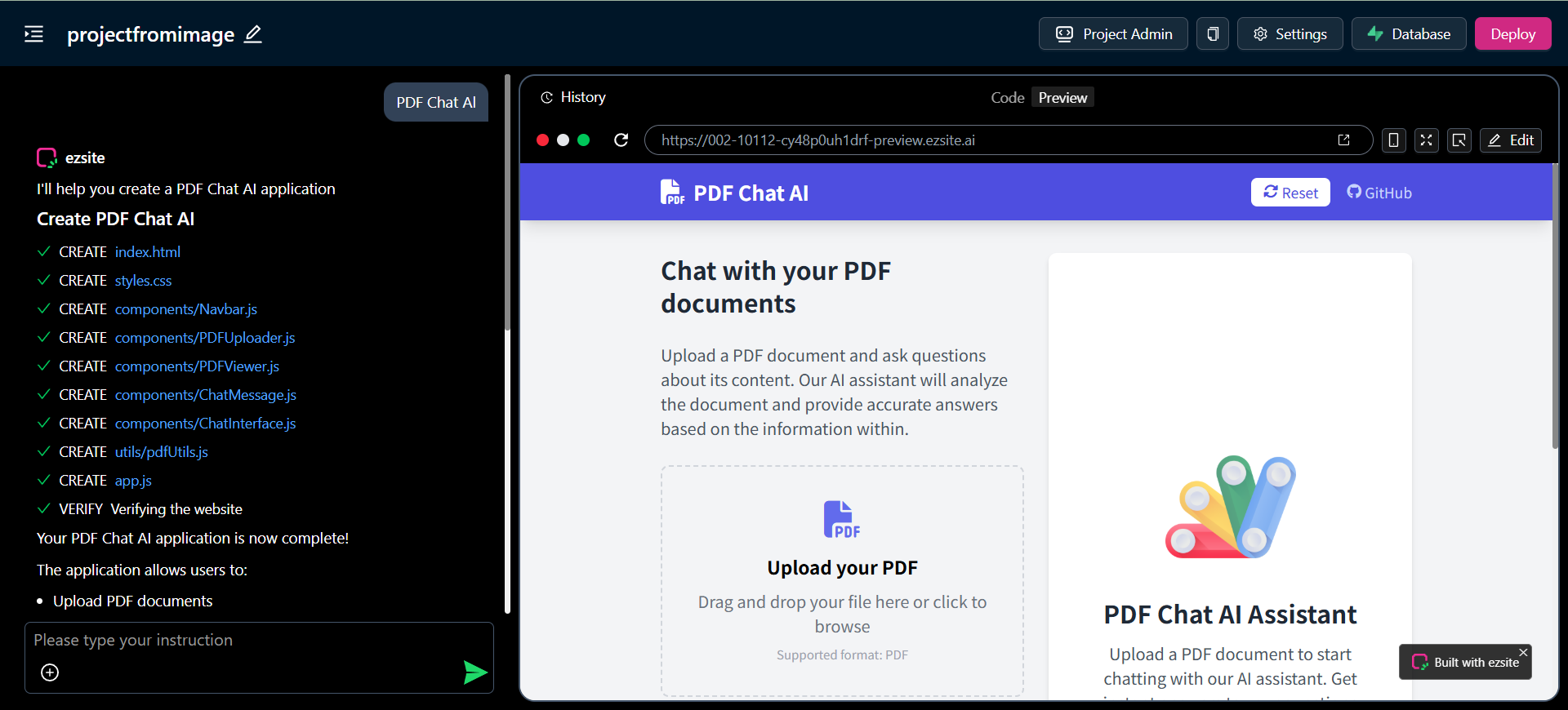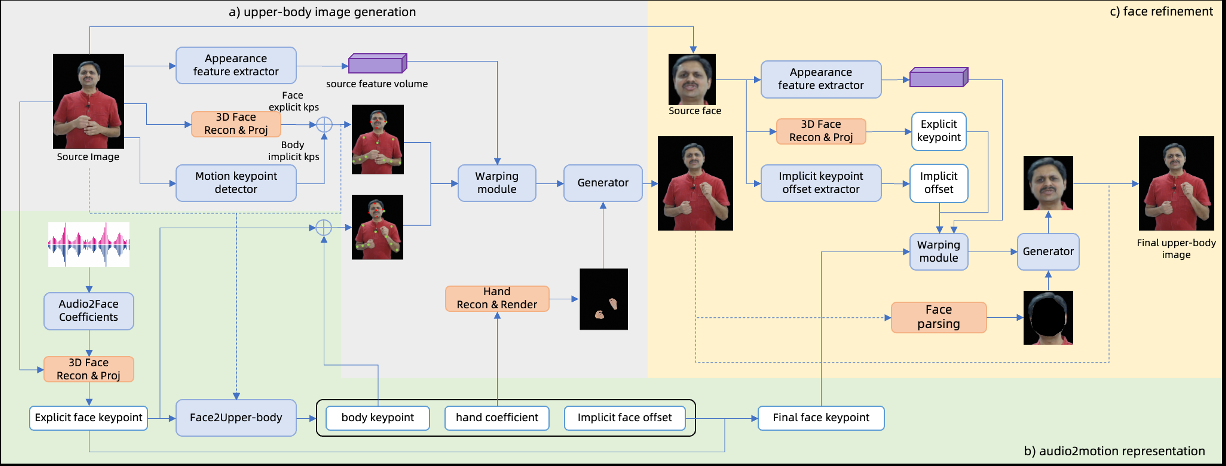Mailgo: AI-powered cold start email marketing tool for subscribers
General Introduction
Mailgo is an AI-based cold email marketing platform focused on helping businesses and individuals boost sales and customer conversions through efficient email marketing. It reduces marketing costs by automating email content generation, prospecting and optimizing email delivery rates through AI technology. The platform offers features such as warming up email accounts, intelligent scheduling and CRM integration for sales teams, entrepreneurs and marketers, etc. Mailgo's core strength lies in its high deliverability rate and automated process, which allows users to achieve accurate email marketing without manual operation, significantly increasing response rates and business growth. Official data shows that its users get higher demo appointment rates and lead conversion rates in a short period of time.
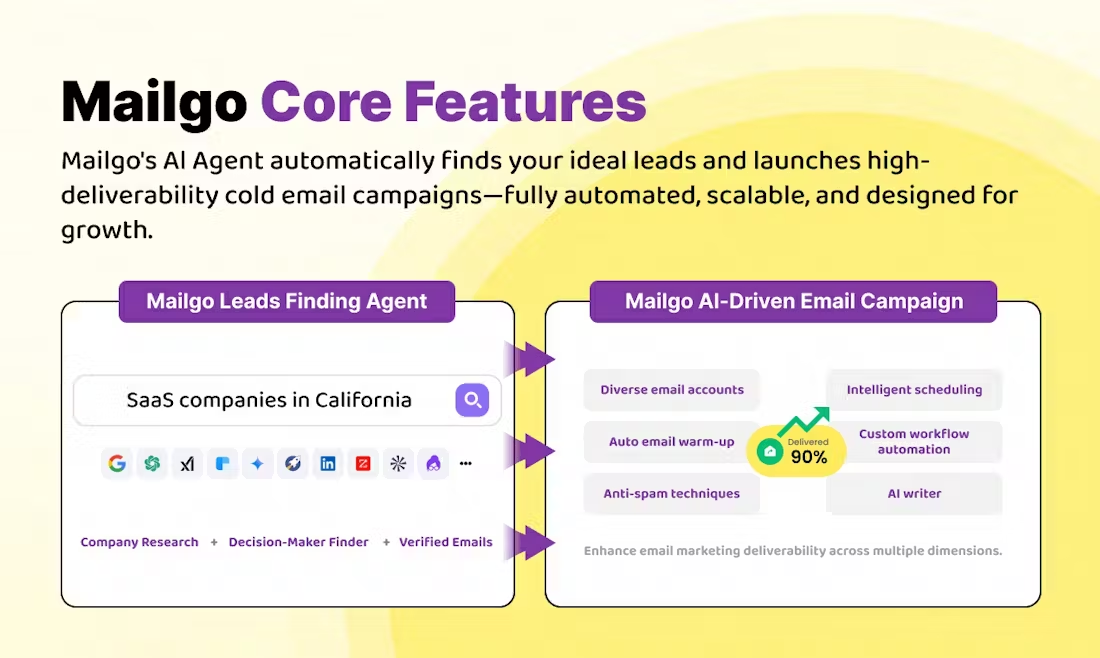
Function List
- AI-driven lead generation: Automatically search and screen target customers to provide a high-quality list of prospects.
- Personalized Email Generation: Generate customized email content based on customer data to improve open and response rates.
- Pre-warming mailbox account: Improve mail delivery rate by pre-warming technology to avoid mail being marked as spam.
- Intelligent Scheduling and Follow-up: Automatically schedule emails to be sent and trigger follow-up emails based on customer behavior.
- CRM Integration and Data Synchronization: Supports seamless connection with mainstream CRM systems to update customer information in real time.
- Real-time data analysis: track email open rate, response rate and conversion rate, provide detailed marketing effect report.
- Priority Labeling Function: Automatically identify high potential customers and prioritize the push of relevant emails.
- Multi-Account Support: Allow connecting multiple email accounts to flexibly scale your marketing.
Using Help
How to get started with Mailgo
Mailgo is simple to use and users do not need a complex technical background to get started. First, visit the official website https://www.mailgo.ai/ and click on the "Free Trial" button to sign up for an account. To register, you will need to provide your email address and basic company information, and upon completion, you will receive an activation email. Once your account is activated, log in to the Mailgo dashboard and go to the main screen.
Installation and Setup
Mailgo is a cloud-based platform that requires no software downloads. Users simply access the platform in their browser to use it. Chrome or Firefox is recommended for the best experience. After logging in for the first time, the system will guide the user through the following setup steps:
- Connecting mailbox accountsOn the "Account settings" screen, click "Add mailbox account". Gmail, Outlook and other major e-mail services are supported. Enter your email address and password to authorize Mailgo access. The platform supports connecting multiple email accounts, which is suitable for mass marketing.
- Import customer list: On the Prospects page, upload a CSV-formatted list of customers, including name, email, and company information. Mailgo automatically verifies the validity of the email address and eliminates invalid addresses.
- Configuring Mail SettingsIn "Email Settings", you can set the daily sending limit (we suggest you start from 50 emails and increase gradually) and the sending time window (e.g. from 9am to 5pm). Users can also enable warm-up function, the system will simulate the real user behavior to send test emails to improve the reputation of mailbox.
Core Function Operation
1. AI Lead Generation
Mailgo's AI engine is one of its biggest draws. On the "Prospects" page, click "Launch AI Search". Enter the target customer's industry (e.g., tech, retail), company size (e.g., 50-200 people), and geographic location (e.g., North America). The system generates a list of prospects based on publicly available data (e.g., LinkedIn, company website). Once generated, users can filter the list and click "Export" to save it as a CSV file or import it directly into a campaign.
2. Personalized mail generation
On the "Email Creation" page, click "New Email". Select the type of email (e.g., cold email, follow up email), enter the subject and target customer group, and Mailgo's AI generates personalized email content based on customer data (e.g., job title, company name). For example, for a tech industry CTO, the AI might generate, "Dear [name], we've noticed [company]'s innovations in the cloud, would you consider optimizing your IT costs with [product]?" Users can manually edit the content to add a signature or attachment. When finished, click "Save Template" to reuse.
3. Intelligent scheduling and follow-up
On the Campaigns page, create a new campaign. Select a list of target customers and an email template, and set the frequency of sending (e.g., 50 emails per day) and follow-up rules (e.g., send a second email if they haven't replied in 3 days) Mailgo optimizes the delivery time based on the customer's time zone to ensure that the email arrives in the inbox during business hours. The system also automatically triggers personalized follow-up emails based on customer behavior (e.g., opened but not replied to).
4. Data analysis and optimization
On the Data Analytics page, users can view detailed data about the campaign, including:
- open rate: Percentage of emails opened.
- response rate: Percentage of e-mails to which replies are received.
- conversion rate: The percentage of customers clicking on a link or booking a demo.
The system flags high potential customers and suggests that users prioritize follow-up. Based on the data, users can adjust the email content or sending strategy, such as adding CTA (call to action) buttons to increase conversion rates.
Featured Function Operation
Warm up your e-mail account
In order to prevent emails from going to spam folder, Mailgo provides mailbox warming function. In "Account Settings", enable "Mailbox Warming". The system will send a small amount of test emails every day to simulate real user behavior and gradually improve mailbox reputation. It is recommended to warm up the new account for 7-14 days, and avoid sending a lot of emails during this period.
Priority Labeling & CRM Integration
Mailgo automatically identifies and prioritizes high-potential customers, such as frequent email openers. On the Leads page, filter Priority Customers and push customized emails. If you use a CRM system (e.g. HubSpot, Salesforce), enter the API key on the Integration page to enable data synchronization. When a customer replies, Mailgo automatically updates the customer's status in the CRM, reducing the need for manual intervention.
caveat
- compliancy: Ensure compliance with email marketing regulations such as GDPR and CAN-SPAM to avoid sending unauthorized emails.
- Optimized Frequency: Initially, the number of letters sent per day is limited to 50-100, and then gradually increased after observing the delivery rate.
- Test Mail: Use the "Preview" function to check the content of the e-mail before sending to avoid formatting errors.
Mailgo has an intuitive interface and a high level of automation for busy marketers. Users can set it up once and let the AI do most of the work and focus on communicating with customers.
application scenario
- Cold Email Marketing for Sales Teams
Sales teams can use Mailgo to uncover leads and send personalized cold emails. For example, SaaS companies can target SMB IT managers with product introductory emails to increase demo bookings. ai automatically screens customers and generates customized content, saving time on manual tasks. - Customer Outreach for Entrepreneurs
Startups have limited resources, and Mailgo helps entrepreneurs reach their target customers at a low cost. For example, e-commerce startups can send collaboration emails to potential distributors, with AI optimizing the content of the emails to increase response rates. - Promotion of marketing activities
Marketers can use Mailgo to promote events or new products. For example, retail brands can send holiday promotional emails to existing customers, incorporating intelligent scheduling to ensure delivery during high open rate periods.
QA
- Does Mailgo require software installation?
No. Mailgo is a cloud-based platform that can be accessed via a browser and supports major browsers such as Chrome and Firefox. - How do I make sure my emails don't go to the spam folder?
Mailgo provides mailbox warm-up function to improve mailbox reputation by simulating real user behavior. It is recommended to warm up your new account for 7-14 days and keep your daily sending volume within a reasonable range. - What CRM systems does Mailgo support?
Mailgo supports major systems such as HubSpot, Salesforce, Zoho CRM and more. Users can enable data synchronization by entering an API key on the Integration page. - Do I need to manually edit the content of AI-generated emails?
AI-generated email content is already highly personalized, but users can manually adjust the tone of voice, signature, or add attachments as needed to ensure content is more in line with the brand's style.
© Copyright notes
Article copyright AI Sharing Circle All, please do not reproduce without permission.
Related articles

No comments...