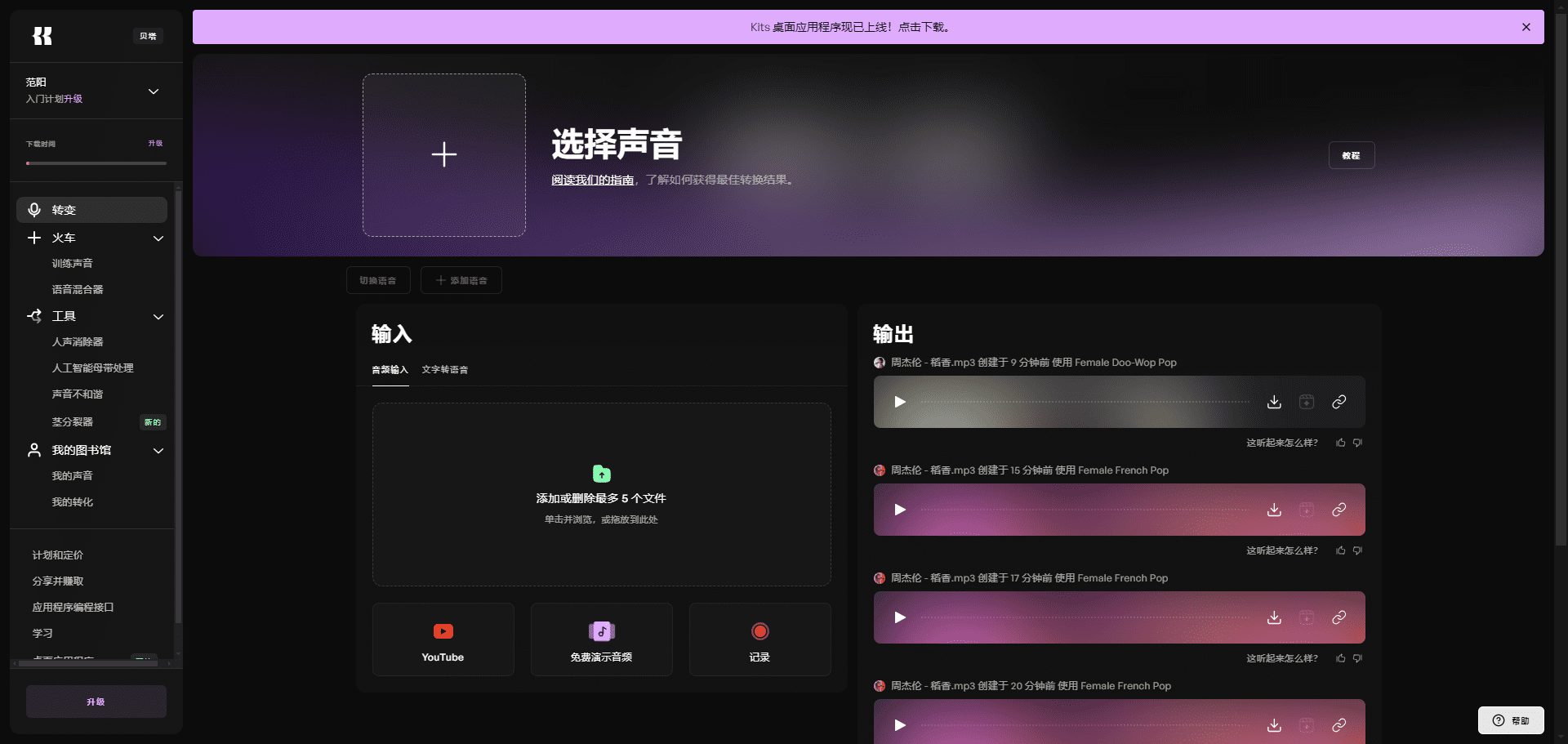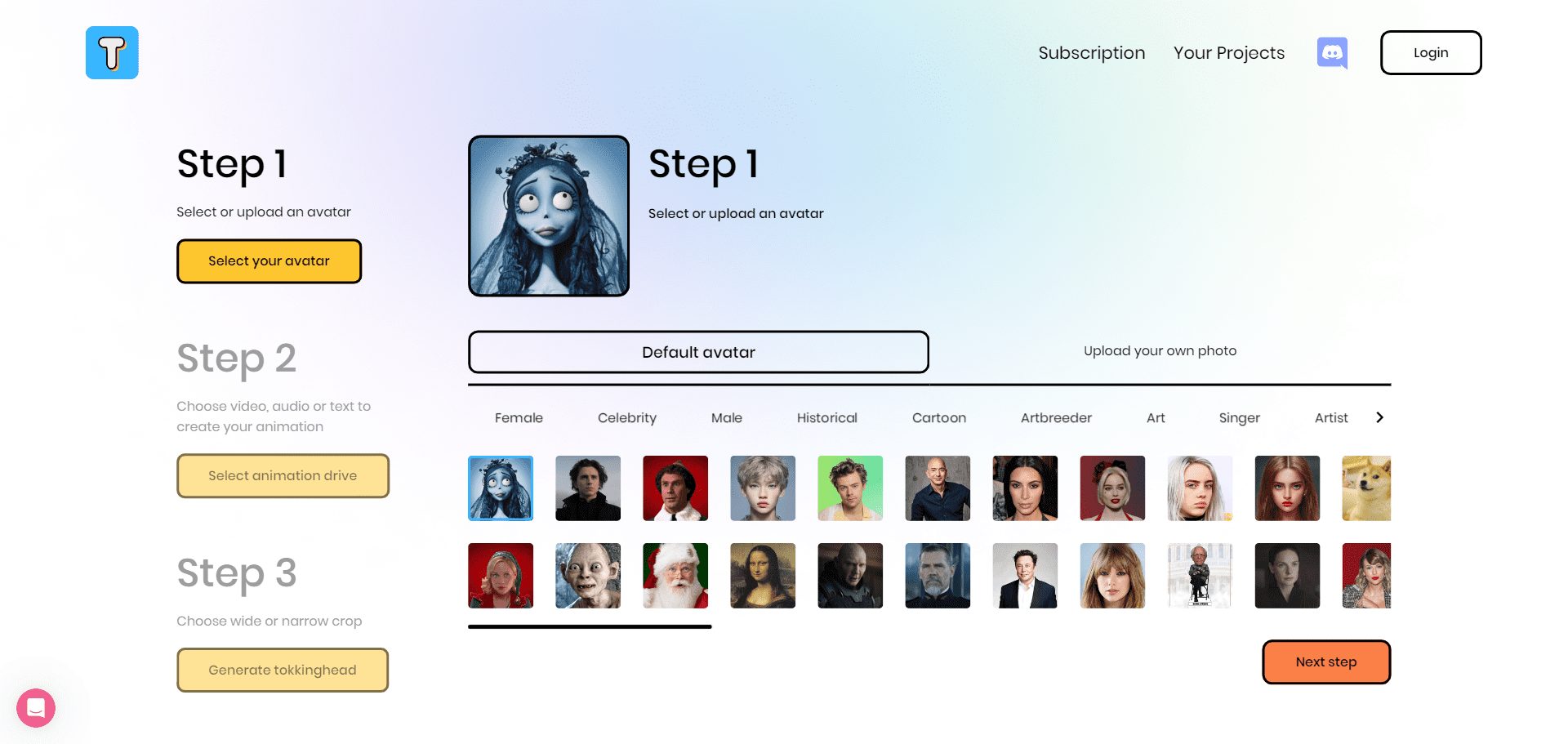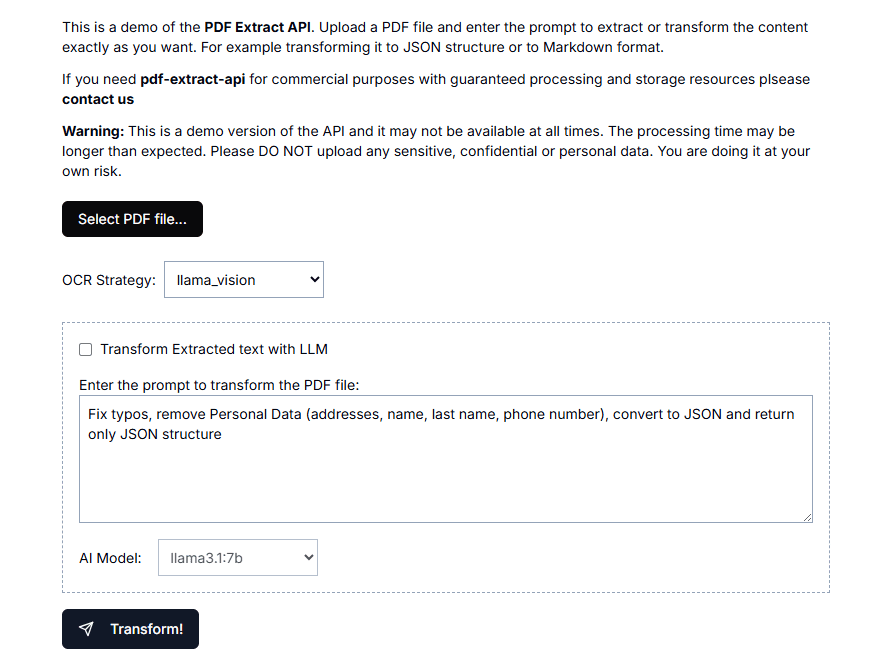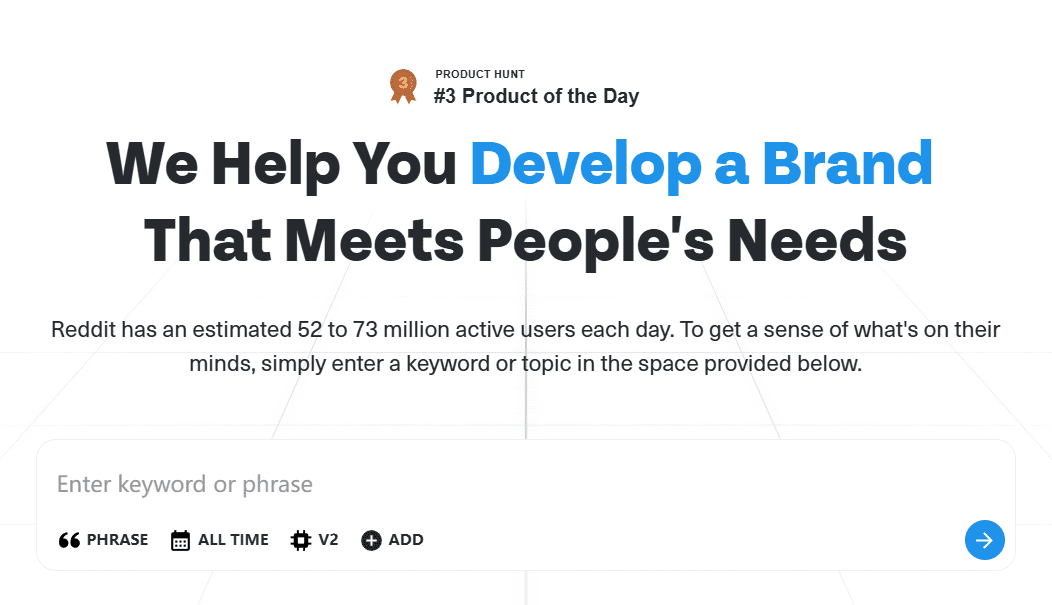Lumi (Furnace Rice): create and share AI models, build workflows, perform LoRA training (internal testing)
General Introduction
Lumi is an AI model sharing community platform launched by ByteDance to provide creators with AI creation tools. The platform allows users to upload and share models, build workflows, and perform LoRA training. Currently, Lumi is still in the internal testing phase and is only open to whitelisted users.
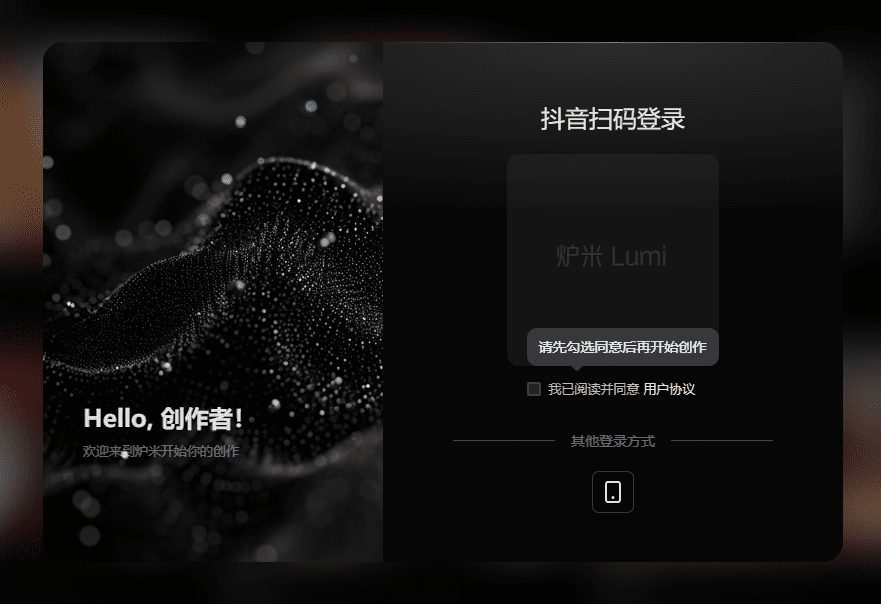
Function List
- Model uploading and sharing: Users can upload their own AI models and share them with community members.
- Workflow Building: Provides tools to help users build and manage AI workflows.
- LoRA training: Support users to perform LoRA training to improve model performance.
- Community interaction: Users can communicate with other creators on the platform to share experiences and insights.
Using Help
Model Uploading and Sharing
- After logging in, click the "Upload Model" button.
- Select the model file to be uploaded and fill in the relevant information (e.g., model name, description, etc.).
- By clicking the "Submit" button, the model will be uploaded to the platform and will be available for other users to download and use.
Workflow construction
- On the home page of the platform, click on the "Build Workflow" button.
- Select the required tools and components and follow the prompts to configure them.
- Once the configuration is complete, click the "Save" button and the workflow will be saved to the user account.
LoRA training
- Once logged in, click on the "LoRA Training" button.
- Select the model to be trained and set the training parameters (e.g., learning rate, number of training rounds, etc.).
- By clicking on the "Start Training" button, the platform will automatically perform LoRA training and provide the training results upon completion.
Community Interaction
- On the homepage of the platform, click on the "Community" button to enter the community page.
- Users can interact with other creators by posting, commenting and liking in the community.
- Through the community feature, users can share their creative experiences and get suggestions and feedback from others.
© Copyright notes
Article copyright AI Sharing Circle All, please do not reproduce without permission.
Related posts

No comments...