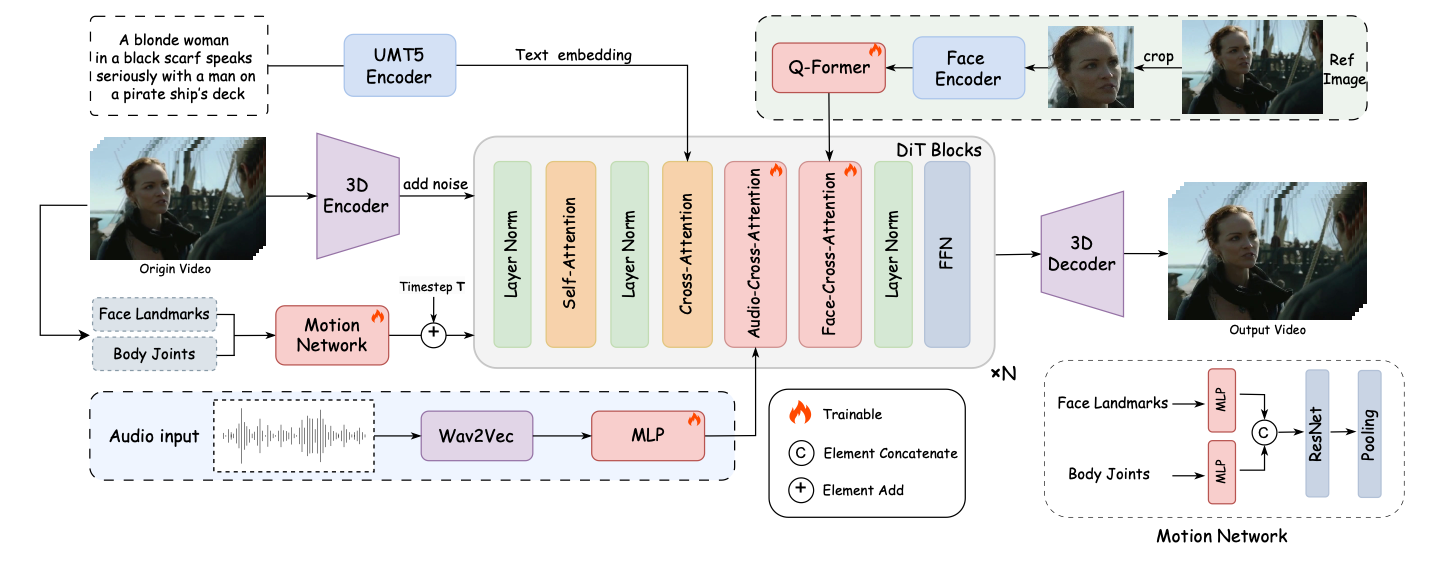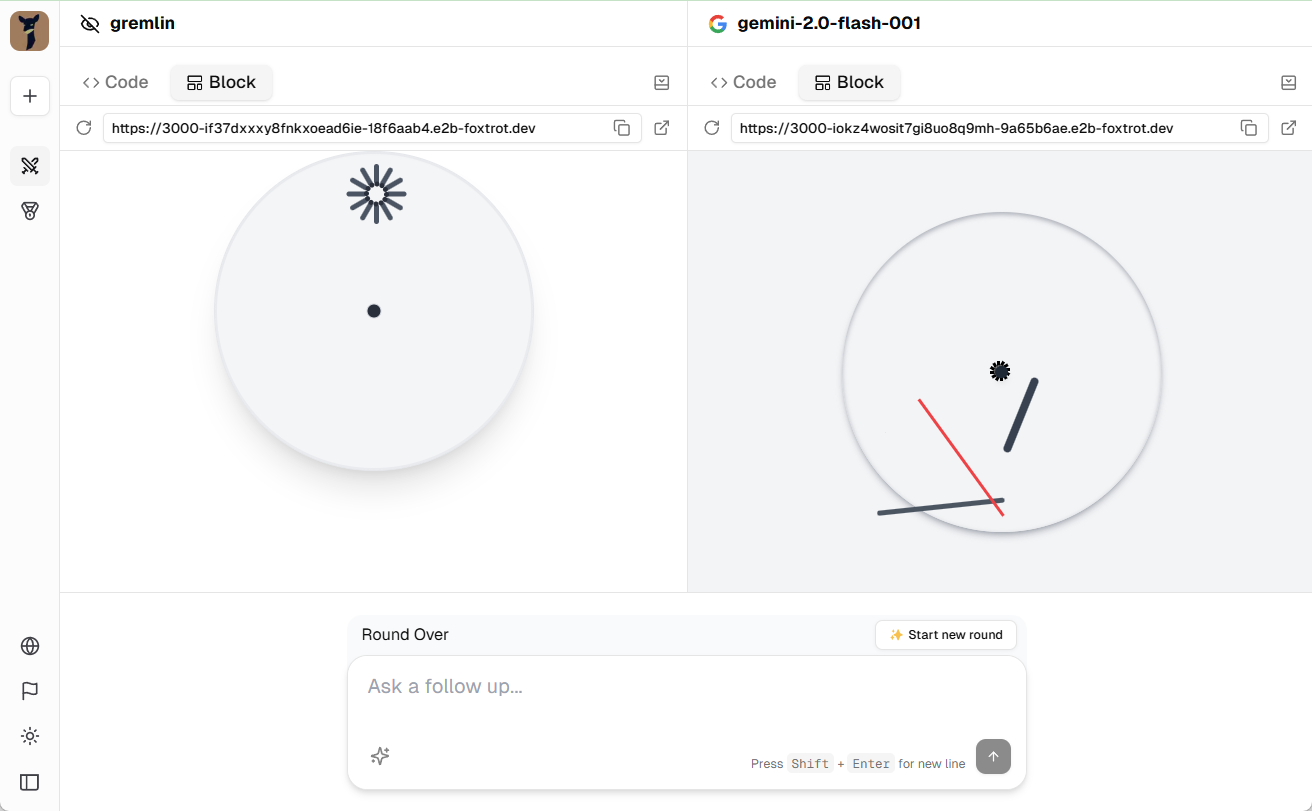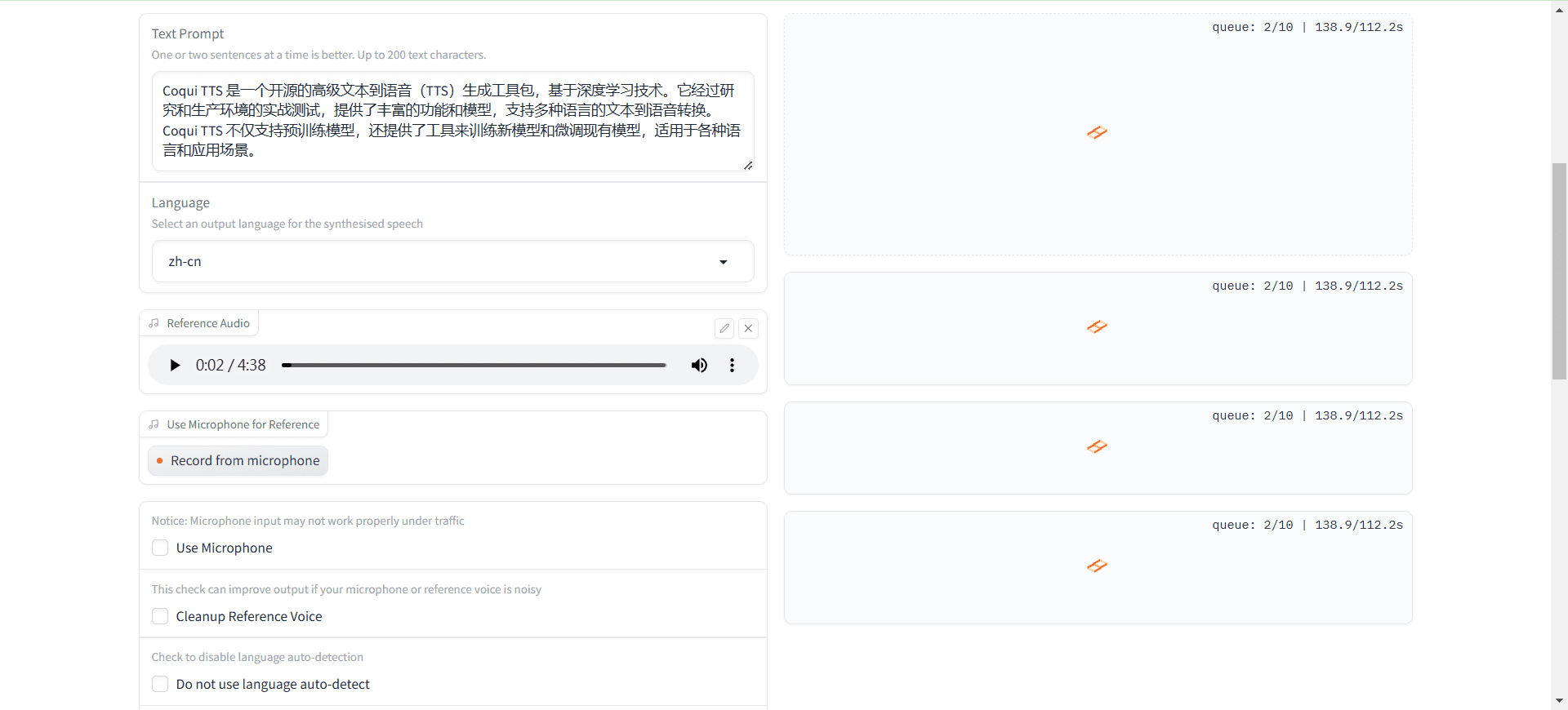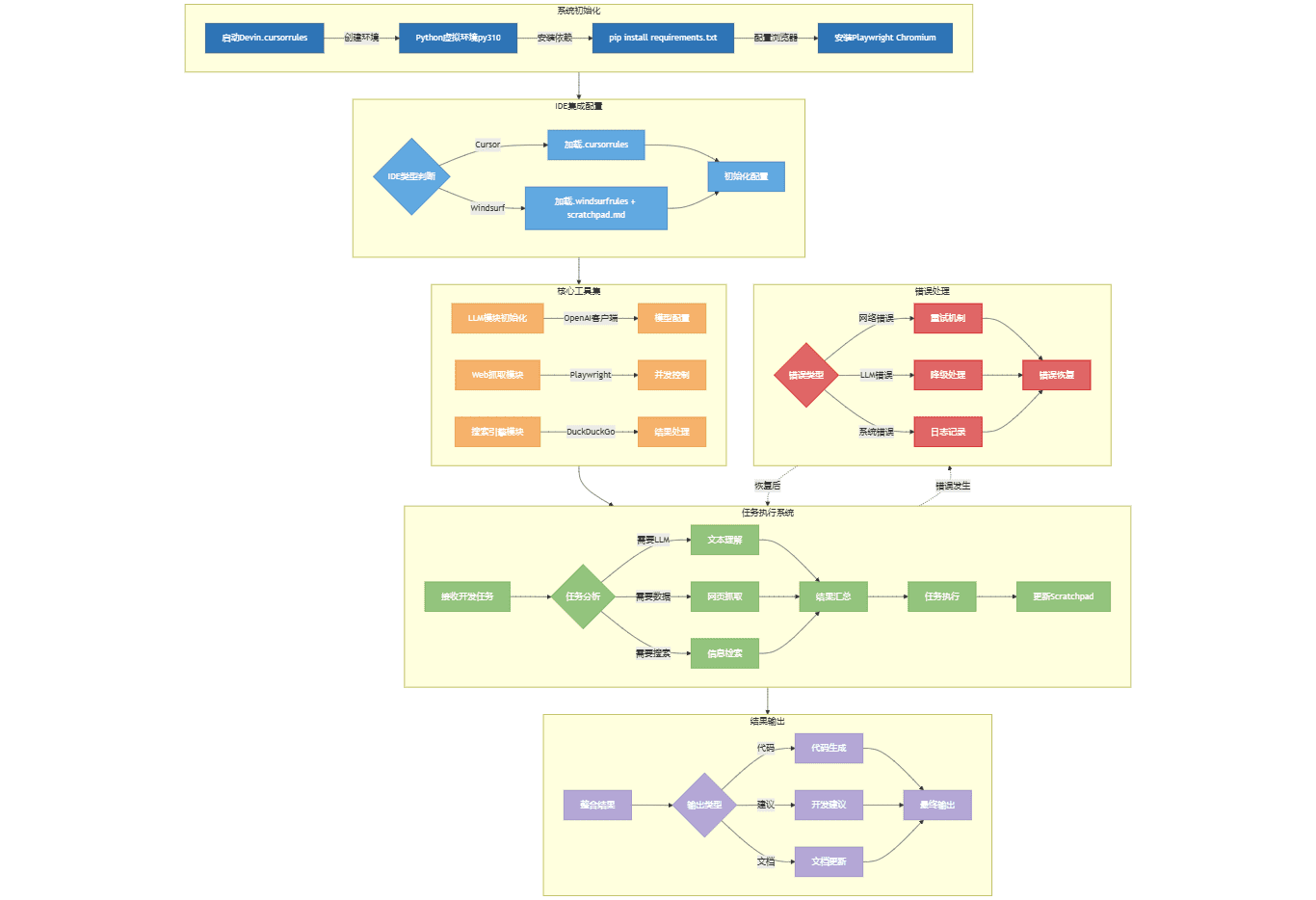LoLLMS WebUI: user-friendly interface for large language multimodal systems (one-click deployment for multiple terminals)
General Introduction
LoLLMS WebUI (Lord of Large Language Multimodal Systems) is a powerful user interface designed to simplify access to and use of large language models (LLMs) and multimodal intelligent systems. The platform supports a wide range of tasks, including text generation, programming assistance, data organization, image and music generation, for users in different domains. Whether you need legal advice, health counseling, or want to create music and art, LoLLMS can provide the support. The program integrates over 500 AI expert models and more than 2,500 fine-tuned models to provide users with a wealth of resources and solutions.
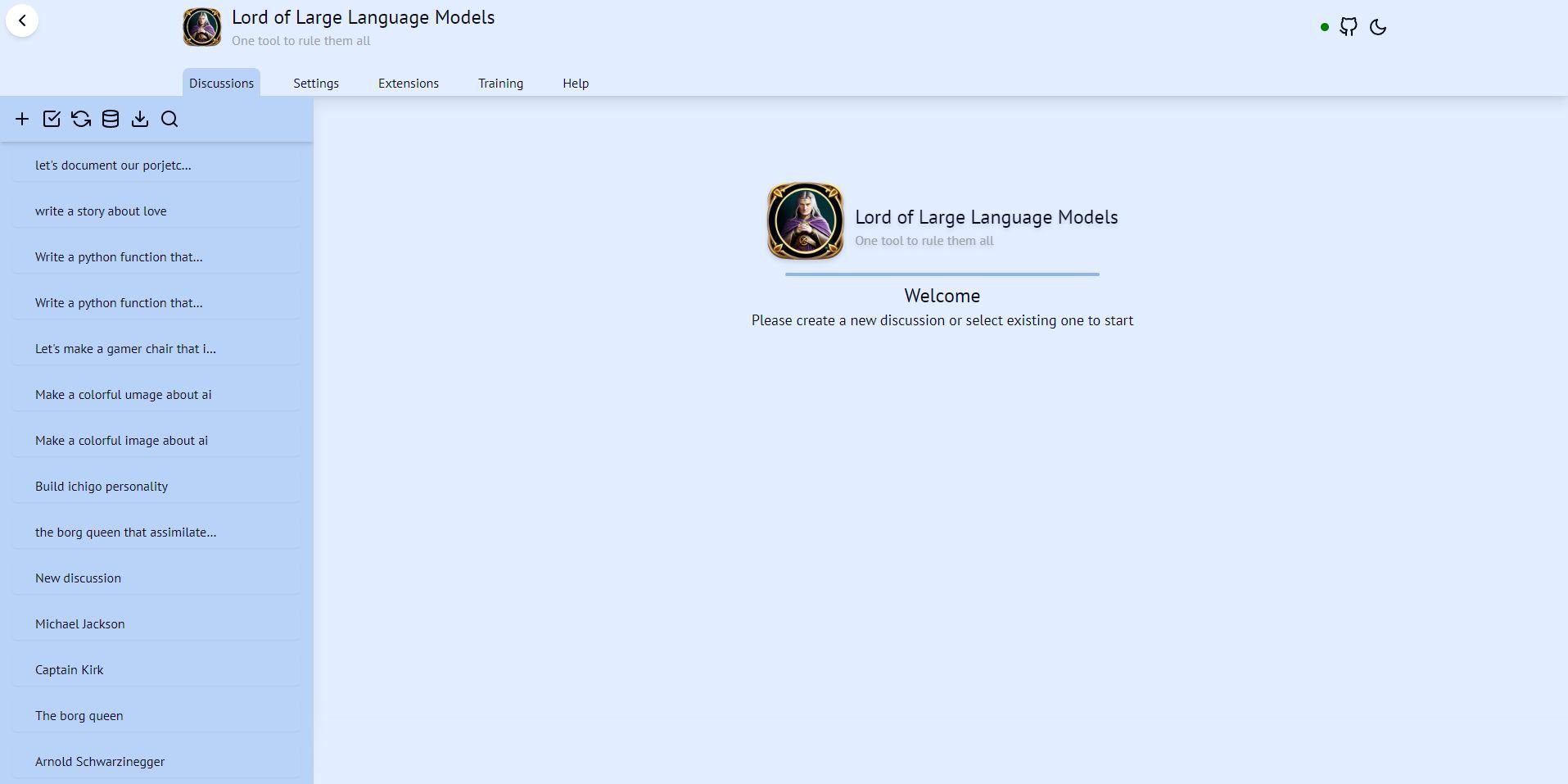
Function List
- Select the bindings, models and personalities required for the task
- Enhanced email, essays, code debugging and thought organization
- Support for search, data organization, image generation and music generation
- Provides an easy-to-use interface with support for light and dark mode switching
- Integrated GitHub repository for easy access and updates
- Support for different personalization settings and predefined welcome messages
- Evaluate the generated answers (like/tap)
- Copy, edit and delete message functions
- Local database for storing records of discussions
- Supports image/video generation based on stabilized diffusion
- Support musicgen-based music generation
- Supports multiple backend setups such as Docker, conda, etc.
Using Help
Installation process
- system requirements::
- Operating Systems: Windows, macOS and Linux are supported.
- Python: Python 3.10 or higher is required.
- Git: Make sure you have Git installed in order to clone your repository.
- automatic installation::
- Windows (computer): Download
webui.batAnd run. - Linux: Download
webui.shand implementation. - MacOS: Download
macos_install.shAnd run.
- Windows (computer): Download
- manual installation::
- Download the .zip file from the GitHub repository and unzip it.
- Navigate to the unpacked directory in the terminal and run the following command:
bash webui.sh
Usage
- Launching the application::
- Open the appropriate application according to the operating system.
- Selection of models and personalities::
- Select the desired AI model and personality settings for different tasks in the main interface.
- operate::
- Enter a question or request, such as "Write me an email" or "Generate an image", and the system will process it according to the chosen model.
- Managing the record of discussions::
- Users can store discussion logs via a local database and can copy, edit or delete messages at any time.
- Feedback and evaluation::
- The generated content is evaluated to help the system optimize the quality of the output.
- Security settings::
- If remote access is required, follow the security guidelines and ensure that headless mode is enabled and secure tunneling is set up to keep data safe.
With the above steps, users can smoothly install and use LoLLMS WebUI to fully utilize its powerful functions to meet various needs. Whether it is for academic research, daily work or recreational creation, LoLLMS can provide users with efficient and convenient solutions.
© Copyright notes
Article copyright AI Sharing Circle All, please do not reproduce without permission.
Related articles

No comments...