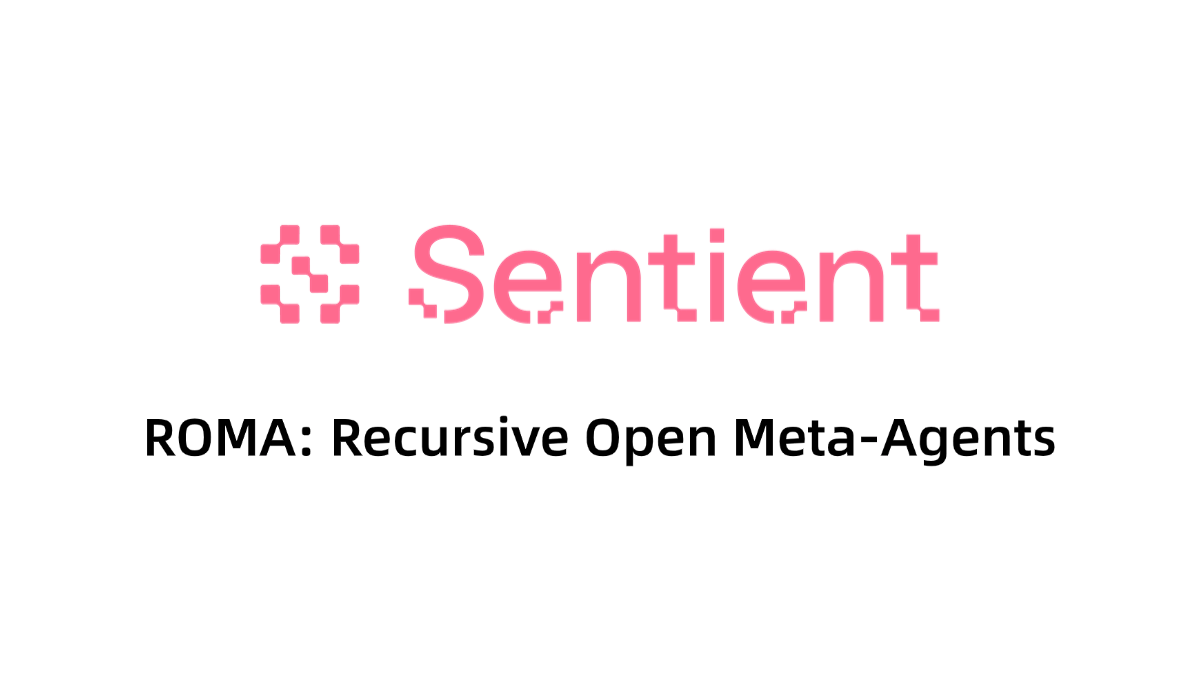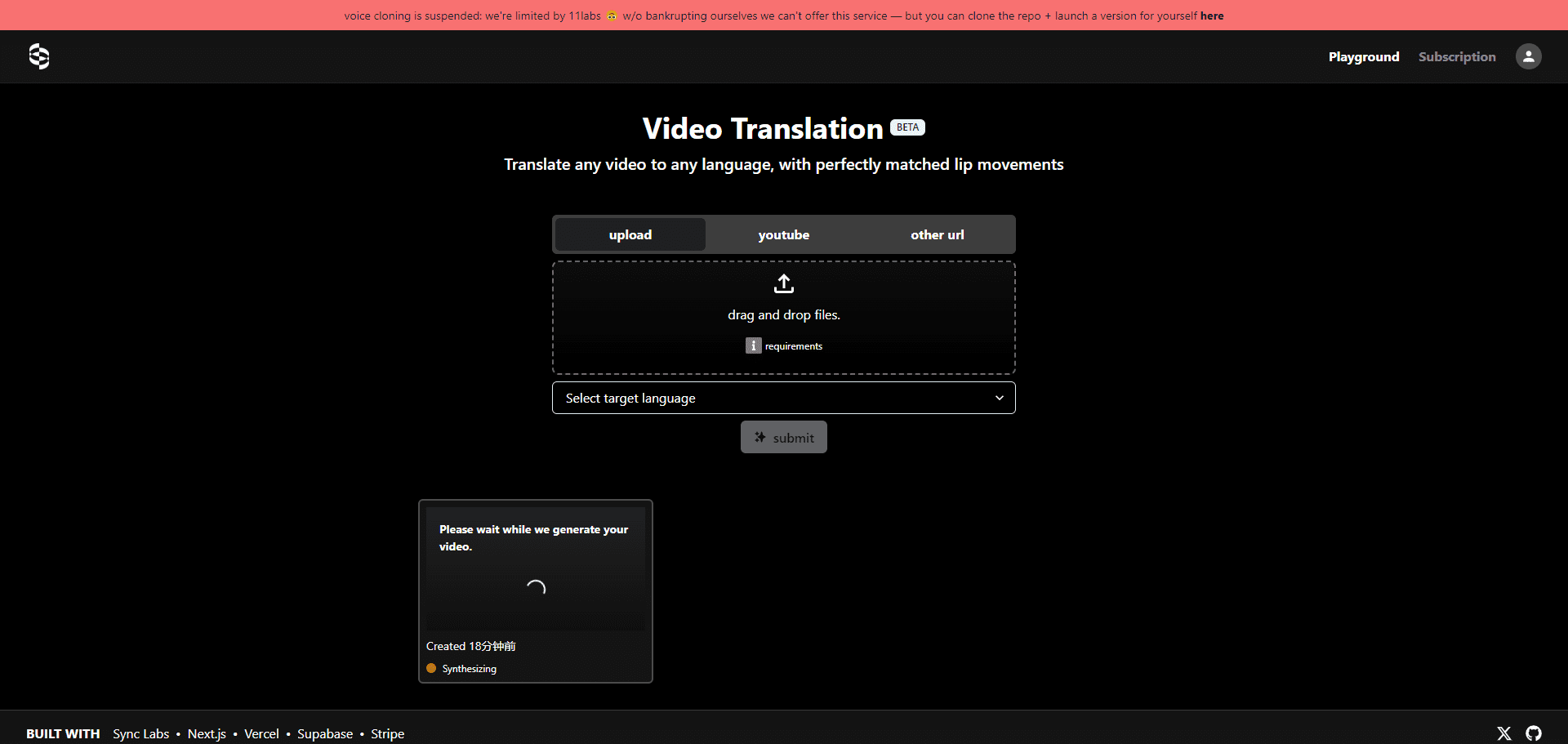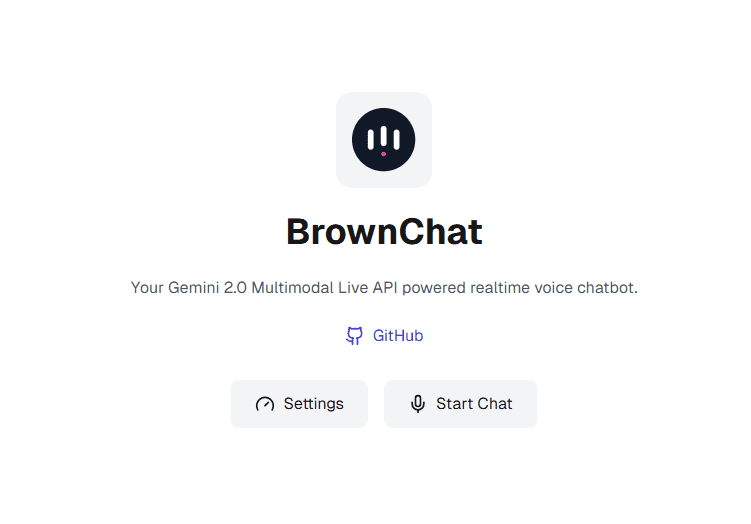LogoCreator: open source Logo generator, using AI intelligence to generate professional brand Logo
General Introduction
LogoCreator is an open source Logo generator based on Together AI and Flux modeling, focusing on providing fast and professional Logo design services for businesses and individuals. The project was developed and open-sourced by developer Nutlope and has received over 1600 stars on GitHub. As a modern web application developed on the Next.js framework, LogoCreator provides an intuitive user interface and rich logo design options. Users can generate unique Logo designs by selecting different design styles, color schemes, and entering the company name. The tool supports a variety of design styles, including techy, modern, minimalist, and lively, which can meet the needs of different industries and brand tones.
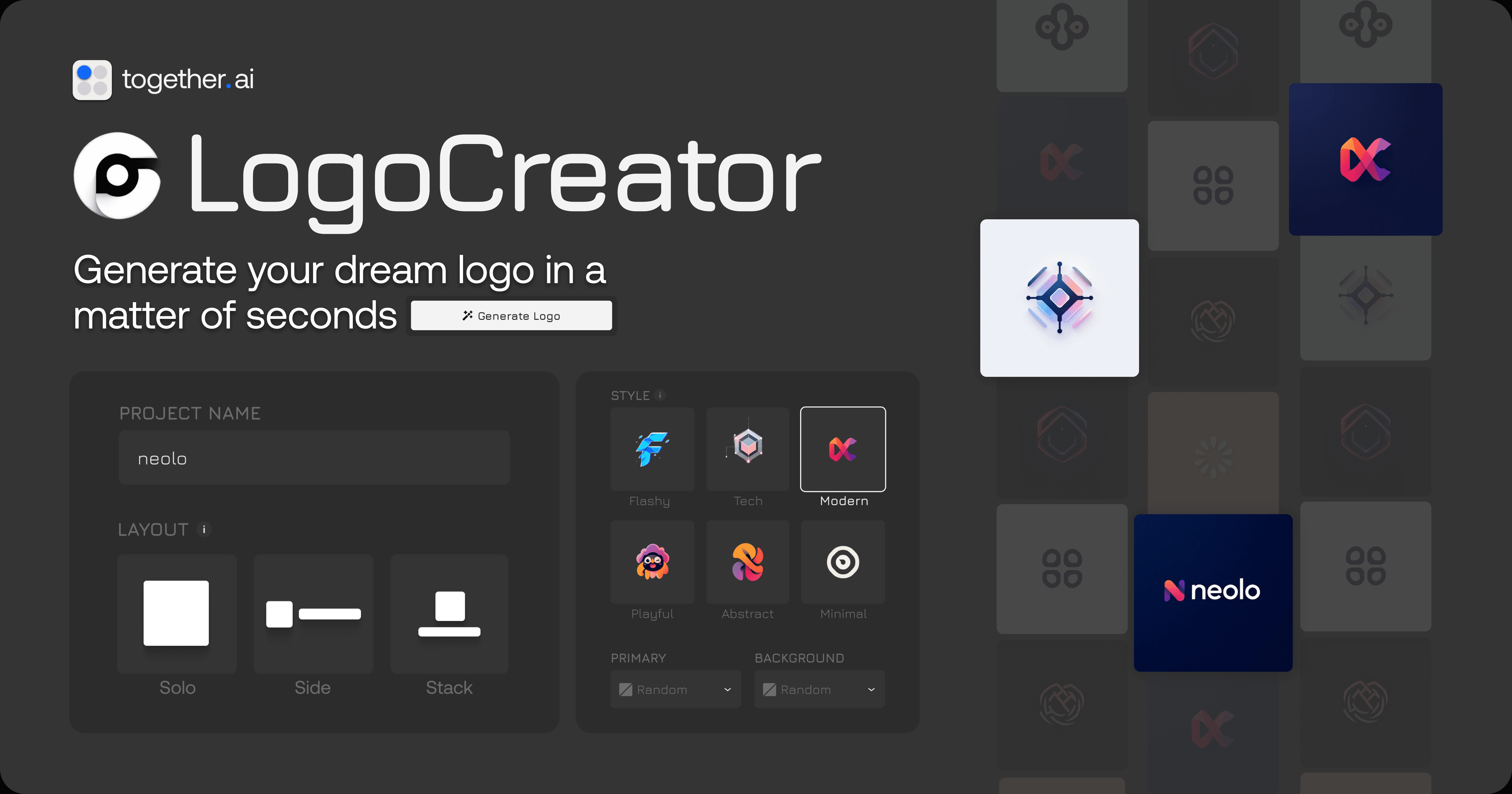
LogoCreator project core instructions for generating logos
As you can see from the code, LogoCreator uses a Logo generation hint template based on Together AI and Flux model. Here is the complete structure of the generation instructions:
Foundation template:
A single logo, high-quality, award-winning professional design, made for both digital and print media, only contains a few vector shapes, [STYLE_DESCRIPTION]
Primary color is [PRIMARY_COLOR] and background color is [BACKGROUND_COLOR]. The company name is [COMPANY_NAME], make sure to include the company name in the logo. [ADDITIONAL_INFO]A single Logo, high-quality, award-winning professional design for digital and print media, contains only a few vector graphics, [STYLE_DESCRIPTION]
The primary color is [PRIMARY_COLOR] and the background color is [BACKGROUND_COLOR]. The company name is [COMPANY_NAME], make sure to include the company name in the Logo. [ADDITIONAL_INFO]
Style Description Options:
- Flashy style
Flashy, attention grabbing, bold, futuristic, and eye-catching. Use vibrant neon colors with metallic, shiny, and glossy accents.
- Tech Style
highly detailed, sharp focus, cinematic, photorealistic, Minimalist, clean, sleek, neutral color pallete with subtle accents, clean lines, shadows, and flat.
- Modern style
modern, forward-thinking, flat design, geometric shapes, clean lines, natural colors with subtle accents, use strategic negative space to create visual interest.
- Playful style
playful, lighthearted, bright bold colors, rounded shapes, lively.
- Abstract style
abstract, artistic, creative, unique shapes, patterns, and textures to create a visually interesting and wild logo.
- Minimal style
minimal, simple, timeless, versatile, single color logo, use negative space, flat design with minimal details, Light, soft, and subtle.
Generate parameters:
- Use the model:
black-forest-labs/FLUX.1.1-pro - Image size: 768x768
- Output format: base64
This prompt template has been designed to be very comprehensive and contains the following key elements:
- Basic requirements: high quality, professional design, suitability for digital and print media
- Style descriptions: apply different descriptions according to the style chosen by the user
- Color designation: primary and background colors
- Company name: make sure it's included in the logo
- Additional information: optional additional requirements
Enter the command on the right side of the homepage of the official website, you can quickly generate the logo, try to choose to optimize "Yes", will get different results.
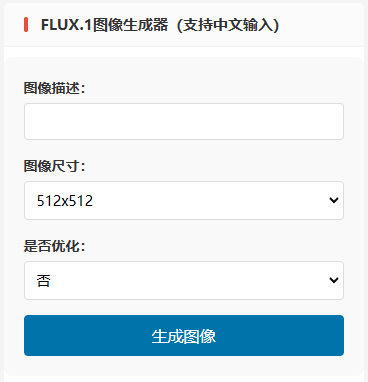
Function List
- Supports multiple preset logo design styles (tech, modern, shiny, fun, abstract, minimalist)
- Customized brand name and additional information input
- Flexible primary and background color selection system
- Support Together AI API key customization access
- User authentication and authorization management system
- Built-in points system to limit the number of generation
- Logo export in PNG format
- Responsive design with multi-access support
- Real-time Logo Preview and Generation
Using Help
Installation process
- clone warehouse: Run the following command in a terminal to clone the repository:
git clone https://github.com/Nutlope/logocreator
- Creating .env files: Create a
.envfile and add your Together AI API key:
TOGETHER_API_KEY=你的API密钥
- Installation of dependencies: Run the following command to install the project dependencies:
npm install
- Initiation of projects: Run the following command to start the local development server:
npm run dev
Usage Process
- Access to the local server: Open in browser
http://localhost:3000Access a locally running LogoCreator. - Select Style: Choose your favorite logo style on the home page.
- Customized logo: Adjust the colors, fonts and graphic elements of the logo as needed.
- Generate flag: Click the "Generate" button and LogoCreator will use Together AI's Flux technology to generate your logo.
- Exit sign: Generated logos can be exported in PNG format and SVG format will be supported in the future.
Featured Function Operation
- Style Customization: On the Logo Generation page, users can choose from different style templates and customize the appearance of the logo with color picker and font picker.
- User History: Future releases will provide a dashboard of user logo history to make it easy for users to view and manage previously generated logos.
- speed limit: The rate limiting feature implemented by Upstash Redis ensures that the number of requests per user in a certain period of time will not be too many, ensuring the stability of the service.
- authentication: Clerk is used for user authentication to ensure the security and privacy of user data.
- Analysis and observability: Integrate Plausible and Helicone for data analysis and monitoring to help developers understand user behavior and system performance.
Detailed Steps for Logo Generation
Enter basic information
- Fill in your company or brand name in the "Company Name" input box.
- (Optional) Input your own API key at "TOGETHER API KEY" to break the usage limit.
Choose Logo Style
Available styles include:
- Flashy: for brands that need to catch the eye, using neon colors and metallic shimmers
- Tech: for tech companies, with minimalist and clear design features
- Modern: Avant-garde design, using geometric shapes and clean lines.
- Playful: for children or entertainment-related brands, using bright colors and rounded shapes
- Abstract: Artistic, using unique shapes and patterns.
- Minimal: simple, timeless design for professional business scenarios
Color Selection
- Primary Color: Select the primary color of the logo.
- Background Color: Select the background color of the logo
Both color selectors provide a full palette of colors to select the exact color desired
Generation and export
- After setting all options, click the "Generate" button.
- Wait a few seconds for the AI to generate a logo that matches your selection.
- Once generated, you can directly download the logo file in PNG format.
Advanced Techniques
- Use your own Together AI API key to break the default limit on the number of times it can be generated!
- Try different color combinations to get the best results
- Logos can be generated multiple times with the same settings, each time producing slightly different results
- It is recommended to carefully consider the spelling of the company name before generating to ensure accuracy
caveat
- Free users are limited to 3 uses per 60-day period
- The generated logo is in PNG format, SVG export is not supported at the moment.
- Ensure you have sufficient usage credits or a valid API key
- It is recommended to use it in a good network environment to ensure a smooth generation process
© Copyright notes
Article copyright AI Sharing Circle All, please do not reproduce without permission.
Related posts

No comments...