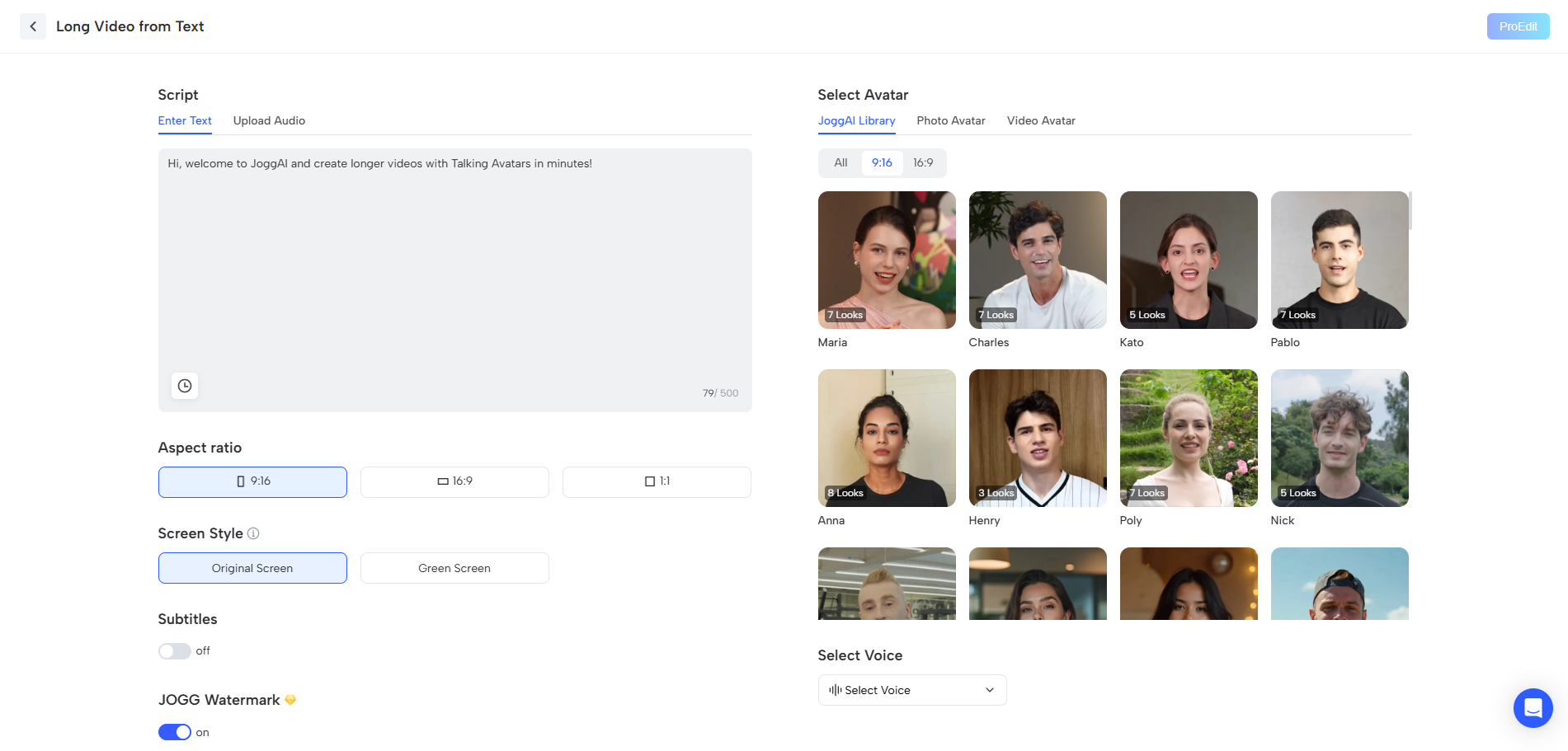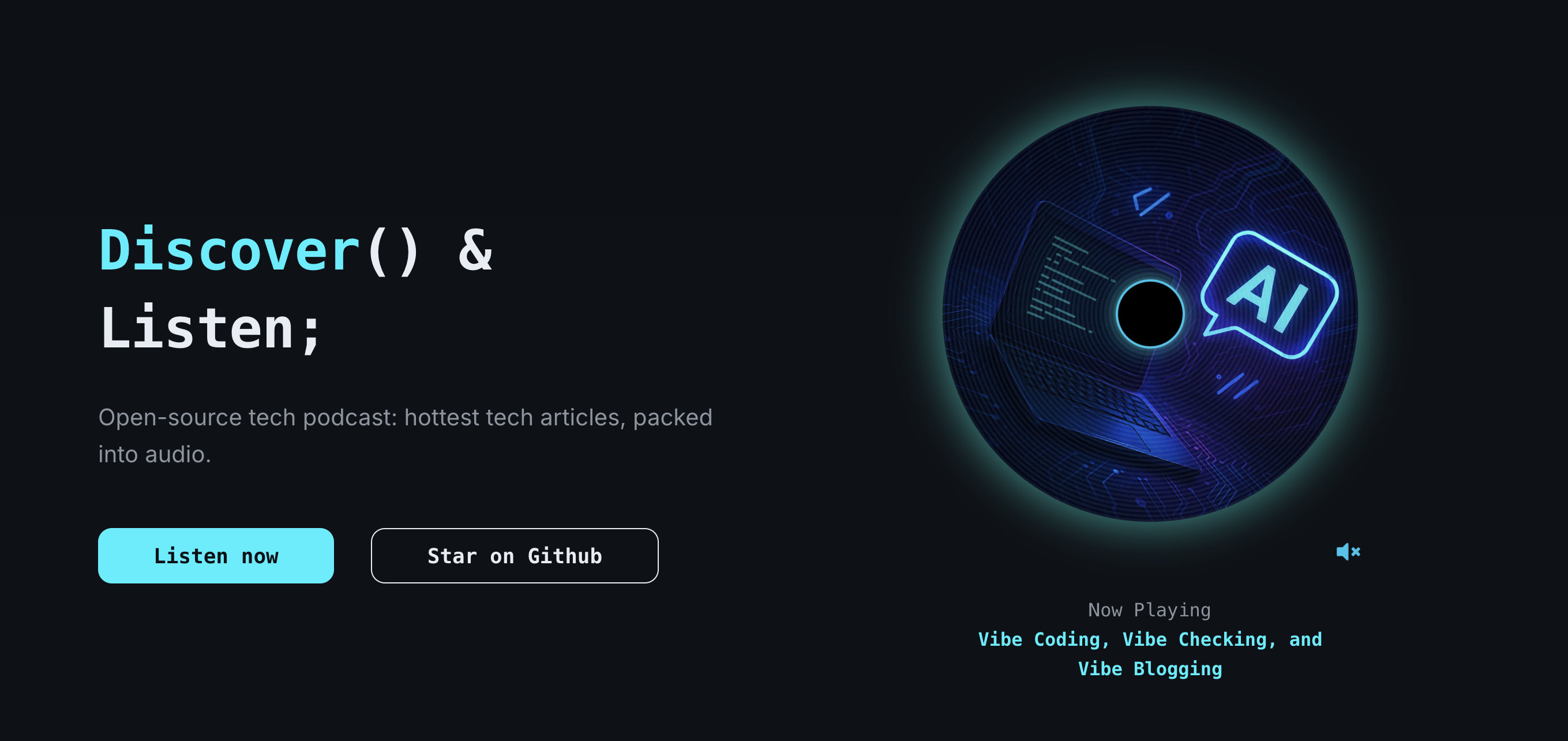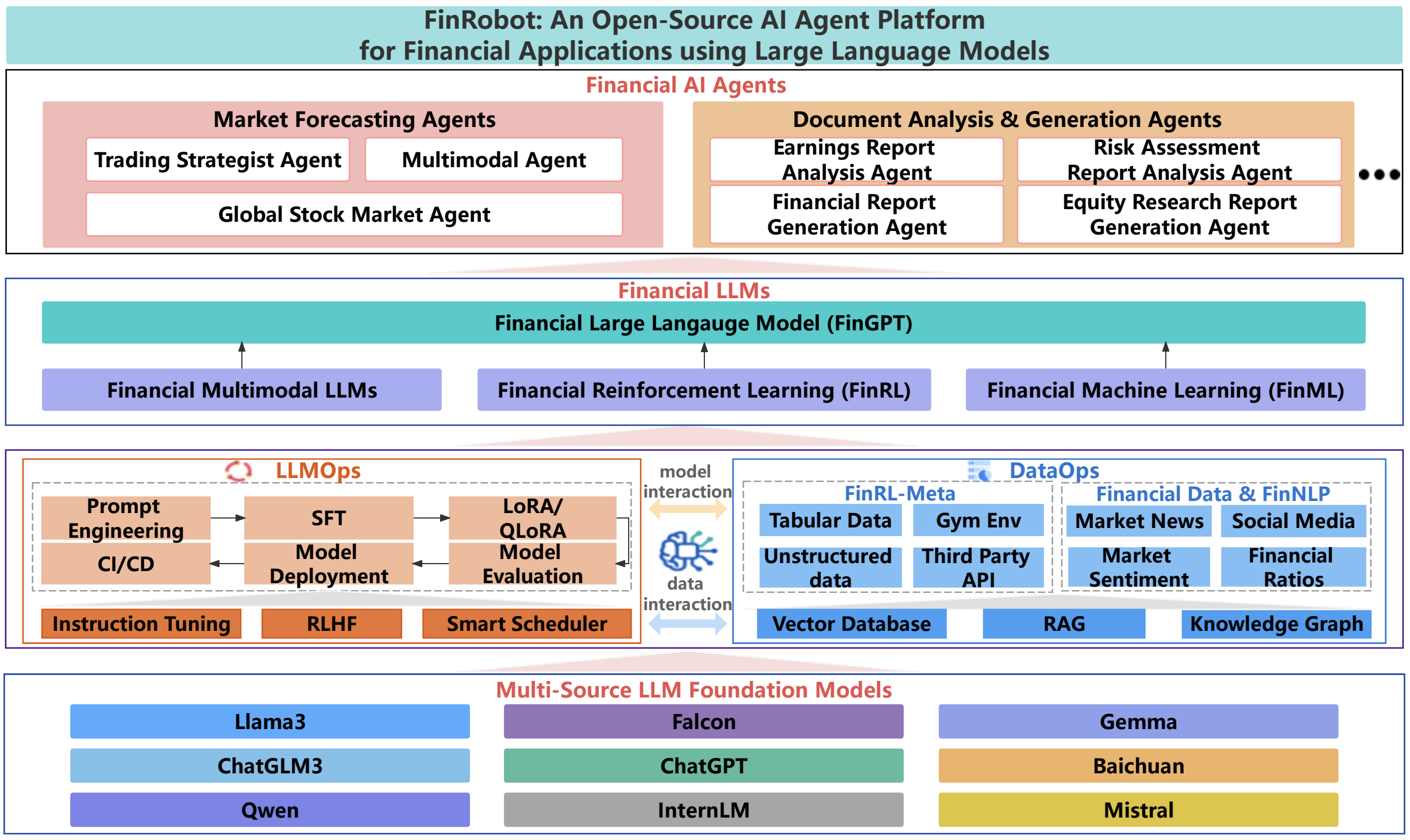LM Studio: a desktop application for running natural large-scale language models locally
LM Studio General Introduction
LM Studio is a desktop application designed to run and manage large language models (LLMs) locally. Users can run models such as Llama, Mistral, Phi, etc. directly on their own computers without an Internet connection. The application supports a wide range of operating systems, including macOS, Windows, and Linux, and offers a rich set of features such as local document chat, model download and management, and more.
It can search for and download LLMs from Hugging Face, a built-in chat UI, and a runtime for a local server compatible with the OpenAI API.LM Studio is not open source, but it uses the popular llama.cpp library. It supports a variety of models compatible with the llama.cpp project's ggml tensor library and requires 16GB of RAM.LM Studio is user-friendly and available for Windows and Mac, with a Linux version in development.
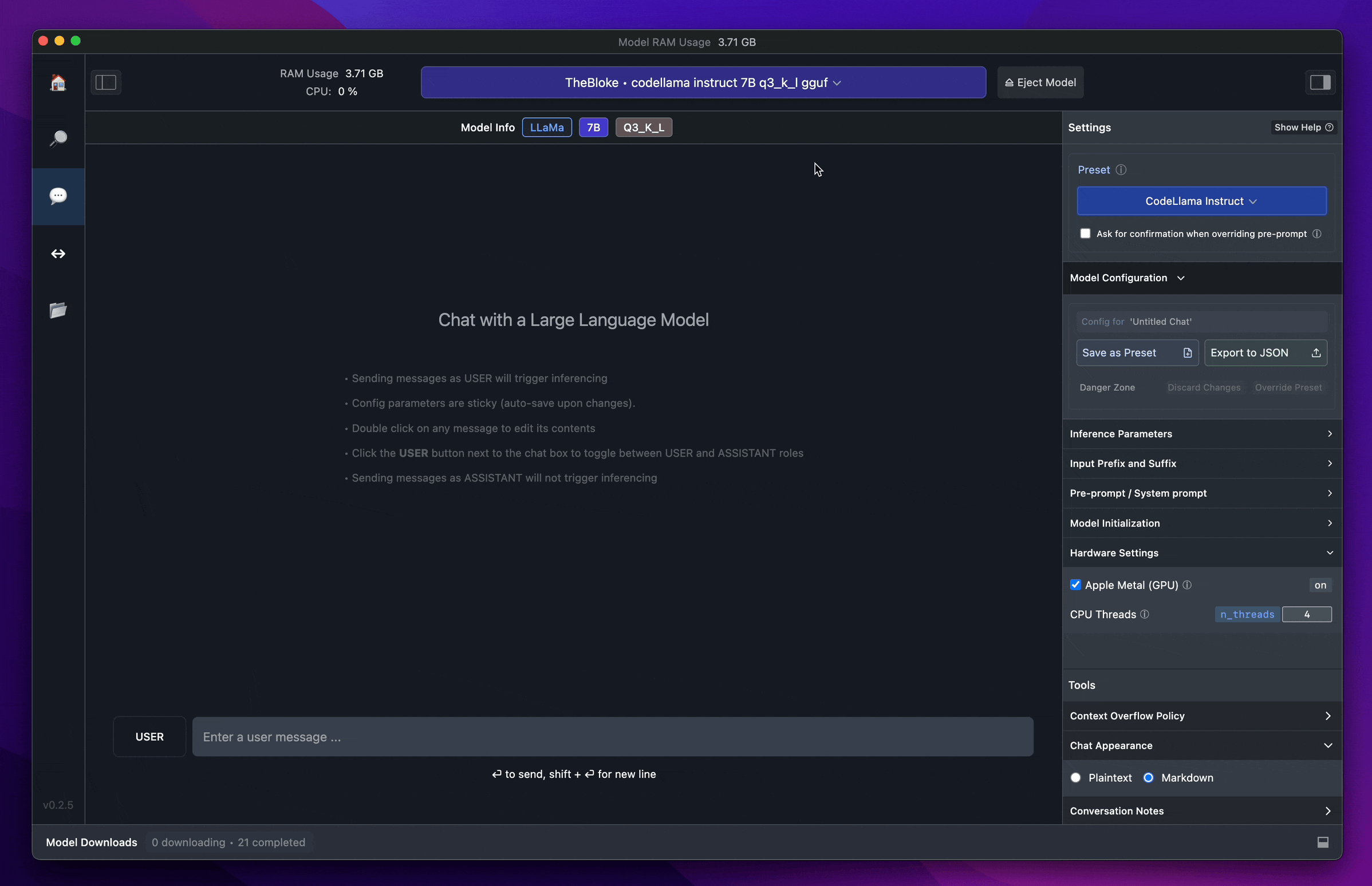
LM Studio Feature List
- Running LLM locally: Support for running models such as Llama, Mistral, Phi, etc. on local computers to ensure data privacy.
- Dialog Tools:Use of models via in-app chat interface or OpenAI-compatible local servers
- Document Chat: Users can interact with local documents to get the information they need.
- Model Download and Management: Through a discovery page within the app, users can download and manage various model files.
- Compatible with multiple operating systemsSupport for macOS (M1/M2/M3), Windows and Linux systems.
- offline operation: It can be used without an Internet connection, ensuring data security.
- OpenAI Compatible Servers: Provides a local server endpoint similar to OpenAI for easy integration.
LM Studio Help
Installation steps
- Download Apps: Visit the LM Studio website and select the appropriate installer for your operating system to download.
- Installation of applications::
- macOS: Once the download is complete, open the installation package and follow the prompts to install it.
- Windows (computer)Once the download is complete, run the installer and follow the prompts to complete the installation.
- Linux: Once the download is complete, unzip the installation package and follow the instructions in the documentation.
LM Studio User's Guide
- launch an application: Once the installation is complete, open the LM Studio application.
- Download model::
- Go to the "Discover" page in the app, browse and select the desired model.
- Click the download button and wait for the model to finish downloading.
- operational model::
- Select the downloaded model within the app and click the Run button.
- Users can interact with the model through the built-in chat interface or integrate it through a local server endpoint.
- Document Chat::
- Upload local documents within the app.
- Use the chat interface to interact with the document content and get the information you need.
- management model::
- With the management features within the app, users can view, update or delete downloaded models.
- Supports a variety of model formats, such as GGUF, MLX, etc.
common problems
- Does LM Studio collect data? No. LM Studio was designed to protect user privacy and all data is stored locally.
- What are the minimum hardware requirements? Requires a processor that supports the AVX2 instruction set, macOS requires an M1/M2/M3 chip, and Windows and Linux require x64/ARM64 architectures.
- Does it support commercial use? Free for personal use, for commercial use, please contact official for license.
LM Studio Download
© Copyright notes
Article copyright AI Sharing Circle All, please do not reproduce without permission.
Related posts

No comments...