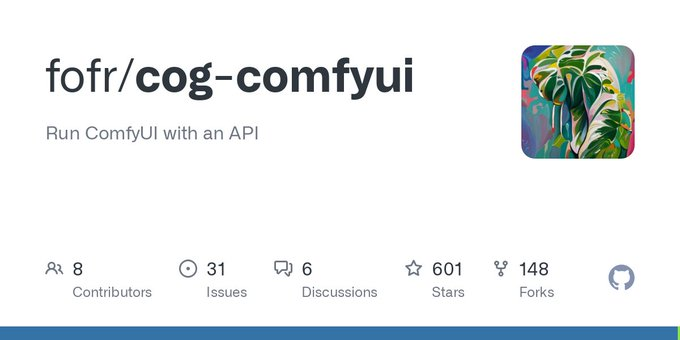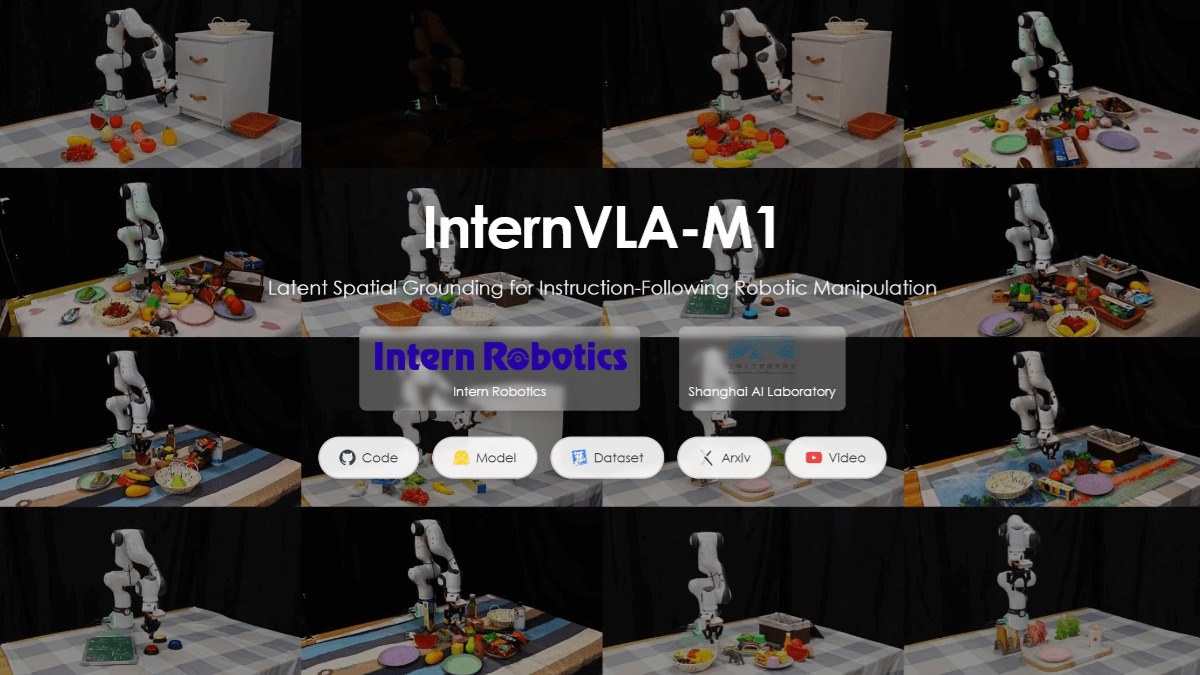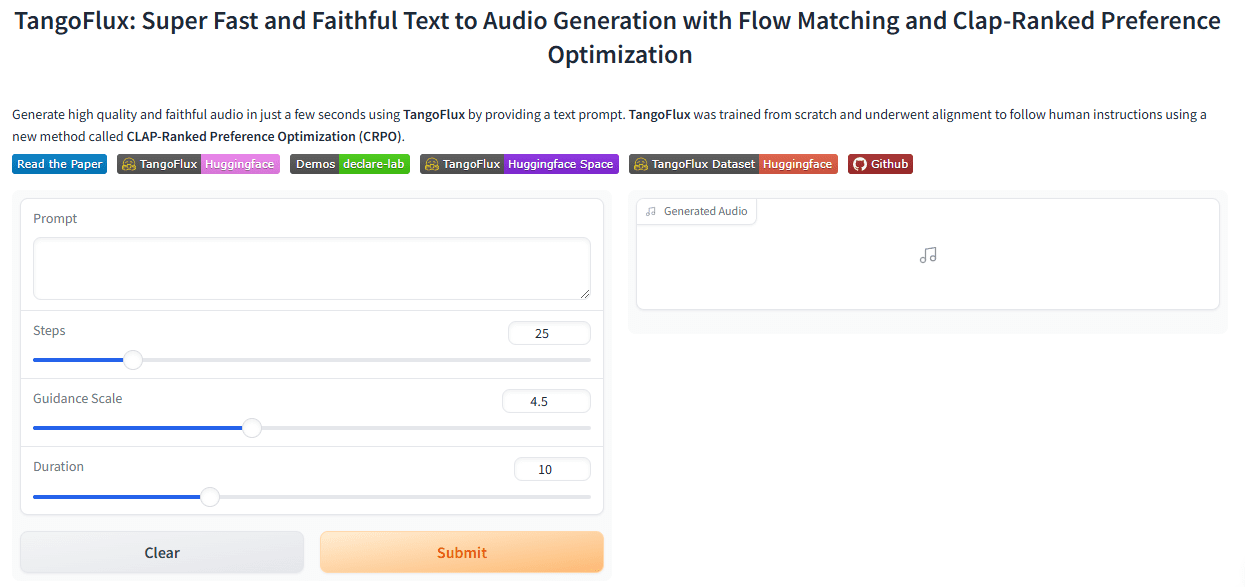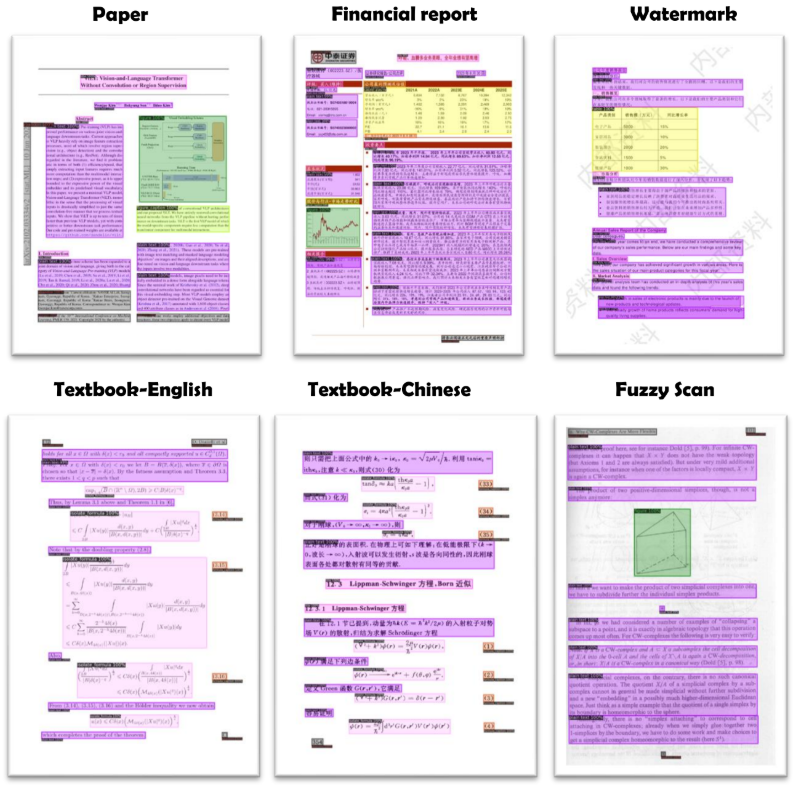llus AI: generating sketch-style illustrations with consistent style
General Introduction
ILUS.AI is an Artificial Intelligence illustration generator that creates beautiful and consistently styled illustrations in minutes. Users can quickly start generating illustrations with pre-made models. For those who want to present a specific style or object, ILUS.AI offers custom tweaks to train their model by simply uploading 5-15 illustrations. In addition, the generated illustrations can be exported in .png and .svg formats to meet the needs of different applications.

Function List
- Various styles to choose from: Offers a wide range of illustration styles such as ink, graffiti, and colorful flat.
- Custom Models: Support users to upload images to train unique models and generate personalized illustrations.
- Efficient generation: Generate high-quality illustrations with one click through simple text descriptions.
- Format Export: Supports PNG and SVG format export to meet different design needs.
- Prefabricated models: Provides pre-designed models for quick artwork generation.
Using Help
Installation and Registration
- Visit the official Ilus AI website: https://ilus.ai
- Click the "Register" button and fill in the necessary personal information to complete the registration.
- Log in to your account and go to the user home page.
Procedure for use
- Choose a style: Choose your favorite illustration style on the homepage, such as ink, graffiti, colorful flat, etc.
- Input Description: In the input box, enter a description of the text you want to generate for the illustration, as detailed as possible in order to generate an illustration that better meets expectations.
- Generating Illustrations: Click the "Generate" button and Ilus AI will generate an illustration based on your description and chosen style.
- Custom Models: If you need personalized illustrations, you can upload your own images for model training to generate unique style illustrations.
- Exporting Illustrations: The generated illustrations can be exported in either PNG or SVG format for easy use in different scenarios.
Advanced Features
- Batch Generation: Supports generating multiple illustrations at once, suitable for projects that require a large number of illustrations.
- Style Mixing: Multiple styles can be mixed to generate unique illustration effects.
- Real-time preview: You can preview the results in real time before generating the illustration to ensure that the final result meets expectations.
- Community Sharing: Users can share their work with the Ilus AI community to connect with other users and get inspiration.
common problems
- How to choose the right style?
- Choose a style based on project needs and personal preferences, Ilus AI offers a wide range of style options to meet different design needs.
- What is the quality of the illustrations generated?
- Ilus AI uses advanced AI technology to generate high quality, detailed illustrations for professional design.
- Does it support teamwork?
- Ilus AI supports team collaboration features that allow users to invite team members to create and edit illustrations together.
© Copyright notes
Article copyright AI Sharing Circle All, please do not reproduce without permission.
Related posts

No comments...