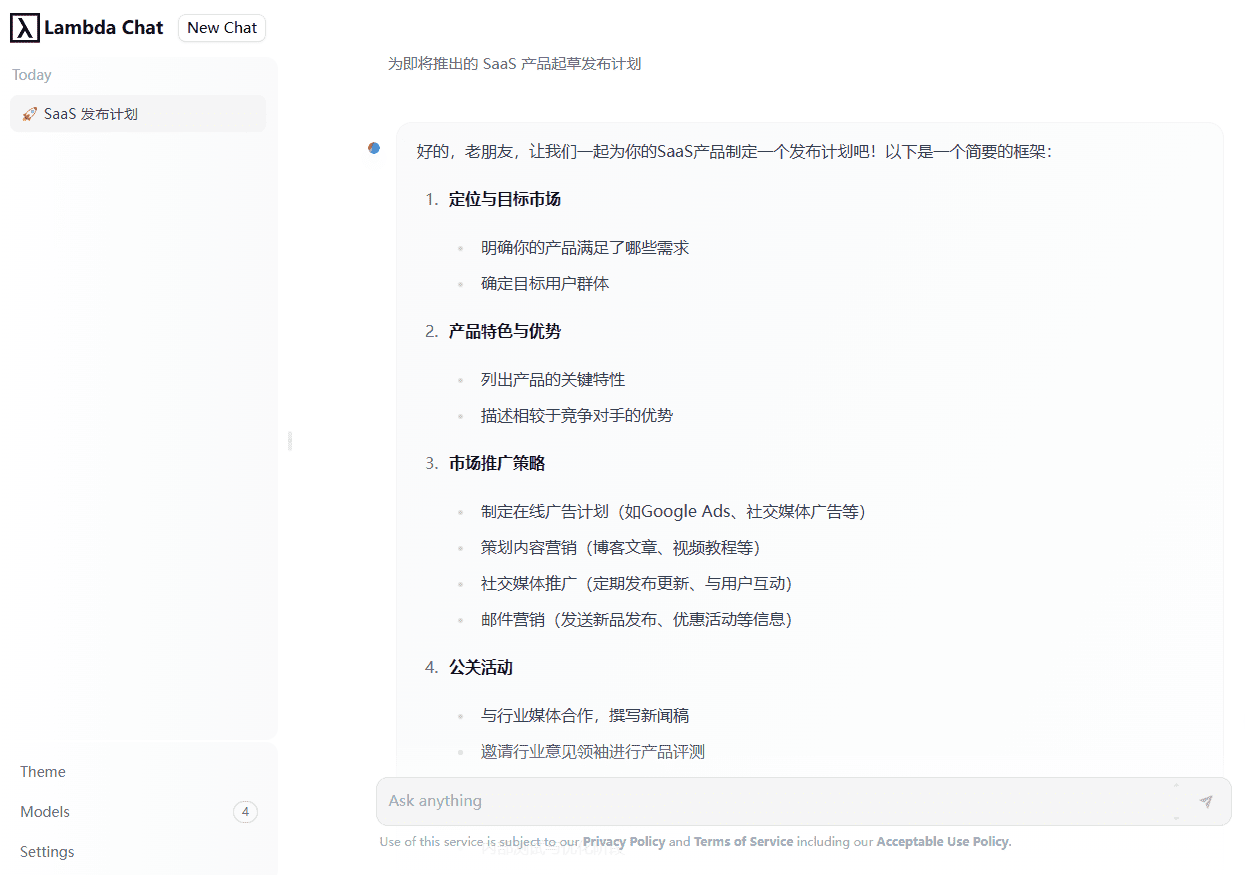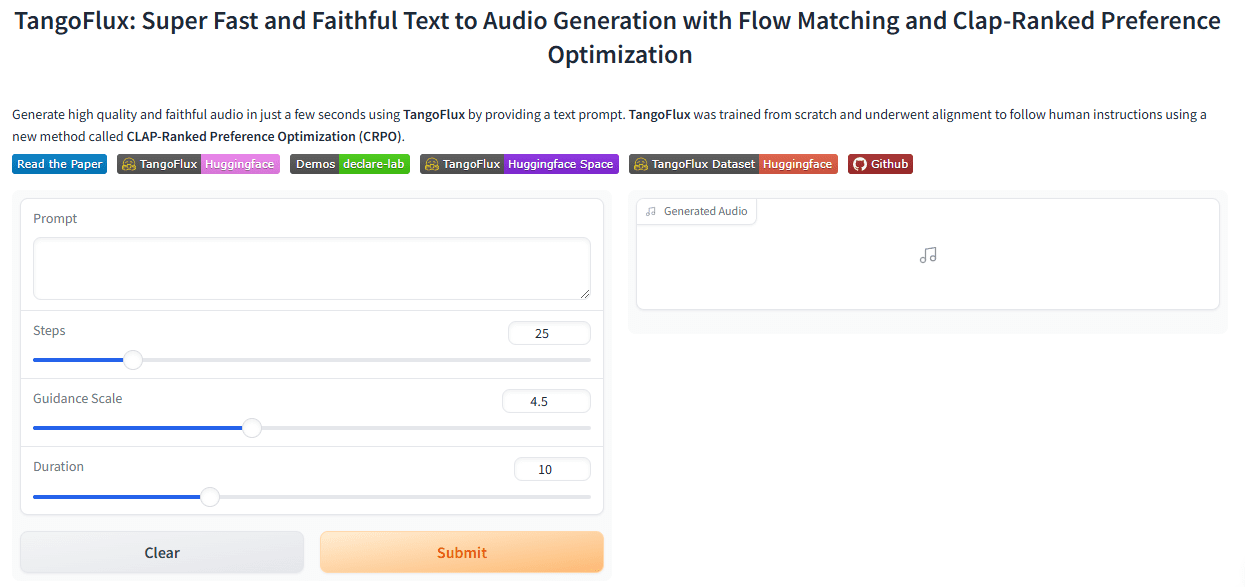LlamaParse: High-quality document parsing and data extraction service by Llamaindex (1000 free pages per day).
General Introduction
LlamaParse is a powerful document parsing tool that can process complex documents such as PDF, PowerPoint, Word documents, and spreadsheets and convert them into structured data.LlamaParse is available in a variety of ways, including a standalone REST API, a Python package, a TypeScript SDK, and a Web UI. LlamaParse offers multiple ways to use it, including a standalone REST API, Python package, TypeScript SDK, and Web UI, parsing documents with natural language commands, and OCR support for multiple languages.LlamaParse's parsing is not only highly efficient, but can also be customized to meet the needs of the user, making it suitable for a wide range of industries and applications.
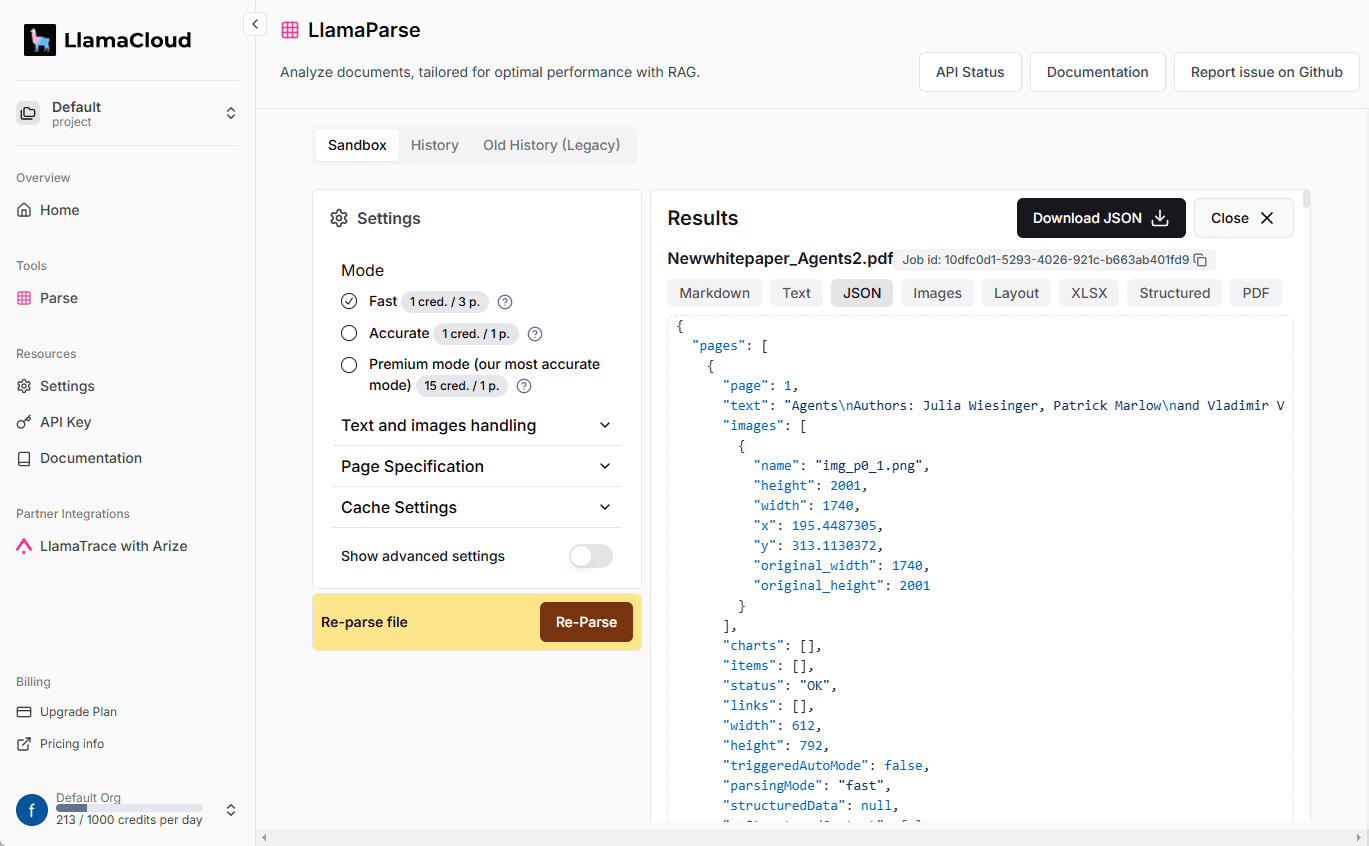
Function List
- Document parsing: support for PDF, PowerPoint, Word documents and spreadsheet parsing.
- OCR Function: Supports optical character recognition in multiple languages.
- Natural Language Instructions: Parses document content through natural language instructions.
- Multiple Output Formats: Support Markdown, plain text, JSON and other output formats.
- API Integration: Provides a REST API that can be integrated with any programming language.
- Multi-platform support: Python packages, TypeScript SDK and Web UI are provided.
- Custom parsing: customize parsing and output according to user needs.
Using Help
Installation and use
LlamaParse offers a variety of ways to use it, so users can choose the appropriate way to install and use it according to their needs.
Using the Web UI
- Visit the LlamaParse website.
- Sign in using OAuth 2.0 (Google, Github, Microsoft) or email.
- After logging in, click the "Parse" button.
- Drag and drop any PDF file in the File Upload box, or provide the URL of the file.
- Once the file is uploaded, click the "Parse" button at the bottom of the page.
- The parsing result will be displayed at the bottom of the page, supporting Markdown, plain text, JSON and other formats.
Using Python Packages
- Install the LlamaParse Python package:
pip install llamaparse
- Example of use:
from llamaparse import LlamaParse
parser = LlamaParse(api_key='YOUR_API_KEY')
result = parser.parse(file_path='/path/to/your/file.pdf')
print(result)
Using the REST API
- Get the API key:
- Log in to the LlamaParse website.
- Get the API key in the user settings.
- Example of use:
curl -X 'POST' \
'https://api.cloud.llamaindex.ai/api/parsing/upload' \
-H 'accept: application/json' \
-H 'Content-Type: multipart/form-data' \
-H "Authorization: Bearer YOUR_API_KEY" \
--form 'file=@/path/to/your/file.pdf;type=application/pdf'
Main function operation flow
document resolution
- Upload Documents: Upload documents to be parsed via the Web UI, Python packages, or the REST API.
- Setting Parsing Options: You can set the OCR language, parsing commands, and other options.
- Parse the document: Click the "Parse" button or call the parse function.
- View Result: The parsing result will be output in the specified format, which can be viewed in the Web UI or obtained via API.
OCR Functions
- Set OCR Language: Set the language to be recognized in the parsing options.
- Upload documents containing images: supports PDF, images and other formats.
- Parsing documents: LlamaParse will automatically recognize text in images and parse it.
natural language instruction
- Setup Parsing Instructions: Enter a natural language instruction in the Parsing Options, such as "Parsing Restaurant Receipts, Extracting Total Amount and Tip".
- Upload documents: Support PDF, Word and other formats.
- Parsing a document: LlamaParse will parse the content of the document according to the command and output the result.
Custom parsing
- Setting custom parsing options: You can set whether to disable OCR, skip diagonal text, and other options.
- Upload Documents: Supports uploading documents in a variety of formats.
- Parsing Documents: Parsing based on customized options and outputting results that meet the requirements.
LlamaParse provides rich functionality and flexible usage, allowing users to choose the right parsing method according to their needs and personalize parsing with customization options. Whether you are an enterprise or an individual user, LlamaParse can help simplify document processing and improve work efficiency.
© Copyright notes
Article copyright AI Sharing Circle All, please do not reproduce without permission.
Related posts

No comments...