Generation of planetary trajectory maps using the generic "code model" as a substitute for Artifacts/canva
Tongyi Thousand Questions released a code pattern that makes it easy to generate web pages, and we utilized this ability to generate planetary trajectory run charts for kinetic effects. Sort of a flat replacement tool for Artifacts. Code mode is mainly used to generate code, but depends on the library is very difficult to much can not be loaded, and can not understand theLISPsemantics, and therefore cannot follow the Card Diagram Cue Words Generate SVG.
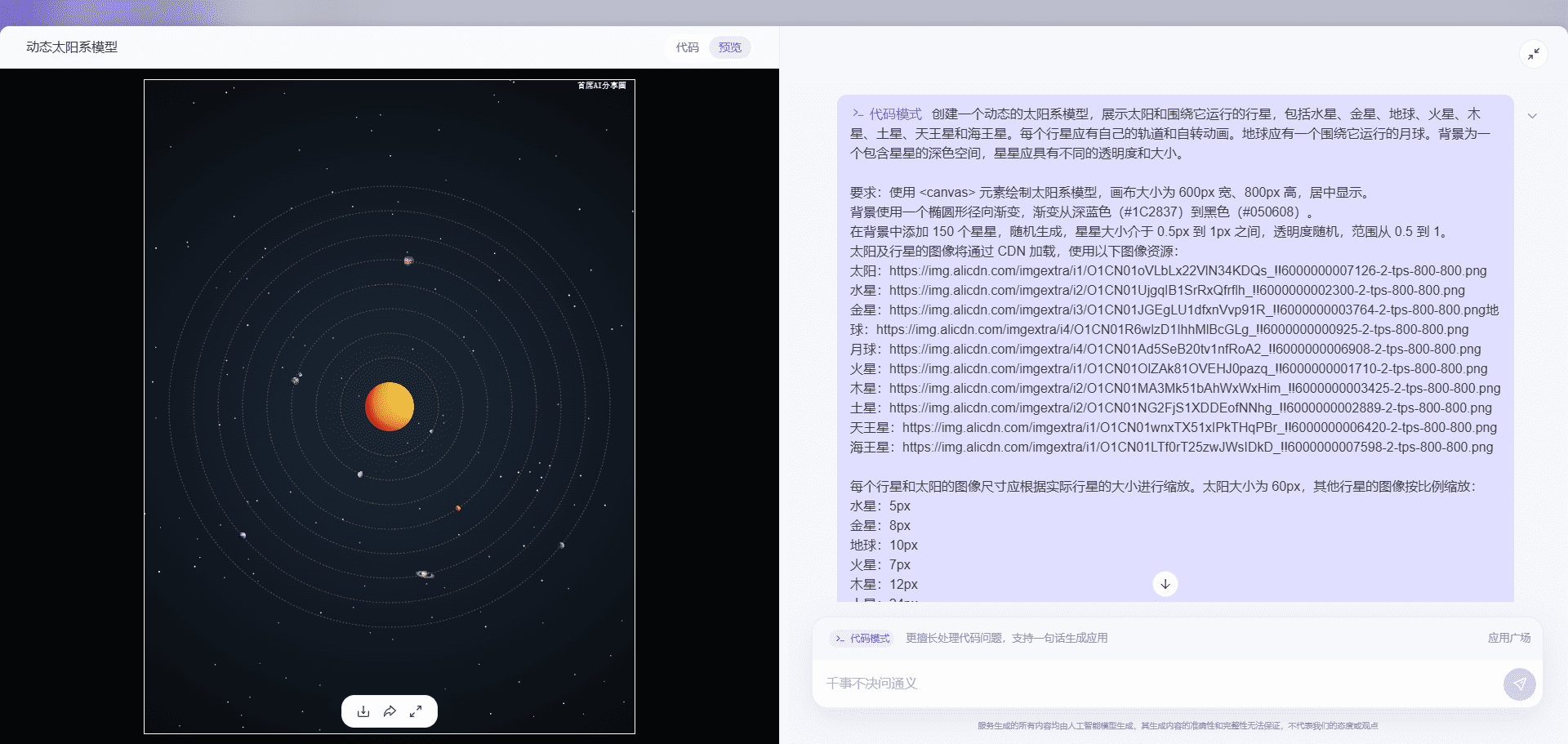
clue
创建一个动态的太阳系模型,展示太阳和围绕它运行的行星,包括水星、金星、地球、火星、木星、土星、天王星和海王星。每个行星应有自己的轨道和自转动画。地球应有一个围绕它运行的月球。背景为一个包含星星的深色空间,星星应具有不同的透明度和大小。 要求:使用 <canvas> 元素绘制太阳系模型,画布大小为 600px 宽、800px 高,居中显示。 背景使用一个椭圆形径向渐变,渐变从深蓝色(#1C2837)到黑色(#050608)。 在背景中添加 150 个星星,随机生成,星星大小介于 0.5px 到 1px 之间,透明度随机,范围从 0.5 到 1。 太阳及行星的图像将通过 CDN 加载,使用以下图像资源: 太阳:https://img.alicdn.com/imgextra/i1/O1CN01oVLbLx22VlN34KDQs_!!6000000007126-2-tps-800-800.png 水星:https://img.alicdn.com/imgextra/i2/O1CN01UjgqIB1SrRxQfrflh_!!6000000002300-2-tps-800-800.png 金星:https://img.alicdn.com/imgextra/i3/O1CN01JGEgLU1dfxnVvp91R_!!6000000003764-2-tps-800-800.png地球:https://img.alicdn.com/imgextra/i4/O1CN01R6wlzD1IhhMlBcGLg_!!6000000000925-2-tps-800-800.png 月球:https://img.alicdn.com/imgextra/i4/O1CN01Ad5SeB20tv1nfRoA2_!!6000000006908-2-tps-800-800.png 火星:https://img.alicdn.com/imgextra/i1/O1CN01OlZAk81OVEHJ0pazq_!!6000000001710-2-tps-800-800.png 木星:https://img.alicdn.com/imgextra/i2/O1CN01MA3Mk51bAhWxWxHim_!!6000000003425-2-tps-800-800.png土星:https://img.alicdn.com/imgextra/i2/O1CN01NG2FjS1XDDEofNNhg_!!6000000002889-2-tps-800-800.png 天王星:https://img.alicdn.com/imgextra/i1/O1CN01wnxTX51xIPkTHqPBr_!!6000000006420-2-tps-800-800.png 海王星:https://img.alicdn.com/imgextra/i1/O1CN01LTf0rT25zwJWsIDkD_!!6000000007598-2-tps-800-800.png 每个行星和太阳的图像尺寸应根据实际行星的大小进行缩放。太阳大小为 60px,其他行星的图像按比例缩放: 水星:5px 金星:8px 地球:10px 火星:7px 木星:12px 土星:24px 天王星:9px 海王星:8px 每个行星和月球的运动应该平滑,并在它们的轨道上旋转。使用 requestAnimationFrame 来平滑动画。每个行星应该沿着椭圆轨道围绕太阳运行,轨道半径如下: 水星:60px 金星:90px 地球:120px 火星:150px 木星:180px 土星:210px 天王星:240px 海王星:270px 地球的轨道上还应绘制一个月球,月球围绕地球旋转。月球的半径为 10px,围绕地球的轨道半径为 10px。 每个行星的旋转速度不同,根据其轨道半径和 Math.cos、Math.sin 方法来计算行星的位置,模拟行星的运动轨迹。确保每个行星的运动是不同的周期性: 水星:速度快,周期最短,使用 angle * 4 计算。 金星:中速,周期稍长,使用 angle * 3 计算。 地球:周期较长,使用 angle * 2 计算。 火星:使用 angle * 1.5 计算。 木星:使用 angle * 1 计算。 土星:使用 angle * 0.8 计算。 天王星:使用 angle * 0.5 计算。 海王星:使用 angle * 0.4 计算。 绘制行星时,应使用 ctx.drawImage() 方法,将图像绘制在轨道的合适位置,行星图像的大小可以按比例调整。 使用 ctx.beginPath() 和 ctx.arc() 方法绘制每个行星的轨道,轨道应为虚线,并且透明度为 0.2。 页面右上角,有一行字“首席AI分享圈”,宋体,10号字,右对齐。 代码结构: HTML 部分: 使用 canvas 元素并为其设置宽高:600px × 800px。 添加内联样式以设置背景、字体等。 JavaScript 部分: 加载所有行星和太阳的图片,确保所有图片加载完成后开始绘制。 使用数组 stars 来存储随机生成的星星,并绘制它们。 使用 drawSolarSystem() 方法绘制所有的元素,包括太阳、行星、轨道和月球。 requestAnimationFrame() 方法用来实现平滑动画。
© Copyright notes
Article copyright AI Sharing Circle All, please do not reproduce without permission.
Related posts

No comments...




