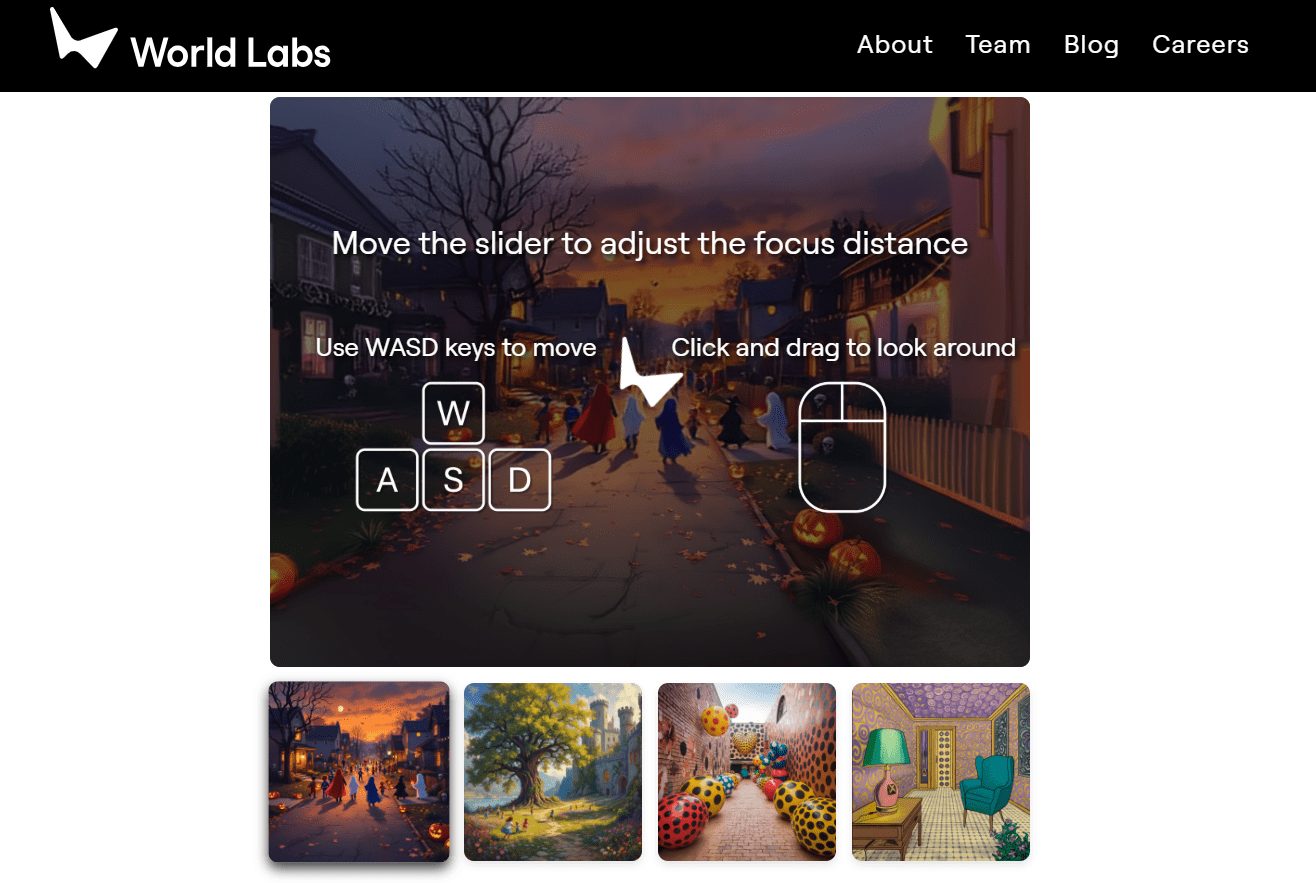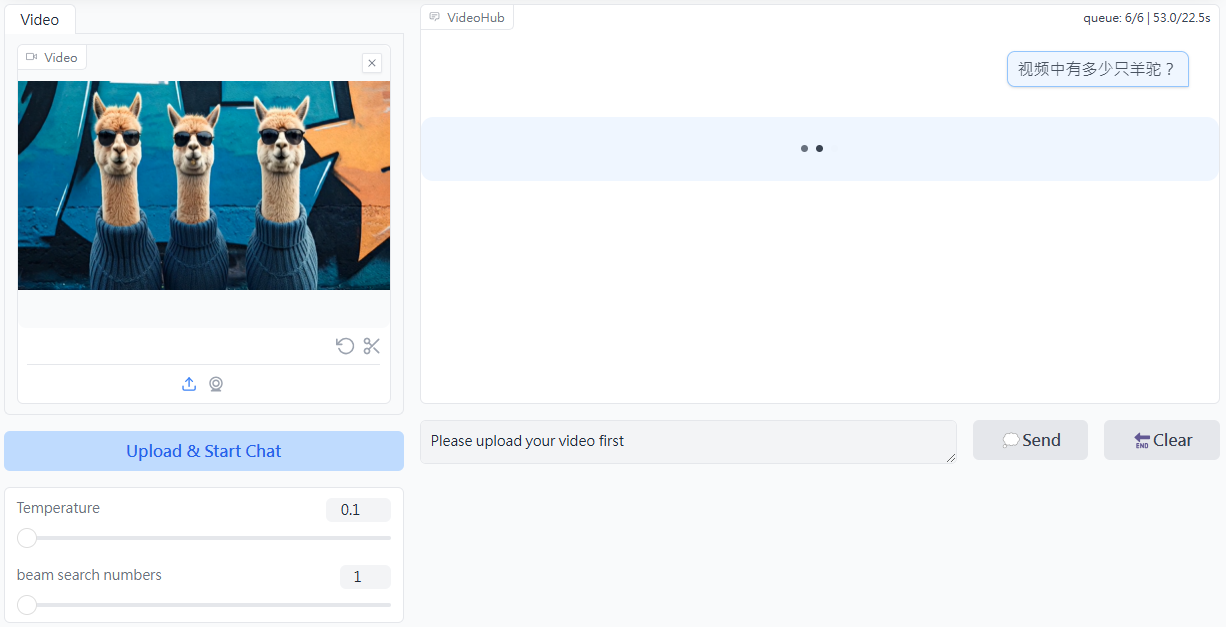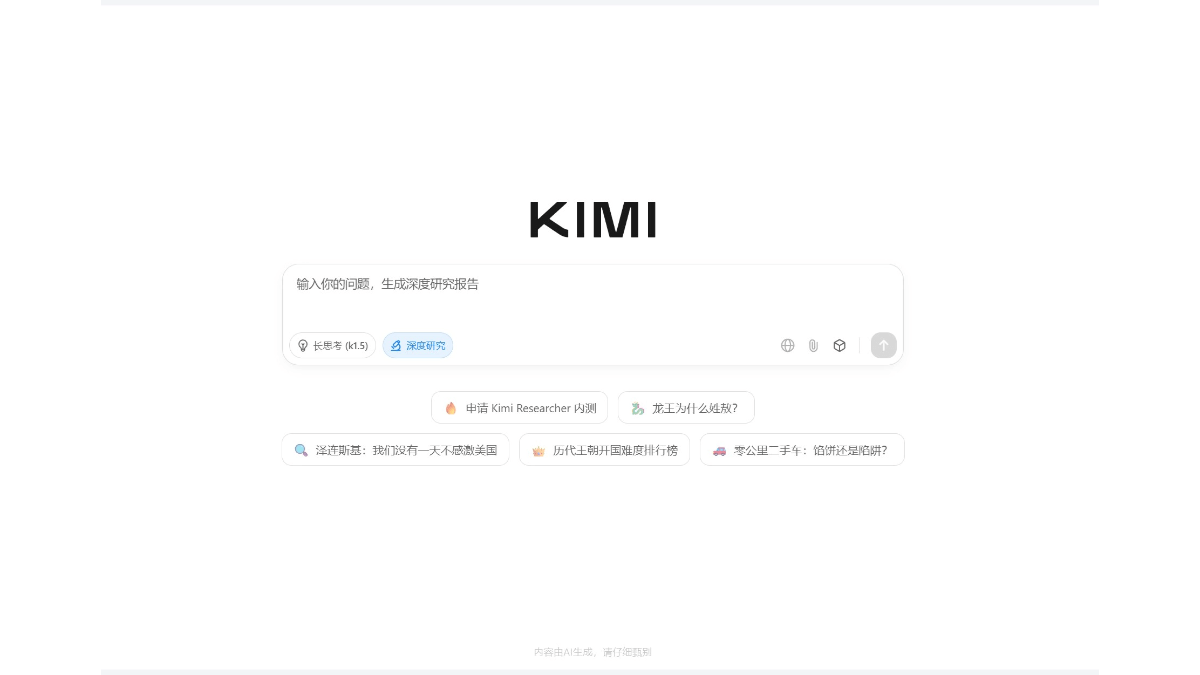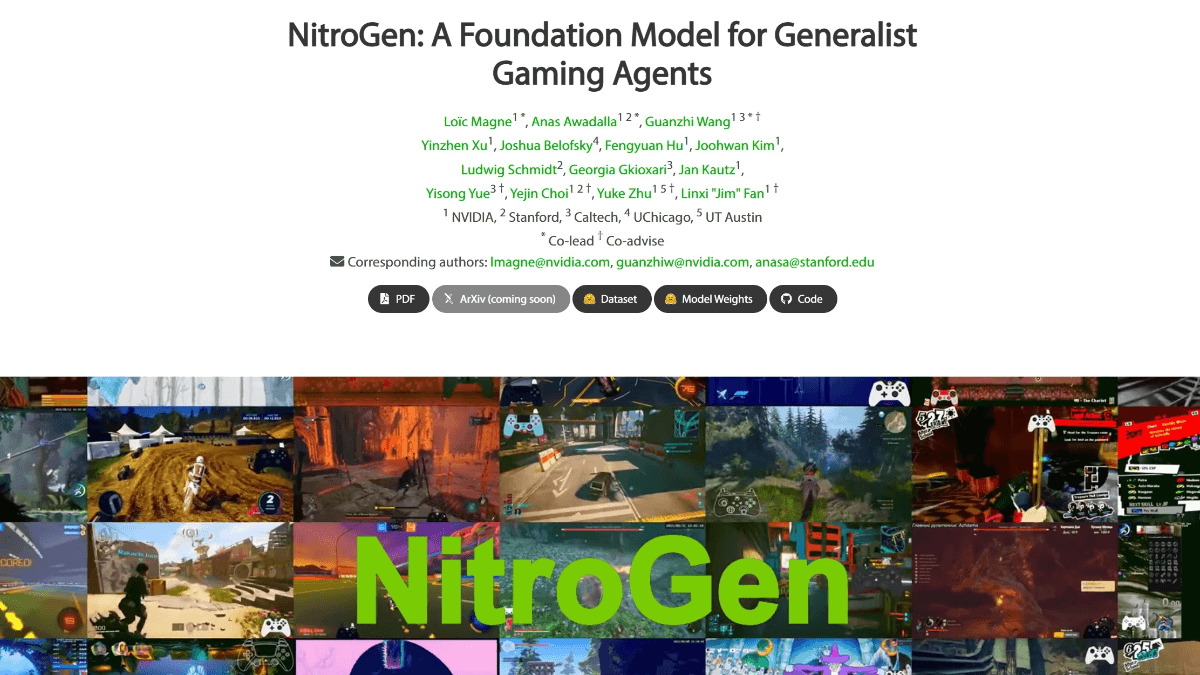LiberSonora: Audiobook Subtitle Extraction and Multilingual Translation, Audiobook Transcription into Multiple Languages
General Introduction
LiberSonora, meaning "free sound", is a powerful AI-enabled open source audiobook toolset that supports intelligent subtitle extraction, AI title generation and multi-language translation with GPU-accelerated batch offline processing. The toolset supports intelligent subtitle extraction, AI title generation, multi-language translation, etc., and is capable of batch offline processing under GPU acceleration.LiberSonora is designed to provide users with an efficient and convenient audiobook production experience through modular design and flexible customization. Both individual and corporate users can easily create and manage audiobook content with LiberSonora.

Function List
- Intelligent Subtitle Extraction: Automatically extracts subtitles from audio and supports multiple languages.
- AI Title Generation: Generate appropriate headlines based on the content to enhance its appeal.
- multilingual translation: Supports translations into multiple languages for easy access by users around the world.
- GPU acceleration: Utilizes GPUs for accelerated processing to improve processing efficiency.
- Batch offline processing: Supports batch processing of audio files, runs offline and protects user privacy.
- modular design: Users can select and customize function modules according to their needs.
- Flexible customization: Support users to customize and extend the functions according to specific needs.
Using Help
Installation process
- environmental preparation::
- Make sure you have Git and Python 3.8+ installed.
- Install the necessary dependency libraries:
pip install -r requirements.txtThe
- clone warehouse::
git clone https://github.com/LiberSonora/LiberSonora.git
cd LiberSonora
- Configuration environment::
- Modify the configuration file as needed
config.yaml, set parameters such as GPU acceleration, language options, and more.
- Modify the configuration file as needed
- running program::
python main.py
Functional operation flow
- Intelligent Subtitle Extraction::
- Place the audio file into the specified directory.
- Run the subtitle extraction module:
python extract_subtitles.py --input_dir ./audio_files --output_dir ./subtitlesThe - The extracted subtitle files will be saved in the
./subtitlesCatalog.
- AI Title Generation::
- Run the title generation module:
python generate_titles.py --input_dir ./subtitles --output_dir ./titlesThe - The generated header file will be saved in the
./titlesCatalog.
- Run the title generation module:
- multilingual translation::
- Run the translation module:
python translate.py --input_dir ./subtitles --output_dir ./translated_subtitles --target_lang zhThe - The translated subtitle files will be saved in the
./translated_subtitlesCatalog.
- Run the translation module:
- Batch offline processing::
- Places multiple audio files into a specified directory.
- Run the batch processing script:
python batch_process.py --input_dir ./audio_files --output_dir ./processed_filesThe - The processed file will be saved in the
./processed_filesCatalog.
- Modular design and flexible customization::
- Users can modify and extend the code of each module according to their needs.
- Refer to project documentation and sample code for feature customization and extensions.
© Copyright notes
Article copyright AI Sharing Circle All, please do not reproduce without permission.
Related posts

No comments...