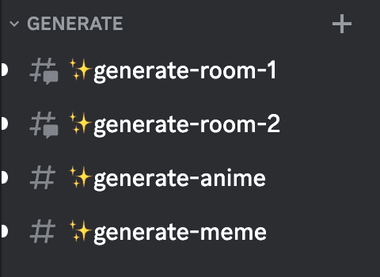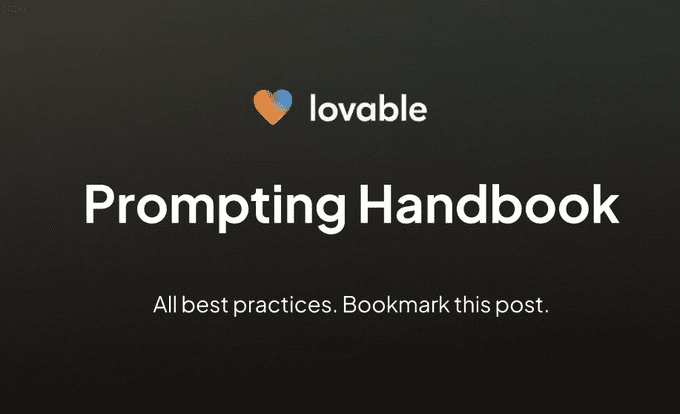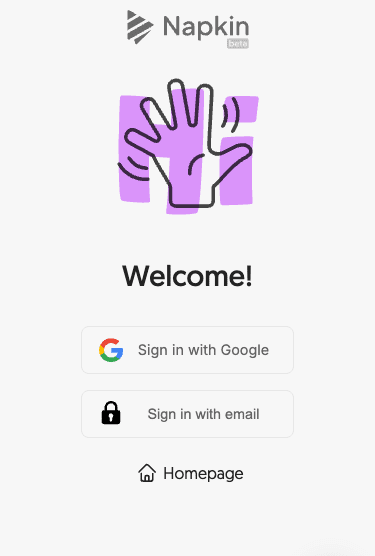Leonardo AI: Writing Great Text-to-Image Prompts Using Tutorials
When you first tried to create an image in [Image Generation via Text Prompts], you probably started with a simple prompt like "An orange cat by the windowsill". This guide will help you improve your hinting skills with the wisdom of the Leonardo.Ai community, our hint generation feature, and some best practices for building hints.
1. Drawing inspiration from community dynamics
LeonardoOne of the strongest advantages of .Ai is its active user community. You can find out more about .Ai by [Community Dynamics] to see how other users create great images.
Simply click on Community Updates in the left sidebar, then browse through the images and pick out the ones you like.

To view the cues used for a particular image, simply click on the image and view the cue details.

Consider joining the official Leonardo.Ai [Discord], learning from our core users.
2. Utilization of the tip generation tool
If you're looking for inspiration or want help with automation, AI tools are available within the Leonardo.Ai platform.
In [AI image generation page], there is a pair of dice on the left side of the prompt bar, and they can help you create a random prompt, or improve your existing short prompt.
Creating a new random tip
Click on the pair of dice when the hint field is empty. Then click "New Random Hint" to generate a brand new hint. Carefully study the detailed description generated in the hint.
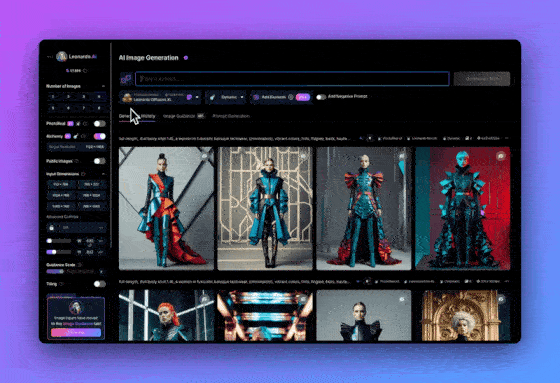
Use the Improvement Alerts feature
Start with a short prompt, such as "An orange cat". Then click "Improve Prompt" to generate a more detailed prompt based on your original prompt. Note the additional details in the prompt.

From your randomized or improved prompts, you can continue to click to generate them, or tweak them slightly to your personal preference.
3. Building an excellent prompt structure
A good prompt usually contains the following five elements:
- Subject - e.g. A grumpy old man.
- Medium - e.g. oil painting
- Style - e.g. Realism
- Composition - e.g. sitting, slightly off-center, with emphasis on facial expressions.
- Color and lighting - e.g. natural light, soft colors, ambient light
Combine these elements and you get a description similar to this:
A realist style oil painting depicting a grumpy old man sitting slightly off-center with an expressive face, with natural soft colors and warm illuminated ambient light.
For more tips and tricks on cueing, see [Cueing Tips & Tricks].
By following the above advice, you will be able to write the best prompts for your project. One last bit of advice: great prompts often need to be polished over and over again, and we hope you enjoy the process. Be brave and don't be afraid to experiment.
Even with excellent tips, sometimes you may only get 95% satisfactory image. To achieve perfect results, you may need to fine-tune specific parts of the image. In the next guide, you will learn how to [Edit Images with AI Canvas].
© Copyright notes
Article copyright AI Sharing Circle All, please do not reproduce without permission.
Related articles

No comments...