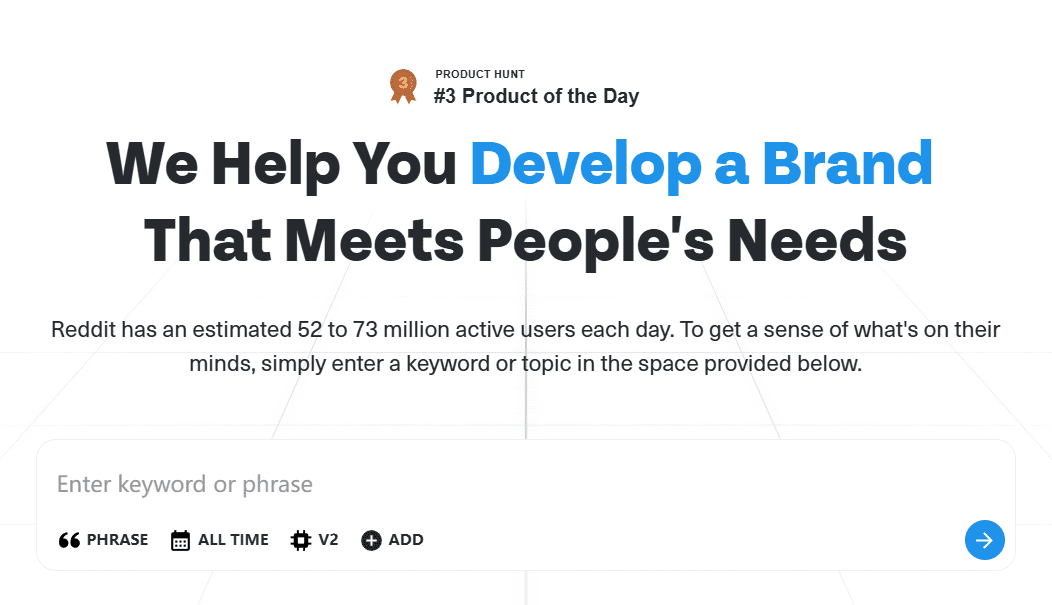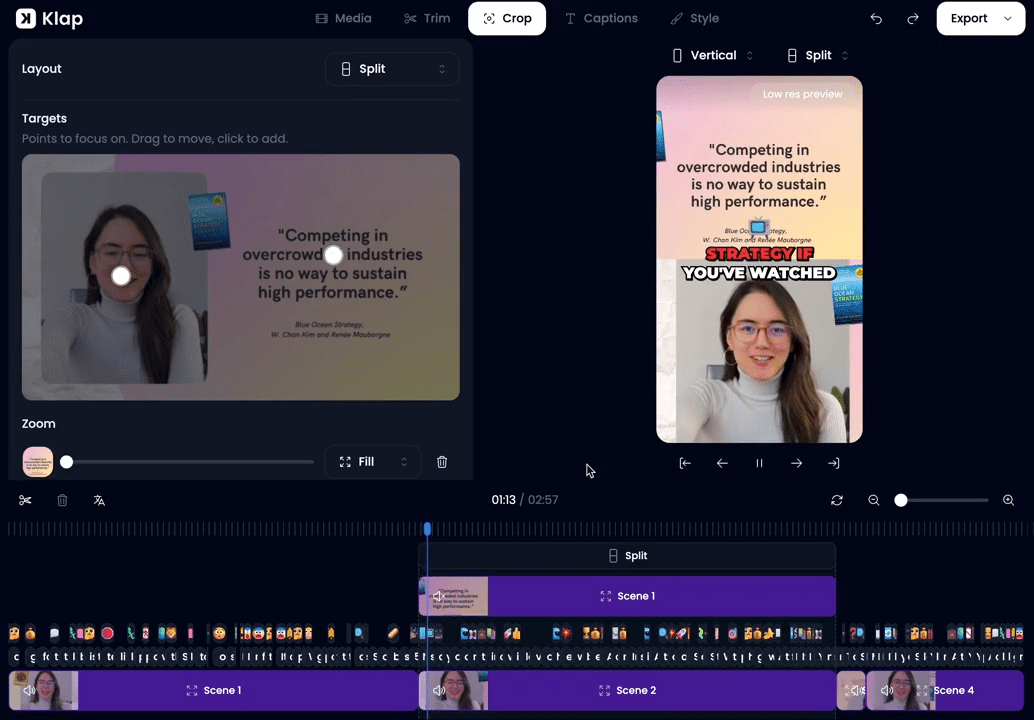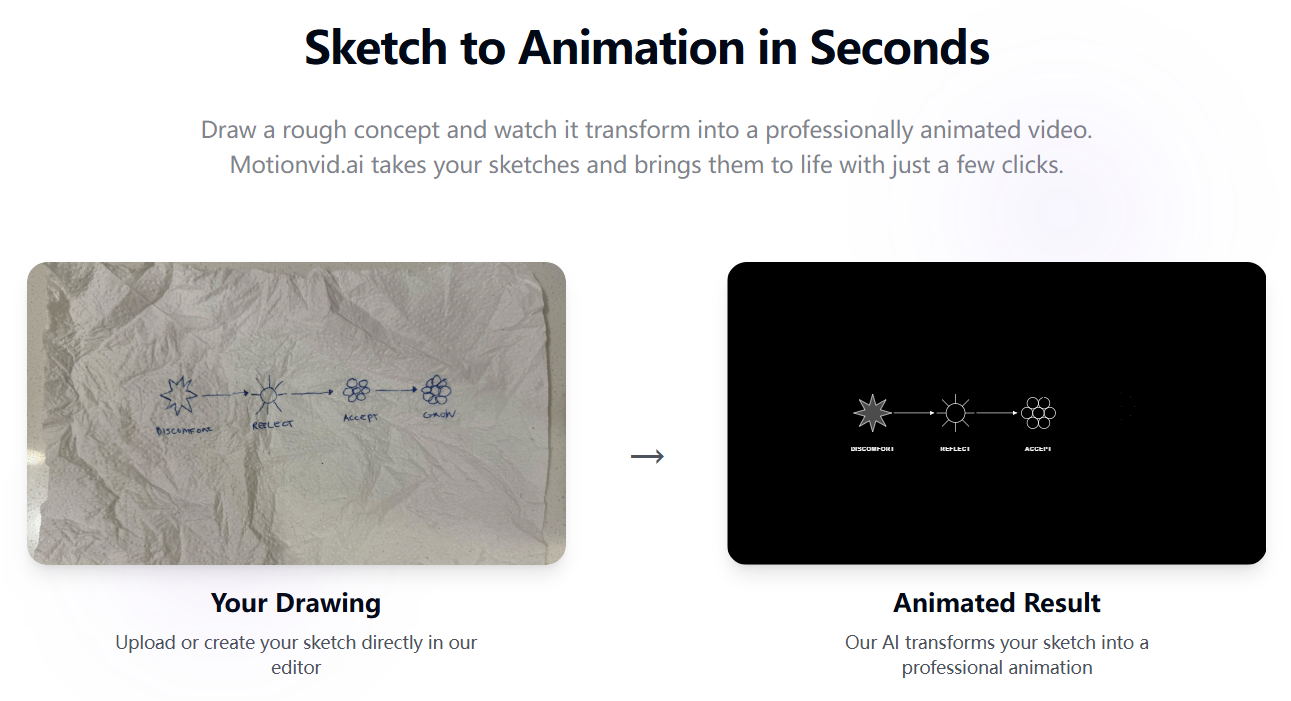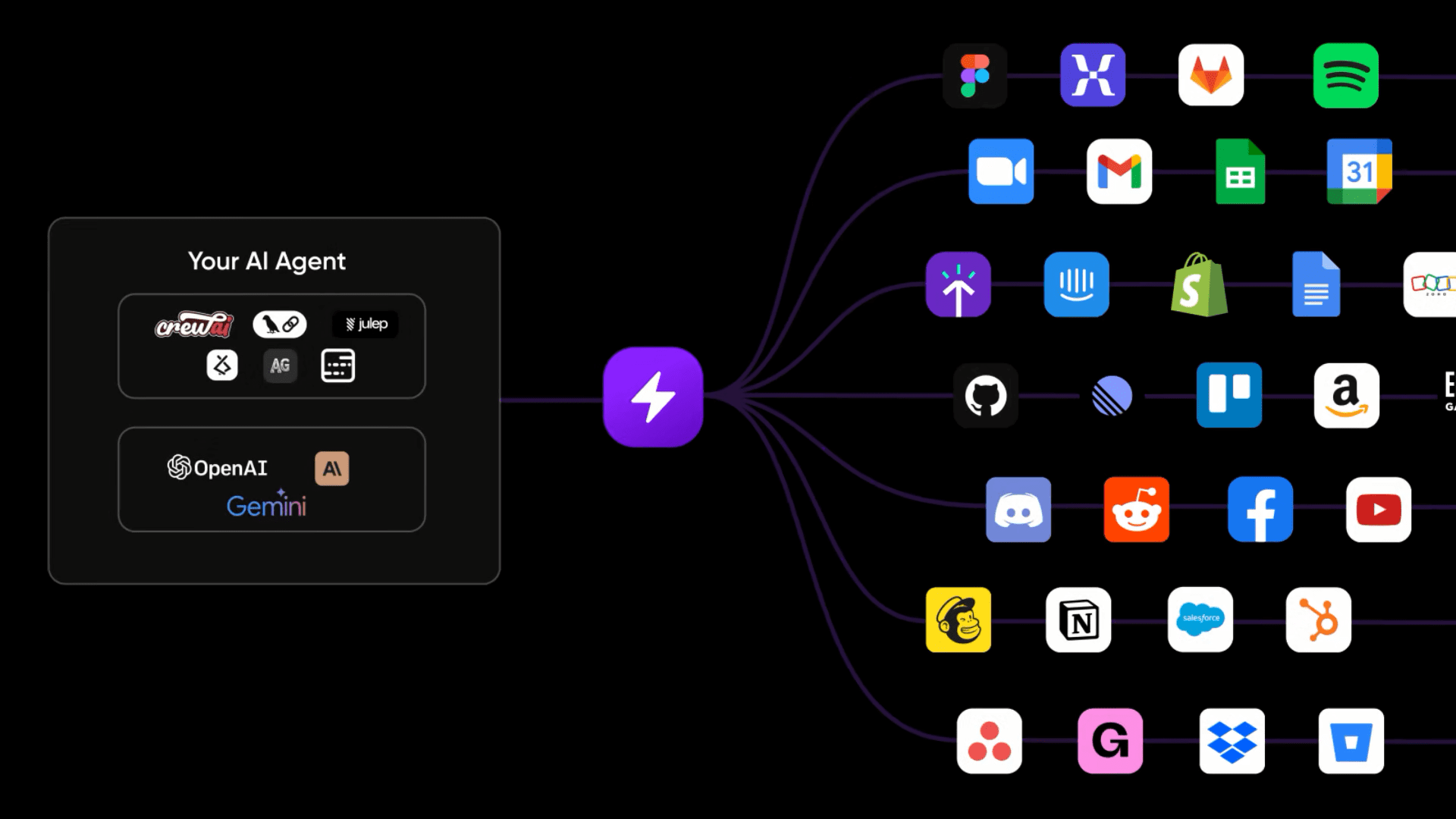Lecca: Building AI Intelligentsia and AI Workflow Building Platforms without Code
General Introduction
Lecca is a powerful AI platform that allows users to configure and deploy Large Language Models (LLMs) with multiple tools and workflows. Users can easily build, customize, and automate their AI agents.Lecca offers a wide selection of AI providers and models with support for tool integration and workflow building, similar to n8n, Make.com, or Zapier.Users can create complex automated workflows, upload and query data, and even build custom apps, actions, and triggers with Lecca. Lecca is available in community and enterprise editions to meet the needs of different users.
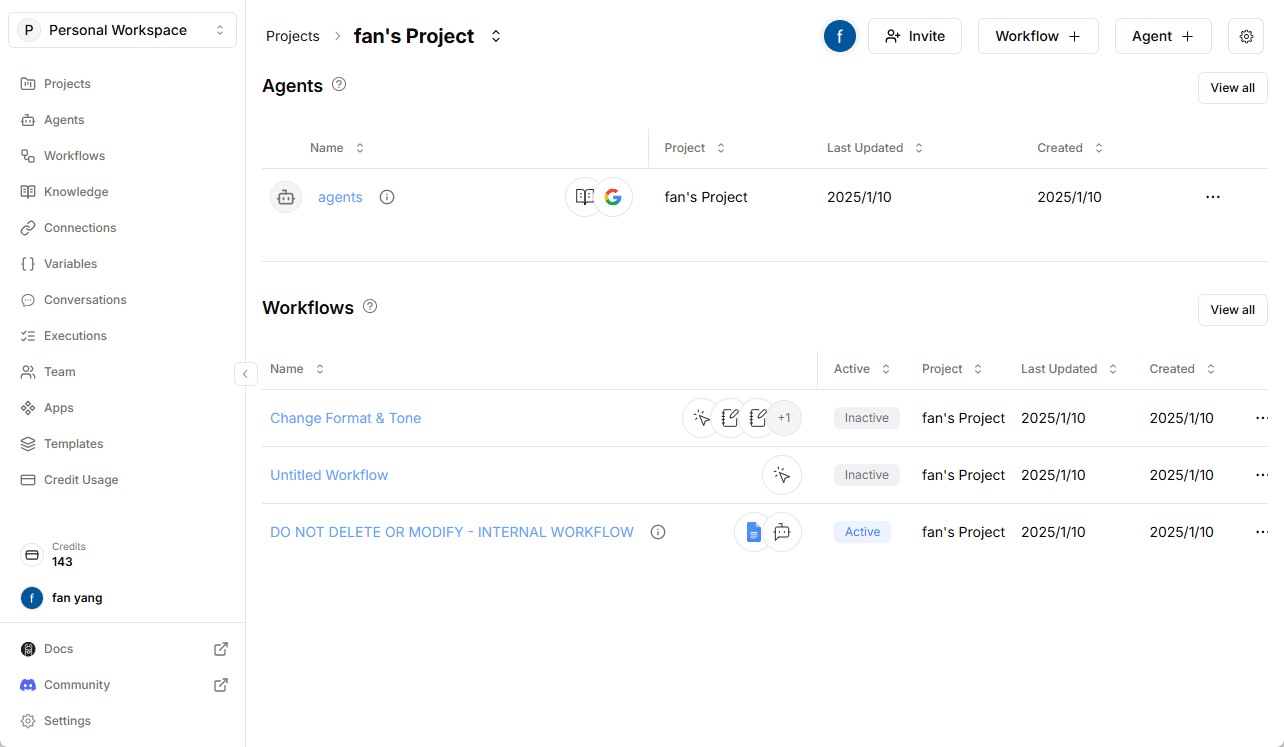
Online experience: https://app.lecca.io/
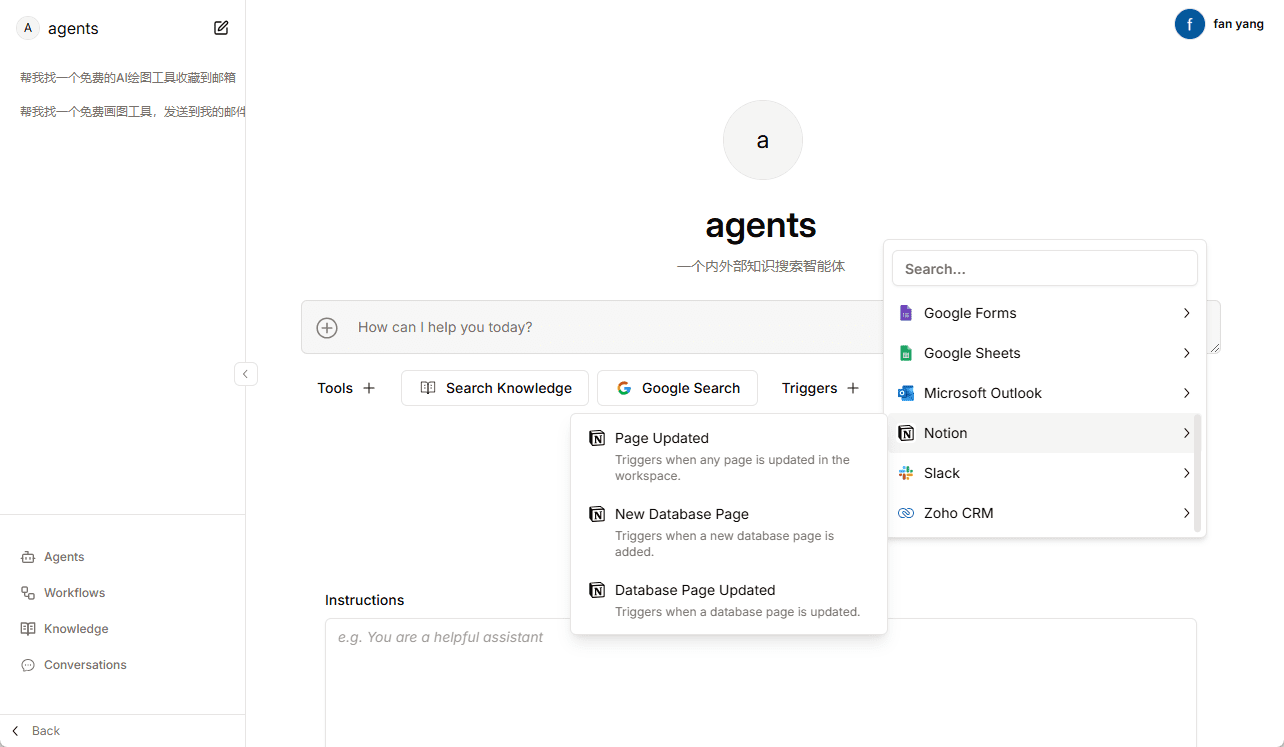
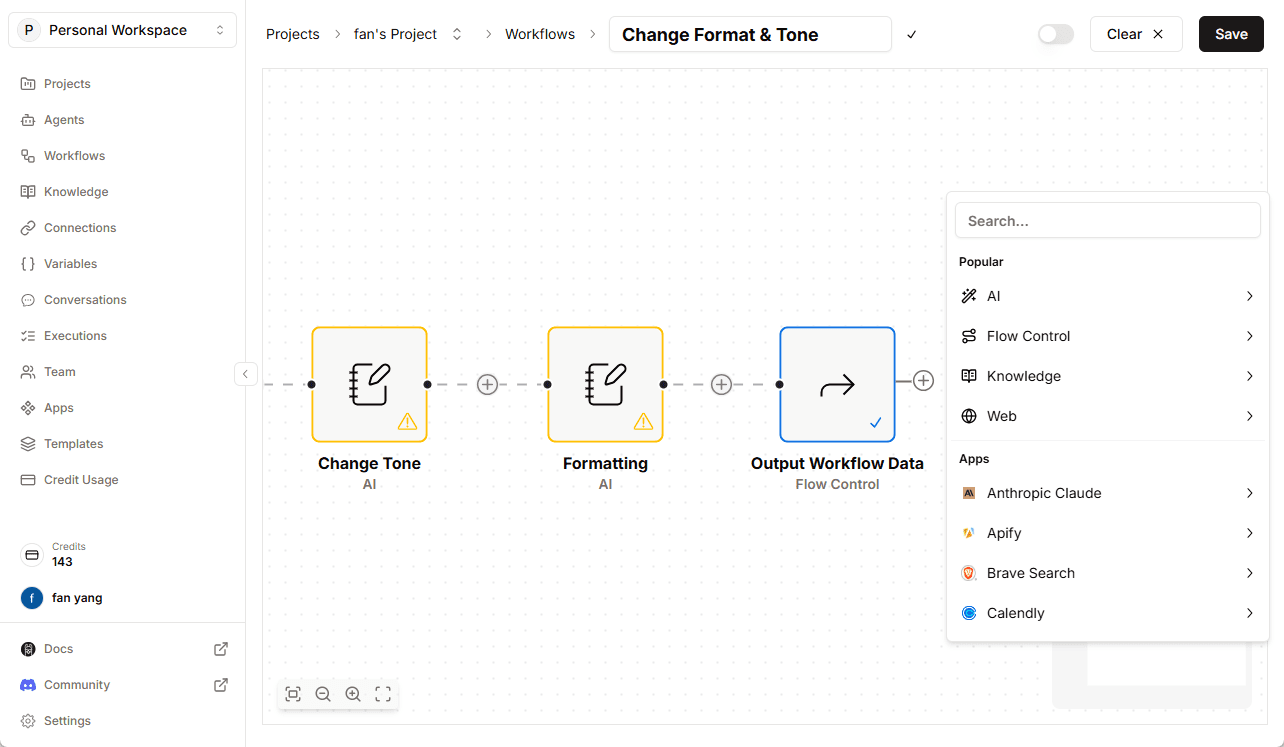
Function List
- Customized LLM Configuration: Choose from a wide range of AI providers and models
- Tools integration: equip agents with powerful tools to interact with various services
- Workflow builder: create complex automated workflows similar to n8n, Make.com or Zapier
- Built-in RAG function: easy uploading and querying of data
- Building Custom Tools: Using Documentation to Build Custom Applications, Actions, and Triggers
- Automating LLMs: configuring triggers to enable AI agents to work autonomously
Using Help
Customized LLM Configuration
- After logging in, go to the Configuration page.
- Select your preferred AI provider and model.
- Save the configuration and your agent will operate with the selected model.
tool integration
- On the Tools screen, select and add the required tools.
- Configure the tool parameters so that it can interact with your agent.
- Save the settings and the tool will be automatically integrated into your workflow.
Workflow builder
- Go to the "Workflow" screen and click "New Workflow".
- Use the drag-and-drop interface to add and connect different operation nodes.
- Configure the parameters of each node to define the execution logic of the workflow.
- Save and activate the workflow and your agent will automatically perform the tasks according to the set logic.
Built-in RAG function
- On the "Data" screen, click "Upload data".
- Select the file and upload it, the system will automatically process and index the data.
- Enter the query conditions on the query screen and the system will return the relevant data.
Building Customized Tools
- Check out the documentation to learn how to build custom applications, actions, and triggers using the API.
- Write code and test it to make sure the customization tool works properly.
- Integrate customized tools into your workflow to enhance the functionality of your agents.
common problems
- How do I get an API key? After registering your account, go to the "API Key" page to generate and copy your API key.
- How do I contribute code? Visit GitHub for contribution guidelines and to submit your code.
- How can I contact support? Send an email to support@lecca.io or submit an issue on GitHub.
By following these steps, you can leverage the power of Lecca to easily build and automate your AI intelligences.
© Copyright notes
Article copyright AI Sharing Circle All, please do not reproduce without permission.
Related posts

No comments...