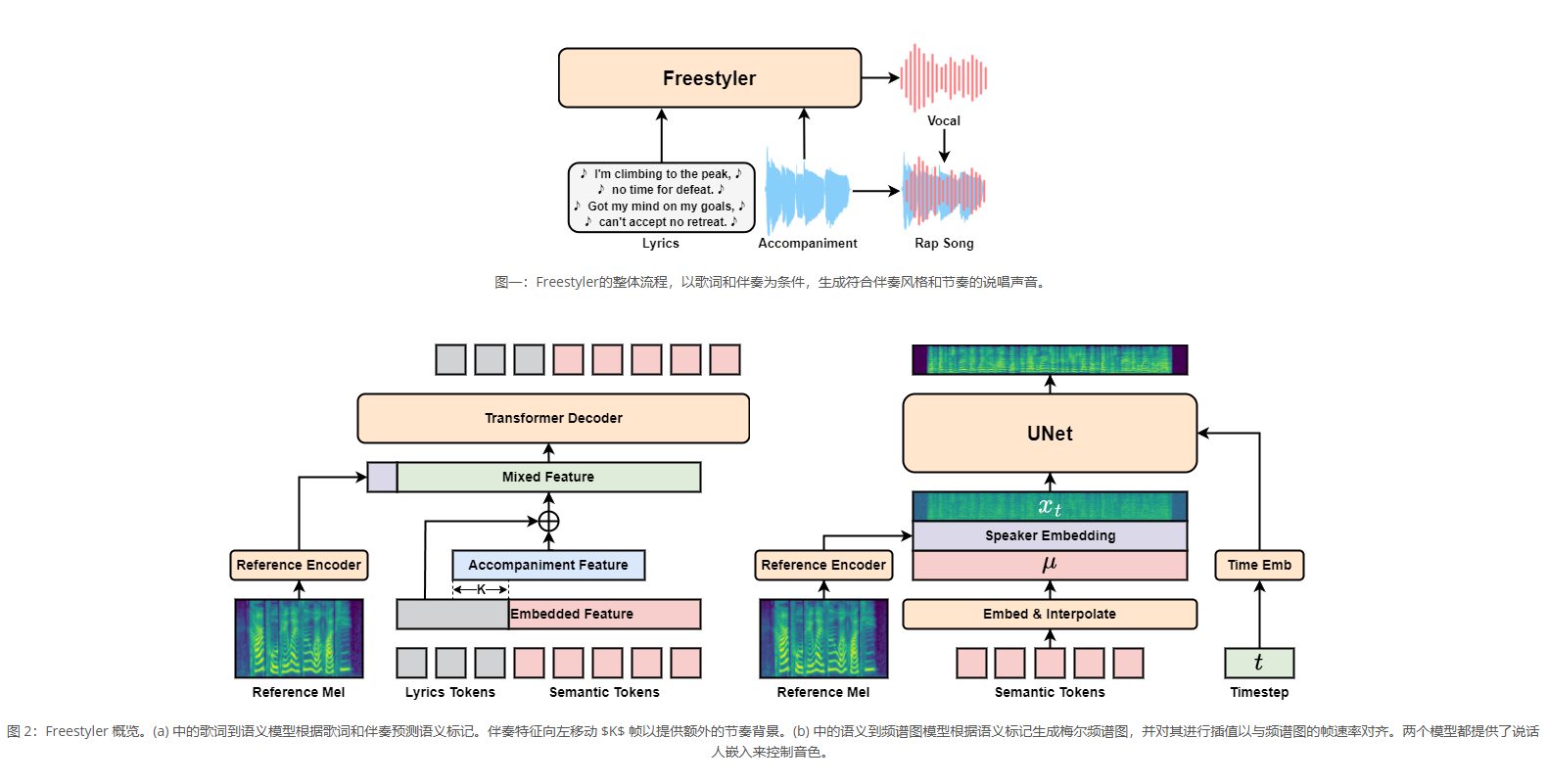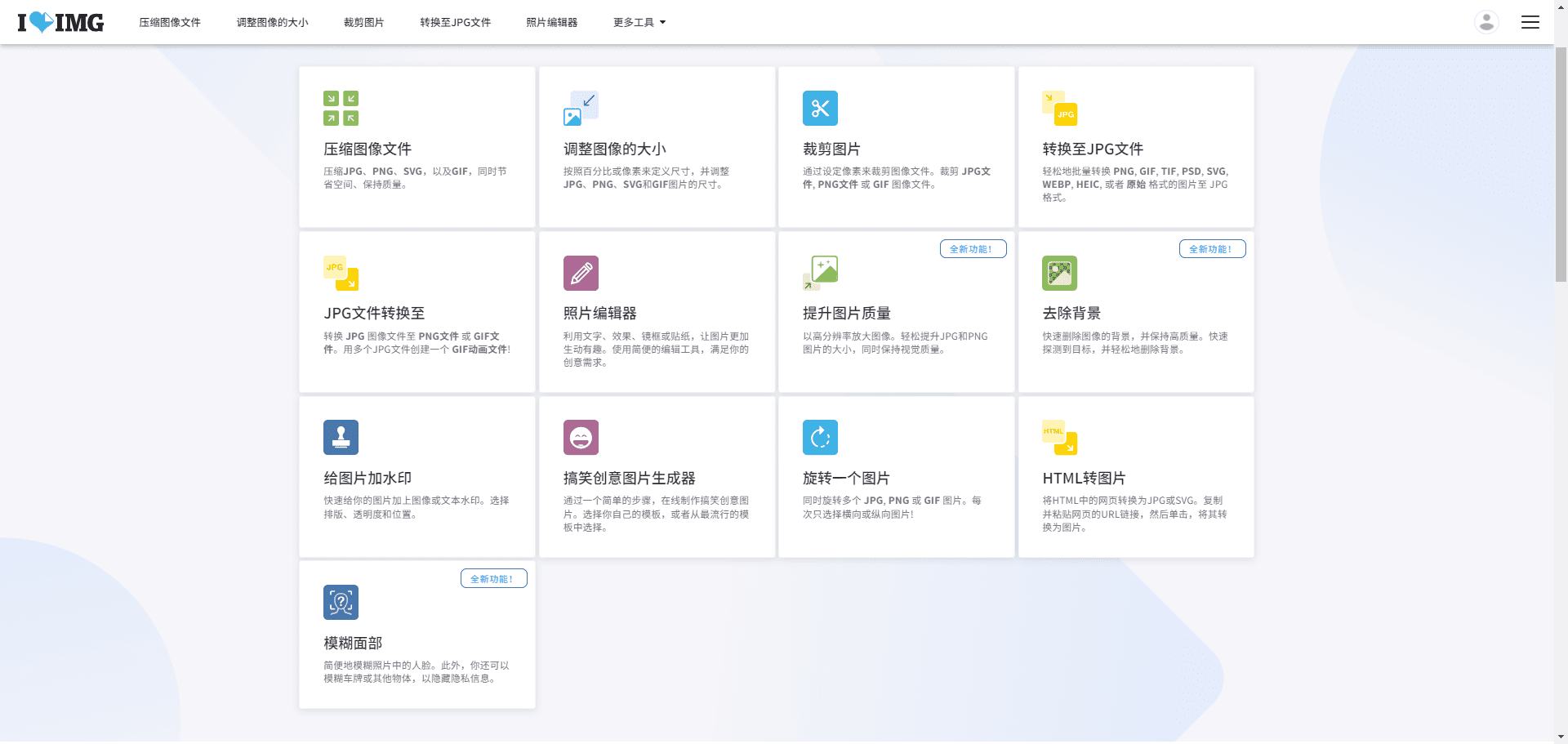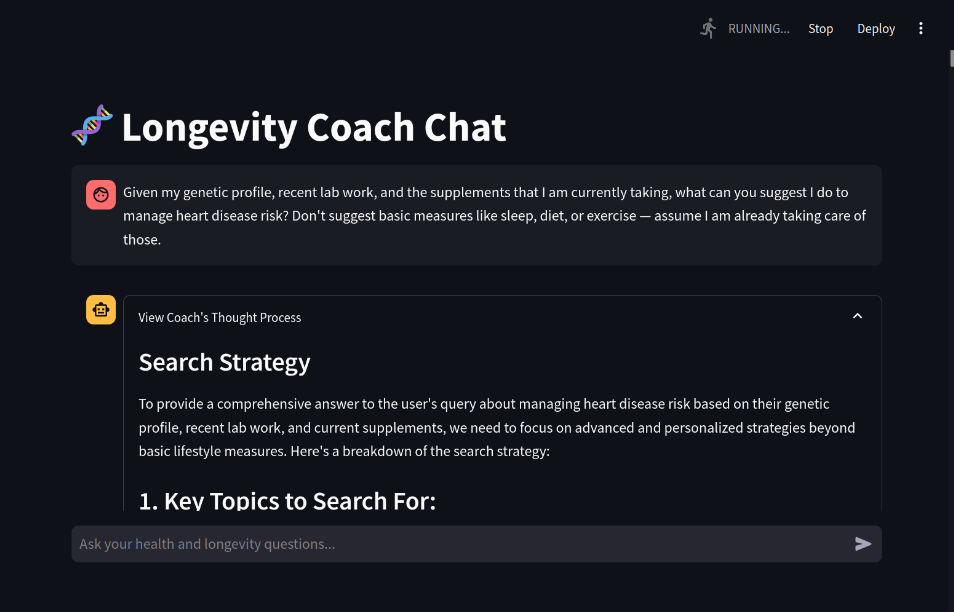Langflow: a low-code tool for building powerful AI intelligences and workflows
General Introduction
Langflow is a low-code tool designed for developers to build powerful AI agents and workflows. It supports the use of any API, model, or database, simplifying the development of complex AI applications.Langflow provides an intuitive visual interface that allows users to quickly create and deploy AI solutions with drag-and-drop components for a wide range of AI application scenarios.
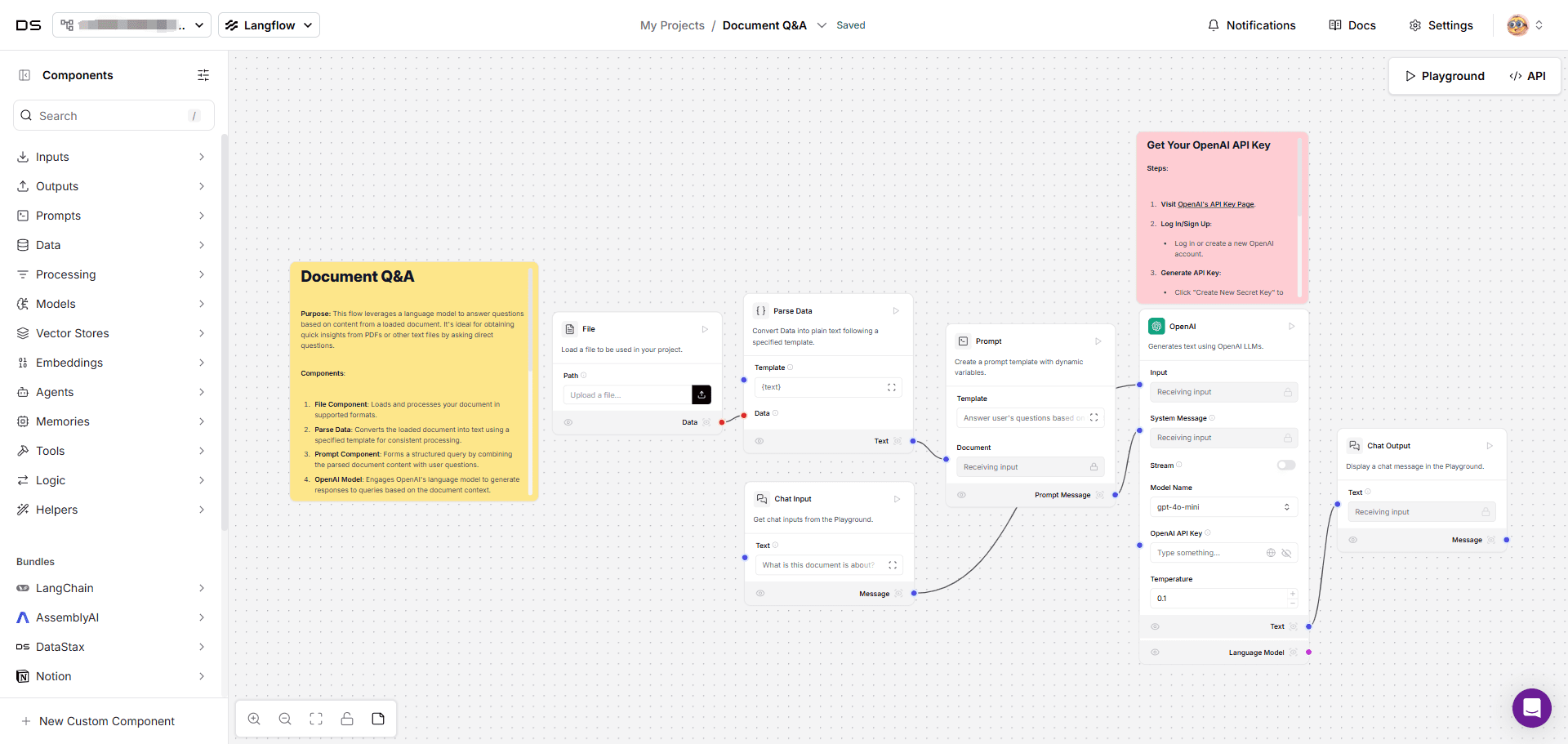
Online experience: https://www.datastax.com/products/langflow
Function List
- Visualizing Workflow Construction: Easily create complex AI workflows by dragging and dropping components.
- Multi-agent support: Run single or multiple agents to access all components as tools.
- Python Customization: Customize anything with Python code.
- pre-built component: Choose from hundreds of pre-built streams and components to start projects quickly.
- cloud deployment: Deploy and scale AI applications on a secure cloud platform.
- Integration of existing tools: Connect to existing data sources, models, or vector stores to support custom component building.
Using Help
Installation process
- Installing Langflow::
pip install langflow
- Creating the first project::
- Open a terminal and run the following command to start Langflow:
bash
langflow - Open your browser and visit
http://localhost:8080, enter the Langflow interface.
- Open a terminal and run the following command to start Langflow:
Guidelines for use
- Creating Workflows::
- In the Langflow interface, click the "New Workflow" button.
- Drag and drop the desired component from the component library on the left to the workspace.
- Connect components to define data flow and logic.
- Configuration components::
- Click Components to open the configuration panel.
- Set the parameters of the component as needed, such as API key, model type, etc.
- Running and testing::
- Once the configuration is complete, click the "Run" button to execute the workflow.
- View run results and logs in the right panel for debugging and optimization.
- Deploying to the Cloud::
- In the Langflow interface, click the "Deploy" button.
- Select a cloud platform (e.g. GCP, AWS, etc.) and follow the prompts to complete the deployment configuration.
- Once deployment is complete, get the access URL to share and use your AI app.
Detailed Function Operation
- Creating Intelligent Chatbots::
- Use the "Prompt" component to define the chatbot's dialog logic.
- Connect the "OpenAIModel" component and select the GPT model for dialog generation.
- Configure the ChatInput and ChatOutput components to handle user input and output.
- Building a Document Analysis System::
- Use the "DocumentLoader" component to load document data.
- Connect to the "VectorStore" component to store and retrieve document vectors.
- Enhanced search generation using the "RAG" component to generate analysis reports.
- Generate content::
- Define content generation templates using the "ContentGenerator" component.
- Connect the "LanguageModel" component and select the appropriate language model to generate the content.
- Configure the "Output" component to export the generated content.
Online Deployment Langflow
Hugging Face: usingthis linkClone the space to create a Langflow workspace.
On Google Cloud PlatformClick to deploy Langflow.
Use this template to deploy on Railway Langflow 1.0 Previewor deployed using this template Langflow 0.6.xThe
On RenderdeploymentsLangflow.
© Copyright notes
Article copyright AI Sharing Circle All, please do not reproduce without permission.
Related posts

No comments...