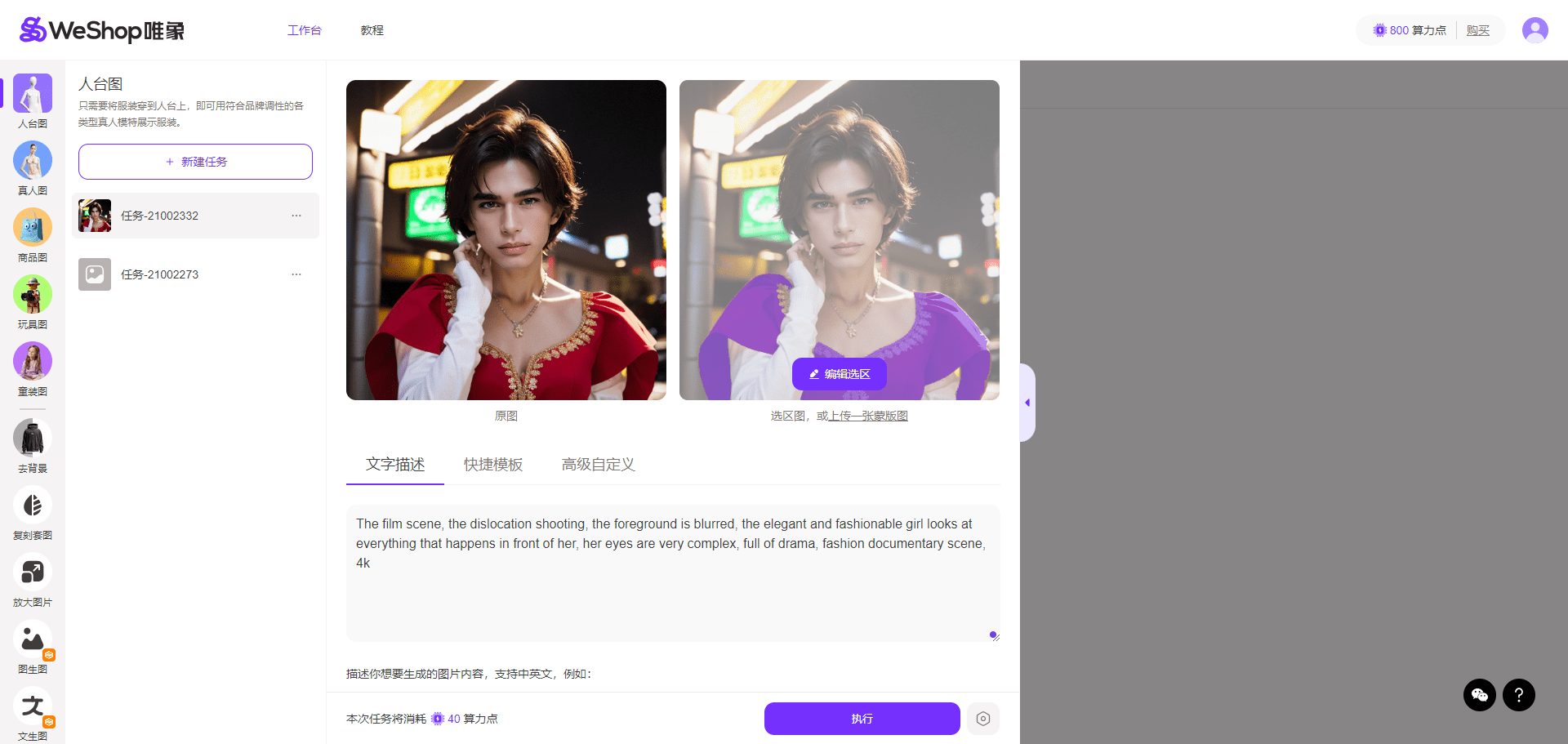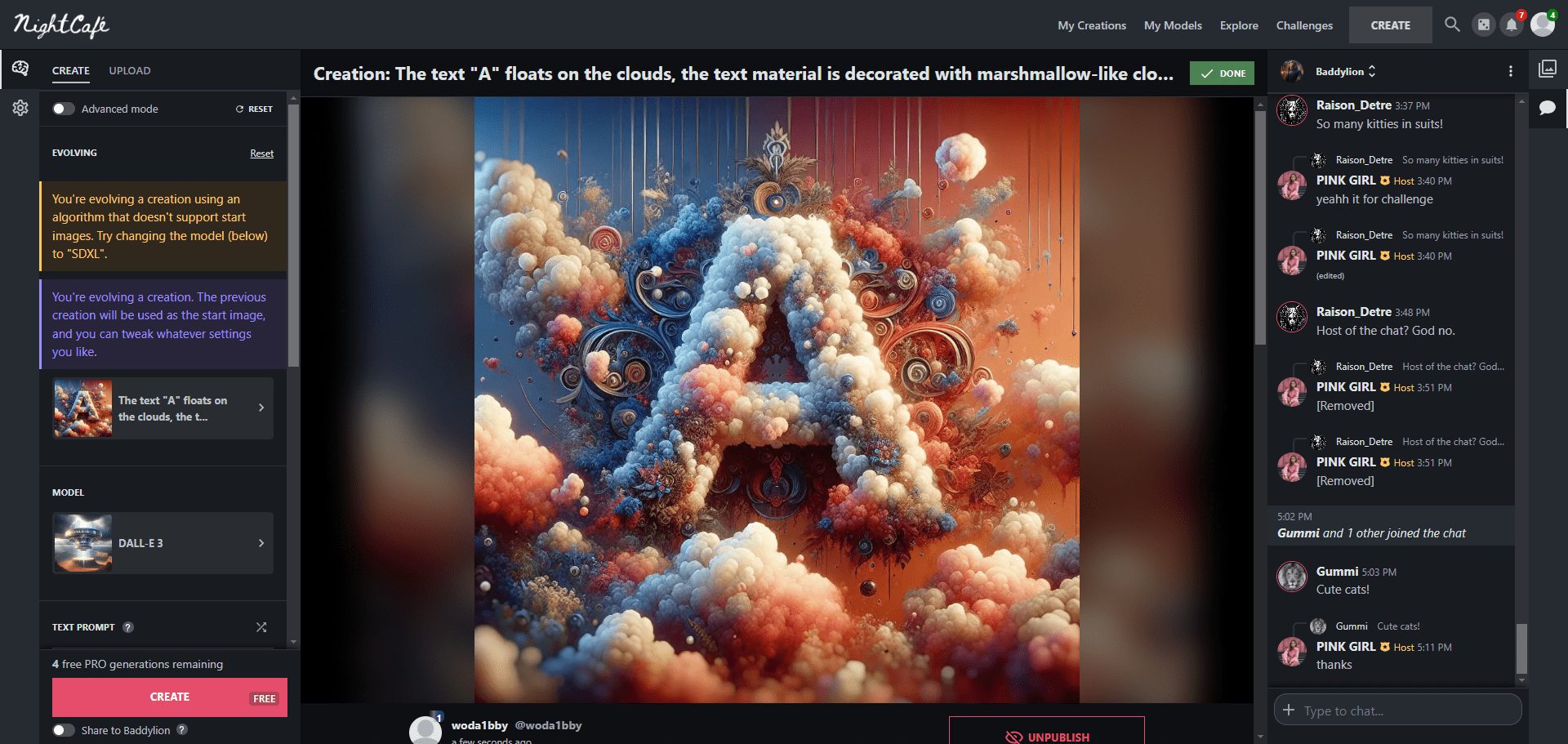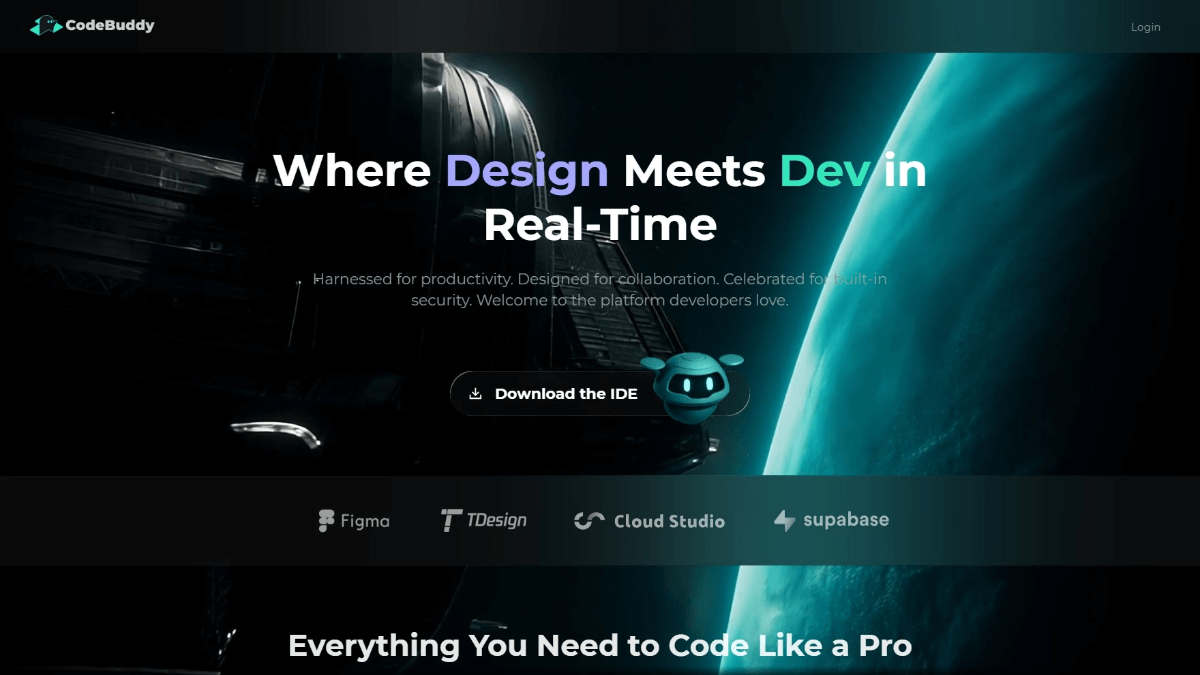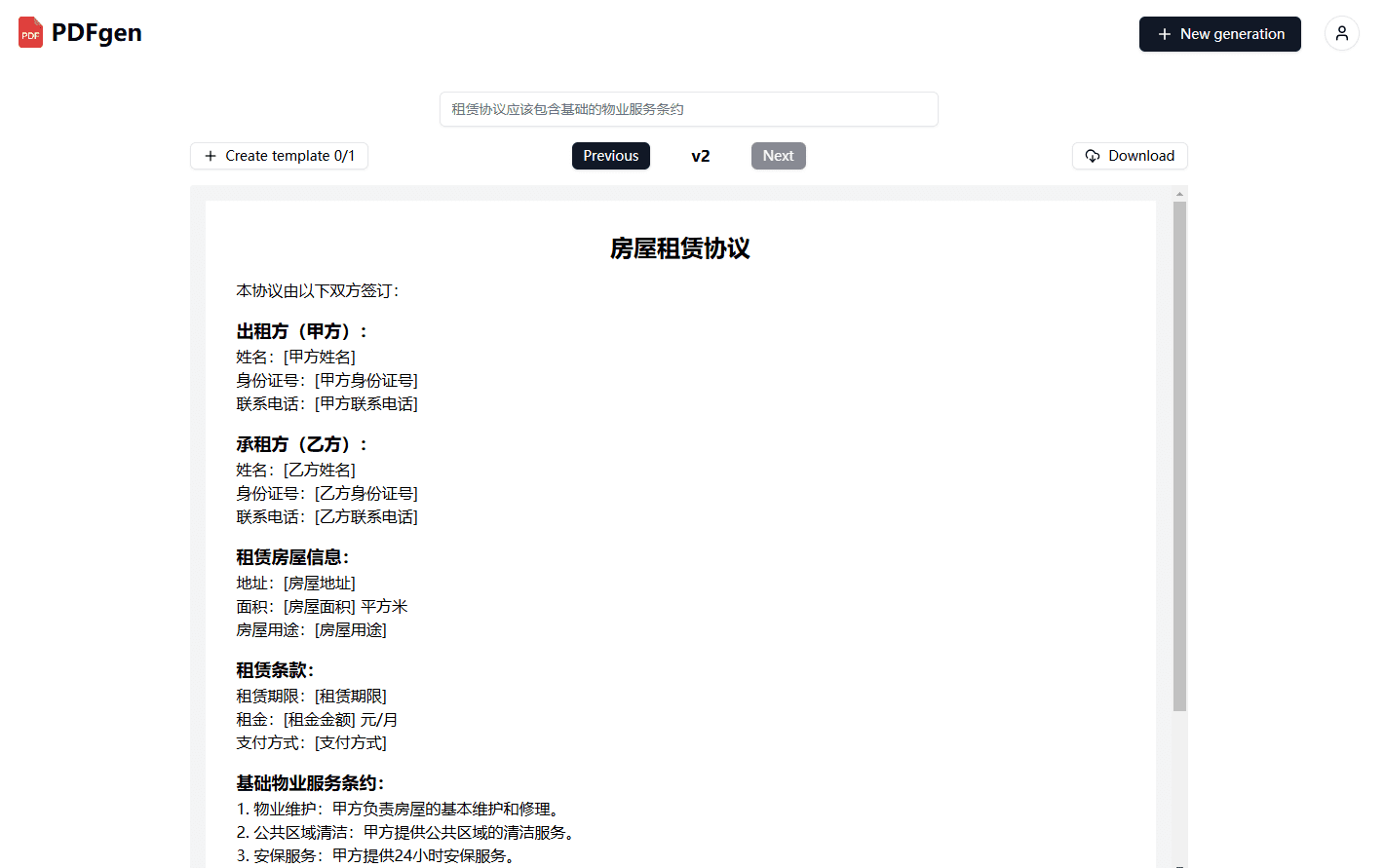LangBot: open source large model instant messaging robot, support for multiple WeChat, QQ, Flybook and other multi-platform deployment of AI robots
General Introduction
LangBot is a large model-based instant messaging bot platform that supports multiple messaging platforms and large models. The platform adapts to QQ, WeChat (enterprise WeChat, personal WeChat), Flybook, Discord, OneBot and other messaging platforms, and supports OpenAI GPT, ChatGPT, DeepSeek, Dify, Claude, Gemini, Ollama, LM Studio, SiliconFlow, Qwen, LangBot provides a highly stable, full-featured instant messaging solution that supports multi-round conversations, tool calls, and multimodal capabilities. LangBot instances can be easily managed and extended through plug-in extensions and web administration panels.

Function List
- Support multiple messaging platforms: QQ, WeChat (enterprise WeChat, personal WeChat), Flybook, Discord, OneBot, etc.
- Support multiple big models: OpenAI GPT, ChatGPT, DeepSeek, Dify, Claude, Gemini, Ollama, LM Studio, SiliconFlow, Qwen, Moonshot, ChatGLM, etc.
- Multiple conversations and tool invocations: supports complex conversation flows and multiple tool invocations
- Multi-modal capabilities: support for text, image and other modal interactions
- Plug-in extensions: plug-in mechanism supporting event-driven and component extensions
- Web Management Panel: Managing LangBot instances through a browser
- High stability and complete functionality: native support for access control, speed limit, sensitive word filtering and other mechanisms
- Multiple Deployment Methods: Supports Docker Compose, Pagoda Panel, Zeabur Cloud Deployment, Railway Cloud Deployment, and Manual Deployment
Using Help
Installation process
- Docker Compose Deployment::
- For users familiar with Docker, see the documentation Docker Deployment.
- Download and install Docker and Docker Compose.
- Cloning the LangBot repository:
git clone https://github.com/RockChinQ/LangBot.git - Go to the project catalog:
cd LangBot - Run Docker Compose:
docker-compose up -d
- Pagoda panel deployment::
- The Pagoda Panel is already on the shelf and can be used according to the documentation if you have it installed.
- Log in to the Pagoda Panel, go to the App Store, search for and install LangBot.
- Follow the prompts to complete the installation and configuration.
- Zeabur Cloud Deployment::
- Community-contributed Zeabur templates.
- Log in to the Zeabur platform and select the LangBot template for deployment.
- Railway Cloud Deployment::
- Log in to the Railway platform and select the LangBot project for deployment.
- manual deployment::
- Run directly with the distribution and view the documentation for manual deployment.
- Download the latest release:
wget https://github.com/RockChinQ/LangBot/releases/latest/download/langbot.tar.gz - Unzip the file:
tar -zxvf langbot.tar.gz - Go to the project catalog:
cd langbot - Install the dependencies:
pip install -r requirements.txt - Run the main program:
python main.py
Functional operation flow
Messaging Platform ConfigurationLangBot supports access to multiple instant messaging platforms, including QQ, Flybook, Discord, enterprise WeChat, personal WeChat, etc., and will support WhatsApp, Telegram and more in the future.
- Log in to the Web Management Panel and go to the Messaging Platform configuration page.
- Select and configure messaging platforms such as QQ, WeChat, Flybook, Discord, etc. as needed.
- Fill in the appropriate API key and configuration parameters to save the settings.
Large Model ConfigurationLangBot supports access to many mainstream AI big models, such as DeepSeek, ChatGPT, Claude, Gemini, Ollama, etc., and deeply adapts to the Dify tool, the user can choose the right model for the dialog task according to their needs.
- Go to the "Large Model" configuration page to select and configure the desired large model.
- Fill in the appropriate API key and configuration parameters to save the settings.
Plug-in Management: Original QChatGPT plugin ecology
- Go to the "Plug-in Management" page to view the installed plug-ins.
- Click the "Add Plugin" button to select and install the desired plugin.
- Configure the plug-in parameters and save the settings.
multimodal interaction: LangBot is equipped with multi-modal dialog capabilities, supporting multiple input and output forms such as text, voice, and pictures. This means that your chatbot is not only capable of text interaction, but can also handle a wide range of complex tasks such as picture recognition, speech recognition, etc., providing users with a richer interactive experience.
- Go to the Multimodal Management page to view and manage multimodal interaction configurations.
- Configure various modal interactions such as text, image, etc. and save the settings.
Web Administration Panel:LangBot provides an intuitive web administration panel that allows users to easily manage and configure their LangBot instances through a browser. Whether it is robot configuration, data monitoring, or plugin management, all can be easily operated through the web panel, allowing developers to quickly debug and optimize their robots without having to frequently edit configuration files.

© Copyright notes
Article copyright AI Sharing Circle All, please do not reproduce without permission.
Related posts

No comments...