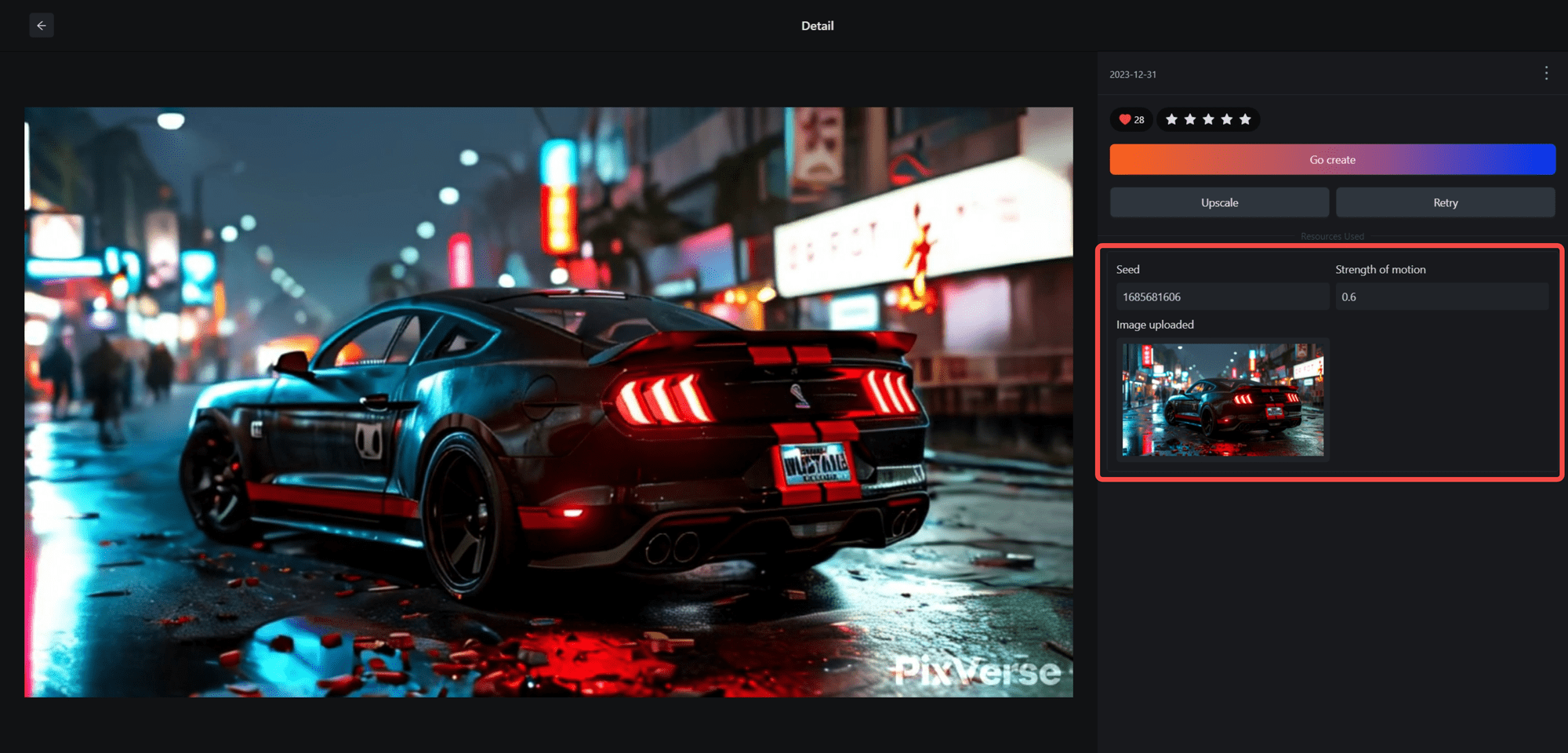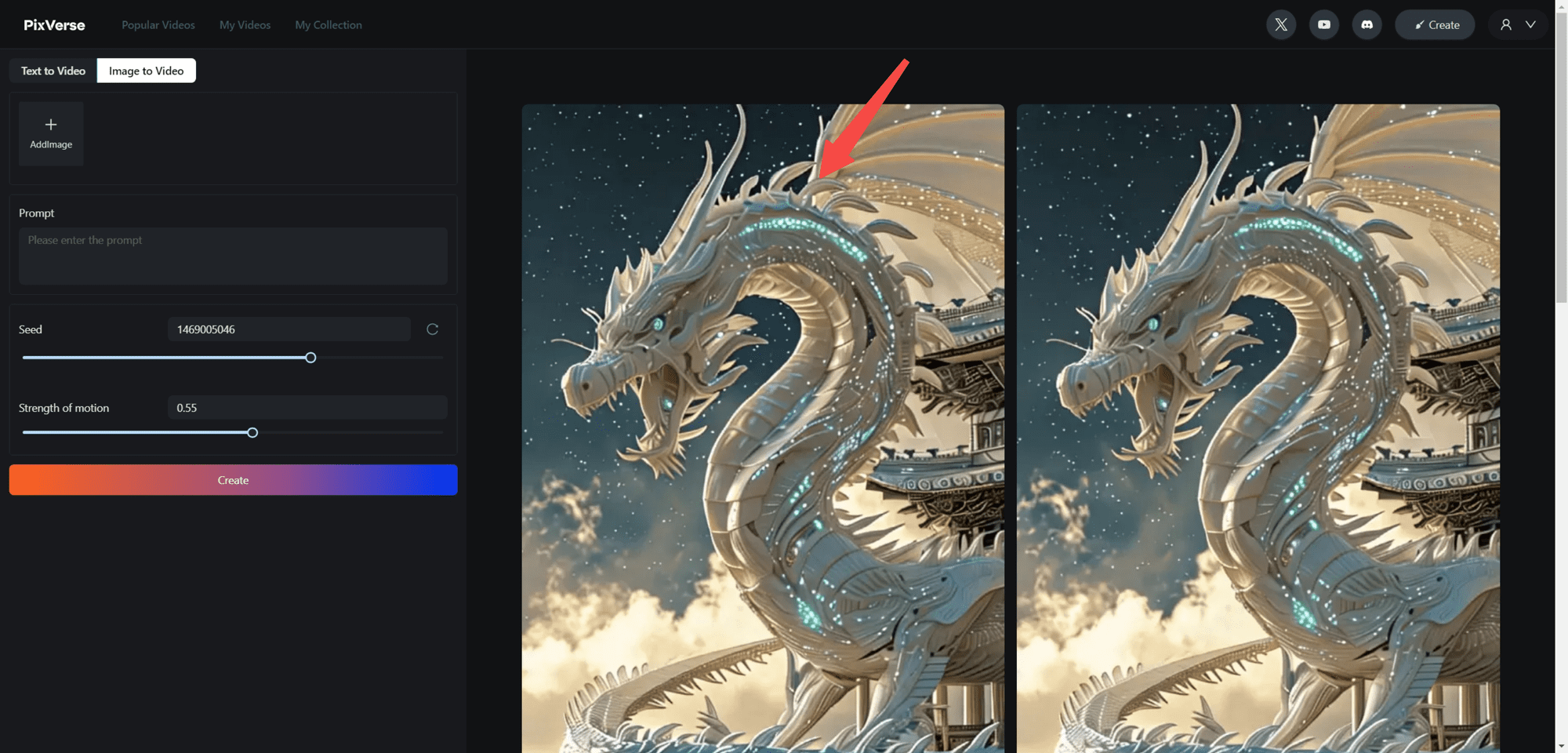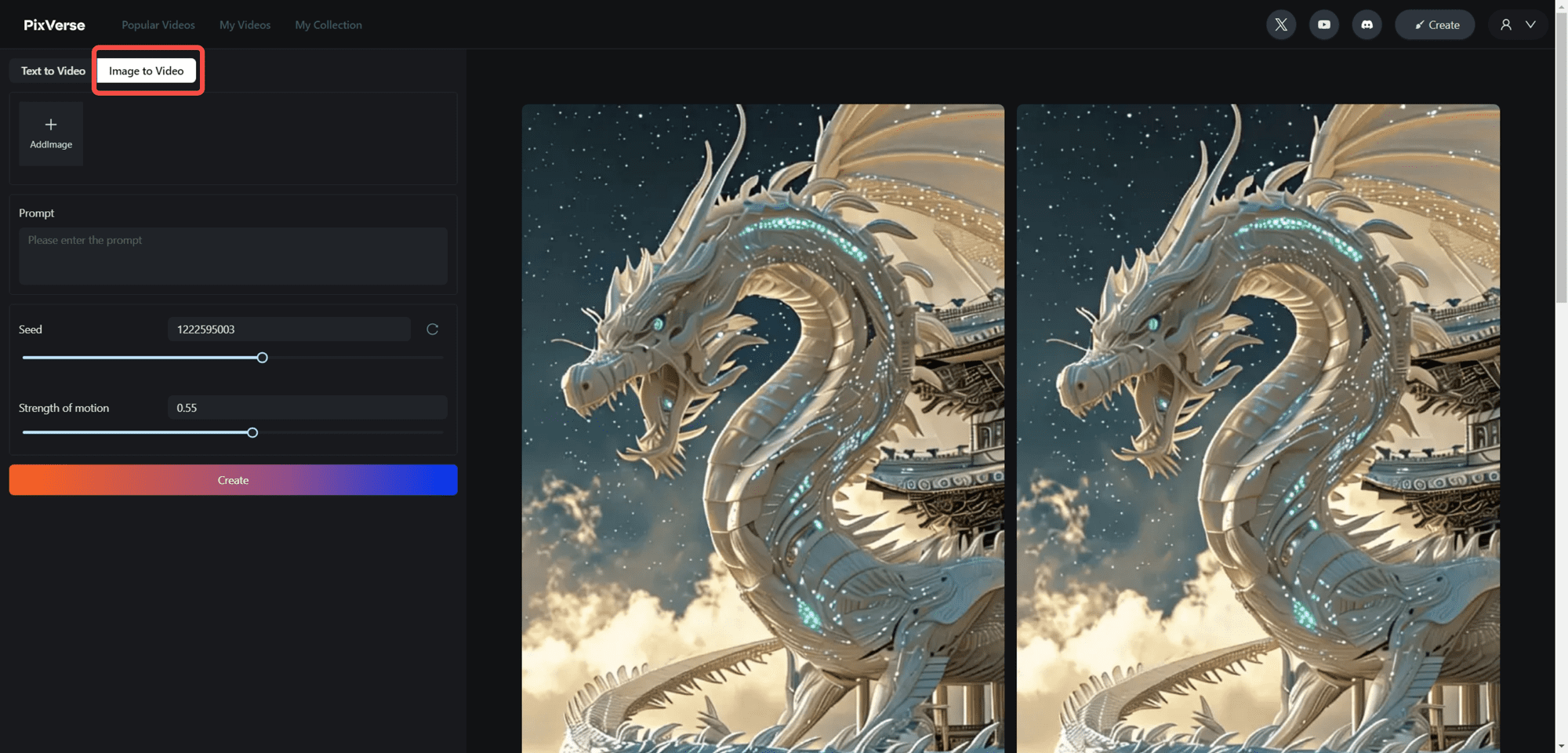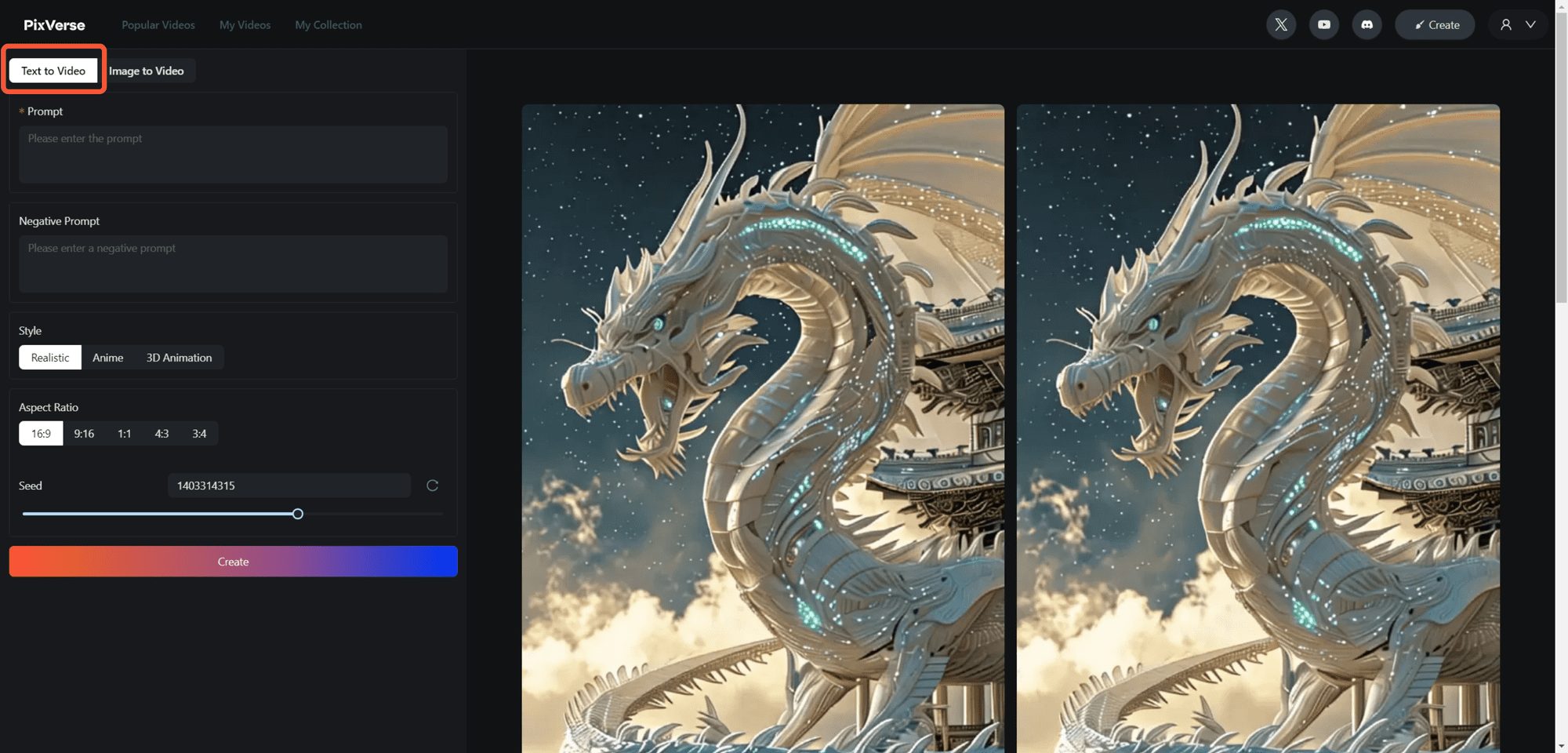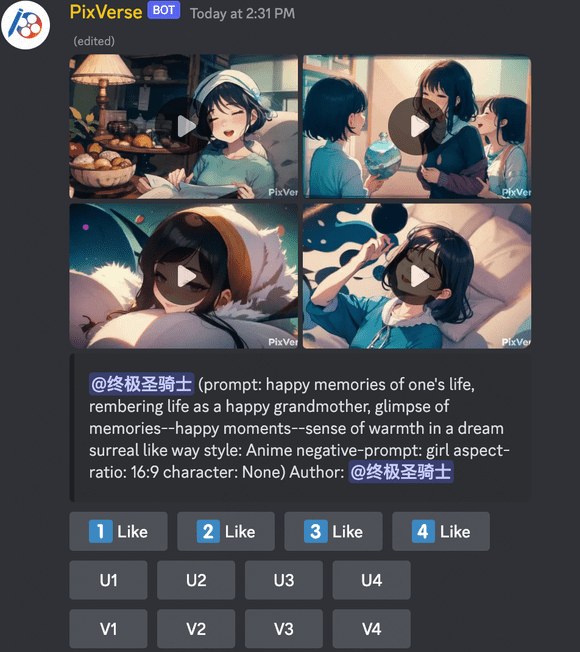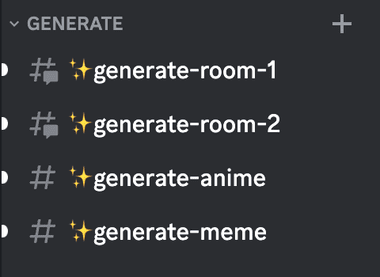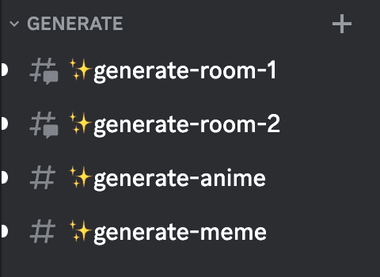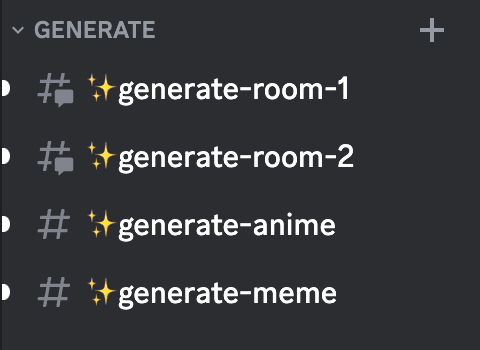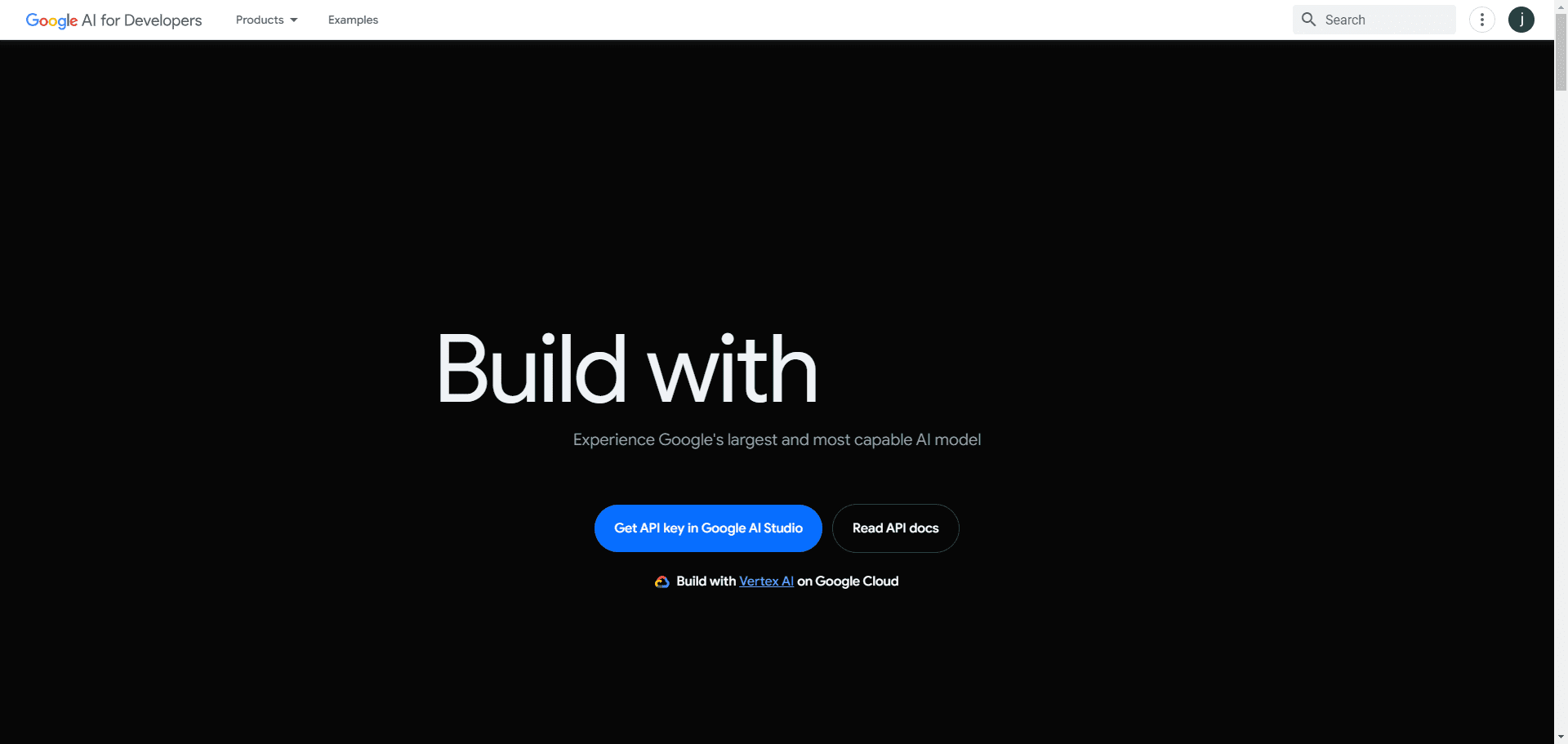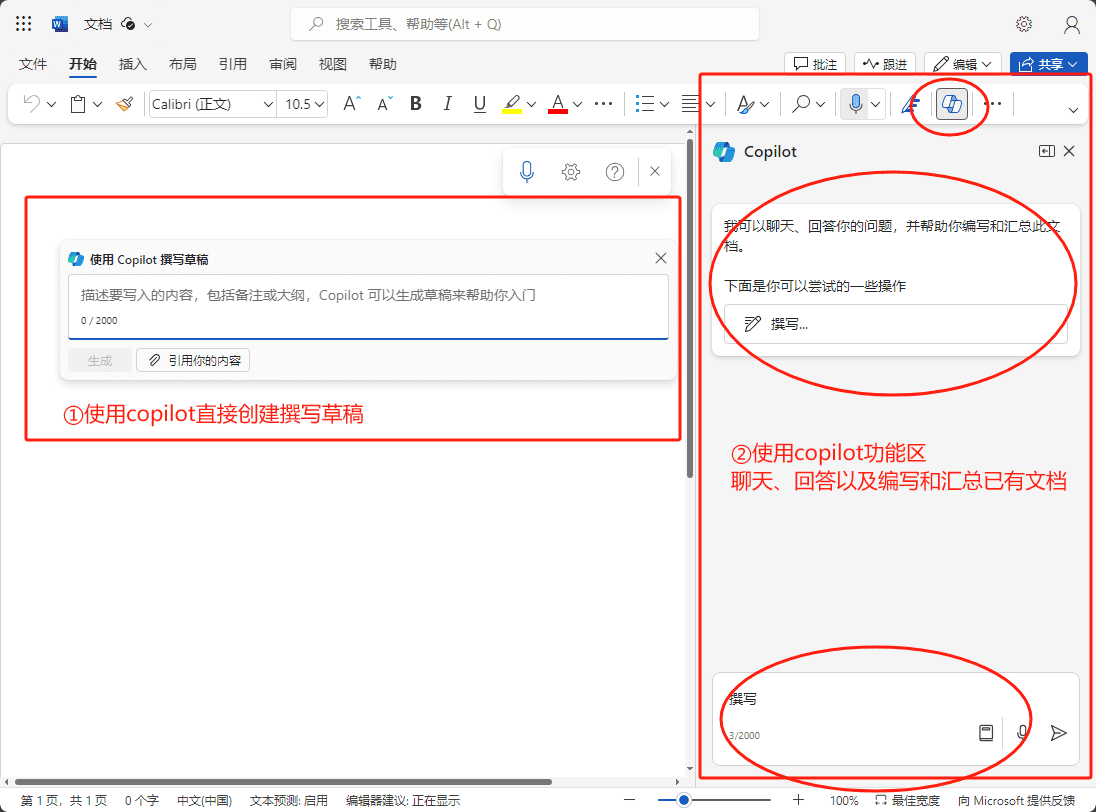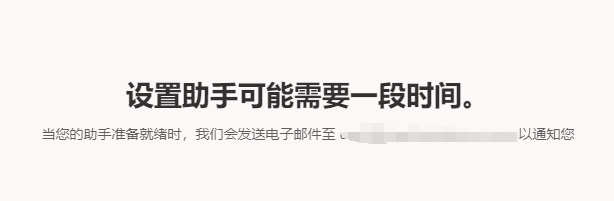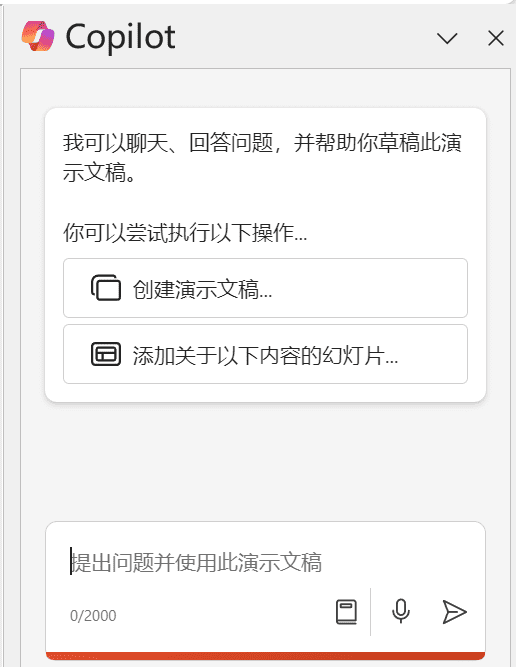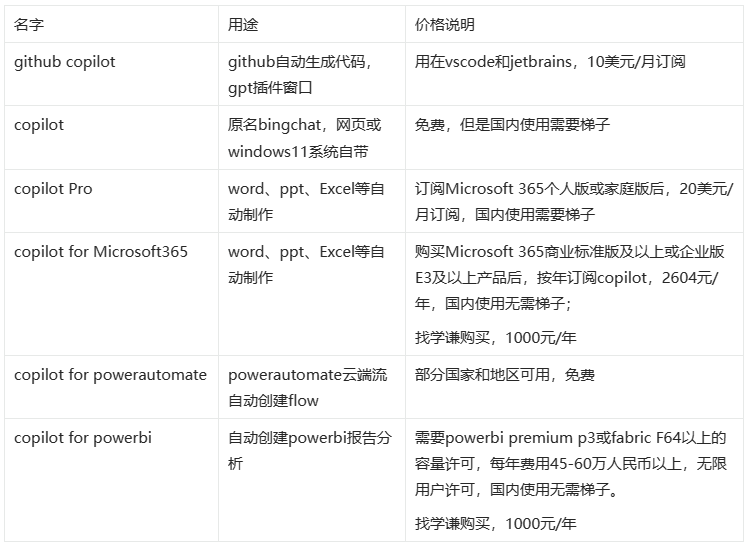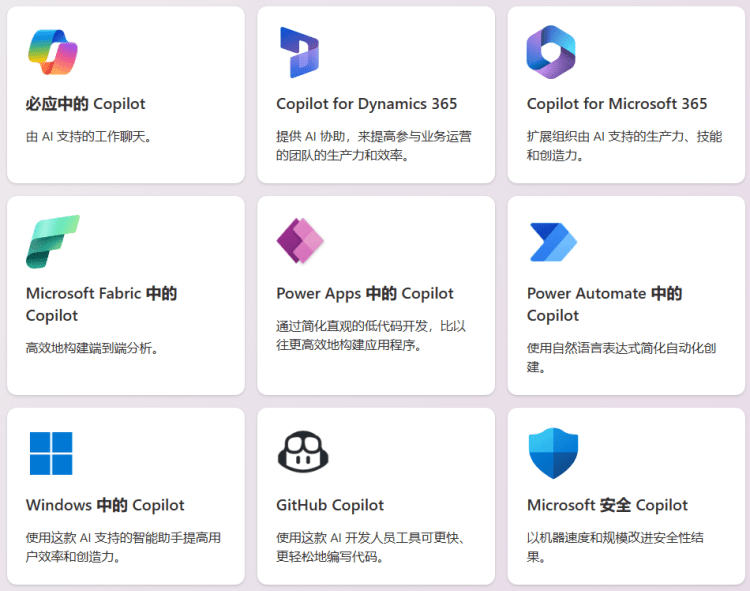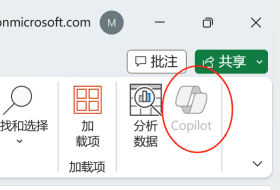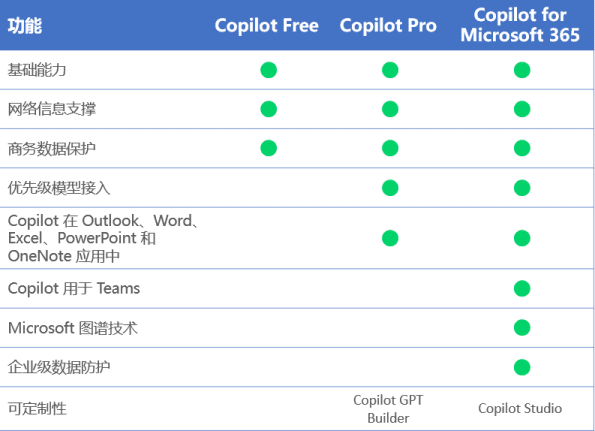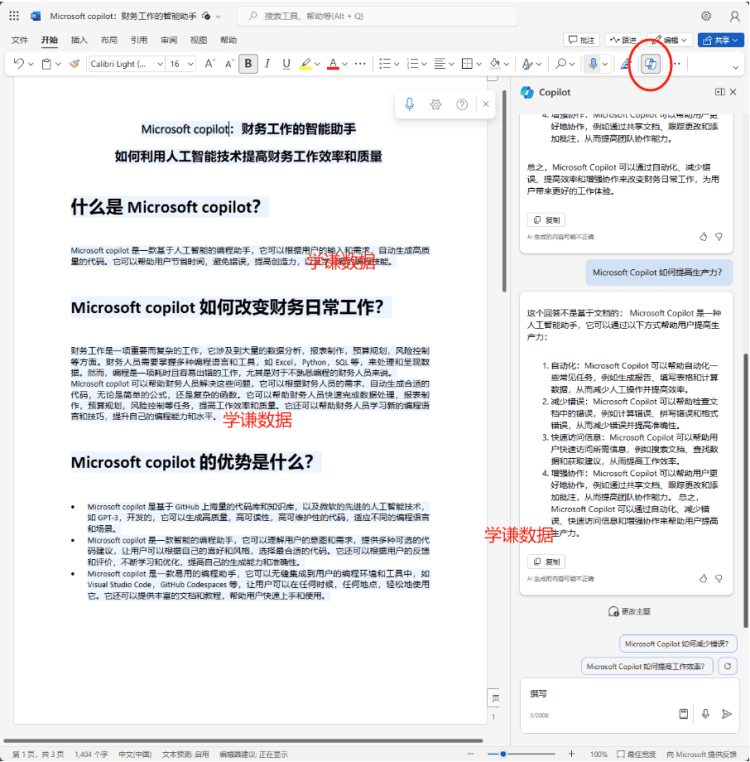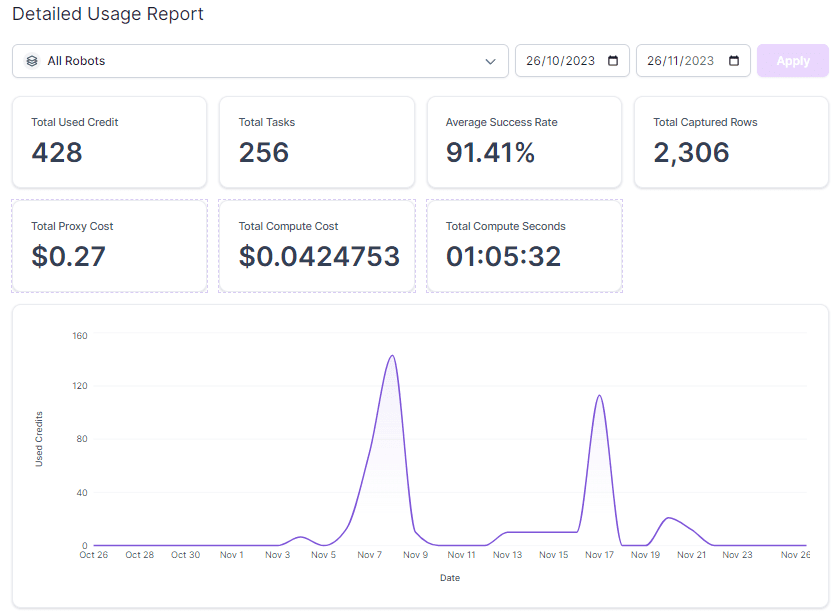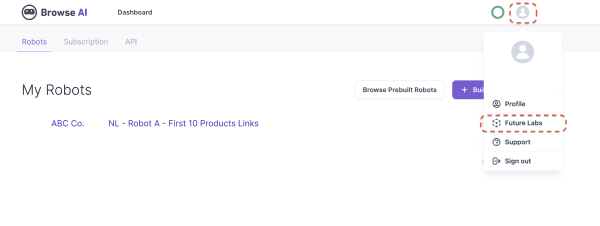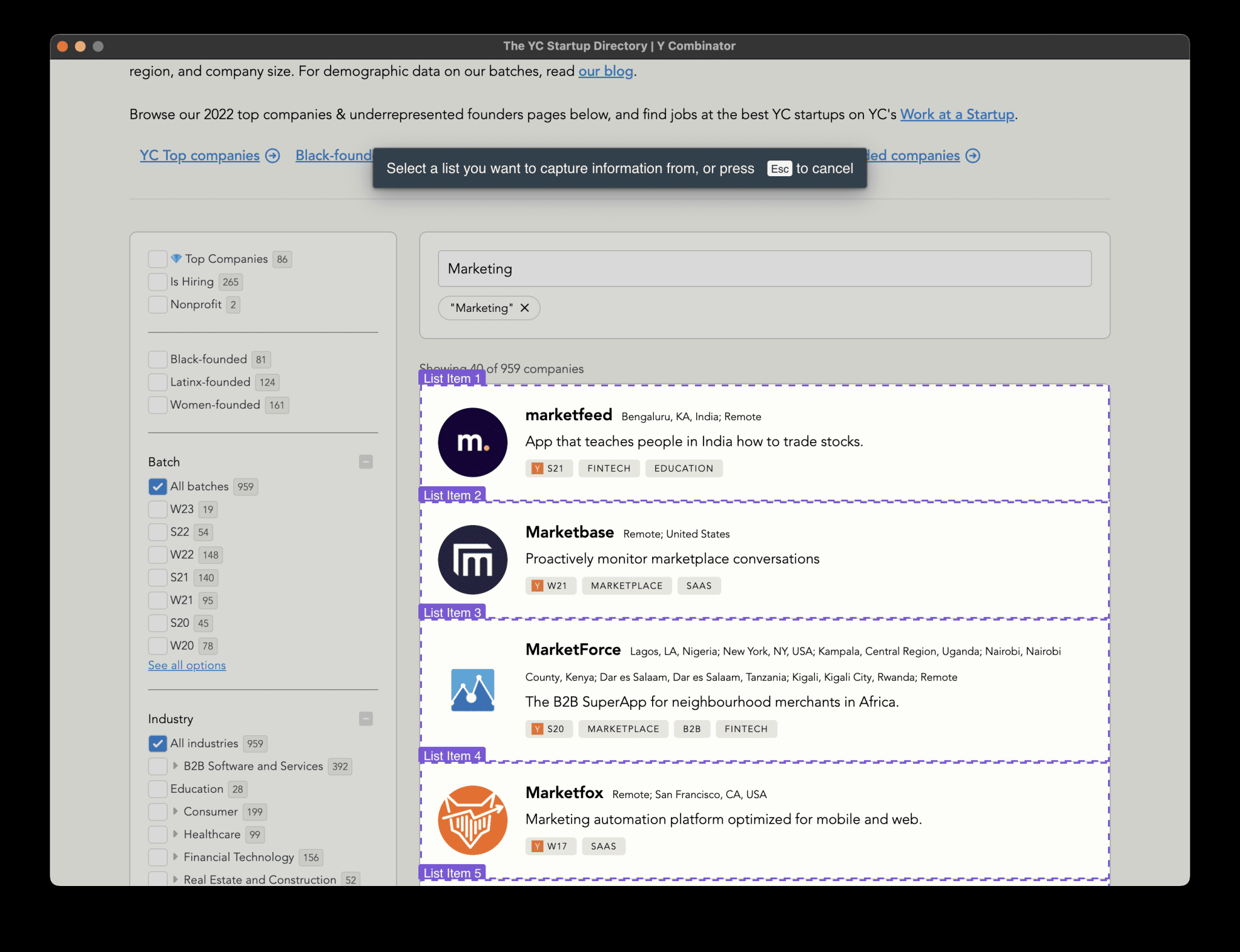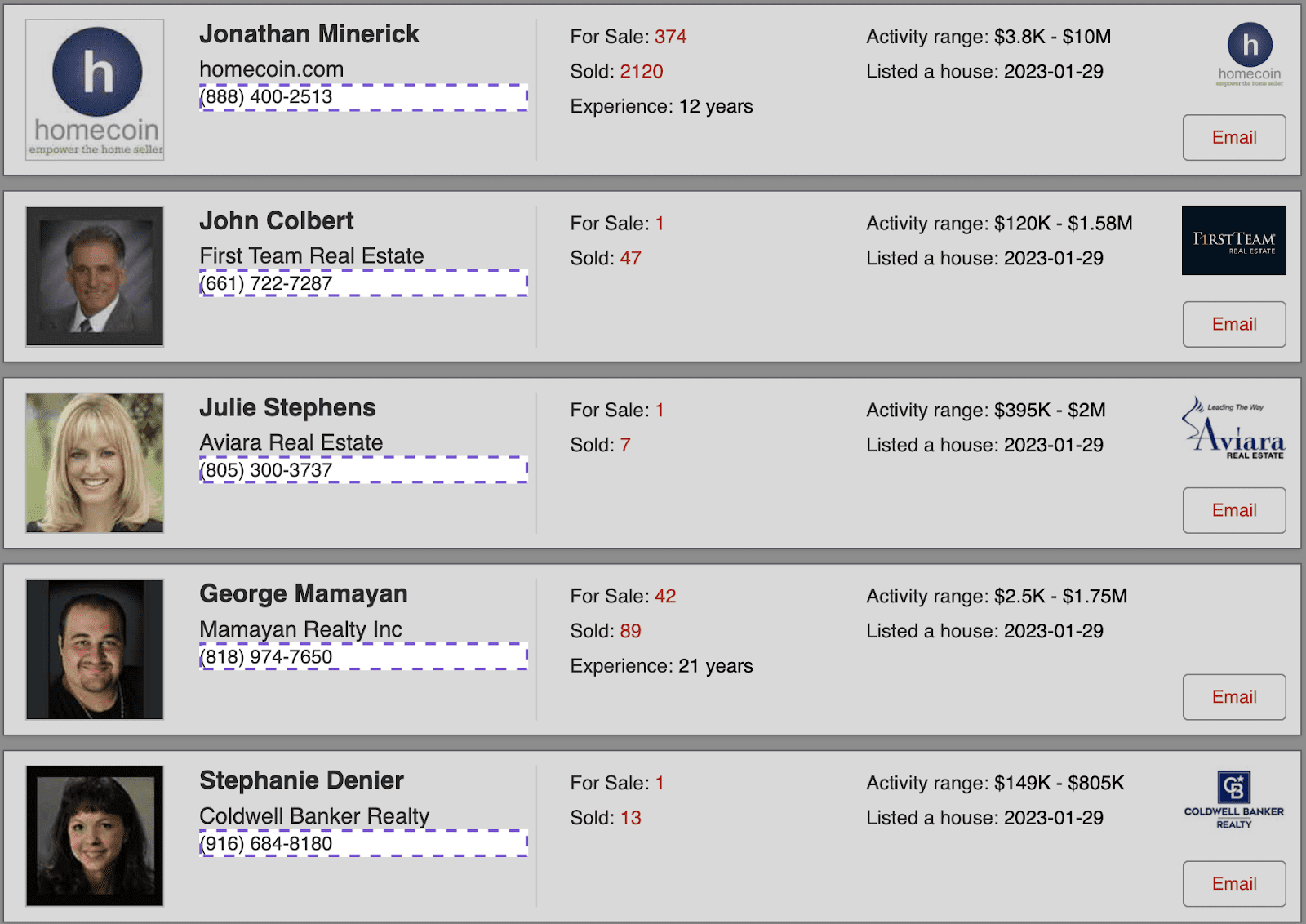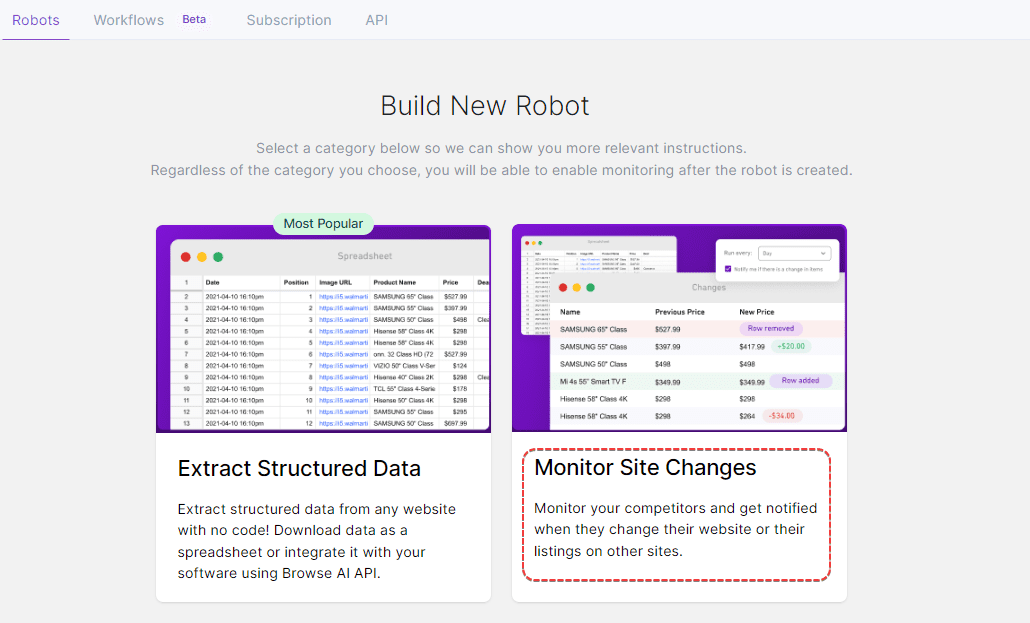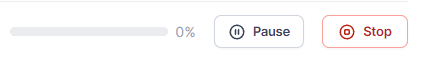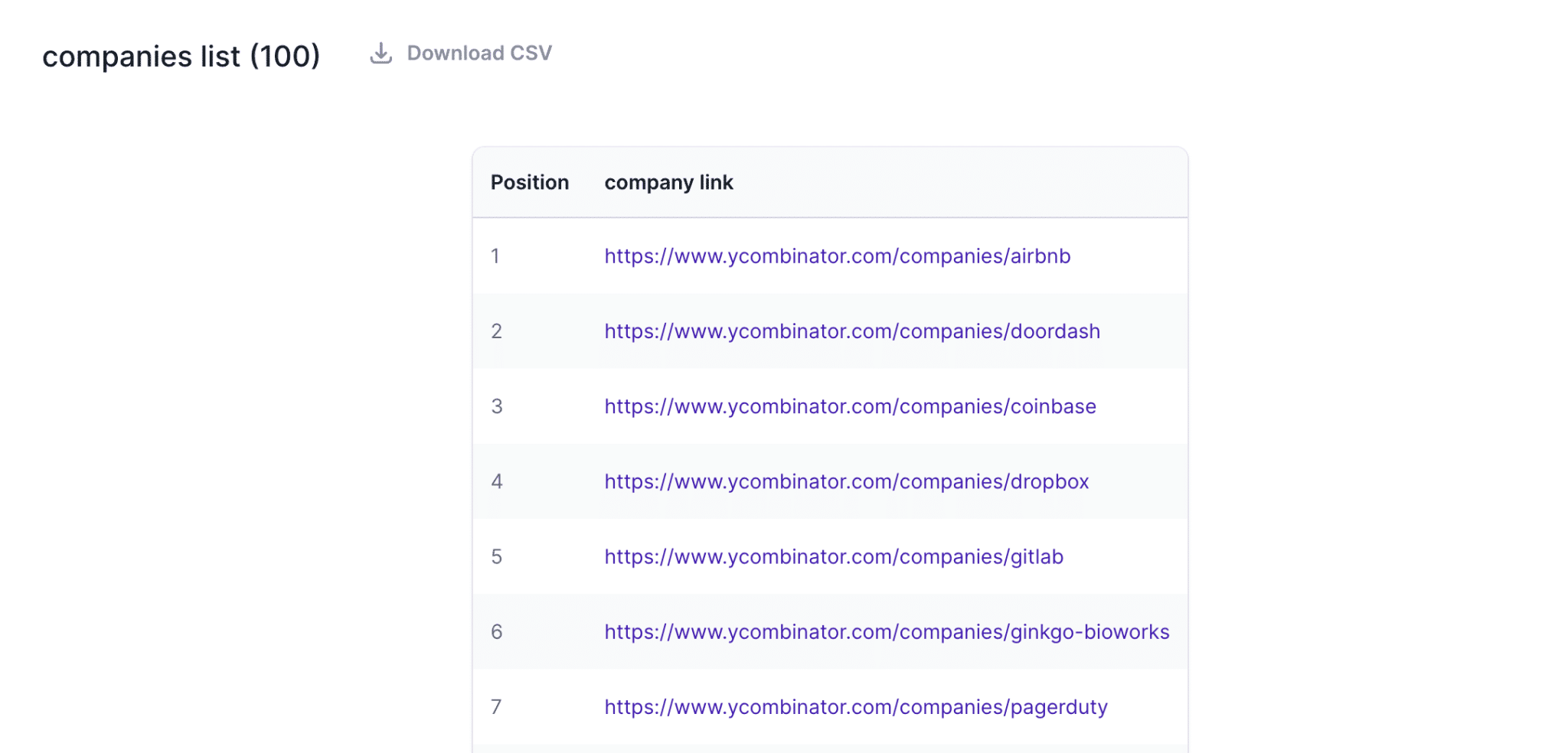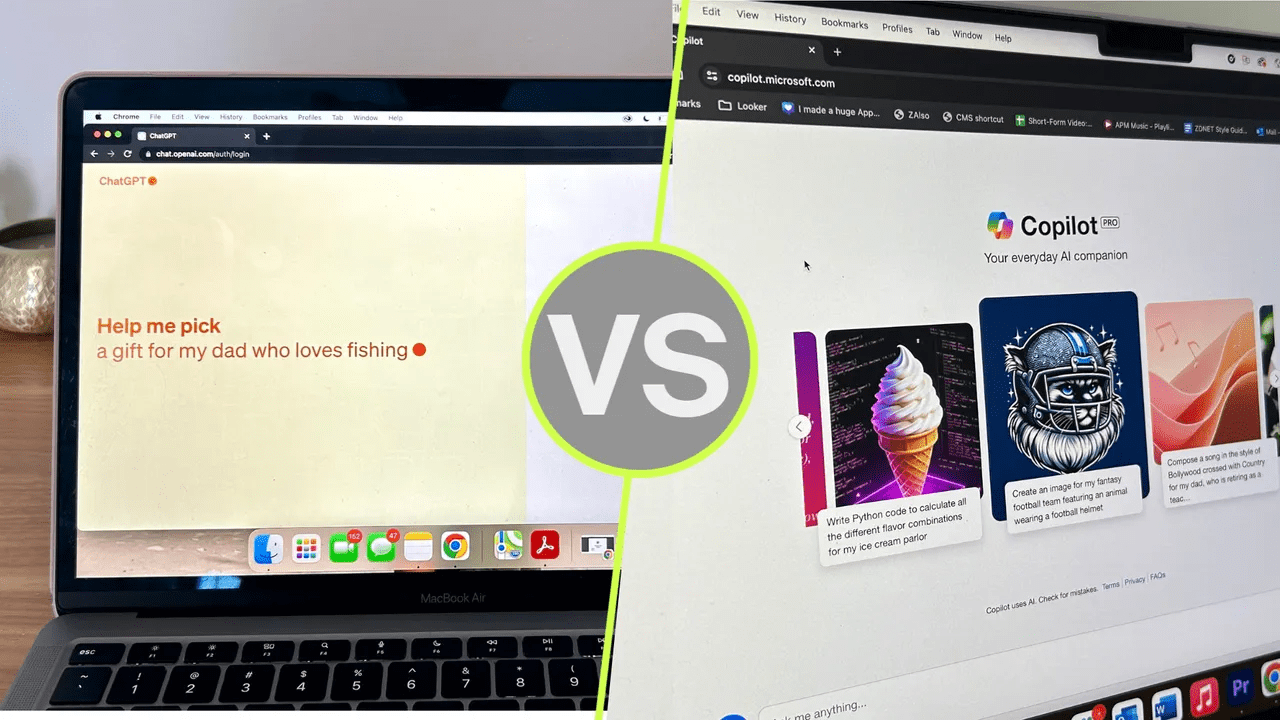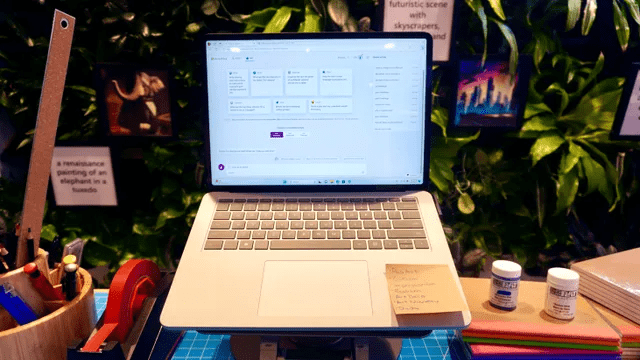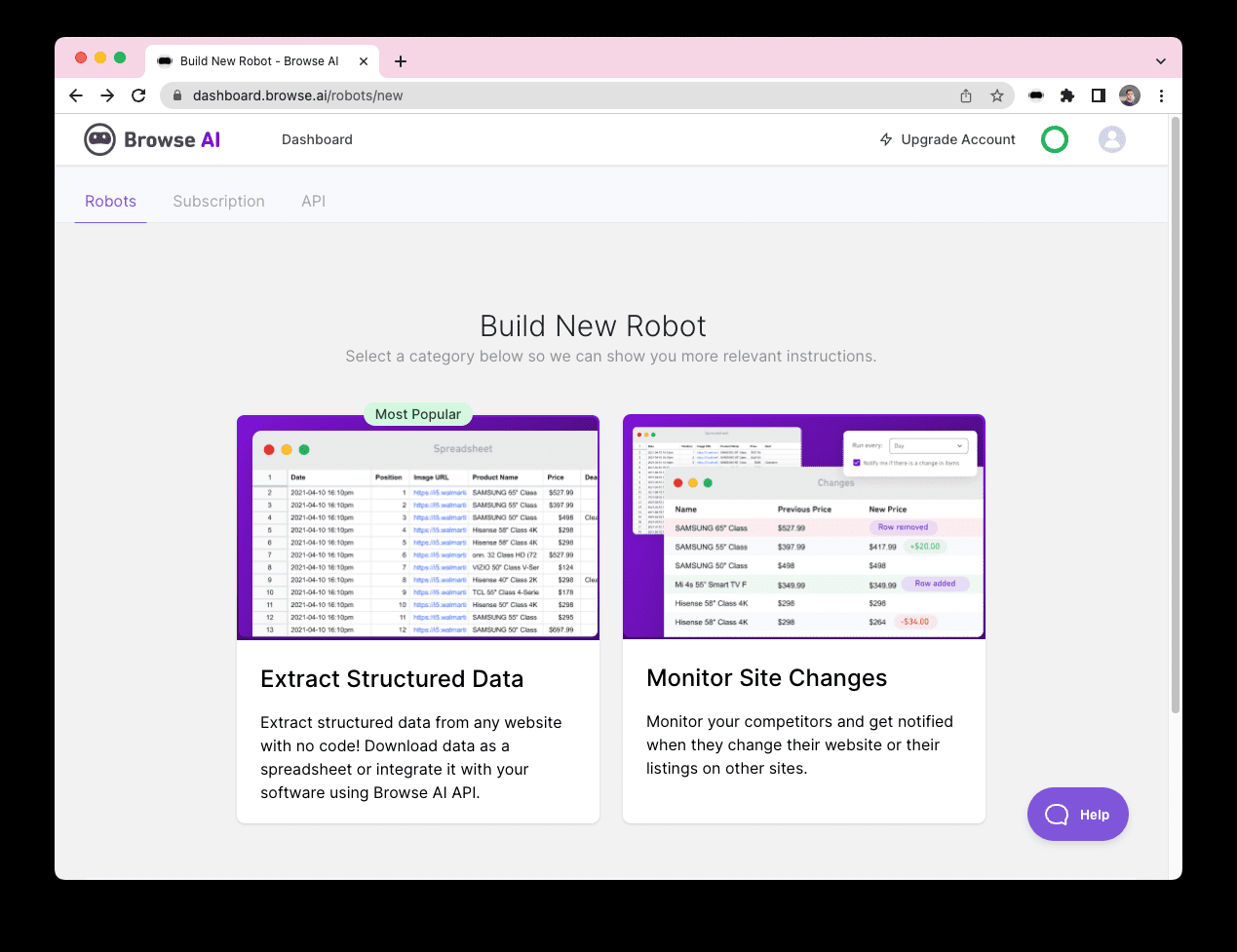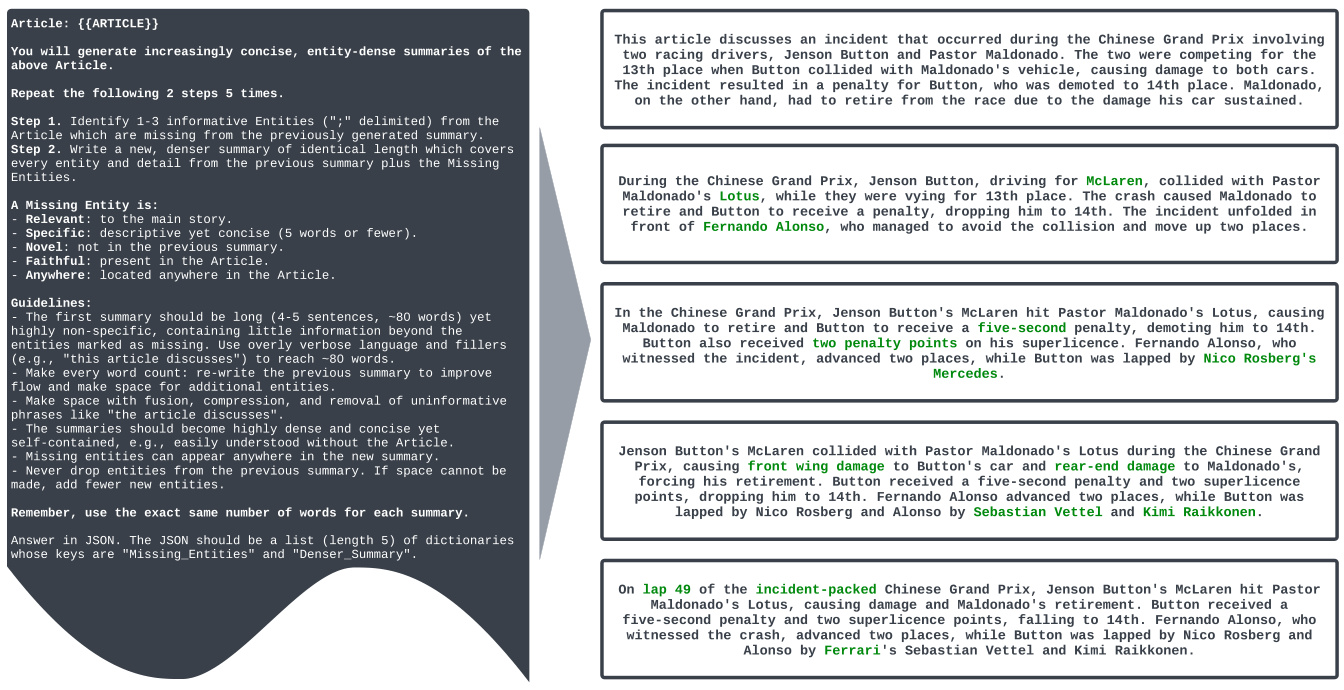Suno Tags (Metatags) Operation Manual
Suno Metatags were utilized to guide the flow of lyrics and musical interludes, helping Chirp transition smoothly through the various parts of the song. Particular attention was paid to some of the metatags during the training phase of the AI model, but we also discovered many others! The style of music you choose and the song you create...

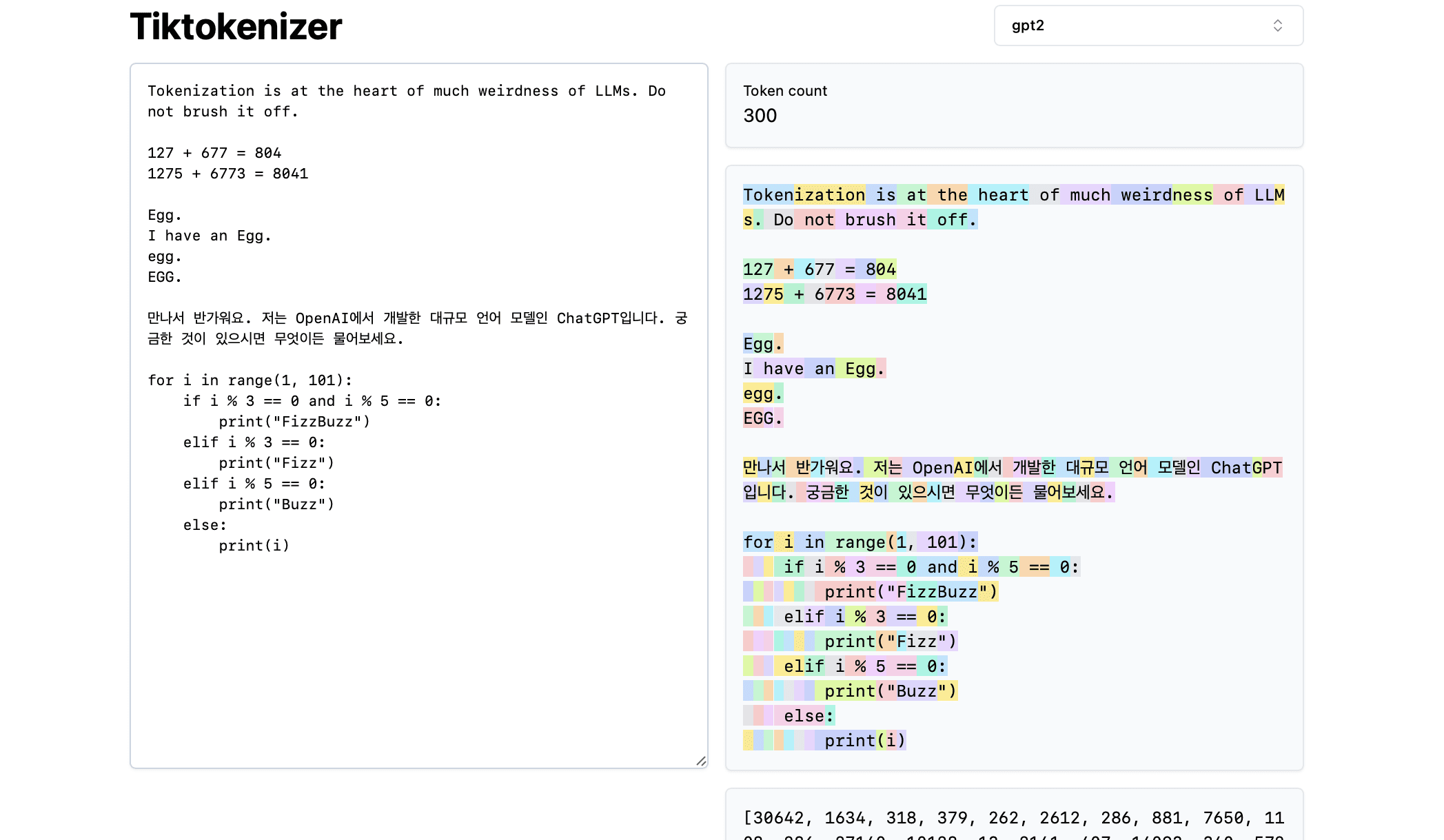
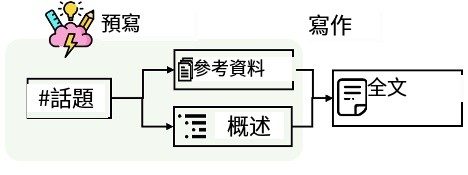

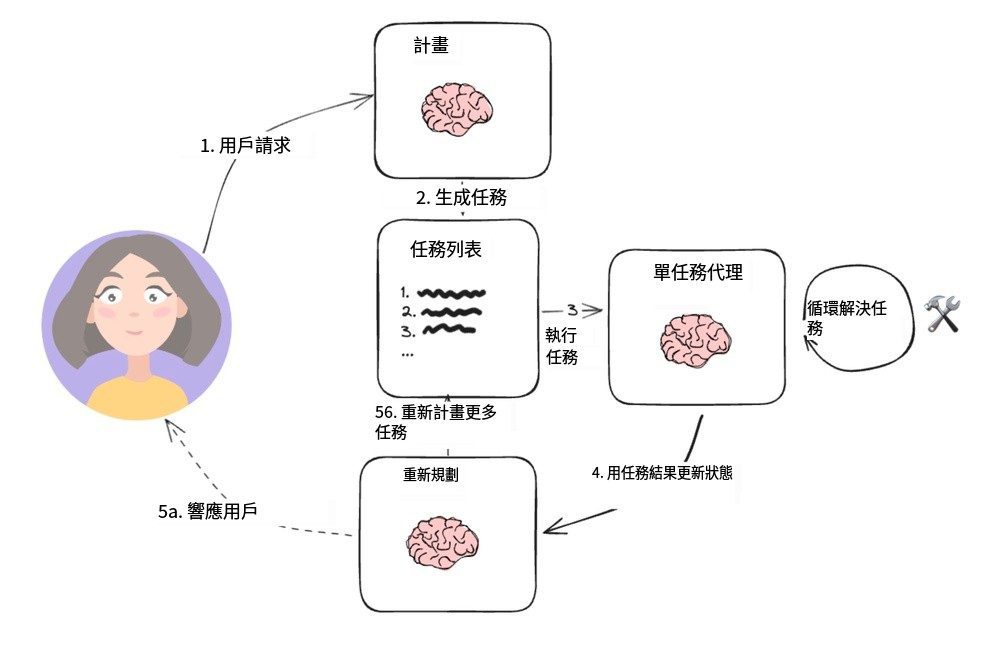
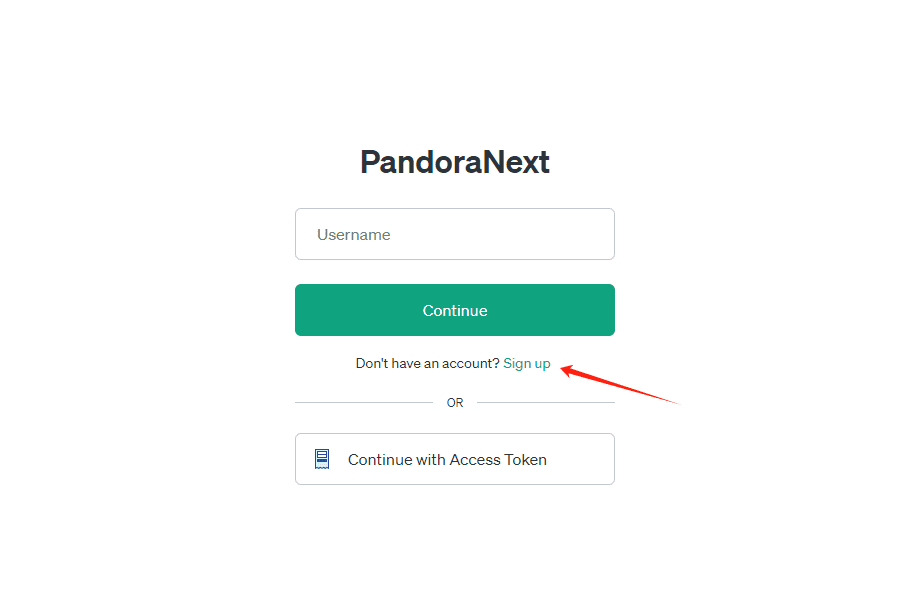
![Sora视频生成模型:构建虚拟世界的模拟器 [译]](https://aisharenet.com/wp-content/uploads/2024/02/b29cc0bf0bfa1d3.png)