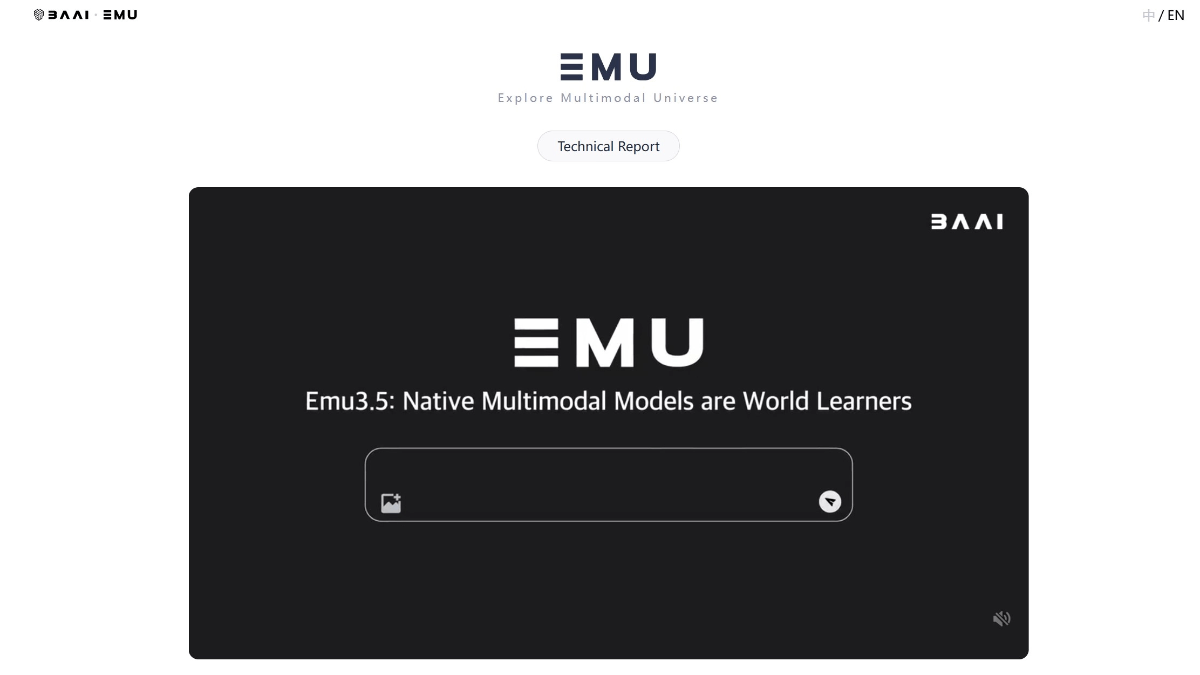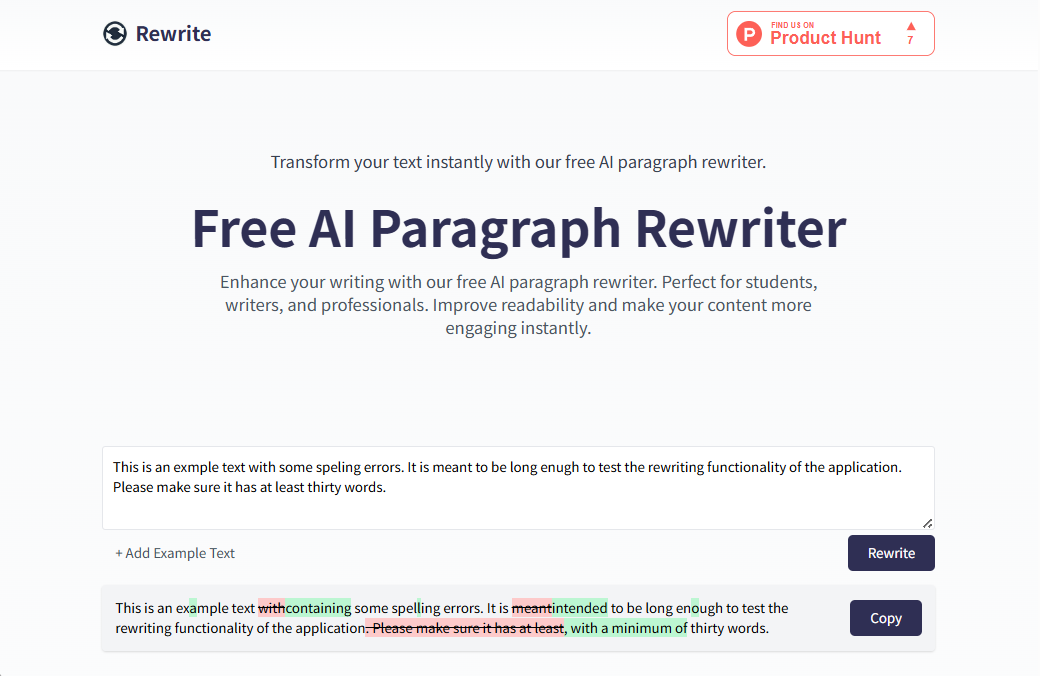Kluster.ai: low-cost AI inference platform, sends 100$ DeepSeek-R1 credits, ~167 million tokens!
General Introduction
Kluster.ai is an AI inference platform designed for developers to provide efficient and cost-effective large-scale AI processing solutions. The platform ensures efficient batch and real-time processing capabilities by dynamically adjusting computational resources through adaptive inference technology.Kluster.ai's goal is to break down technical and cost barriers to make AI technology pervasive across industries, from healthcare to finance, and to help businesses and developers more easily leverage AI technology for innovation and advancement.
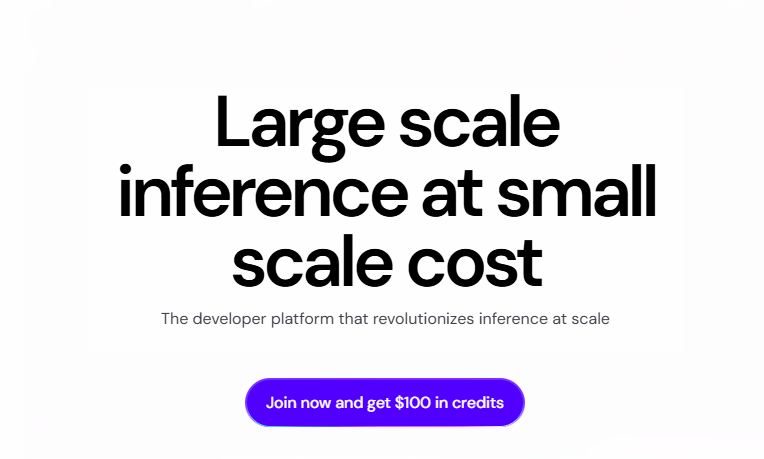
Function List
- adaptive inference: Dynamically adjusts computing resources to provide efficient batch and real-time processing capabilities.
- Efficient batch processing: Optimize batch processing of large-scale AI tasks to reduce costs.
- on-line processing: Provides real-time processing with sub-second latency to meet immediate needs.
- High Concurrency Support: Supports highly concurrent requests to ensure stability and reliability.
- Cost optimization: Significantly reduce AI processing costs through flexible time windows and resource alignment.
- Developer Friendly: Provides easy-to-use APIs and development tools to simplify the development and deployment of AI applications.
Using Help
Installation and use
- Register & Login::
- Visit the official Kluster.ai website.
- Click the "Register" button and fill in the relevant information to complete the registration.
- Once registration is complete, log in to the platform using your registered email and password.
- Getting the API key::
- After logging in, go to the "API Management" page.
- Click the "Generate API Key" button to get your own API key.
- Integrated API::
- Introduce the API client library provided by Kluster.ai into your project.
- Use the following code example for API integration:
from klusterai import OpenAI client = OpenAI(base_url="https://api.kluster.ai/v1", api_key="your_klusterai_api_key") response = client.chat.completions.create( model="klusterai/Meta-Llama-3.1-405B-Instruct-Turbo", messages=[{"role": "user", "content": "Provide an analysis of market trends in AI."}] ) print(response.choices[0].message.content) - Using Adaptive Reasoning::
- Specify the type of task (e.g., batch or real-time) in the API request.
- Set the time window and resource allocation strategy according to demand, and the platform will automatically adjust computing resources to ensure efficient processing.
- Monitoring and Optimization::
- Real-time view of task execution and resource utilization through the monitoring tools provided by the platform.
- Based on monitoring data, adjust task parameters and resource allocation strategies to optimize processing efficiency and cost.
Main function operation flow
- Creating a new task::
- After logging in to the platform, go to the "Task Management" page.
- Click the "Create new task" button and fill in the task name, description and parameters.
- Select the task type (batch or real-time) and set the time window and resource allocation policy.
- By clicking the "Submit" button, the platform will automatically allocate resources and start processing the task.
- View Task Status::
- You can view the status and progress of all tasks on the Task Management screen.
- Click the task name to view the task details and execution log.
- Adjustment of mission parameters::
- If you need to adjust the parameters during the task execution, you can click the Edit button on the Task Management screen.
- After modifying the task parameters and clicking the "Save" button, the platform will reallocate resources according to the new parameters and continue to process the task.
- Getting results::
- When the task is completed, you can download the results on the "Task management" screen.
- The platform supports the export of results in a variety of formats to facilitate subsequent analysis and use.
© Copyright notes
Article copyright AI Sharing Circle All, please do not reproduce without permission.
Related articles

No comments...