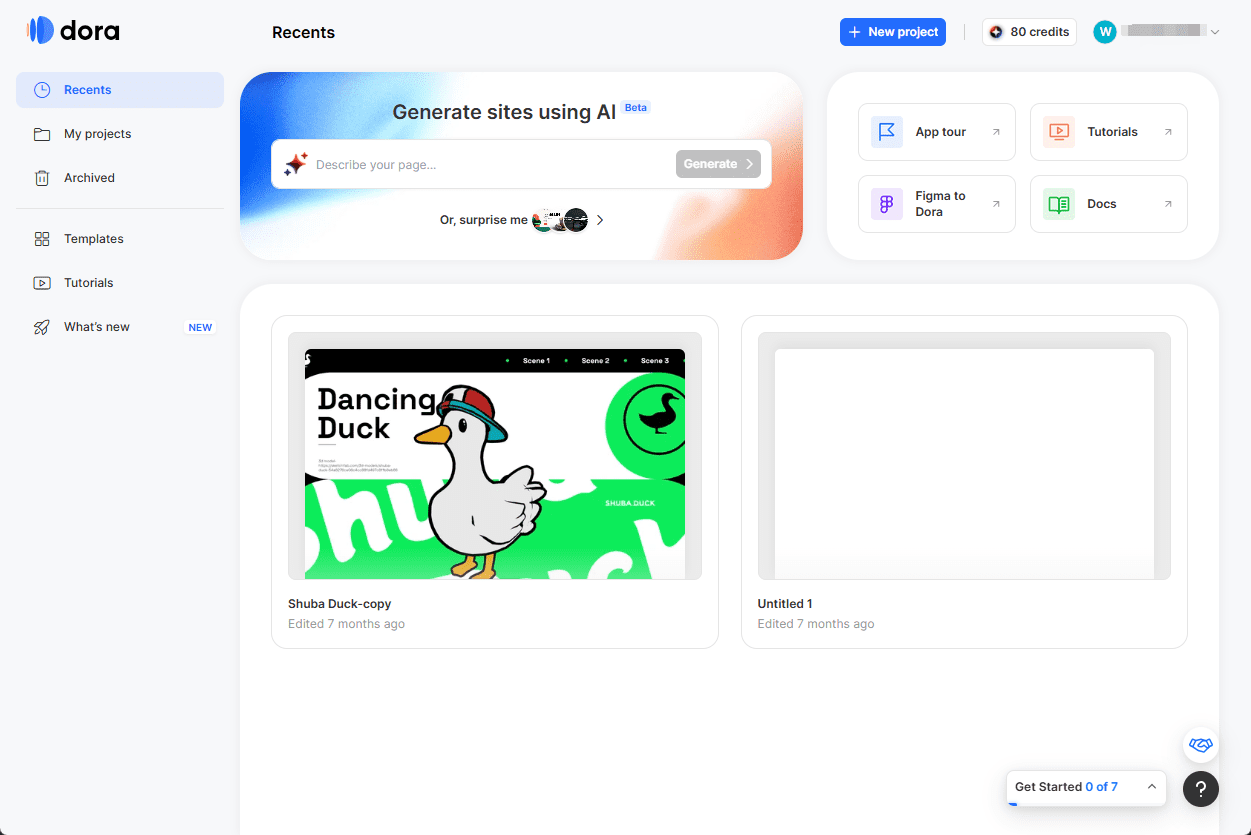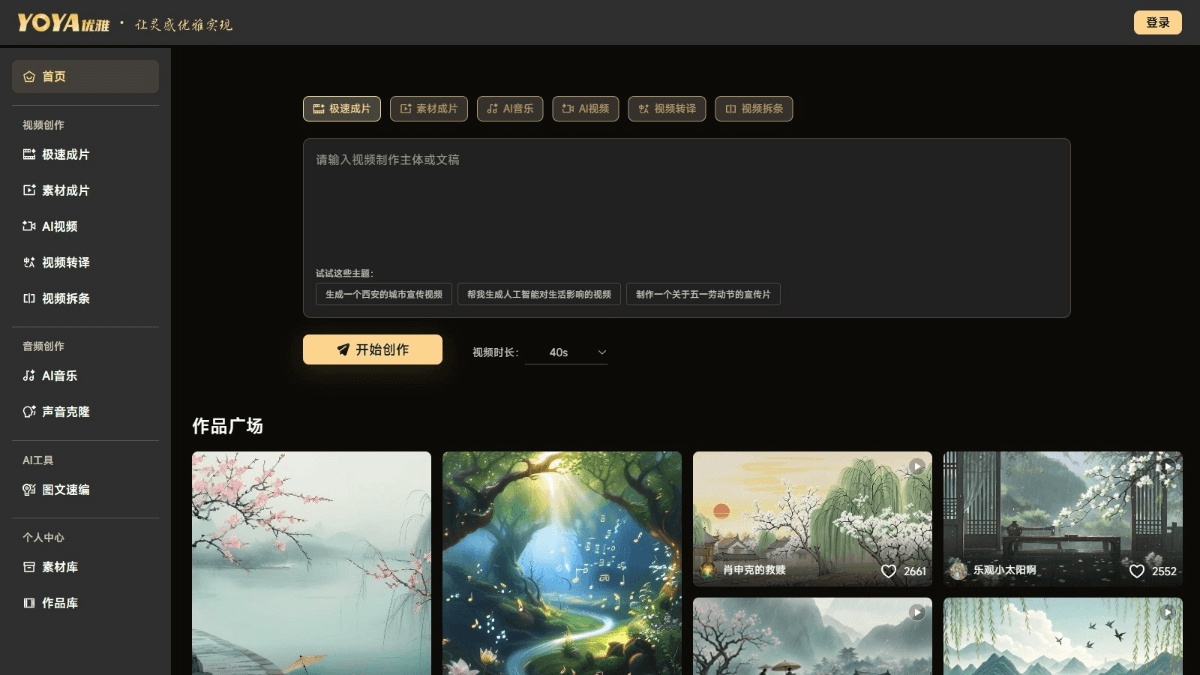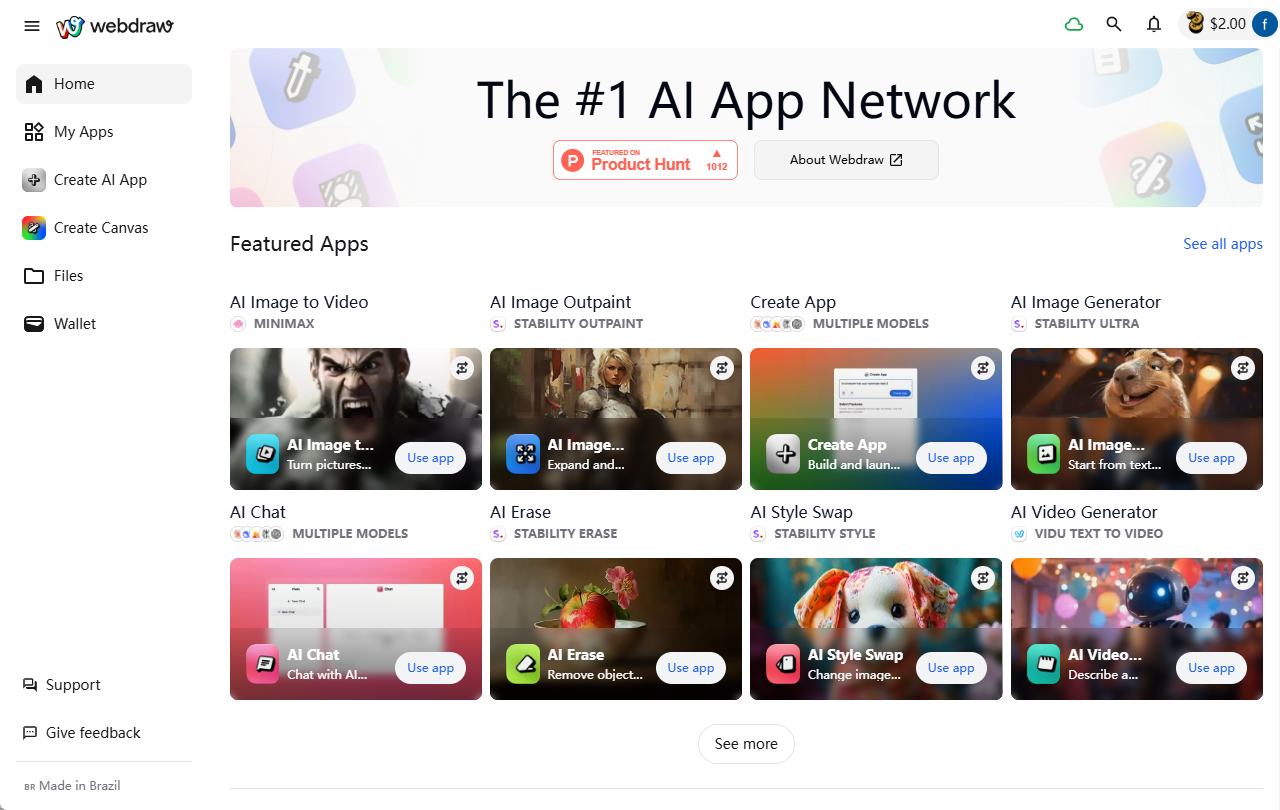KlipML: Creating and Editing Short Viral Marketing Videos Using AI Intelligent Agents
General Introduction
KlipML is an advanced AI video creation platform designed to help users quickly generate professional videos. Whether it's marketing content, educational videos or social media clips, KlipML simplifies the video production process with its powerful AI capabilities. The platform offers features such as AI agents, AI video generation, AI subtitles, speech generation and automated editing, enabling users to create high-quality video content in minutes.
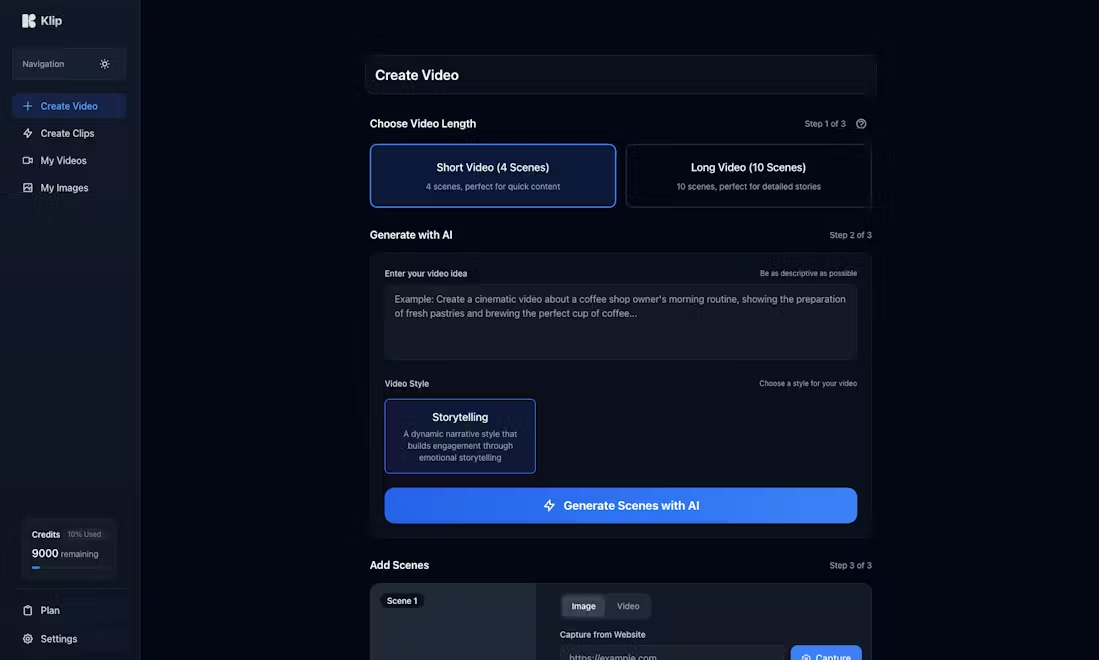
Function List
- AI Video Generation: Automatically generate video content through AI technology.
- AI Subtitle Generation: Automatically generate accurate subtitles for videos.
- speech production: Use AI to generate natural and smooth voice narration.
- Automation Editor: Intelligently clip and edit videos to improve production efficiency.
- Multi-platform support: Support for posting videos to multiple social media platforms.
Using Help
Installation and Registration
- Visit the official KlipML website.
- Click the "Register" button in the upper right corner and fill in the necessary registration information.
- Once registration is complete, log in to your account.
Create Video
- Once logged in, click the "Create New Video" button.
- Choose a video template or create one from scratch.
- Upload your video clips or use the library of clips provided by the platform.
Using the AI function
- AI Video GenerationSelect the "AI Video Generation" option, enter your video theme and keywords, and the system will automatically generate the video content.
- AI Subtitle GenerationAfter uploading the video, select the "AI Subtitle Generation" function and the system will automatically generate subtitles for the video.
- speech production: In the video editing interface, select the "Voice Generation" function, enter the text content, the system will generate voice narration and add it to the video.
- Automation EditorSelect the "Automated Editing" function, and the system will intelligently cut and edit the video according to your needs.
Post Video
- After editing, click the "Preview" button to view the video effect.
- After confirming that there is no error, click the "Publish" button and select the publishing platform (e.g. YouTube, Instagram, etc.).
- Fill in the video title, description and tags, and click "Confirm Post".
Detailed Operation Procedure
- Create a project: Click on "Create Project" after logging in and select a template or customized settings.
- Upload MaterialClick on "Upload Material" and choose a local file or use the platform's library.
- Edit Video: Enter the editing interface and use the drag-and-drop function to adjust video clips and add subtitles and voice.
- Applying AI Functions: Select the desired AI function in the editing interface, such as AI subtitle, speech generation, etc.
- Preview and Adjustment: Click the "Preview" button to see the effect and make any necessary adjustments.
- Export & PublishAfter editing, click the "Export" button to select the export format and resolution, and then select the publishing platform to publish after completing the export.
© Copyright notes
Article copyright AI Sharing Circle All, please do not reproduce without permission.
Related posts

No comments...