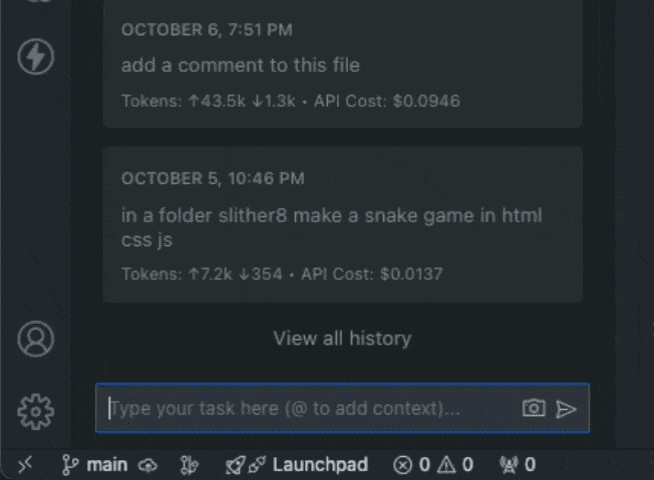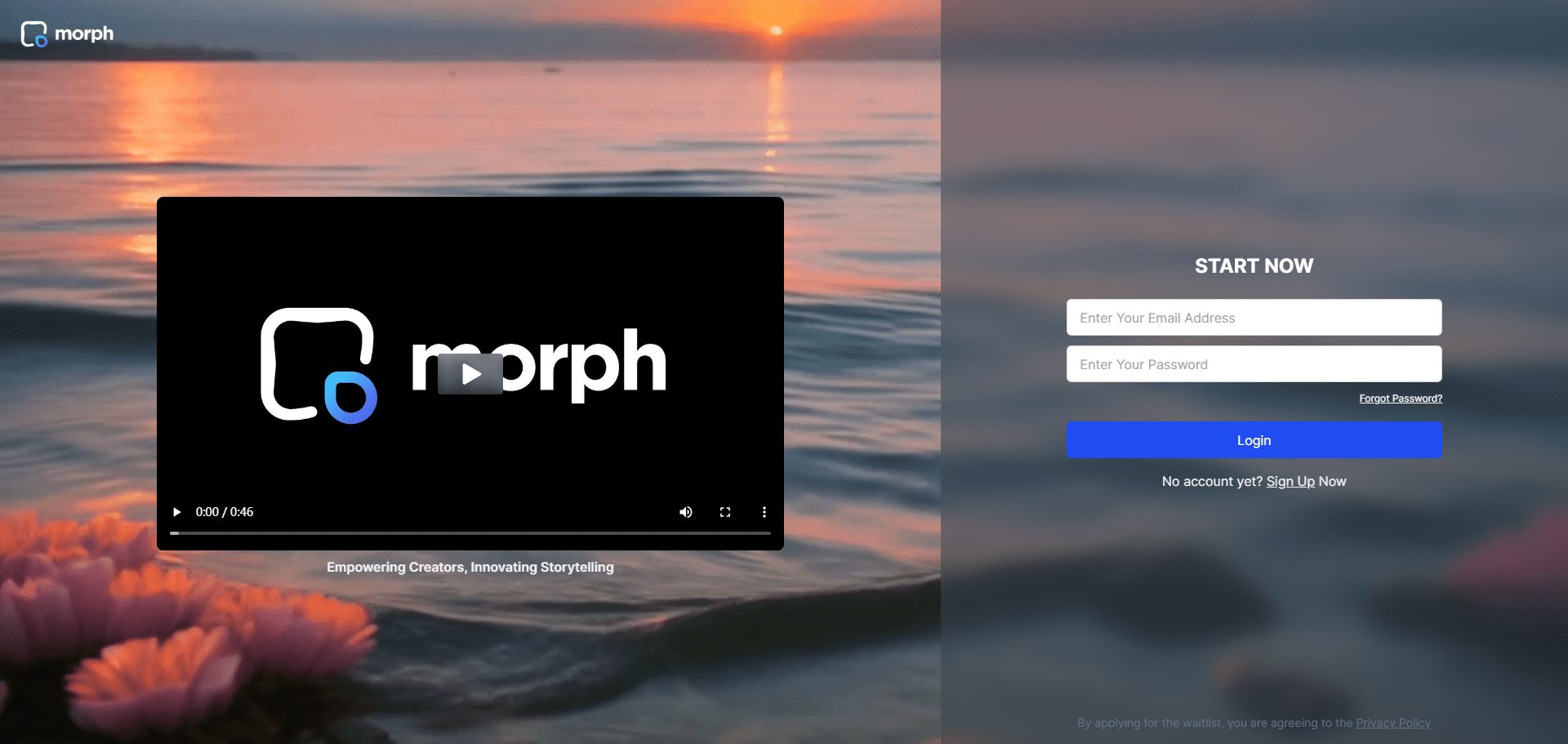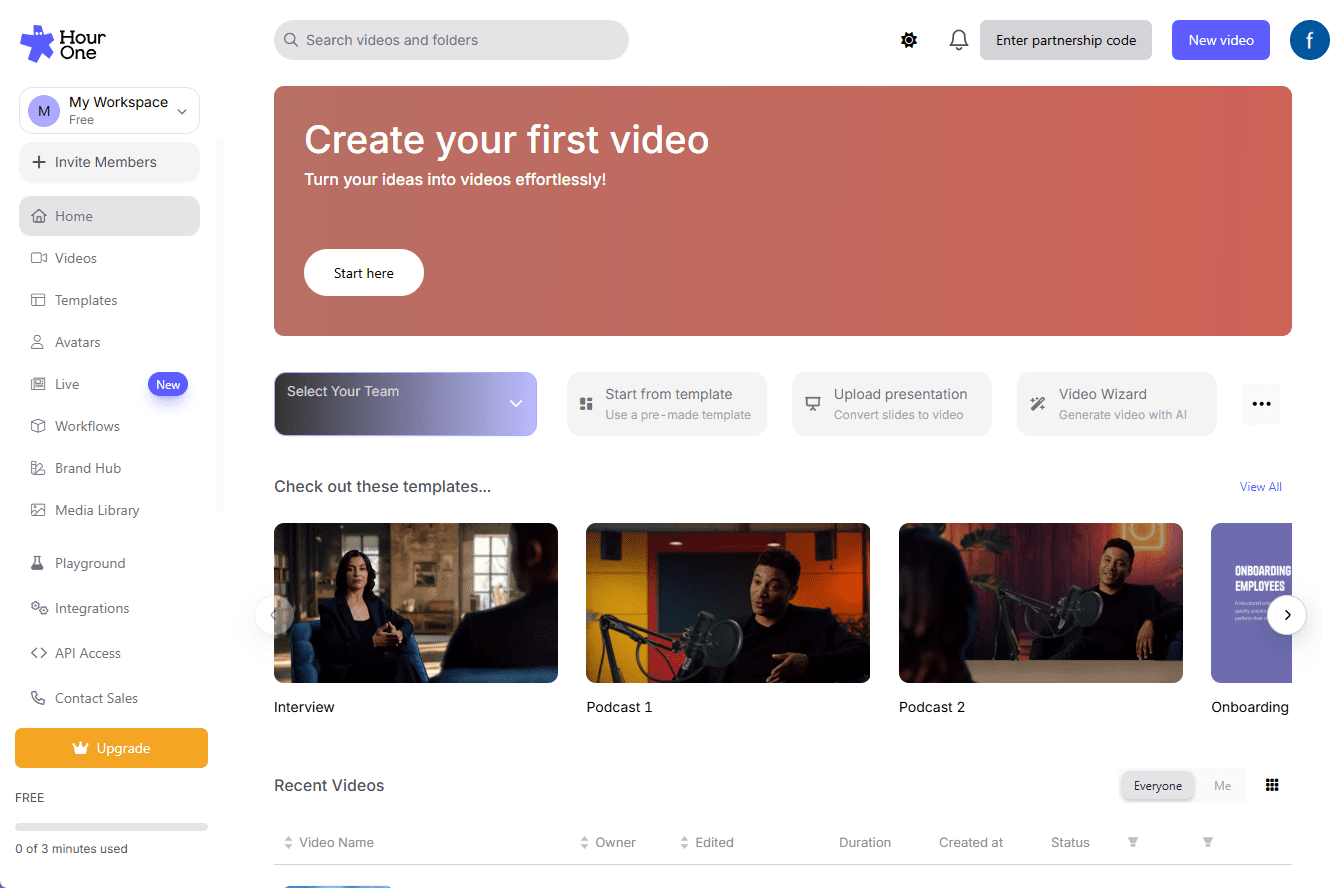Keling AI: AI tool for generating creative images and videos launched by Shutterstock
General Introduction
Kling AI (Kling AI) is a new-generation AI creative productivity platform launched by Shutterstock, aiming to help users easily create high-quality image and video content through advanced generative AI technology. The platform provides powerful image and video generation capabilities based on the Kotou Big Model and Koling Big Model (Kolors), which are self-developed by Shutterstock. Users can generate vivid images and videos with simple text prompts for a variety of creative scenarios. Koling AI also supports video continuation, which can expand and optimize existing videos to meet the diverse creative needs of users.

Function List
- AI Image Generation: Generate high quality images with text prompts.
- AI Video Generation: Generate high-quality video content based on text or images.
- Video Continued: One-click continuation of an existing video to continue the video content.
- Multiple video aspect ratios: Supports a wide range of video aspect ratios to meet the needs of different scenarios.
- High-resolution video generation: Generate movie-quality video at 1080p resolution.
- Inspiration Academy: Provide creative inspiration and tutorials to help users improve their creative skills.
- API call: Supports developers to call platform features via APIs and integrate them into their applications.
Using Help
Use the tutorial:
Unlimited points for video generation with the playable version of "Korin", open source version:Pyramid Flow: an open source version of "Kringle" launched by Racer, based on SD3 and running on GPUs of less than 8GB (one-click deployment version)
Spirit of AI fitting, foolproof one-click to dress up any character , Open Source Edition:Kolors Virtual Try On: Efficient Virtual Try-On/Model Dressing, Text-to-Image Model Generation
AI Image Generation
- Once logged in, go to the "AI Pictures" module.
- In the text box, enter a text prompt describing the image, such as "A corgi wearing sunglasses walks on the beach".
- Click the "Generate" button, the system will generate the corresponding image according to the prompts.
- The generated images can be downloaded or saved to a personal library.
Wen Shengtu, which can generate Chinese posters as well as ancient poems for painting:

AI fitting (virtual fitting):
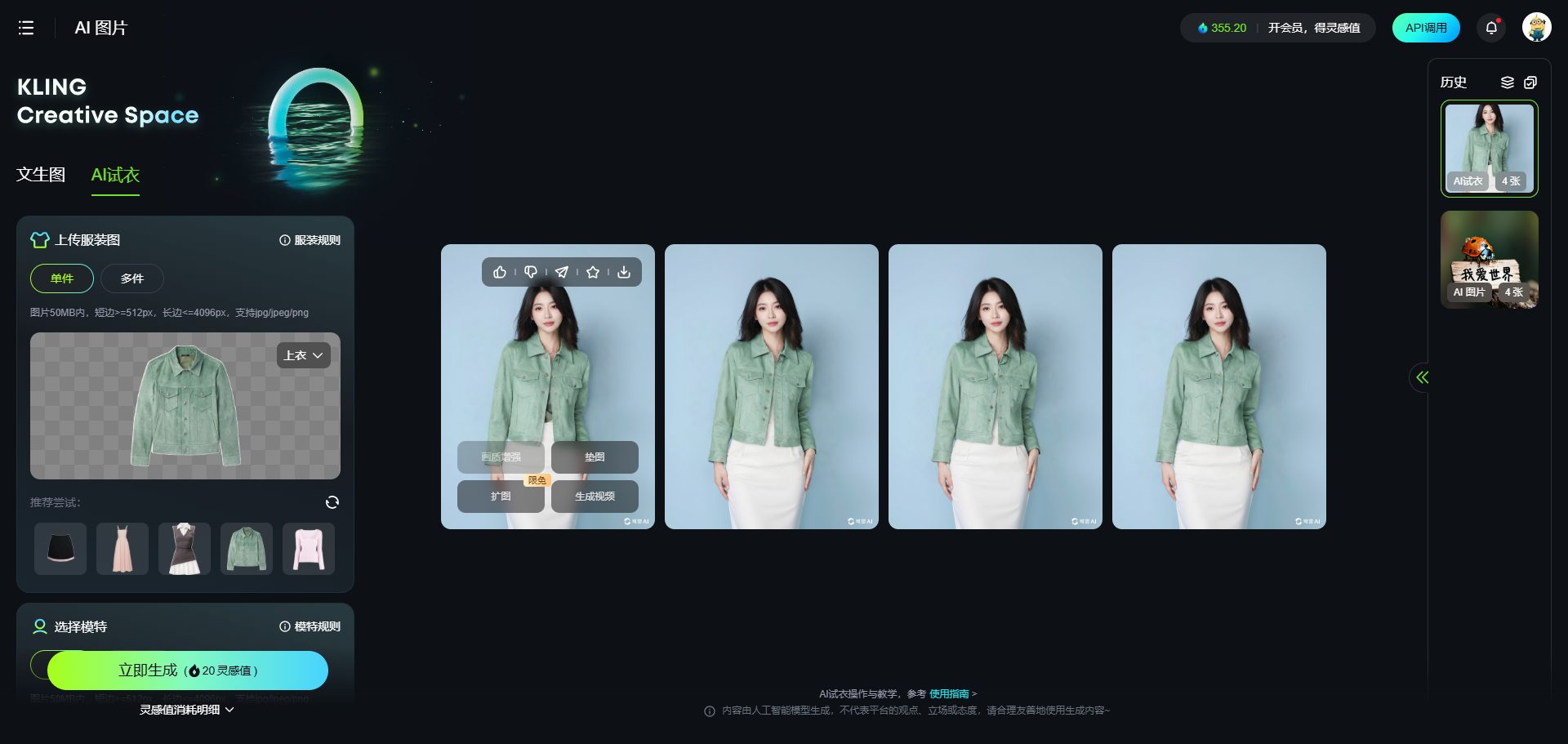
AI Video Generation
- Go to the "AI Video" module.
- Select "Text to Video" or "Image to Video".
- Enter a text prompt or upload an image and click the "Generate" button.
- The system will generate the corresponding video content, which can be previewed, downloaded or saved by the user.
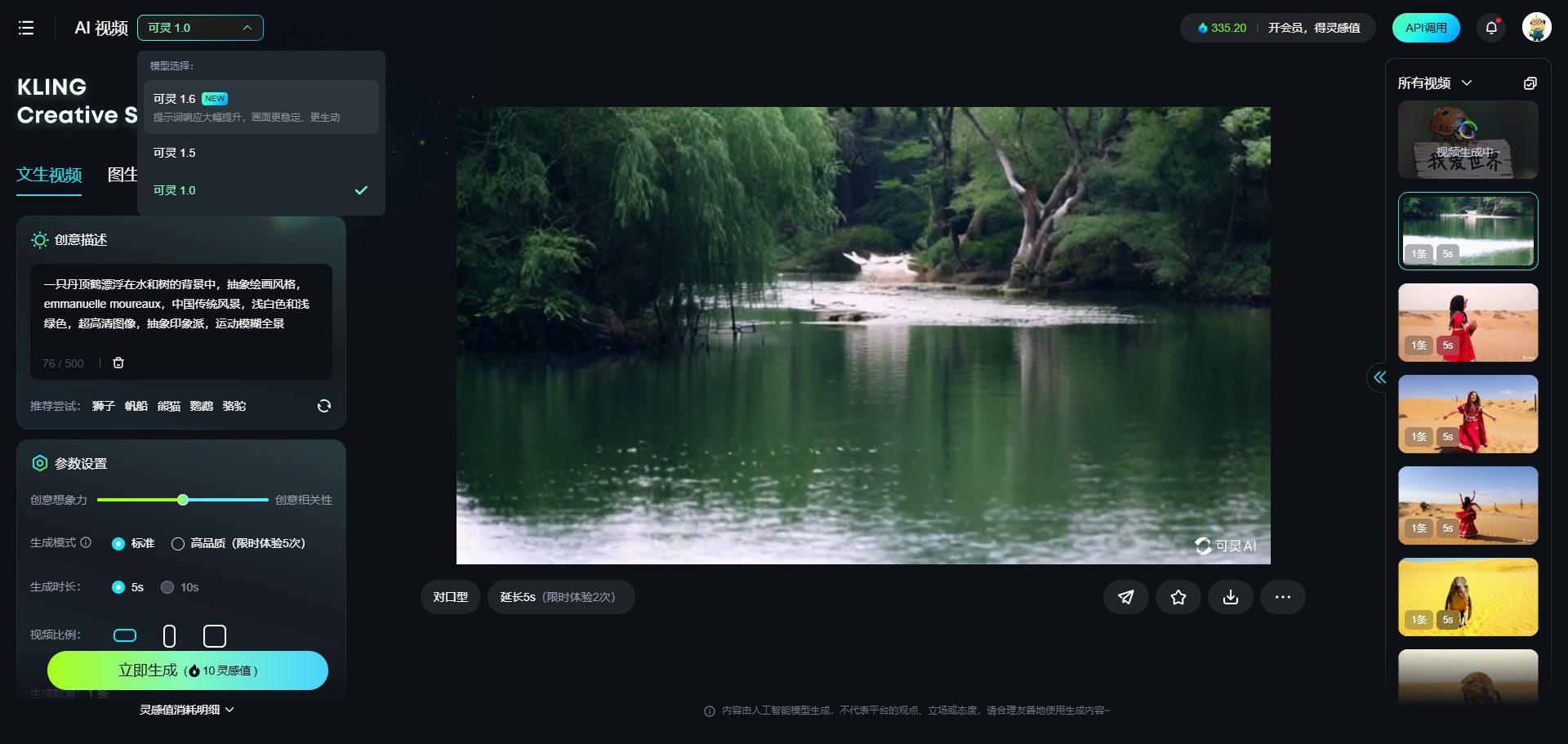
Video Continued
- Go to the "Video Continuation" module.
- Upload the video file that needs to be continued.
- Enter a continuation of the text prompt, such as "The astronaut jumped up from the surface of the moon and flew into space."
- Click the "Continue" button, the system will generate the continued video content.
- Users can renew multiple times to generate up to 3 minutes of video.
lip synching
The video frame needs to contain a consistently and steadily visible face that remains in the frame at all times in order to be lip-synched.
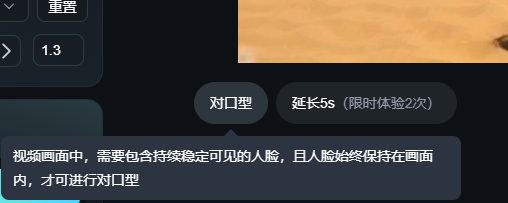
Inspiration Academy
- Visit the Inspiration Academy module to browse a variety of creative tutorials and examples.
- Learn how to use Kerin AI to create ideas and improve your creative skills.
API call
- After logging in, go to the "API Call" module.
- Get the API key and related documentation.
- Integrate the functionality of Kaling AI into your own applications according to the documentation.
© Copyright notes
Article copyright AI Sharing Circle All, please do not reproduce without permission.
Related posts

No comments...