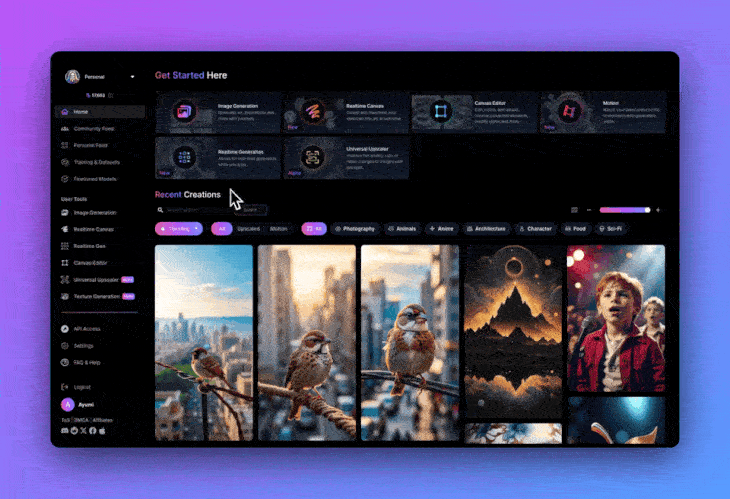How to install Kimi Reading Assistant in China
Kimi Reading Assistant is a browser plugin that helps you send any web page you can see to Kimi, allowing restricted content to be read with Kimi.ai assistance.
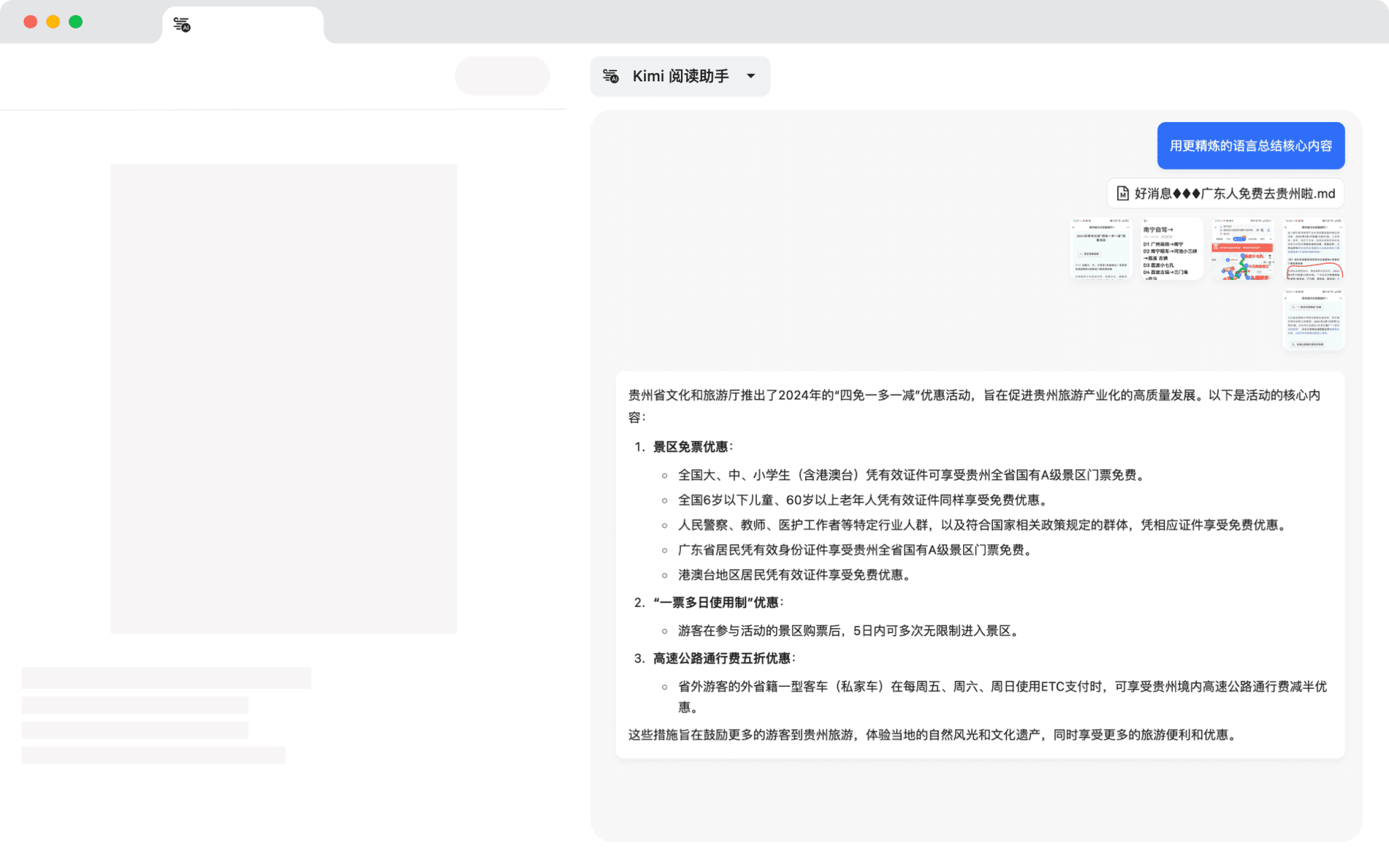
Why use Kimi Reading Assistant
Comparing the Web version of Kimi and the mobile version of Kimi, Kimi Reading Assistant can talk to the web page at any time after installing it as a browser plug-in, which is the biggest difference.
At the same time Kimi reading assistant will gradually optimize for the target site, for example, visit B station video can be based on the subtitle text quickly summarize and summarize the chapter content of WeChat reading.
How to install Kimi Reading Assistant
Installation of extensions
Download "Kimi Reading Assistant" from the Chrome App Store, you can visit the official website to download.
If you can't access the Chrome Store, note that we offer alternative download options.
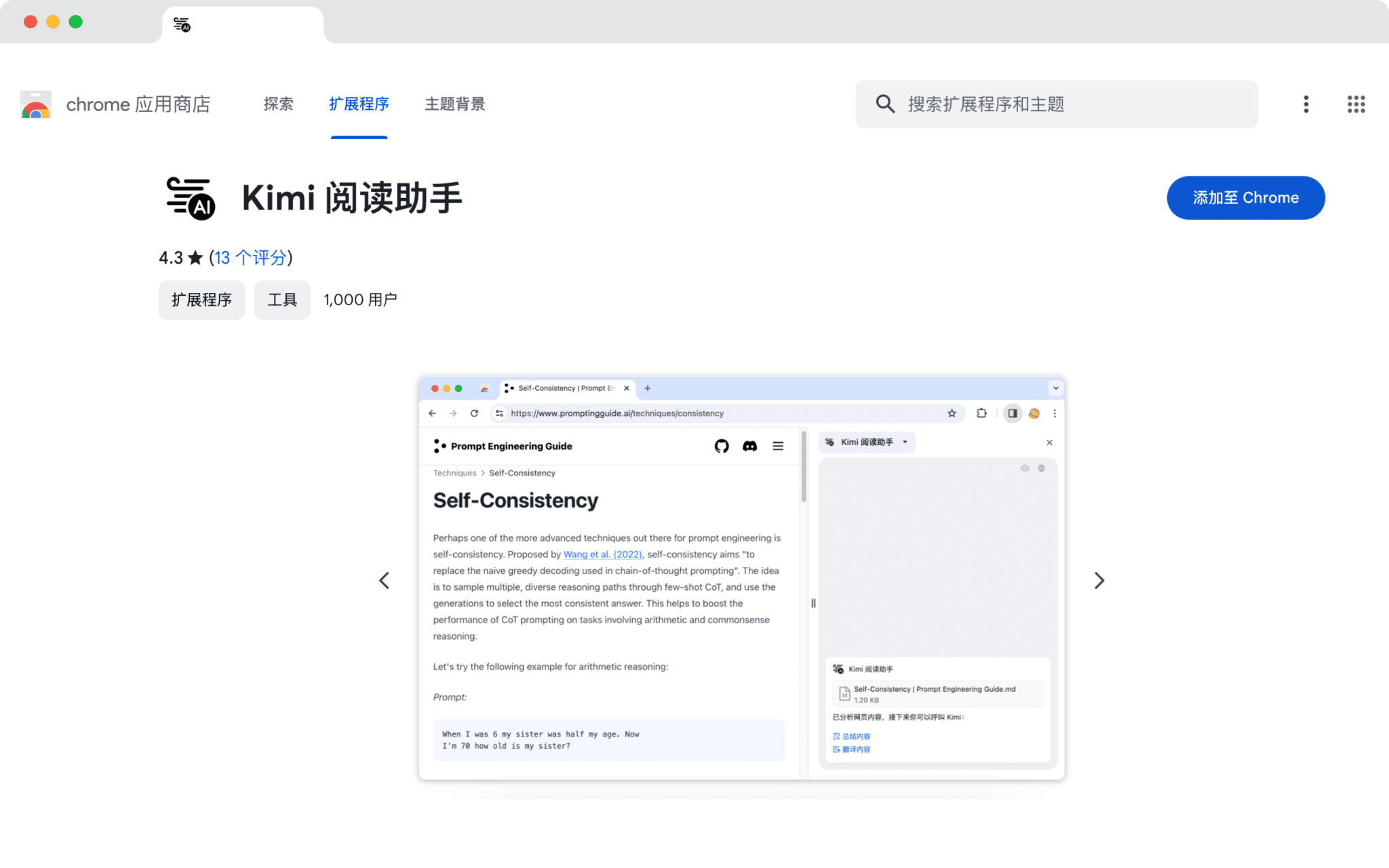
Login Kimi
Click on the extension icon and follow the prompts to complete Kimi login
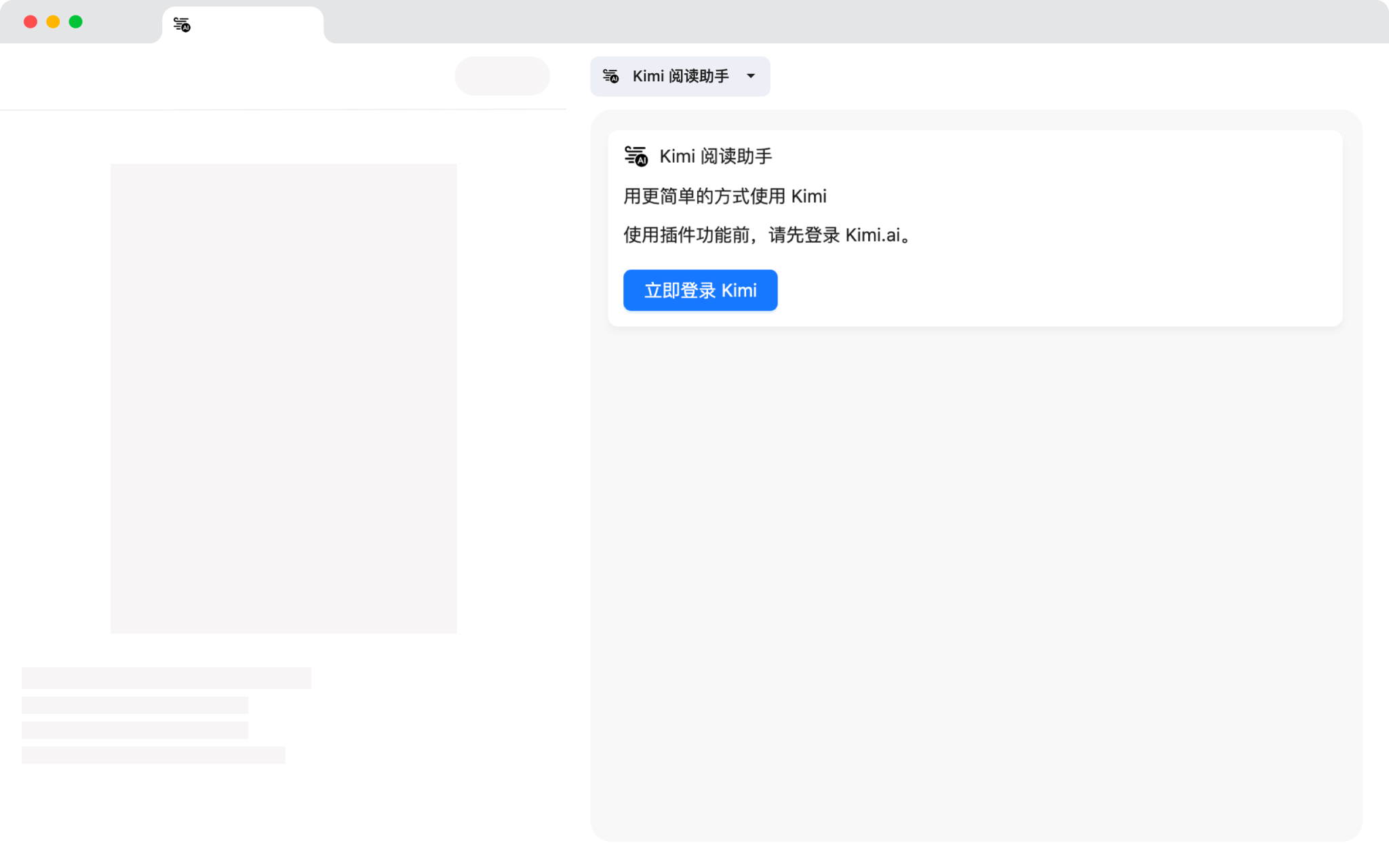
Select AI Tasks
Visit the target web page and click on the extension icon to select the AI task
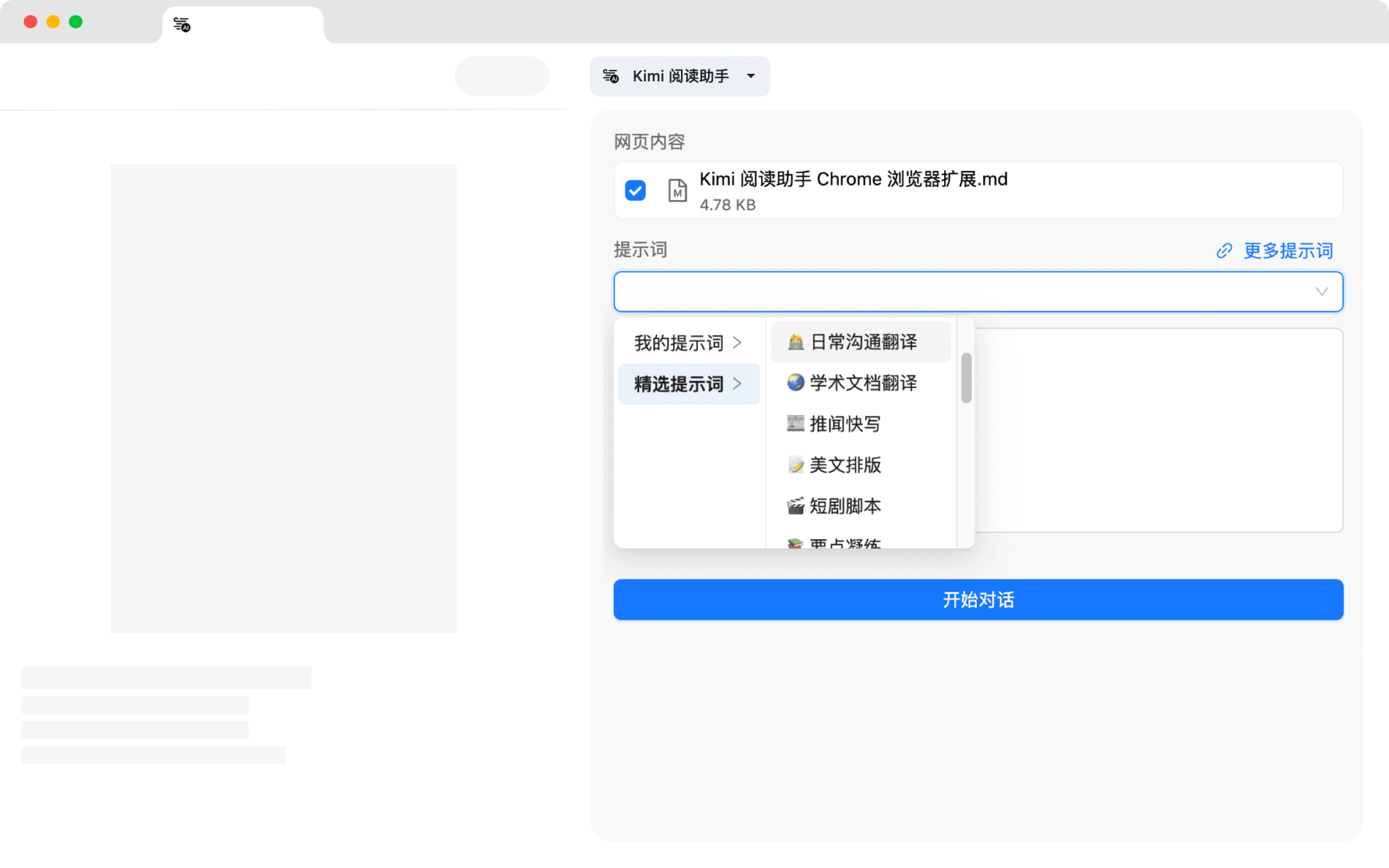
Let's start talking to Kimi.
Let Kimi summarize web content or other tasks for you!
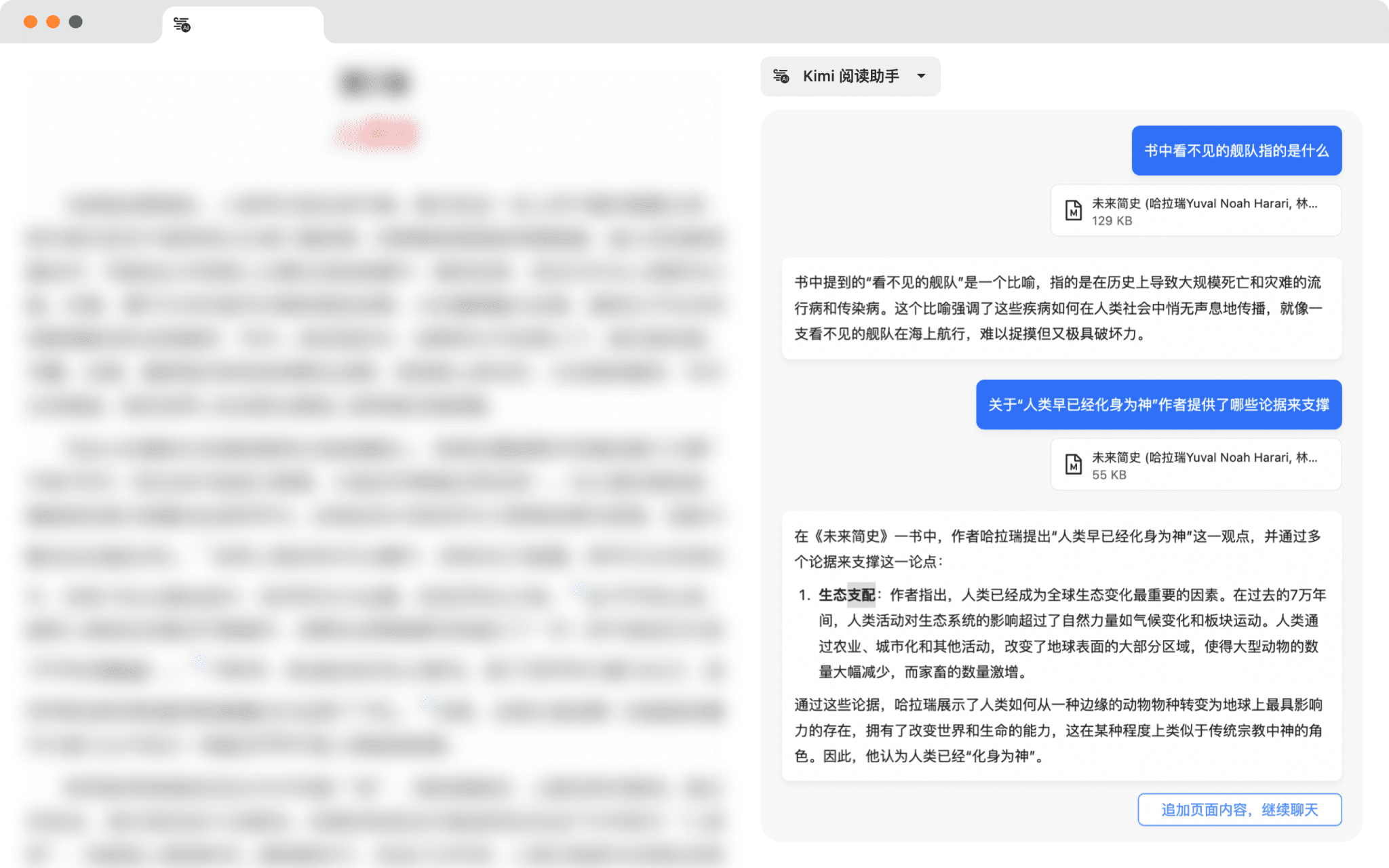
Let's take a look at the latest version 0.7.0 update:
- fix: Solve the problem that the sidebar closes after switching tabs in some cases.
- feat: Ctrl/Command+Shift+E shortcut keys for one-handed operation.
- feat: AI automatically scrolls to the bottom of the page when outputting content
- feat: Add prompt shortcut in multi-round dialog (multiple prompts can be displayed at the same time)
- feat: Support for image content in multi-round conversations
- feat: Supports summarizing videos from Station B based on subtitles (file name starts with [Subtitle])
- feat: Support for summarizing chapter content in WeChat Reader (use with caution)
© Copyright notes
Article copyright AI Sharing Circle All, please do not reproduce without permission.
Related articles

No comments...