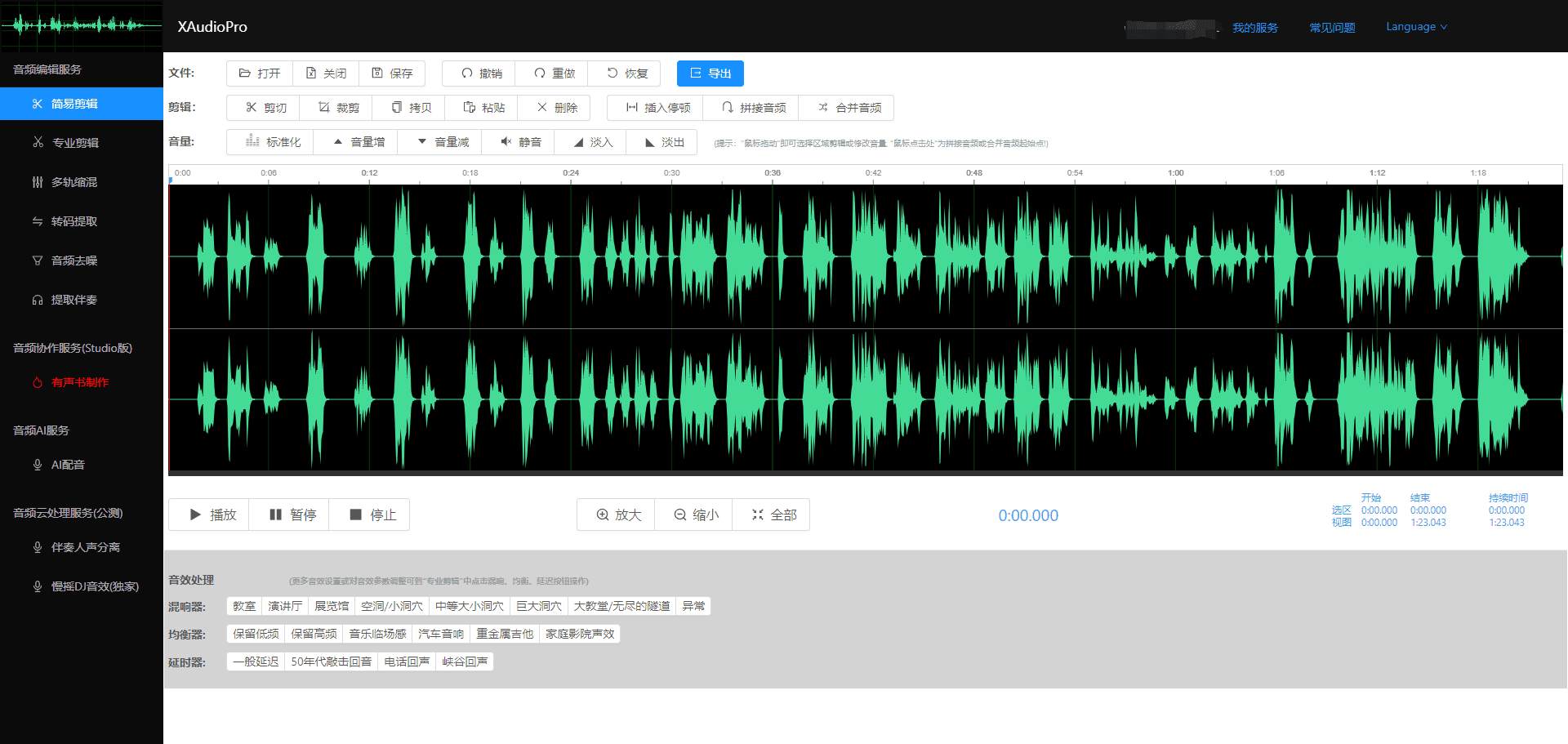Kadence AI: AI page builder plugin for WordPress sites, WordPress plugin that intelligently generates themed pages and content
General Introduction
Kadence AI is an intelligent WordPress website page generation plugin from Kadence WordPress Solutions. It utilizes advanced artificial intelligence technology to help users quickly create high-quality website content. Whether it's text or images, Kadence AI generates personalized content based on the business information and needs provided by the user, greatly simplifying the process of building a website. With Kadence AI, users can easily create professional-grade websites without specialized technical knowledge.
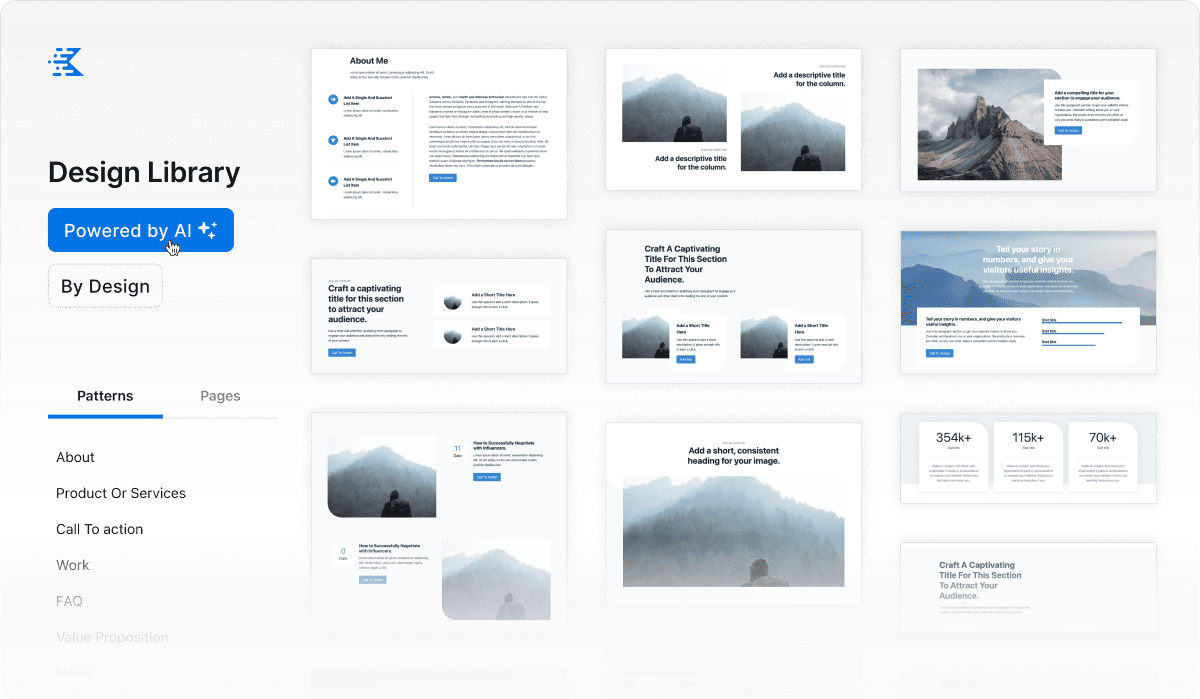
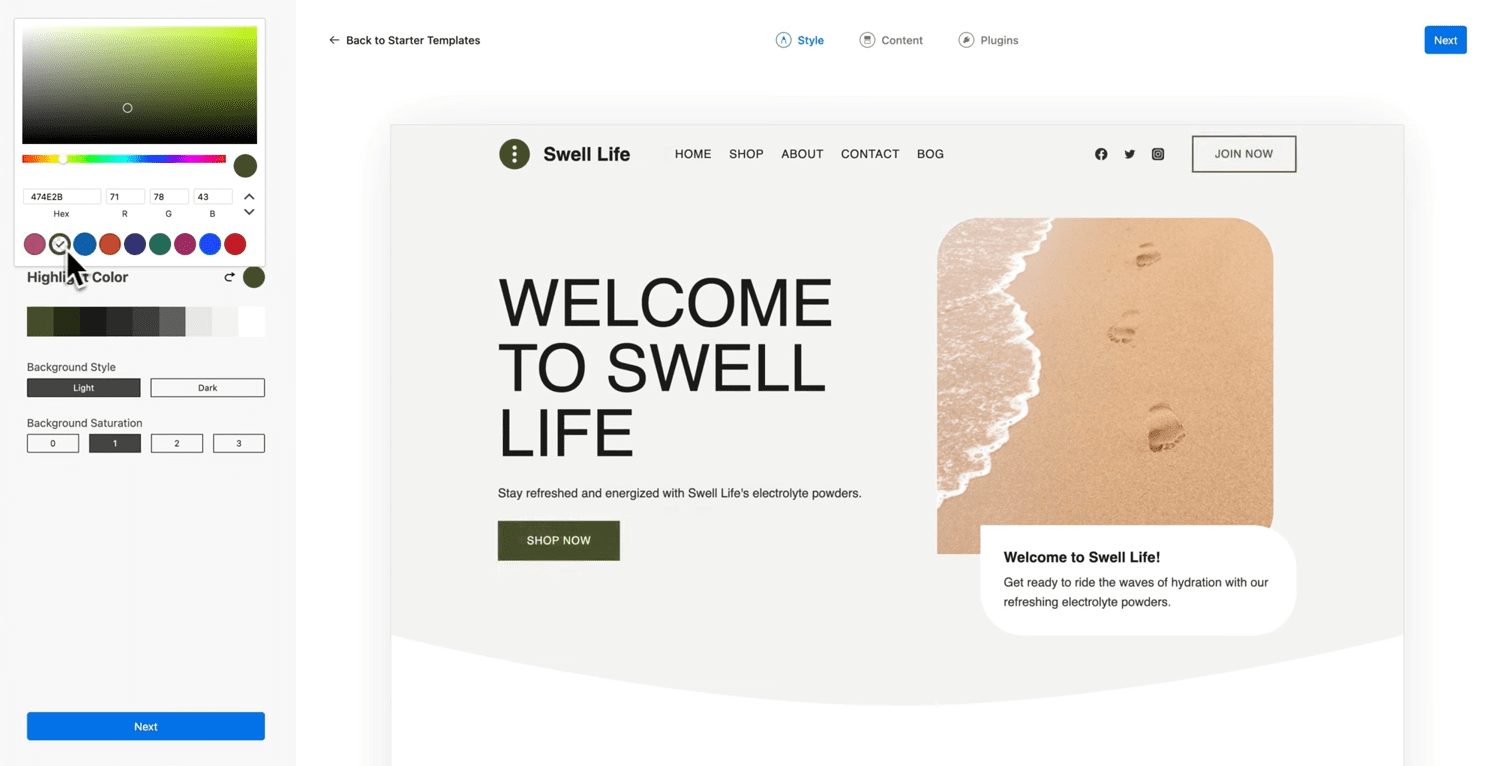
Function List
- Personalized Content Generation: Generate customized text and image content based on business information provided by the user.
- Instant Content Suggestions: Provide real-time content suggestions in the editor to help users stay inspired to create.
- Quick Setup: Quickly configure Kadence AI to fit your site's needs with simple setup steps.
- template library: Provides pre-designed templates that users can quickly select and apply to their own websites.
- Content Optimization: Adjust the tone, length and complexity of the content according to the user's needs to ensure that the content matches the brand tone.
- grammar check: Automatically check and improve content for spelling and grammatical errors to enhance content quality.
Using Help
Installation process
- Download plug-ins: Visit the Kadence WordPress Solutions website to download the Kadence AI plug-in.
- Installation of plug-ins: Login to WordPress, navigate to the Plugins page, click "Upload Plugin", select the downloaded Kadence AI plugin file and install it.
- Activation Plugin: After the installation is complete, click the "Activate Plug-in" button to enable the Kadence AI plug-in.
Usage Process
- Configuring Kadence AI: In the WordPress backend, find the Kadence AI plugin setup page, enter your business information and requirements, and complete the initial configuration.
- Generate content: In the editor, use the content generation feature provided by Kadence AI to generate personalized text and image content by entering relevant information when prompted.
- Application Templates: Choose a template from the template library that suits your website style and quickly apply it to your website.
- Optimized content: Use Kadence AI's content optimization capabilities to tweak the generated content to better match your brand tone and needs.
- Publishing site: Once you've finished generating and optimizing content, click the "Publish" button to make your site live.
Detailed operating instructions
- Personalized Content Generation: In the editor, click the Kadence AI icon and enter your business information, such as company name, product description, target audience, etc., and Kadence AI will generate appropriate content based on this information.
- Instant Content Suggestions: During the editing process, Kadence AI provides real-time content suggestions based on context to help you stay inspired. You can choose to accept or ignore these suggestions.
- Quick Setup: When using Kadence AI for the first time, the system guides you through a quick setup where you enter basic business information and requirements, and Kadence AI is personalized based on this information.
- template library: In the Template Library, you can browse through a variety of pre-designed templates, choose the one that suits your website style and apply it. The templates in the template library are optimized to ensure high performance and good user experience.
- Content Optimization: After generating content, you can use Kadence AI's optimization features to adjust the tone, length, and complexity of the content. The system will provide optimization suggestions based on your needs to ensure that the content matches the tone of your brand.
- grammar check: During the editing process, Kadence AI automatically checks content for spelling and grammatical errors and provides suggestions for improvement. You can follow the prompts to make changes and improve the quality of your content.
© Copyright notes
Article copyright AI Sharing Circle All, please do not reproduce without permission.
Related posts

No comments...