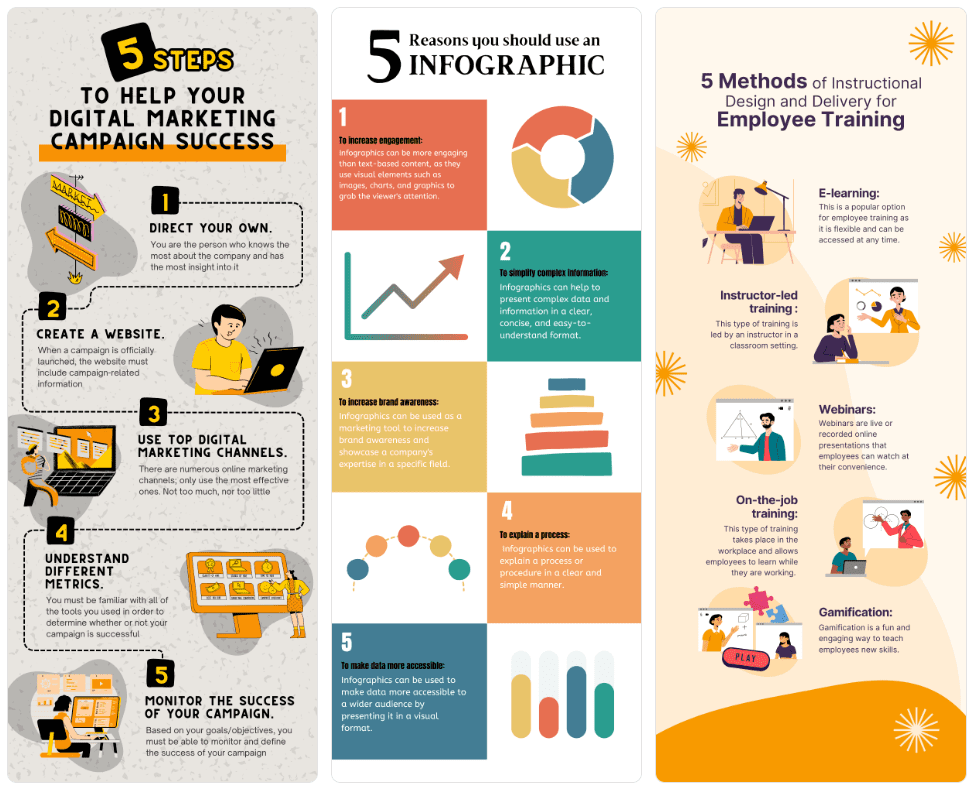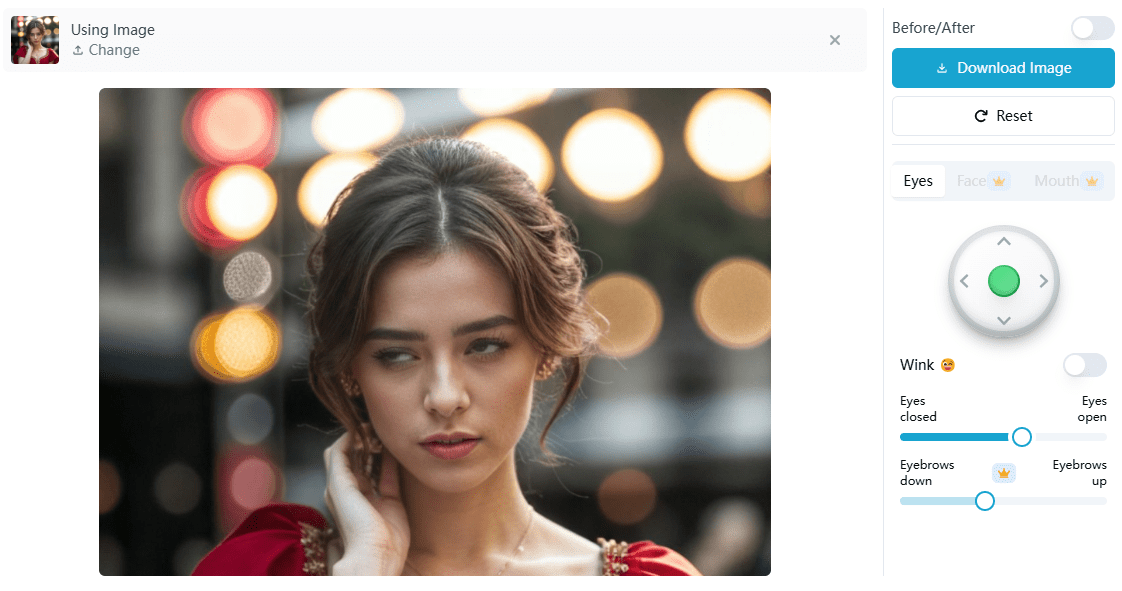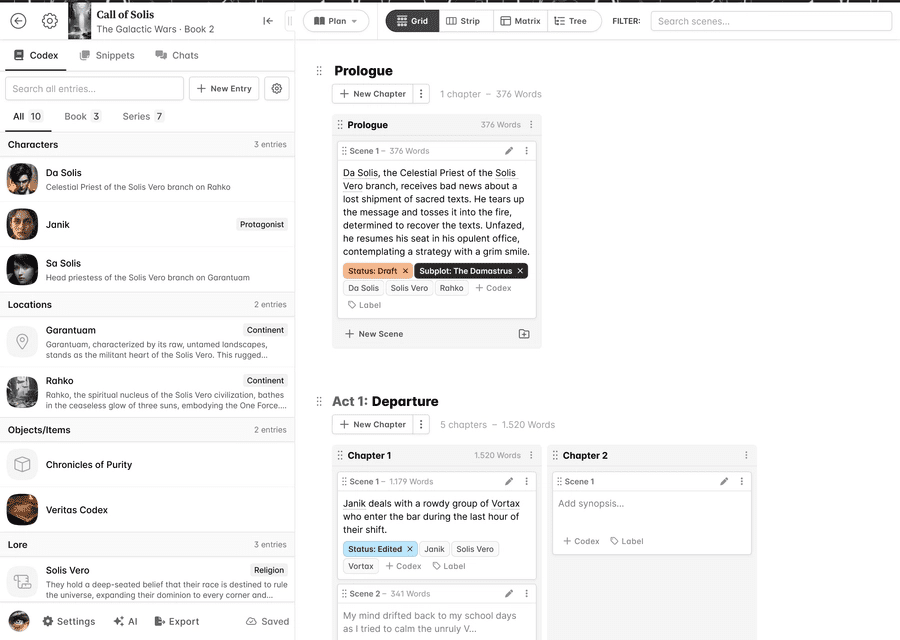JustCMS: AI-powered headless content management system that uses AI to create content quickly (paid)
General Introduction
JustCMS is an innovative content management system designed for busy content creators. It utilizes artificial intelligence technology to support every step of the process, from content ideation to publishing.JustCMS utilizes a headless architecture to ensure speed and flexibility in content delivery. Users can generate complete pages with simple prompts, optimize content to improve search engine rankings, and automatically create metadata.JustCMS provides an intuitive REST API for easy integration with existing systems and is suitable for businesses of all sizes.
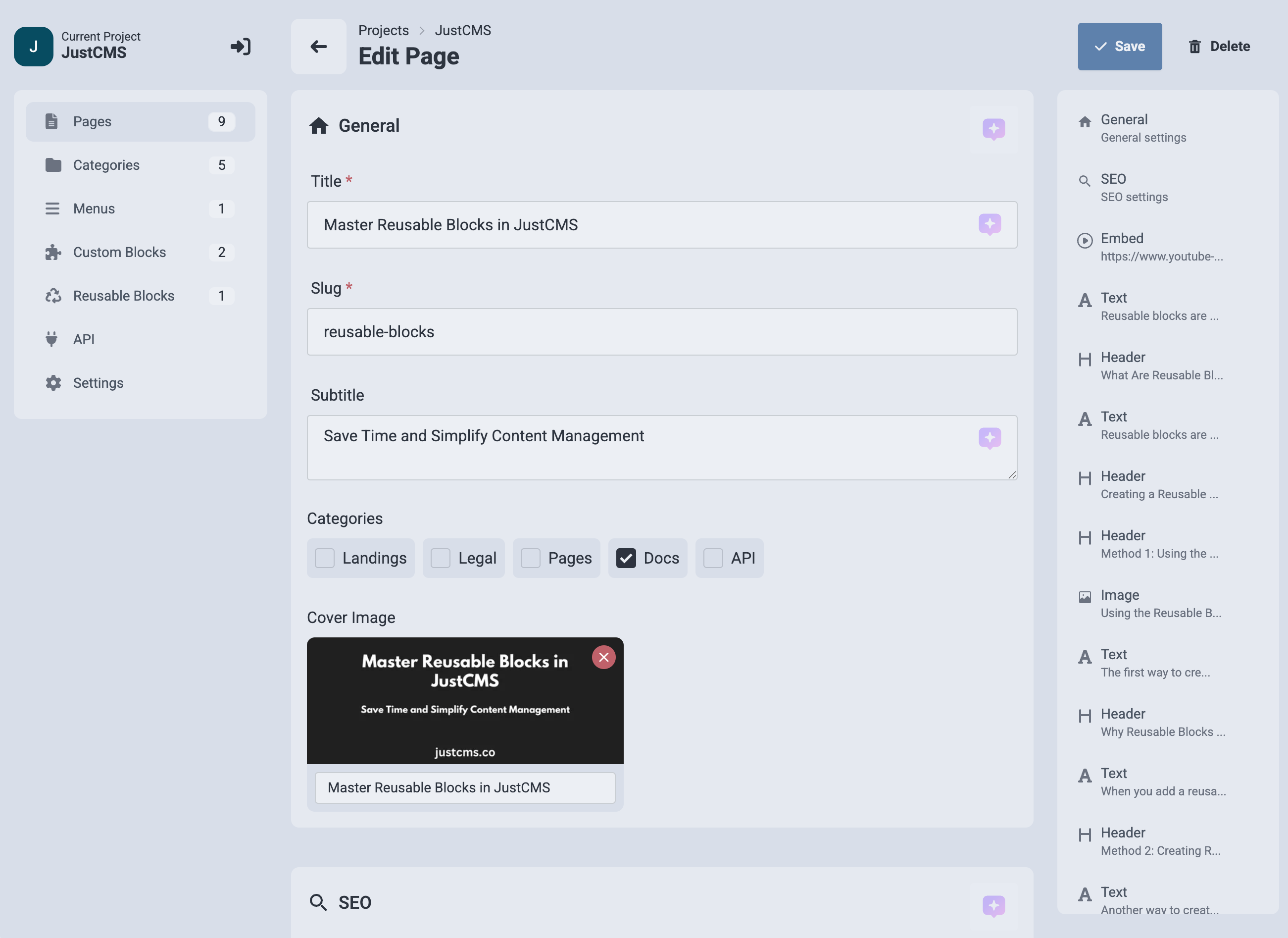
Function List
- AI content generation: Generate full page content based on the theme.
- Content Optimization: Automatically optimize content to improve SEO rankings.
- Image Generation: Generate matching images and illustrations based on content.
- content rewrite: Easily rewrite and update existing content.
- REST API: Provides a simple and intuitive API interface for easy integration.
- distributed architecture: Ensure fast delivery and high reliability of content.
- Free Trial: Offers a 3-month free trial, no credit card required.
Using Help
- Create new page::
- In the Control Panel, select "Create New Page".
- Enter the page topic and AI will automatically generate the complete page content.
- Edit the generated content to add or modify paragraphs as needed.
- Click the "Save" button to complete the page creation.
- Content Optimization::
- In the page editor, select the "Optimize content" option.
- AI will automatically analyze and optimize content to improve SEO rankings.
- Review the optimization suggestions and modify accordingly.
- Image Generation::
- In the Page Editor, select the Add Image option.
- Enter keywords and AI will generate matching images and illustrations.
- Select the appropriate image to insert into the page.
- content rewrite::
- In the page editor, select the paragraph to be rewritten.
- Click the "Rewrite" button and the AI will generate a new content proposal.
- Select or modify the generated content as needed.
- Using the REST API::
- Visit the JustCMS API documentation to learn how each API endpoint is used.
- Use API endpoints to get, create, update, or delete content.
- Example API call:
bash
GET /categories
GET /pages
GET /page/{slug}
GET /menus/{id}
© Copyright notes
Article copyright AI Sharing Circle All, please do not reproduce without permission.
Related posts

No comments...