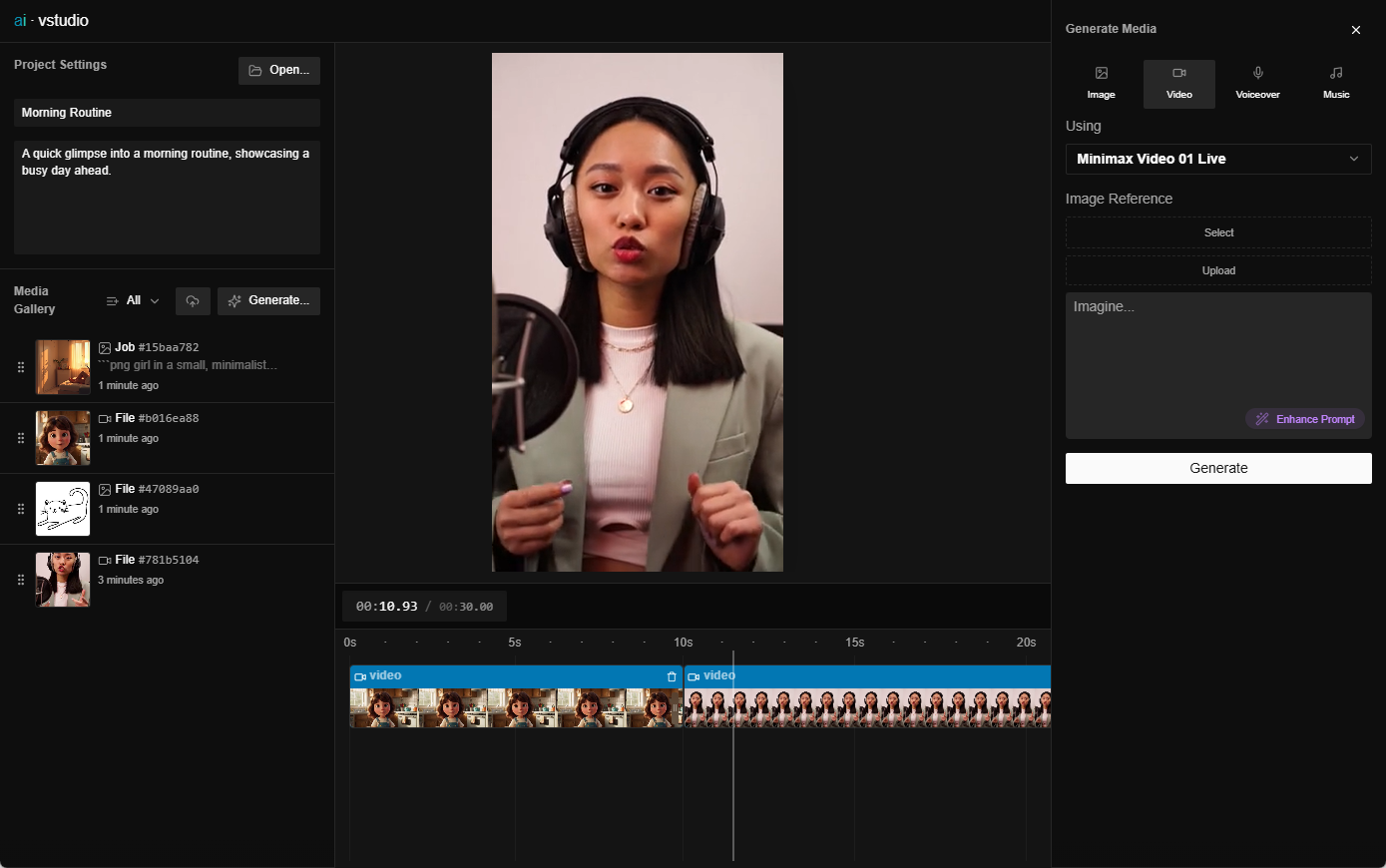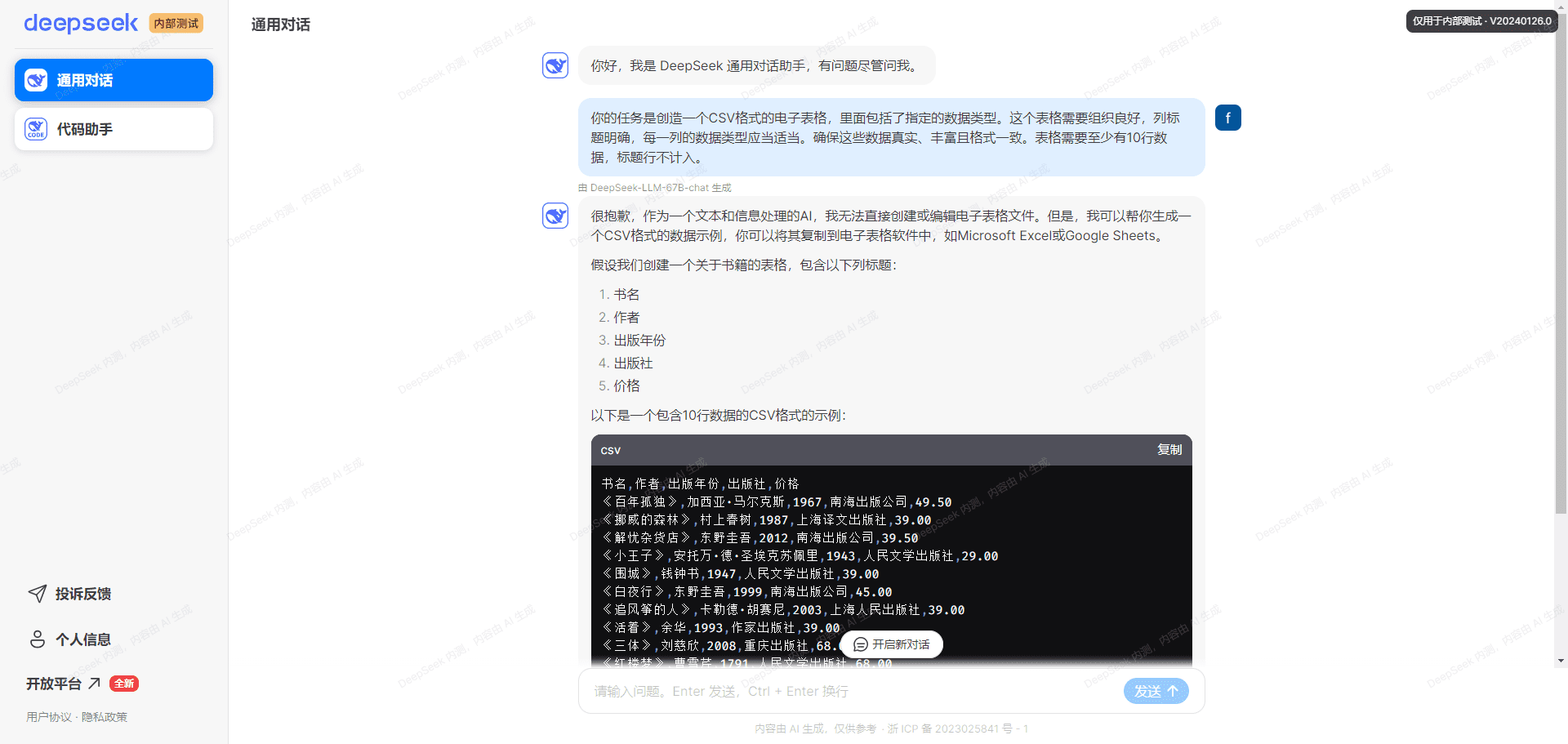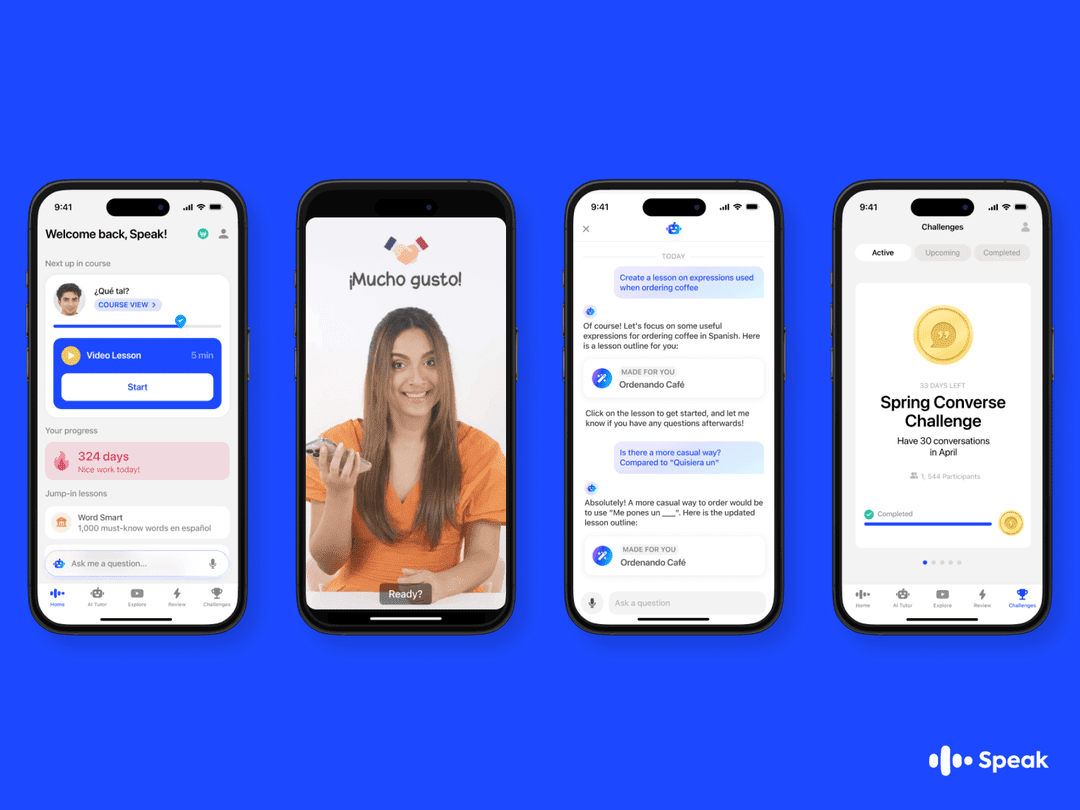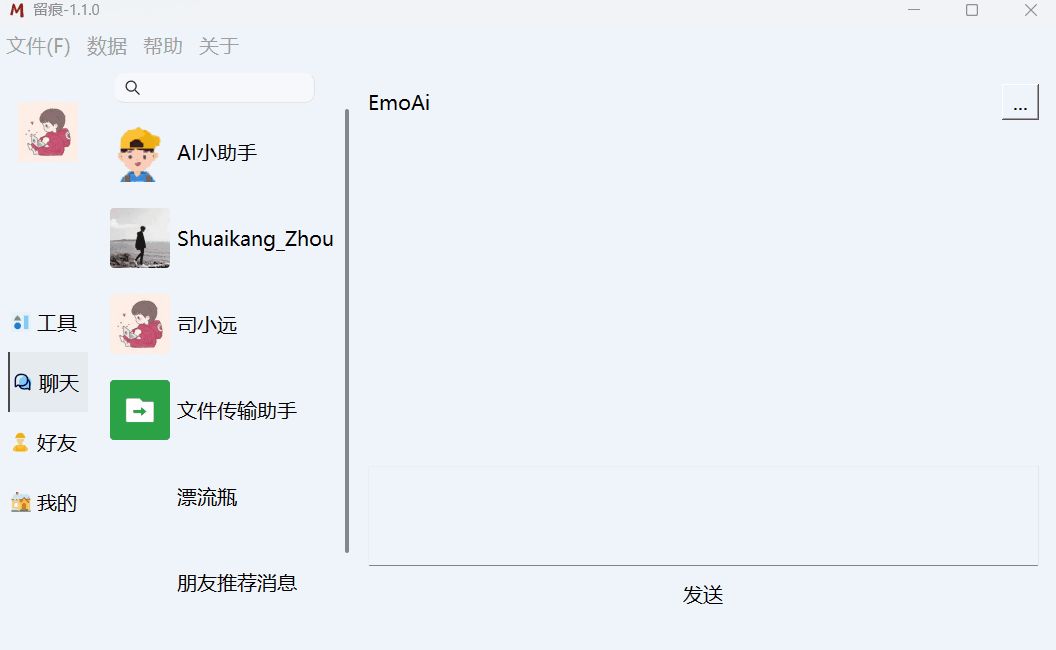ja-learner: Easy Japanese Learning and Visual Novel Reading Aids
General Introduction
ja-learner is a tool designed for Japanese learners, especially for users who like to read visual novels. It provides various functions such as sentence disassembly, kanji annotation, one-click word search, reference translation and AI explanation to help users better understand and learn Japanese. It also supports adding Anki cards to facilitate users to memorize words and sentences.
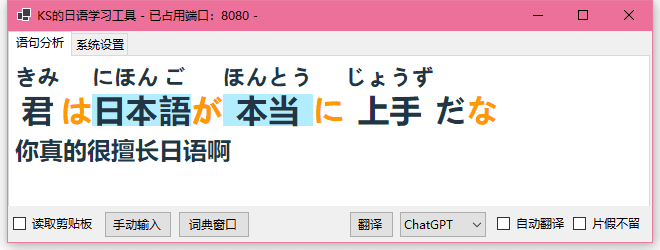
Function List
- sentence disassembly: Distinguish between sentence components in different styles and pronounce the Chinese characters in the sentences.
- Word Search: Click on a word to look up MOJi dictionary, where you don't know where to click.
- reference translation: Support Google Translate and ChatGPT translation to grasp the overall meaning of the sentence.
- leave no room for maneuver: English translation is displayed above the katakana, so you don't have to be afraid of a screen full of katakana.
- Game Text Analysis: Adsorb and follow the game window with text extraction tools to analyze the game text in real time.
- AI Explained: Call ChatGPT to explain the words and grammatical components of a sentence.
- Add Anki Card: Add word cards quickly to create your own word book.
Using Help
Installation and Configuration
- Download & Installation::
- interviews GitHub project page Download the latest version of the installer.
- Unzip and run the installer and follow the prompts to complete the installation.
- Configuring the API Key::
- If you need to use the ChatGPT Translate and Explain function, please
appsettings.jsonfile to configure the API Key. - show (a ticket)
appsettings.jsonfile, find theGPTsection, fill in your API Key and related configuration.
- If you need to use the ChatGPT Translate and Explain function, please
Functional use
- Sentence Unscrambling and Word Search::
- Read the clipboard or manually enter a sentence, and the software will automatically perform sentence disassembly and Chinese character annotation.
- Click on a word to look up MOJi dictionary and get a detailed explanation.
- reference translation::
- By checking the box "Katakana not to stay", the English translation will be displayed above the katakana.
- Support Google Translate and ChatGPT translation, users can choose the translation method that suits them.
- Game Text Analysis::
- Use a text extraction tool such as Textractor to extract the game text to the clipboard.
- Check the "Read Clipboard" option in the software to synchronize the game text for analysis in real time.
- AI Explained::
- Calling ChatGPT to explain the words and grammatical components of a sentence helps the user to better understand the sentence structure.
- Add Anki Card::
- Configure Anki related settings and make sure the AnkiConnect plugin is installed and running.
- Select the word or sentence you need to add in the software to quickly generate Anki cards for easy memorization.
Windows Adsorption
- In the "System Settings" panel of the main window, click the "Select Window" button, then move the mouse to the window you want to attach and click the left button.
- Check the "Align with xxx" option and the window will be attached to the game window.
immersion mode
- Double-click on the background of the Analysis page to enter the immersion mode that shows only the statement analysis.
- Use Ctrl + Left to drag the window and resize it.
Windows Adsorption
In the "System Settings" panel of the main window, first click the "Select Window" button, then move the mouse to the window you want to attach, and click the left button. At this time, the text in the right selection box will change to "Align with xxx", check the box, and the window will be attached to the edge of the game window.

Game Text Extraction
This program doesn't have built-in game text extraction function, but it can read the clipboard in real time. It is recommended to use Textractor, manga-ocr and other text extraction tools to extract the game text to the clipboard, and then check "Read Clipboard" in this software to synchronize the game text in real time. The effect of using with Textractor is shown in the picture:
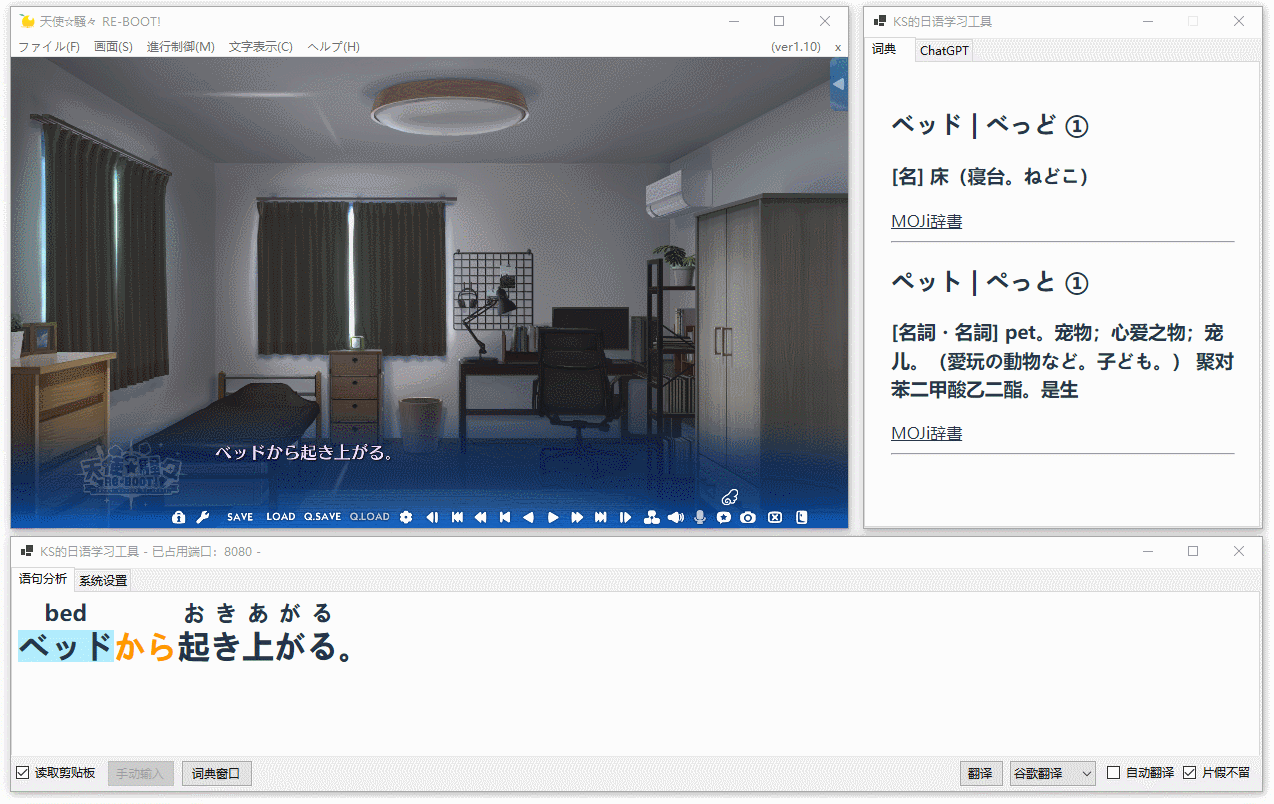
© Copyright notes
Article copyright AI Sharing Circle All, please do not reproduce without permission.
Related posts

No comments...