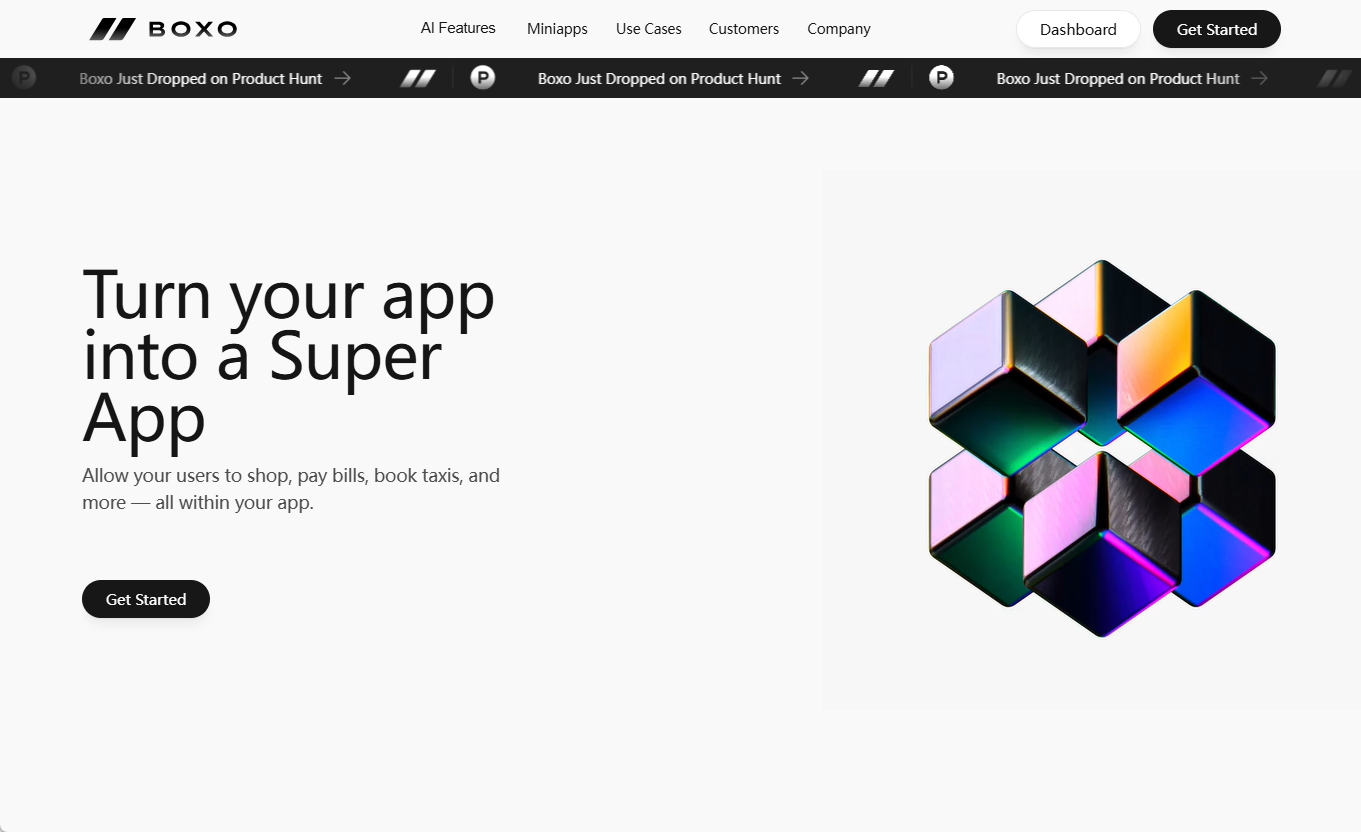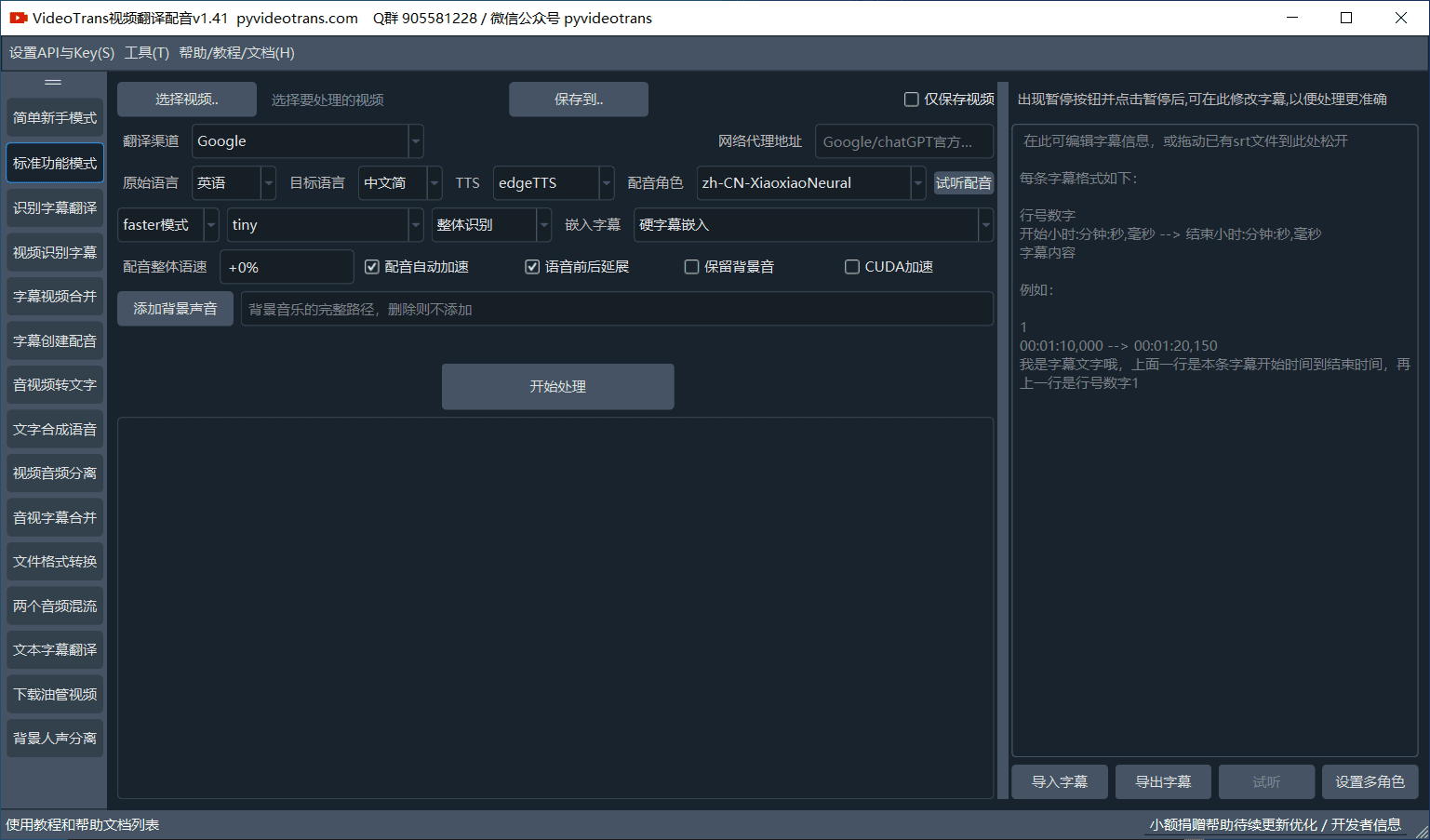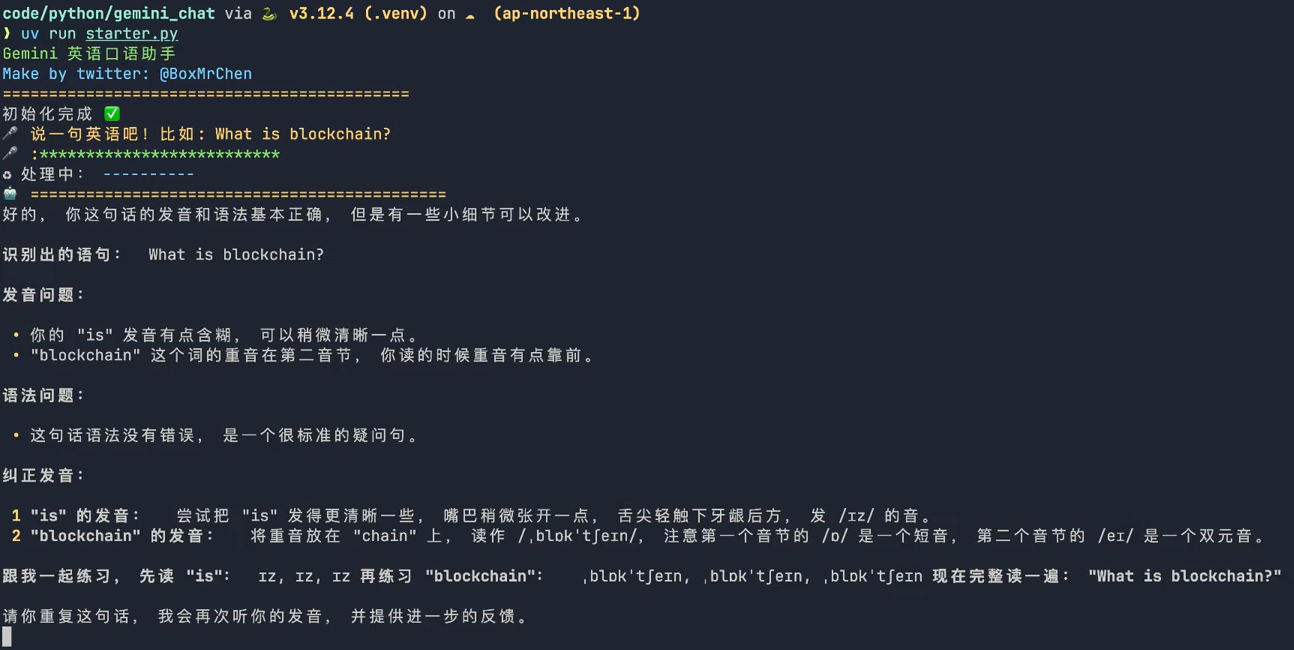iSlide: make PPT design simple, PPT plug-in, PPT template download platform
General Introduction
iSlide is a professional PPT design aid tool designed to provide users with a huge amount of high-quality PPT templates, materials, charts, fonts and other resources. With iSlide, users can quickly create high-quality PPT presentations and save 90% design time. iSlide supports multiple platforms such as Windows, macOS and Linux, and is compatible with Microsoft Office and WPS Office and other office software. iSlide also provides AI-generated PPT service that Help users quickly generate from text to complete PPT, support enterprise customization and private deployment to ensure data security.


Function List
- Massive PPT templates: Provide 300,000+ original commercially available PPT templates, covering a variety of themes and styles.
- AI Generated PPT: Fast generation from text to full PPT, saving design time.
- Multi-platform support: compatible with Windows, macOS and Linux operating systems.
- Rich design resources: including PPT theme materials, charts, diagrams, icons and genuine pictures, etc.
- Enterprise customization: Support enterprise private deployment to ensure data security.
- One-key skin change: quickly switch PPT template styles to meet the needs of different scenarios.
- Online Resource Library: Access and download the latest PPT resources anytime, anywhere.
- Efficient Office: Integrate into PPT through plug-in form to enhance work efficiency.
Using Help
Guidelines for use
Massive amount of PPT templates
- Open the PPT software and click on the iSlide add-in.
- In the iSlide plugin interface, select the Templates tab.
- Browse and search for the desired PPT template, click to download and apply it to the current PPT.
AI-generated PPT
- In the iSlide plugin interface, select the "AI Generation" tab.
- Enter the desired text and click the "Generate" button.
- iSlide will automatically generate a complete PPT presentation that users can edit and adjust as needed.
One Click Skin Change
- In the iSlide plugin interface, select the "One Click Skinning" tab.
- Browse and select the desired PPT template style and click Apply.
- The overall style of the current PPT will automatically switch to the selected template style.
Online Resource Library
- In the iSlide plugin interface, select the "Resource Library" tab.
- Browse and search for required resources such as PPT materials, charts, diagrams, icons and images.
- Click to download and apply to the current PPT.
Enterprise customization
- Visit the official iSlide website to contact the corporate services team.
- Provide business needs, customize exclusive PPT templates and design solutions.
- Install and deploy a private version to ensure enterprise data security.
© Copyright notes
Article copyright AI Sharing Circle All, please do not reproduce without permission.
Related posts

No comments...