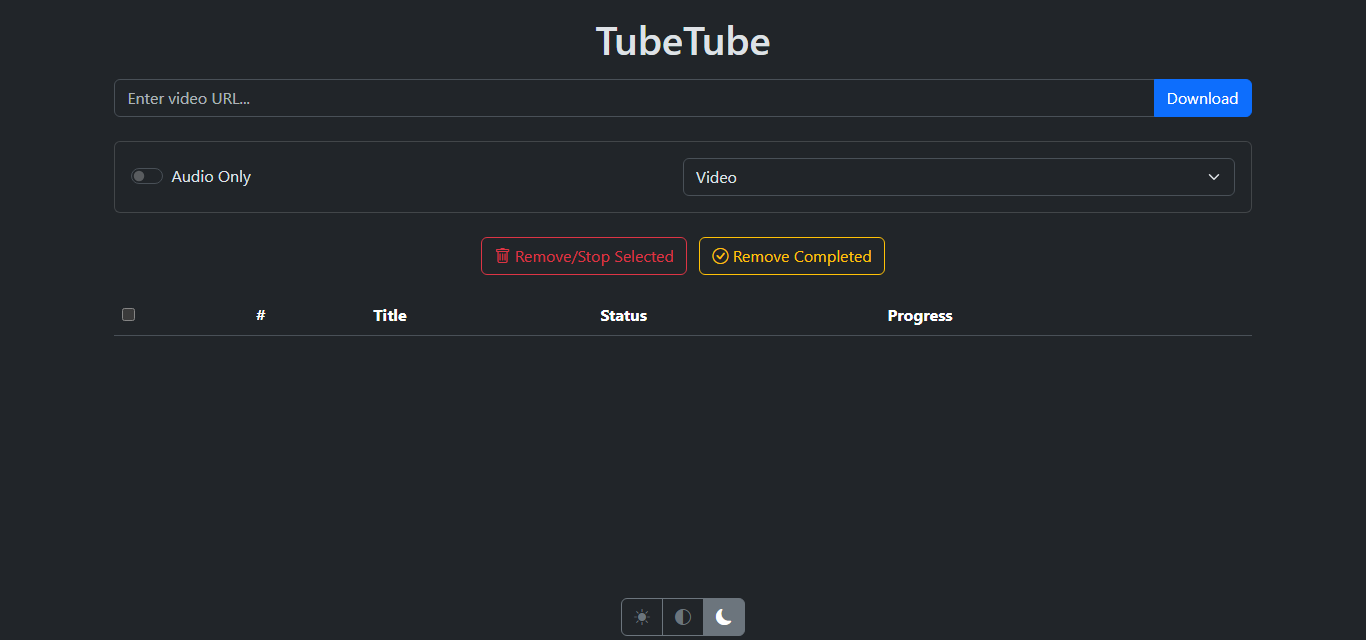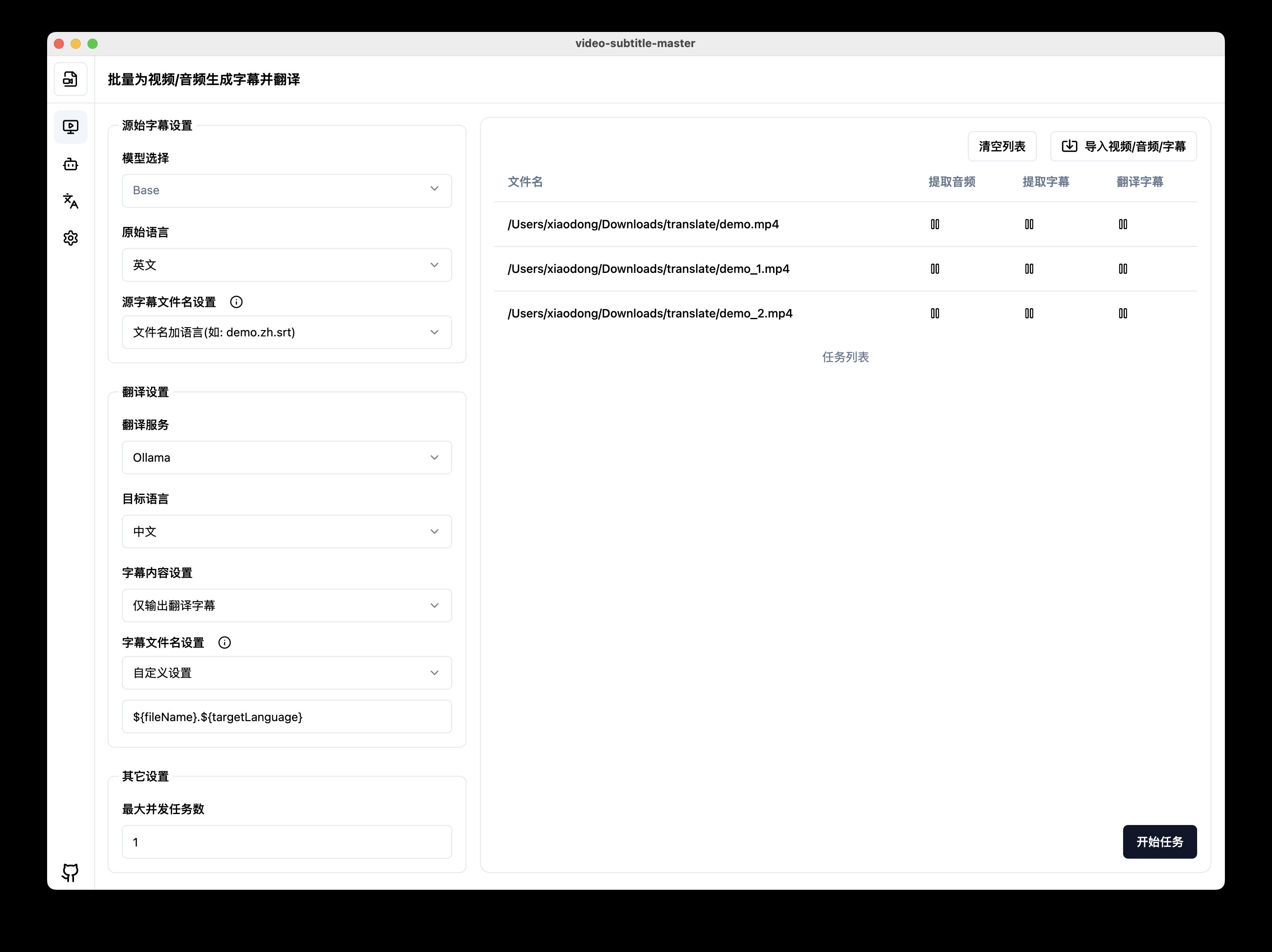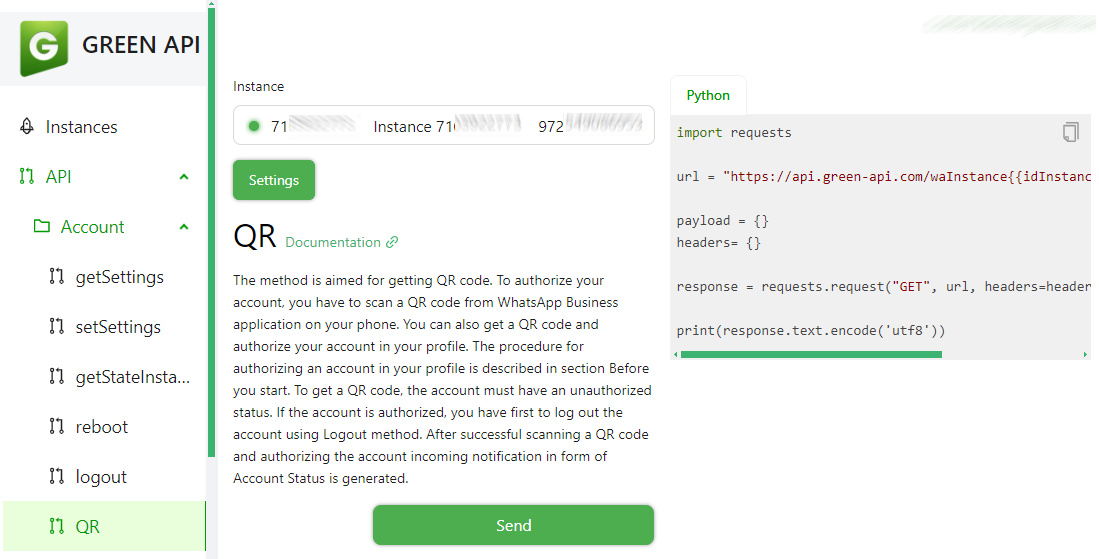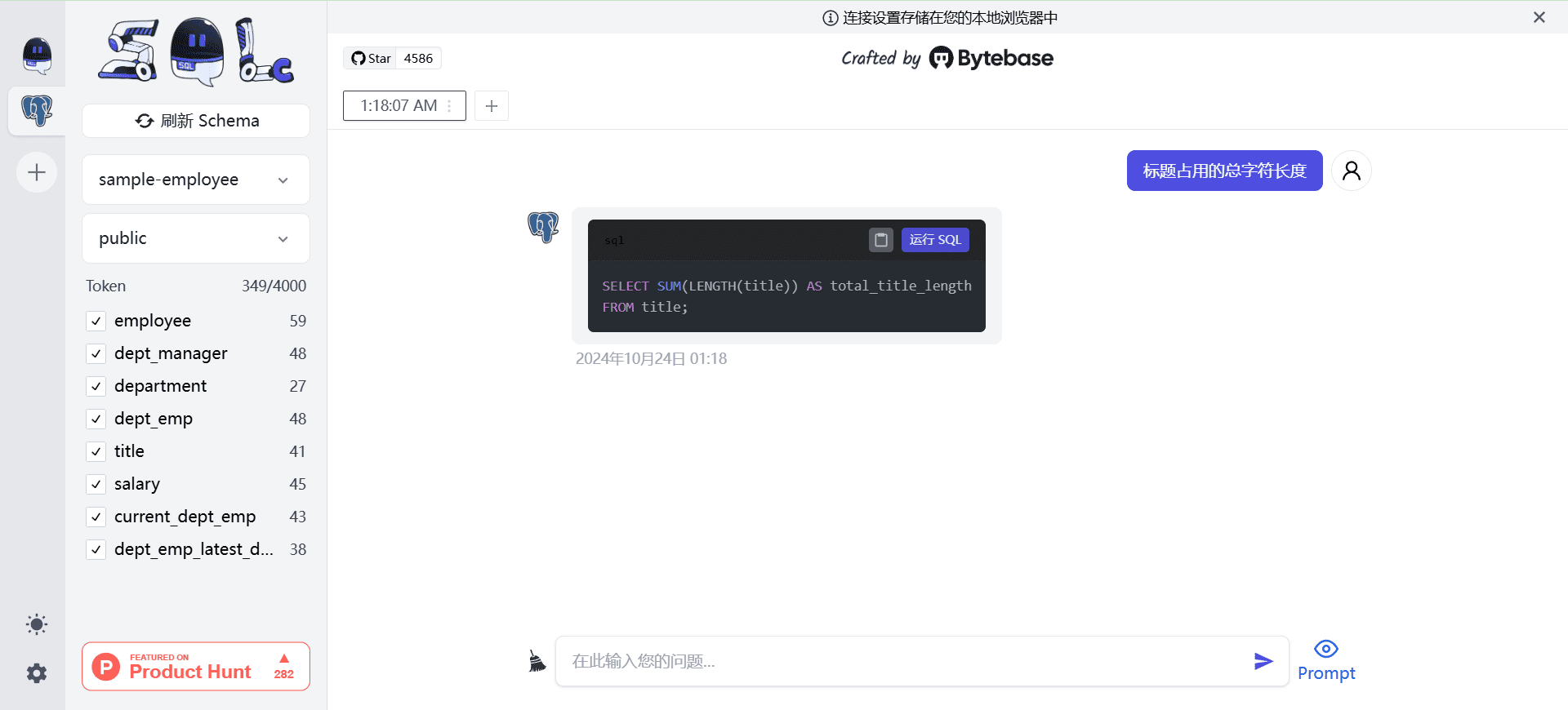Intercom: a platform for humanized customer service with AI
General Introduction
Intercom is a customer service platform founded in 2011 and headquartered in San Francisco, USA. It helps organizations communicate with customers globally through a combination of AI technology and human support. It is currently used by more than 25,000 organizations, including Amazon and Lightspeed.At its core, Intercom uses AI to deliver fast, accurate customer service while supporting teams to work efficiently. Its products include Fin, an AI customer service assistant, live chat, automation tools and data analytics designed to make customer service simpler and more relevant to users' needs. The platform supports multi-channel communication and flexible pricing for businesses of all sizes.
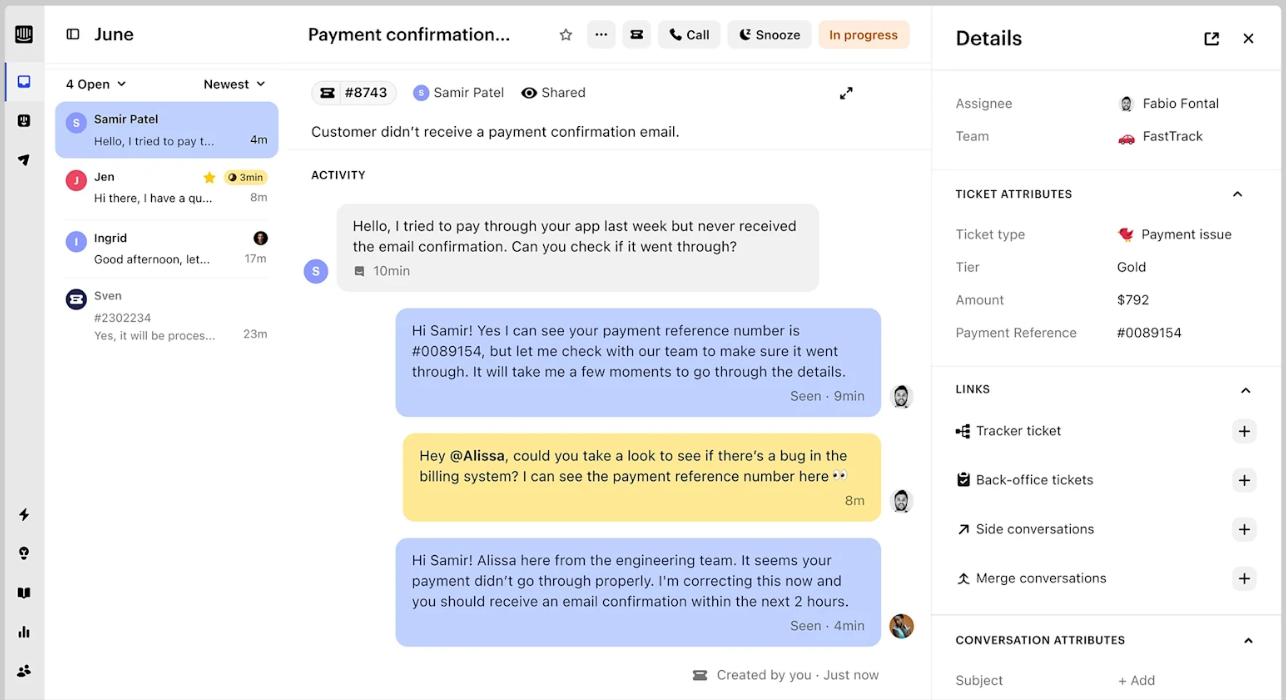
Function List
- Fin AI Agent: AI customer service assistant that provides humanized service and answers customer questions around the clock.
- Live Chat:: Supporting enterprises to communicate with their customers instantly and keep records of the conversations.
- Copilot: Provide real-time AI assistants for customer service agents to improve productivity.
- Team Inbox:: Centralize all customer conversations for easy team collaboration.
- Automated workflows:: Automatically respond or assign tasks based on conditions.
- data analysis:: Provide real-time insights into customer behavior and support effectiveness.
- multichannel support: Integrate multiple communication methods such as chat, phone, and SMS.
- Help Center:: Allow customers to find answers through self-service.
Using Help
Intercom is simple and easy to use. Below is a detailed how-to guide to help you deploy and use it quickly.
Registration and Installation
- Create an account: Visit https://www.intercom.com and click "Start free trial". Enter your email address and basic information to complete your registration. The trial period is 14 days and no credit card is required.
- Installing Messenger: After logging in, go to "Settings > Install Intercom". Copy the code provided and paste it into the HTML of your website.
<head>Inside the tab.WordPress users can install the plugin directly.
<script>
window.intercomSettings = { app_id: "你的APP_ID" };
</script>
<script>
(function(){var w=window;var ic=w.Intercom;...})();
</script>
- Verify Installation: Refresh the website after saving and the chat window appears in the lower right corner.
Main Functions
- Setting up Fin AI Agent
- Select "Fin AI Agent" from the left menu.
- Upload support documentation or links (e.g., Help Center) for the AI to learn.
- Click "Enable" and Fin will automatically answer questions such as "How do I get a refund". Complicated questions will be transferred to a human.
- Check the AI performance in "Insights" to make sure your answers are accurate.
- Using Live Chat
- Go to "Inbox" to view all customer conversations.
- Click on the dialog to reply directly. You can use "Macros" to quickly send preset answers.
- Tag colleagues with "@" to assign tasks or collaborate.
- Configuring Copilot
- Enable the function in the "Copilot" settings.
- When a customer service agent enters a question, Copilot suggests an answer or procedure in real time.
- Multi-language support for global teams.
- Setting up automated workflows
- Go to "Workflows" and click "Create".
- Set conditions, such as "Automatically respond to pricing information when a customer mentions 'price'".
- After saving, the system will run automatically.
- View Data Analysis
- Click on "Reports" and select the time period.
- See conversation volume, response time, customer satisfaction (CSAT), and more.
- The data can be exported and used to optimize the service.
Featured Function Operation
- Fin Voice (voice support)
- Enable Fin Voice in the Phone settings.
- Customers make support calls and the AI answers in natural language with no keystrokes to wait for.
- Complex issues are transferred to human, and call logs are automatically saved.
- Help Center Customization
- Go to "Help Center" and upload the FAQ document.
- Set up multi-language support and customer self-service.
- Push relevant content through "Content targeting".
- multichannel integration
- Add WhatsApp, SMS or Phone in "Channels".
- All messages are displayed uniformly in the inbox for easy management.
- Supports "Outbound messaging" to proactively contact customers.
Tips for use
- Optimize Fin:: Regularly update the knowledge base to ensure that AI answers the latest information.
- save costs:: Use Lite seats for non-core members, pricing starts at $29/seat.
- troubleshooting: If Messenger is not displayed, check the code or contact the support team ().
Intercom's AI-driven design puts help at the customer's fingertips. fin handles common issues above 80%, Copilot improves customer service efficiency, and analytics tools help leaders optimize strategy. Whether you're a small team or a large organization, you can improve service quality with these features.
application scenario
- E-commerce support
Customers ask "when will the order arrive", Fin automatically replies with logistics details, and complex issues are transferred to manual. - Technical Support
Software company saves 50% time with Copilot to assist customer service with code questions. - newly established enterprise
Small teams use automated workflows and help centers to reduce manual intervention.
QA
- Can Fin AI Agent be used on its own?
Can. It supports platforms like Zendesk and charges $0.99 per problem solved. - How to improve customer satisfaction?
Respond quickly with Fin and analyze data to identify the root cause of problems and make improvements. - What languages are supported?
Fin and the platform support multi-language, which can be automatically adjusted to the customer's region.
© Copyright notes
Article copyright AI Sharing Circle All, please do not reproduce without permission.
Related posts

No comments...