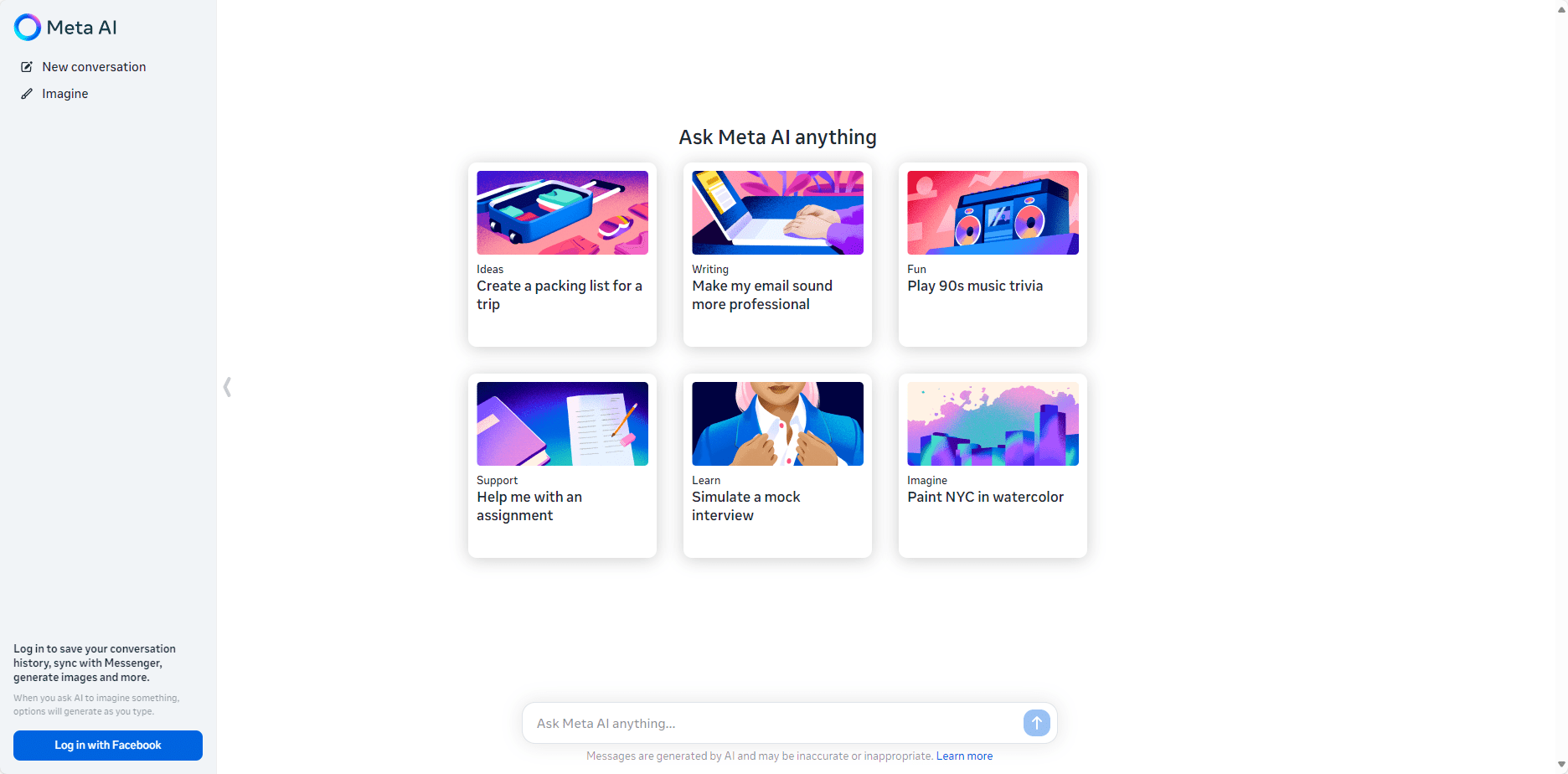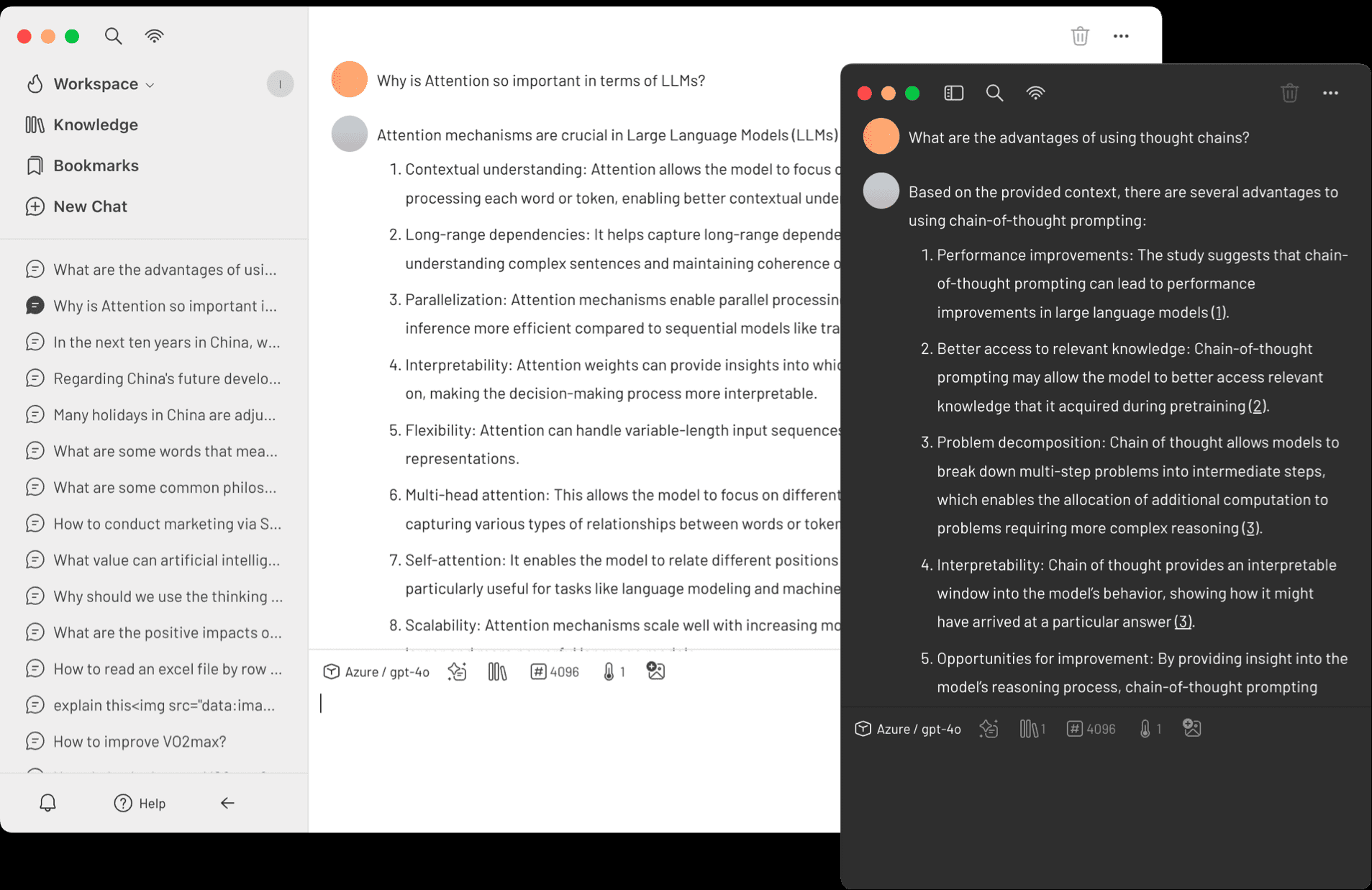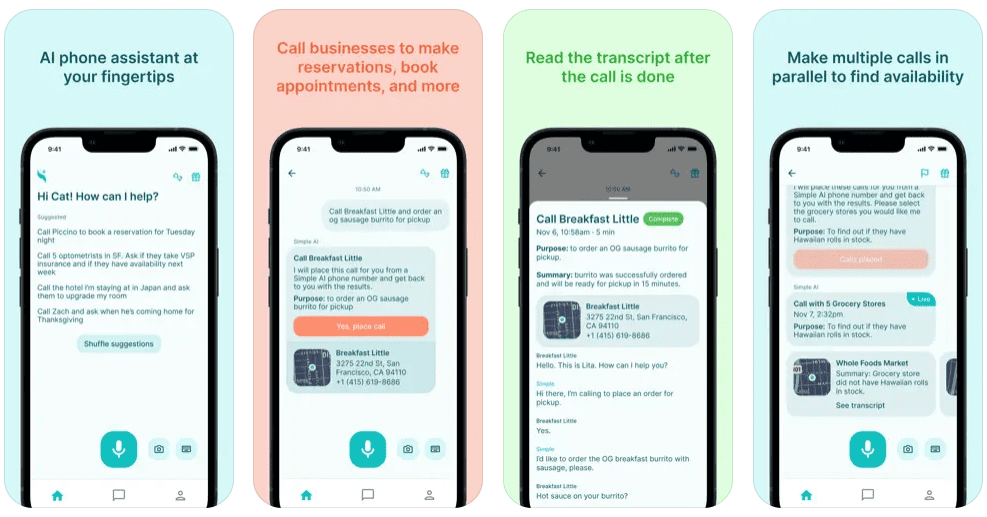Immersity AI (LeiaPix): Converting 2D images and videos into 3D visuals
General Introduction
Immersity AI, formerly known as LeiaPix, is an innovative artificial intelligence platform focused on transforming 2D images and videos into immersive 3D experiences. Utilizing its advanced neural depth engine, Immersity AI is able to quickly and accurately generate depth maps and convert flat images into 3D content with depth and motion. Suitable for a variety of users, from casual users to professional creators, the platform offers a wealth of tools and options to help users create engaging 3D animations and videos.
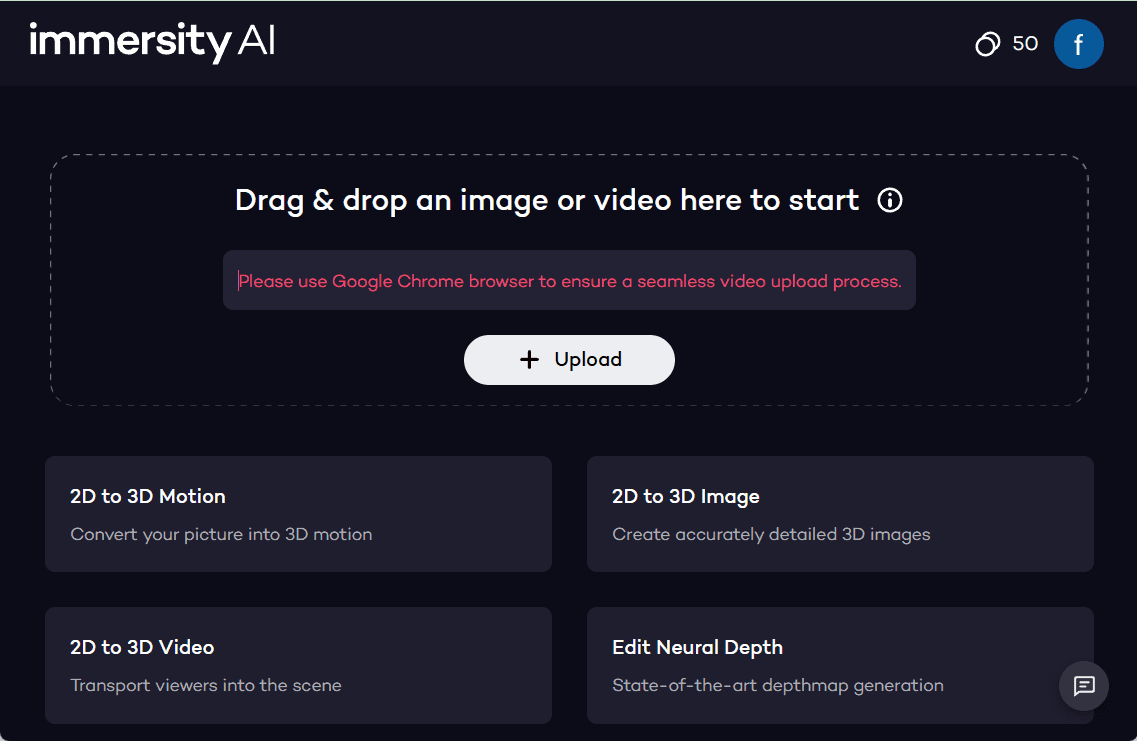
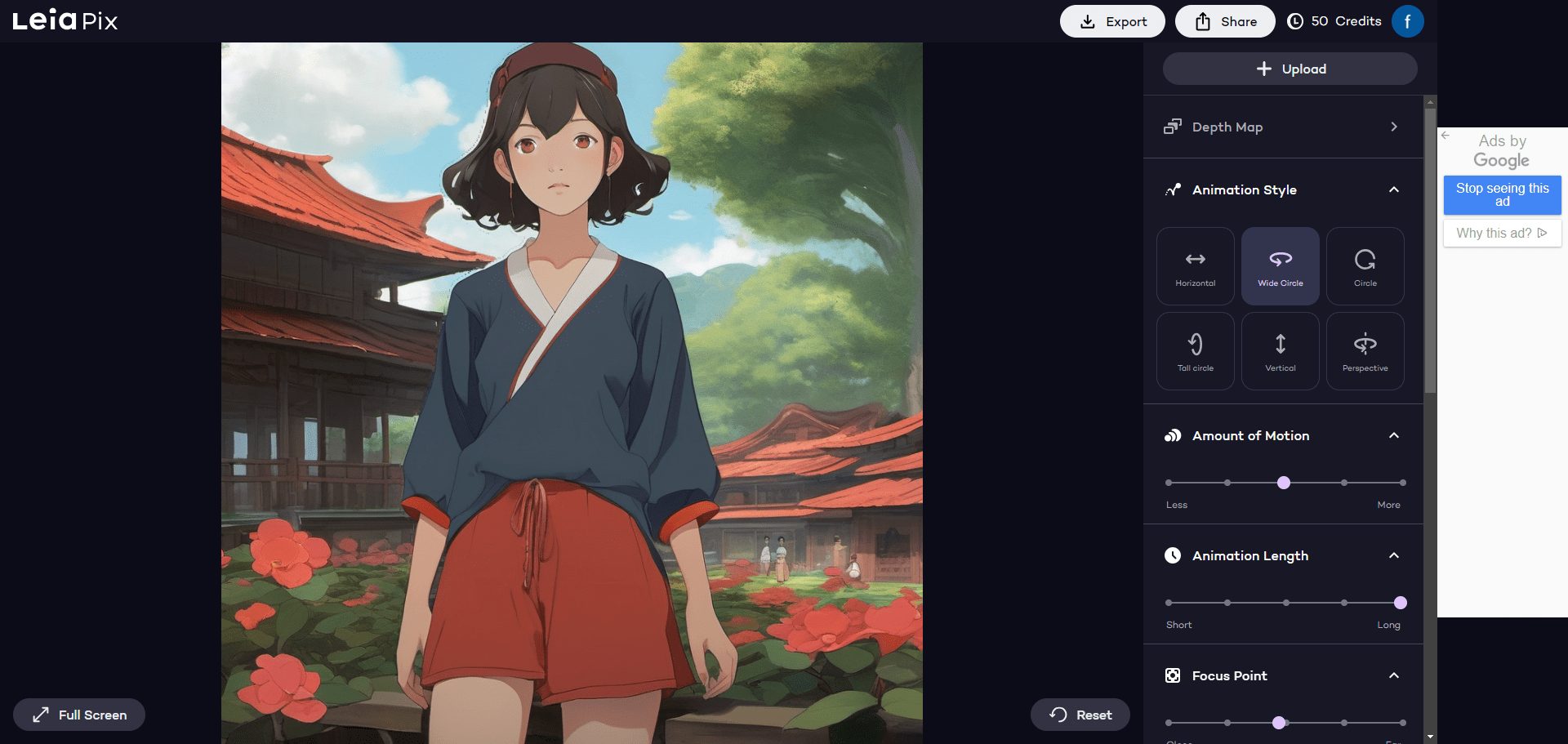
Function List
- Convert 2D images to 3D: Convert static images to dynamic 3D effects.
- Convert 2D video to 3D: Enhance the depth and immersion of your video.
- Neural Depth Engine: Generates high-precision depth maps based on a proprietary 3D image dataset.
- Real-time preview: Preview results before conversion to ensure satisfaction.
- Depth and motion editing: fine-tune depth intensity and motion paths to create customized effects.
- Multiple output formats: Supports traditional screens and XR devices such as Apple Vision Pro and Meta Quest.
Using Help
Installation and Registration
- Visit the official Immersity AI website.
- Click on the "Register" button and fill in the necessary personal information to create an account.
- Once logged in, go to the user dashboard.
Image conversion to 3D
- Select the "Image Conversion" function in the Dashboard.
- Upload the 2D image file to be converted.
- The AI will automatically generate a depth map and provide a real-time preview.
- Use editing tools to fine-tune depth and motion effects.
- After confirming the effect, click the "Convert" button to generate a 3D image.
Convert video to 3D
- Select the "Video Conversion" function in the dashboard.
- Upload the 2D video files to be converted.
- AI will analyze the video content and generate a depth chart.
- Use the editing tools to adjust the depth and motion path.
- Preview the effect and click "Convert" button to generate 3D video.
Advanced Features
- deep enhancement: Enhances the three-dimensionality of an image or video by adjusting the depth intensity.
- Campaign Editor: Customize the camera path to create dynamic effects.
- Recoloring and lighting: Recolors and illuminates an image or video to enhance the visual effect based on depth information.
common problems
- conversion time: The conversion time depends on the file size and complexity and is usually completed in a few minutes.
- Supported formats: Supports JPEG, PNG, MP4 and other common image and video formats.
- Compatible Devices: The generated 3D content is compatible with traditional screens and XR devices.
© Copyright notes
Article copyright AI Sharing Circle All, please do not reproduce without permission.
Related posts

No comments...