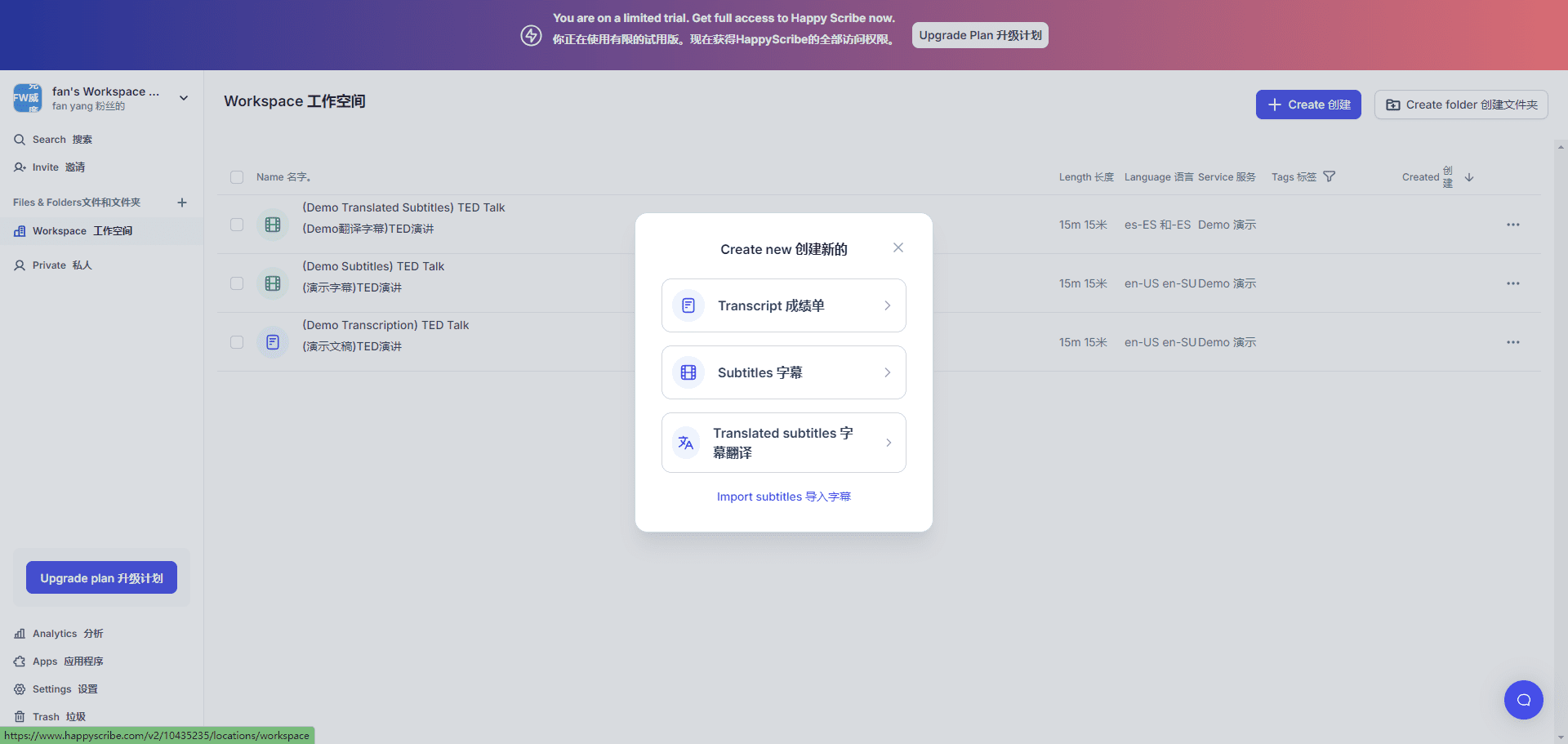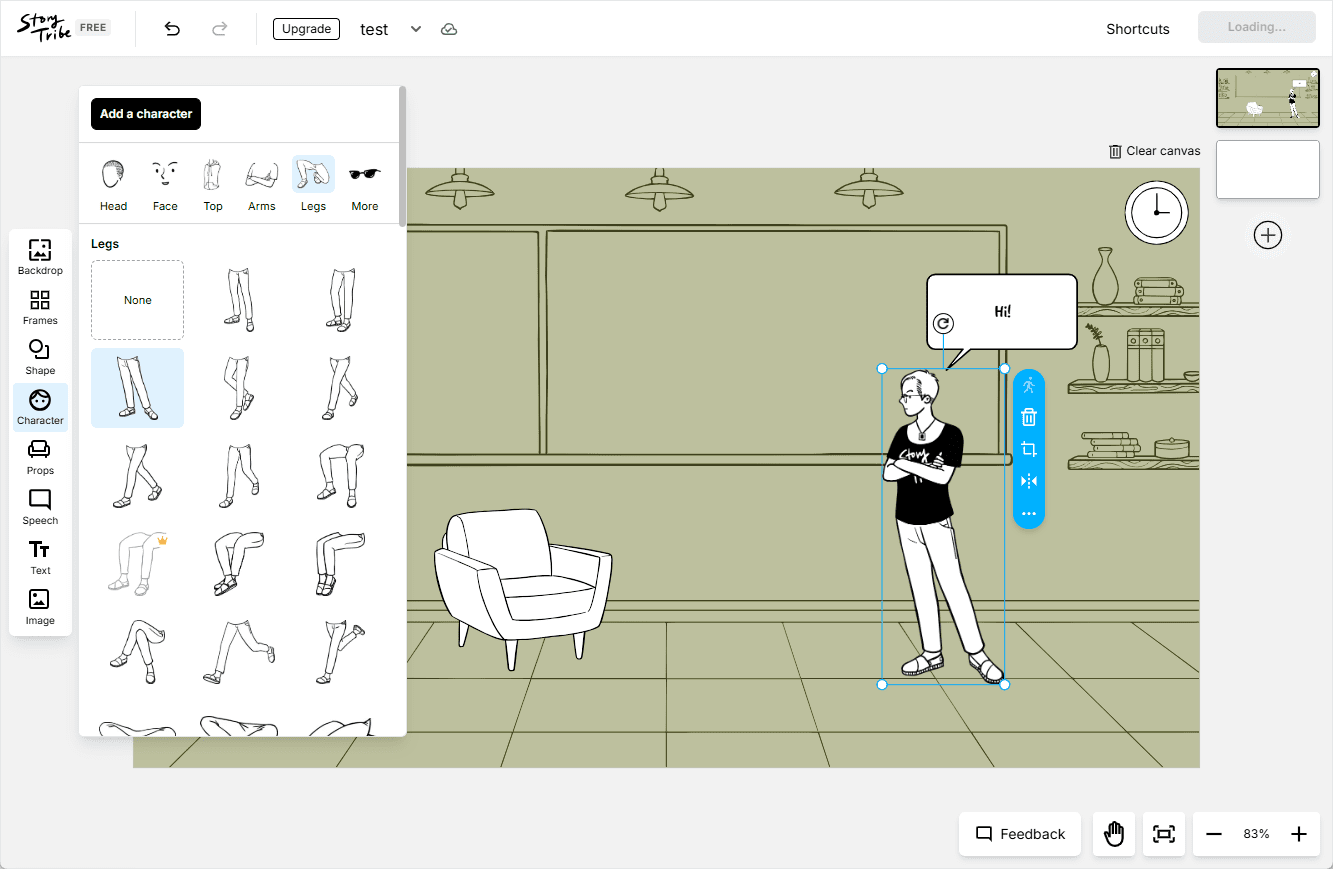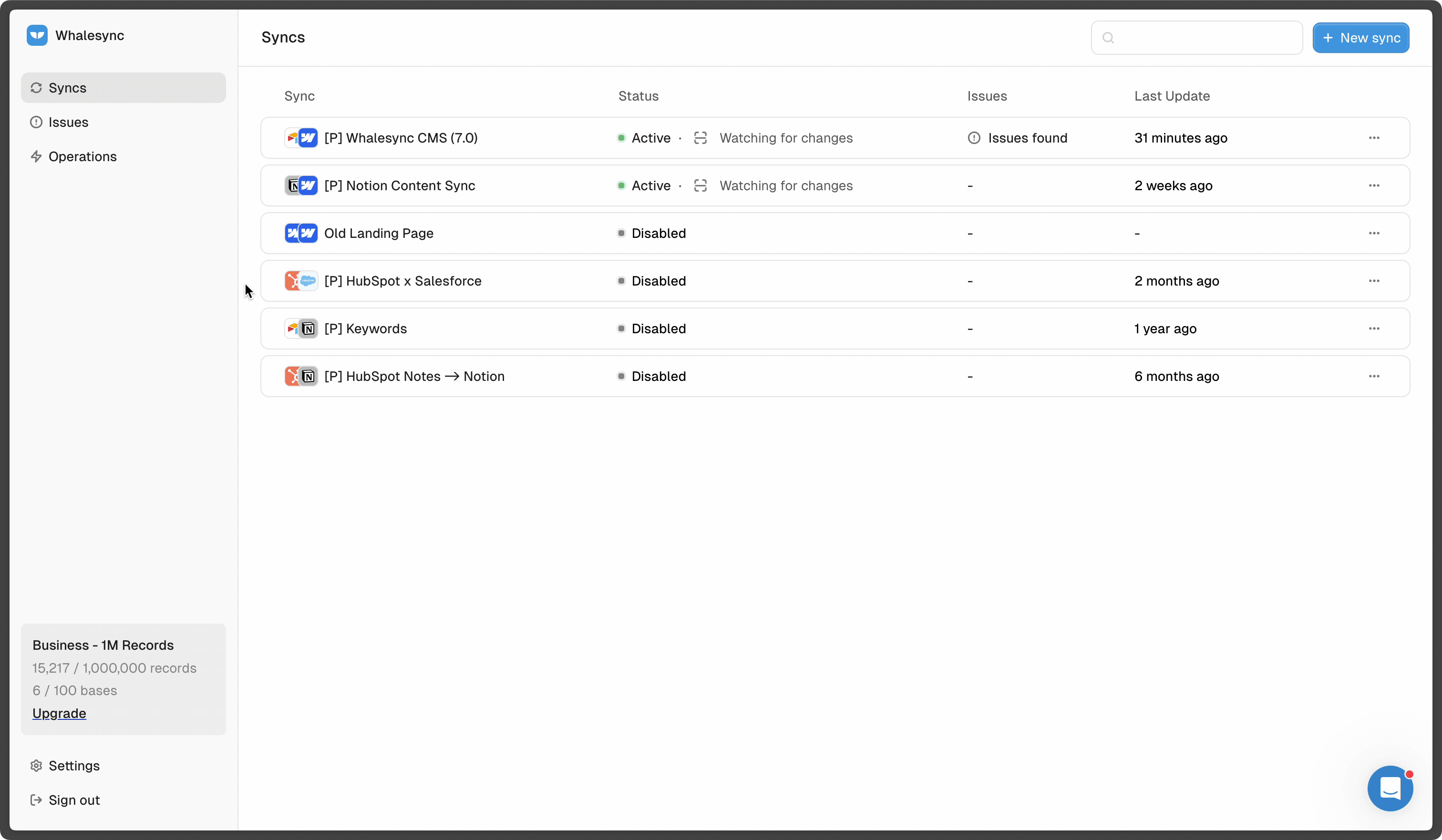Image AI: Integration of multiple types of AI photo editing tools, free video face changing, easy to start!
General Introduction
Image AI is a remarkable all-in-one AI image platform that offers a wide range of advanced image tools to help users easily achieve high-quality visual effects. Whether it's face changing, image recognition, text to image generation, or image background removal, Image AI can meet your needs. All tools are free to use, with free credits upon registration and additional credits for logging in every day, ensuring that users have continuous access to these powerful AI tools.
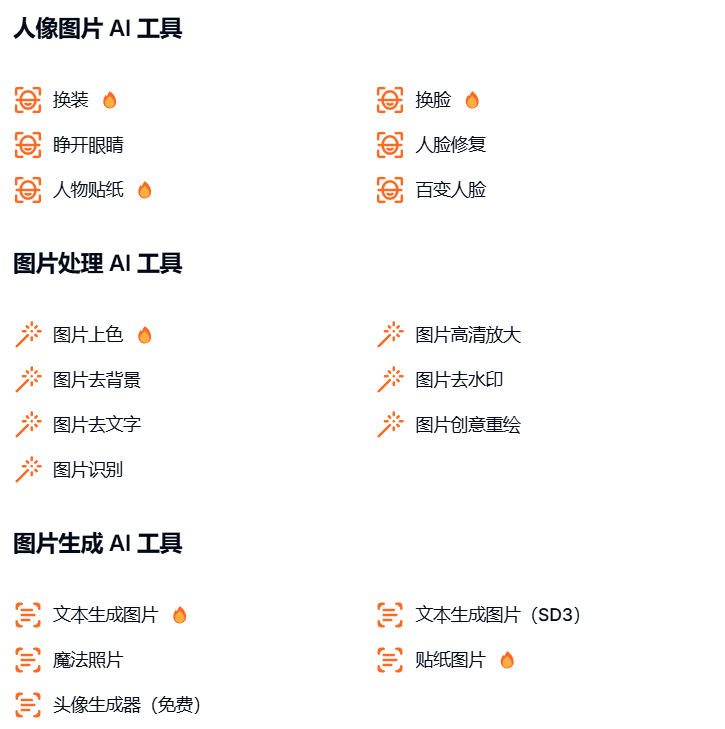
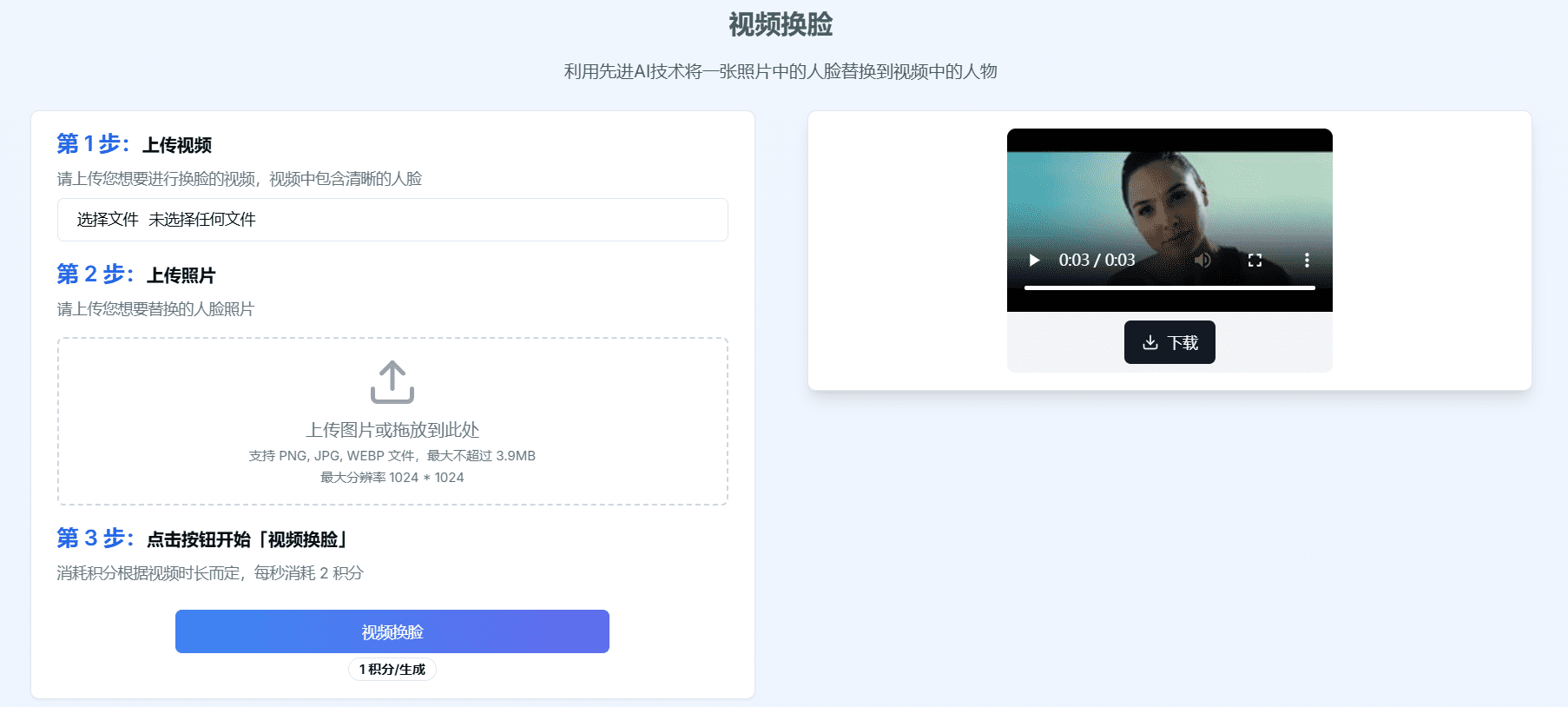
Function List
- Face Swap: Using AI technology to replace a face in one image with another.
- Image Recognition: Recognize objects, scenes, text, etc. in images and generate detailed descriptions.
- Text to Image Generation: Convert input text descriptions into high quality images.
- Picture De-Background: Automatically recognize and remove the background from the picture, keeping only the foreground part.
- Image Watermark Removal: Automatically identify and remove watermarks from images to make them cleaner and more professional.
- Picture HD Zoom: Increase the resolution of the picture so that it remains clear even after zooming.
- Face Repair: make the unclear face in the photo clear, the repair effect is excellent.
- Sticker Images: Use AI technology to quickly create personalized stickers and turn text descriptions into beautiful transparent background sticker images.
Using Help
face transplant
- After logging in, select the "Face Swap" tool.
- Upload an image of the face you want to replace.
- Upload a picture of the target's face.
- Click on "Start Face Change" and the system will automatically process and generate a new image.
- Download processed images.
image recognition
- Select the "Picture Recognition" tool.
- Upload the image you want to recognize.
- The system will automatically recognize the content in the image and generate a detailed description.
- You can copy the recognition result or download the recognized image.
Text-to-Picture
- Select the "Text to Picture" tool.
- Enter a text description of the image you want to generate.
- Click on "Generate Image" and the system will generate a high quality image based on the description.
- Download the generated image.
Picture De-Backgrounding
- Select the "Picture Background Removal" tool.
- Upload the image you want to go to the background.
- The system will automatically recognize and remove the background, leaving only the foreground portion.
- Download processed images.
Picture watermark removal
- Select the "Image Watermark Removal" tool.
- Upload an image with a watermark.
- The system will automatically recognize and remove the watermark.
- Download processed images.
common problems
- How do I get more free points? Upon registration, you will automatically receive a certain number of free points. You can also log in every day to receive additional free points to use with various AI image tools.
- Are Image AI's tools safe to use? Yes, Image AI takes user privacy and data security very seriously. All uploaded images are used for processing only, and the system will not disclose users' personal information, so please feel free to use it.
- What if I have problems using the tool? If you encounter any problems while using Image AI's tools, you can get support via email or Twitter. We will help you solve the problem as soon as possible.
© Copyright notes
Article copyright AI Sharing Circle All, please do not reproduce without permission.
Related posts

No comments...