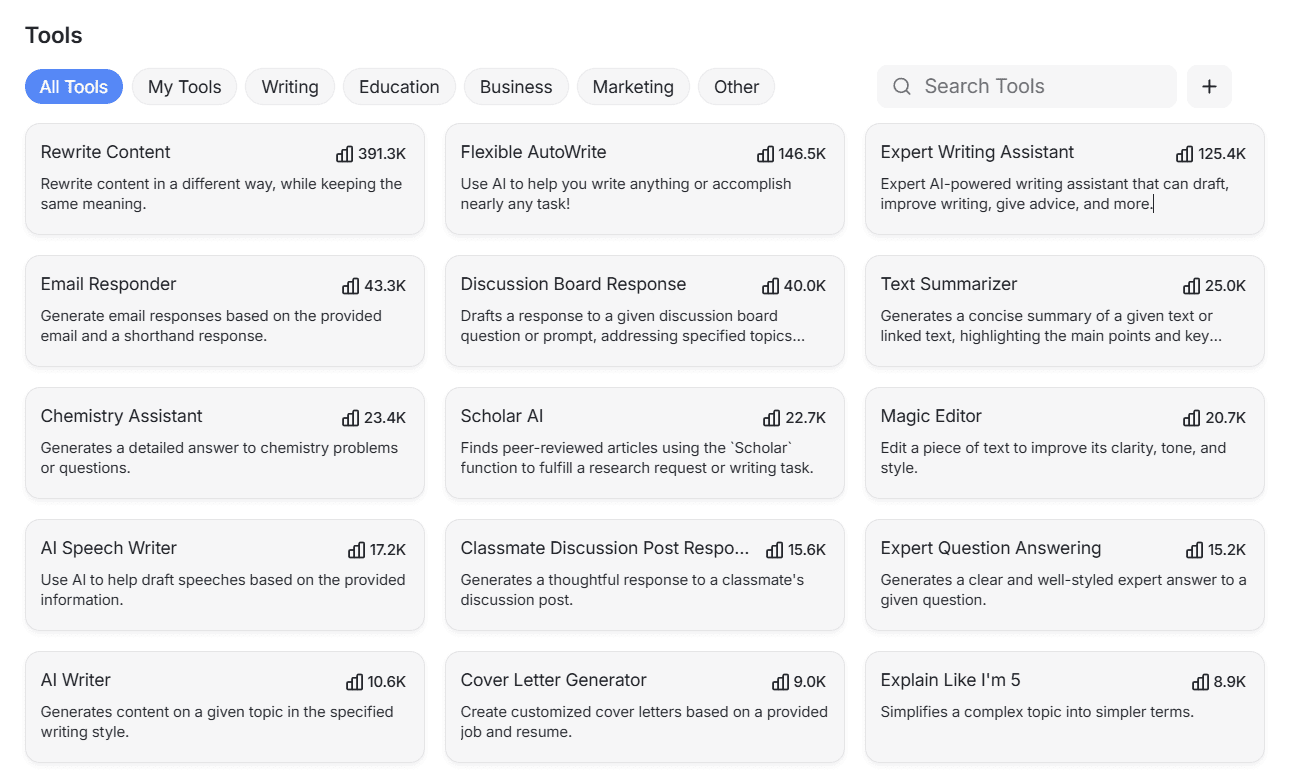HyperWrite: the AI writing assistant that generates multiple copy quickly
General Introduction
HyperWrite AI is an AI-based writing assistant designed to help users accomplish a variety of writing tasks quickly and efficiently. Whether it's marketing copy, business communication, blog posts, novel writing, or academic research, HyperWrite AI generates, improves, rewrites, and customizes content based on user instructions and preferences. Suitable for students, freelancers, academics, and businesses of all sizes, it offers a wide range of intelligent writing tools to help users solve their writing, communication, and research challenges.
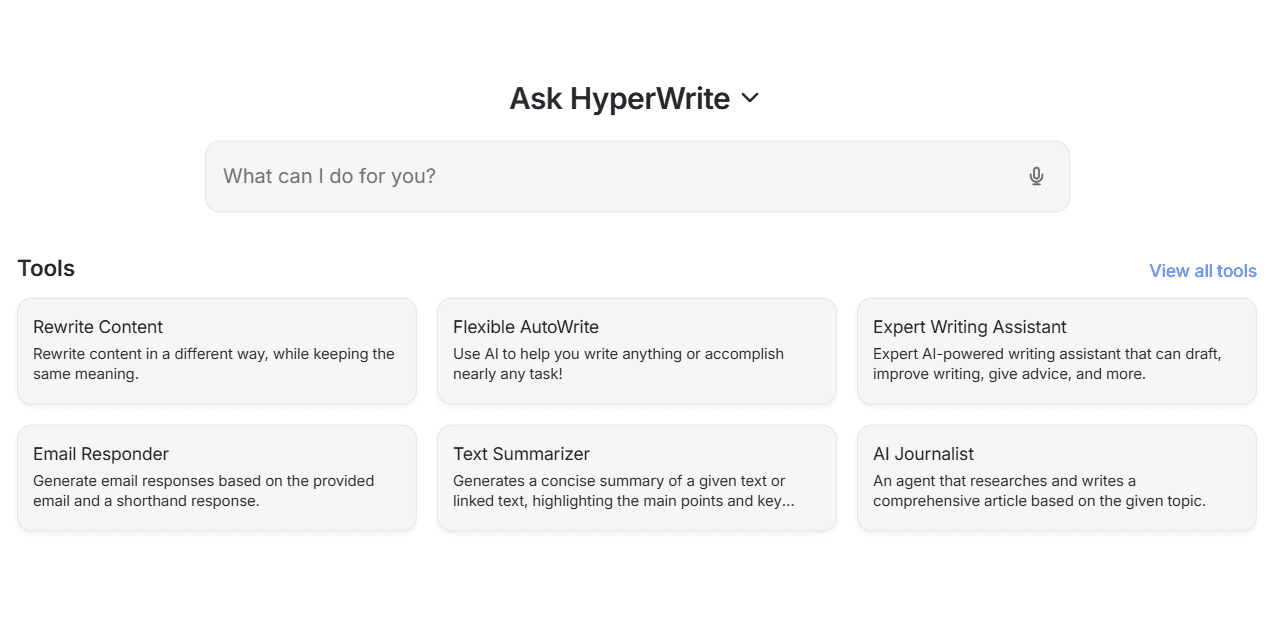
Function List
- AutoWrite: Use AI to help users write or create any content.
- Summarizer: Summarize the main ideas and key messages of any text or article.
- Rewrite Content: Rewrite the content in a different way while maintaining the original intent.
- Email Responder: Generate high-quality reply emails based on emails and short replies.
- Magic Editor: Edit a document or message to improve its clarity, tone, and style.
- AI Speech Writer: Generate a speech based on an outline or description, a topic, and a citation.
- Scholar AI: Find peer-reviewed articles for research requests or writing assignments.
- Chrome Extension: Access the AI feature on any website and get writing advice as you type.
Using Help
Installation process
- register an account: Visit the HyperWrite website and create a free account, or choose a paid subscription plan (Premium or Ultra) for more features.
- Install Chrome Extension: Add the HyperWrite Chrome extension to access AI features on any website and get writing advice as you type.
Usage Process
- Choosing a Writing Tool: Choose from HyperWrite's library of pre-built AI tools for various use cases, such as AutoWrite, Summarizer, or Email Responder.
- Provide context and instructions: Provide background information and writing objectives for your particular assignment.
- Generate content: Use the selected tools to generate sentences, paragraphs, or complete documents on the topic of your choice.
- Review and editing: Review the AI-generated content and make any necessary edits or adjustments to ensure it meets your intent and style.
- Research with HyperChat: Utilize the HyperChat feature to ask questions, get help, and access real-time information with citations to support your writing.
- Customize your experience: Create AI tools customized for your workflow and use personas to teach AI your unique writing style.
- Collaboration and sharing: Use HyperWrite's features to collaborate on documents and share your work with others.
Detailed Operation Procedure
- AutoWrite: Select the AutoWrite tool, enter your writing topic and requirements, click the Generate button, and AI will automatically generate the relevant content. You can modify and adjust it as needed.
- Summarizer: Paste the text to be summarized into the Summarizer tool, click the Generate button, and the AI will extract the main ideas and key information.
- Rewrite Content: Paste the content to be rewritten into the Rewrite Content tool, click the Generate button, and the AI will rewrite the content in a different way while maintaining the original intent.
- Email Responder: Enter the content of the incoming email and a short reply, click the Generate button and the AI will generate a high quality reply email.
- Magic Editor: Paste the document or message to be edited into the Magic Editor tool, click the Generate button, and the AI will improve its clarity, tone and style.
- AI Speech Writer: Enter the outline or description of the speech, the topic and the citation, click the Generate button and the AI will generate the complete speech.
- Scholar AI: Enter a research topic or writing assignment, click the Generate button, and AI will find relevant peer-reviewed articles and provide citations.
© Copyright notes
Article copyright AI Sharing Circle All, please do not reproduce without permission.
Related posts

No comments...