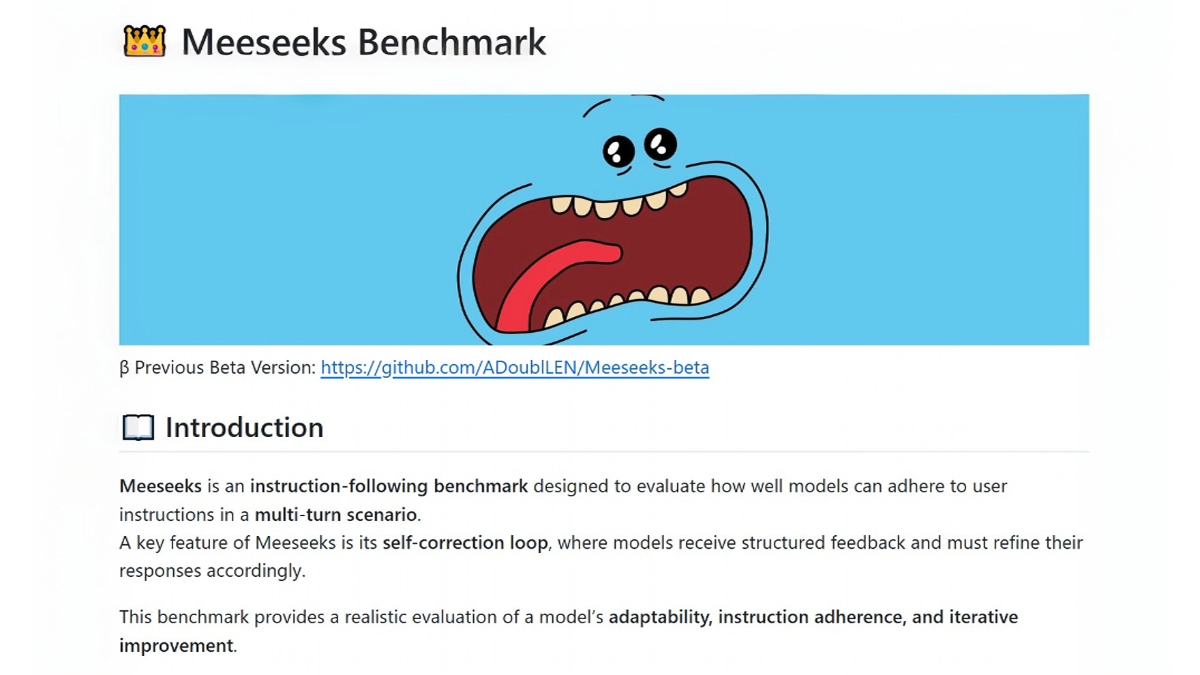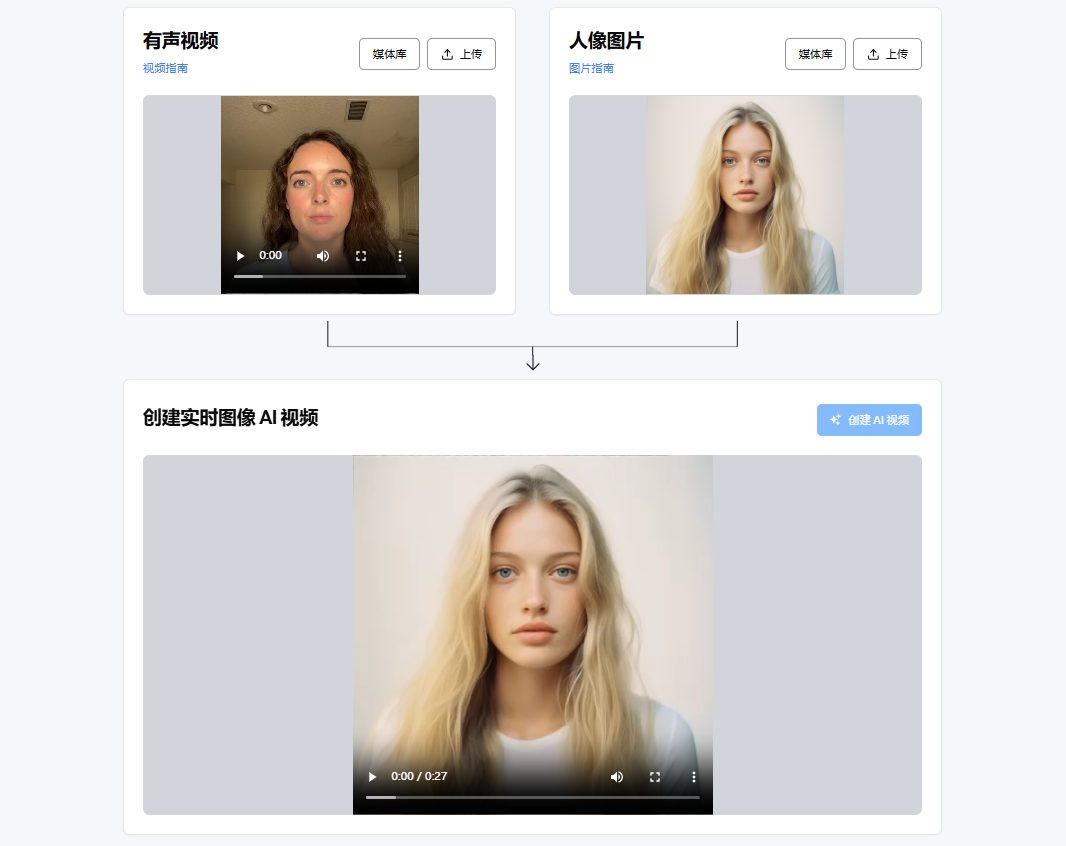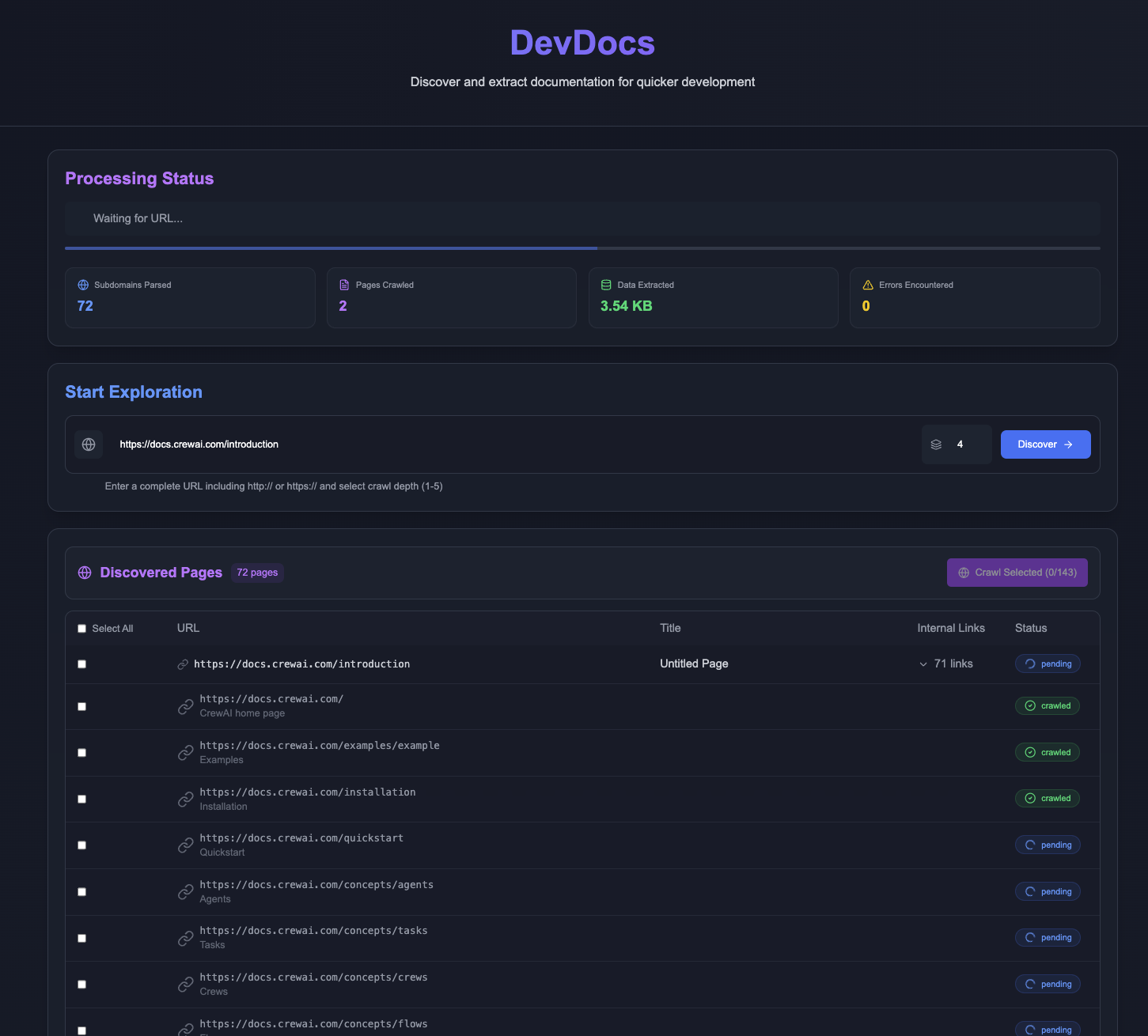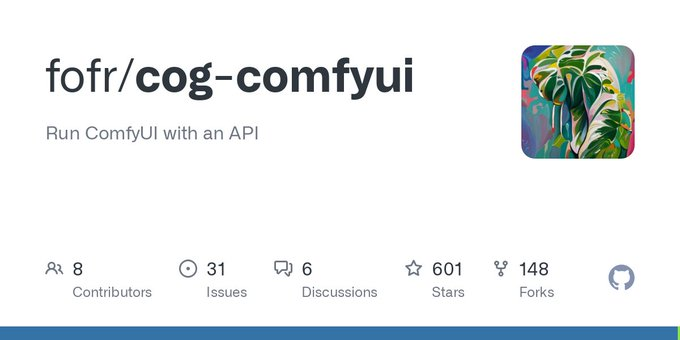Humva: Free personalized digital person/digital doppelganger video from a single photo
General Introduction
Humva is an innovative AI video generation tool designed to create professional or customized digital avatar videos by providing a user-friendly solution. The platform leverages generative AI and advanced lip sync technology to provide free customized video spokespersons for social media content, product introductions, customer testimonials, and more. Users can create unique avatars by uploading a photo and choosing from a variety of visual styles, including realistic and animated styles.Humva is designed with the user in mind, ensuring that even first-time users can easily create professional-quality videos.
Utilize a temporary email address (e.g. 2925) for unlimited registration use. Watermarks are removed utilizing silhouette overlays, clipping, or AI watermark removal type tools ( Tencent Smartfilm (developers of the QQ instant messaging platform) VSR (etc.).
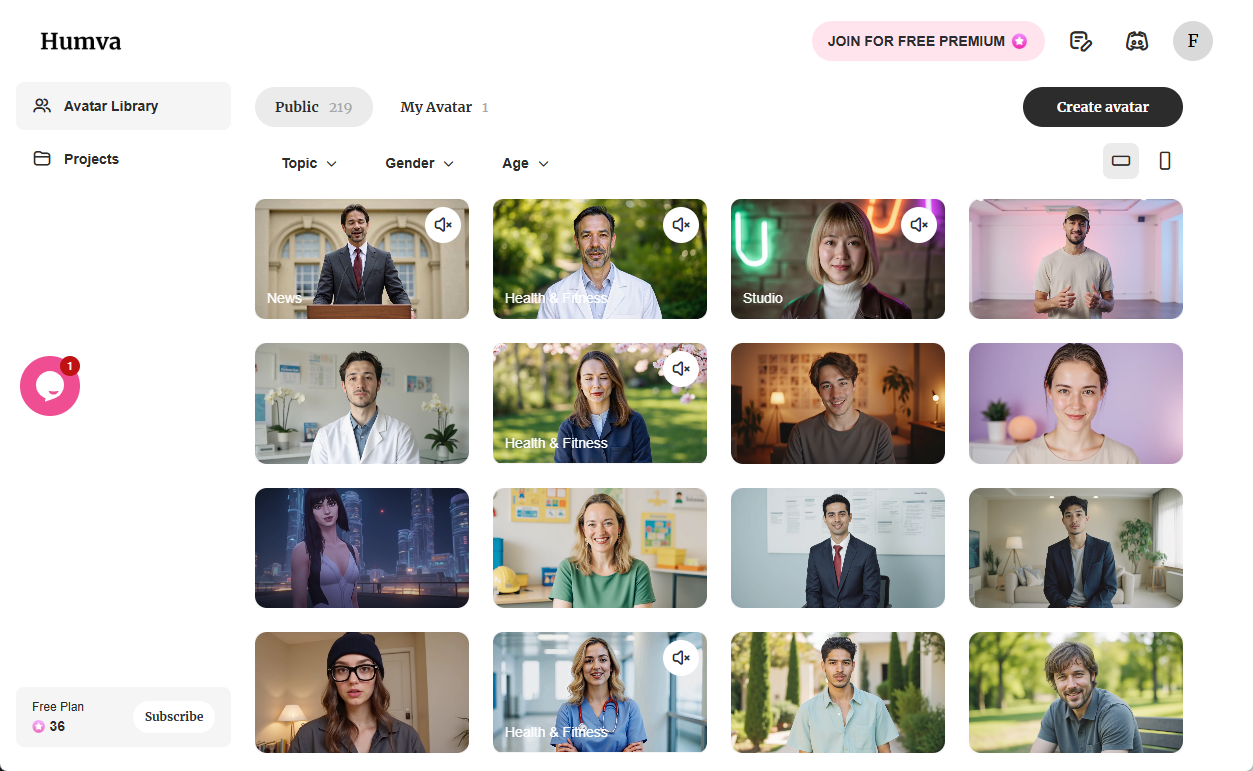
Humva can choose from a wide range of digital personas
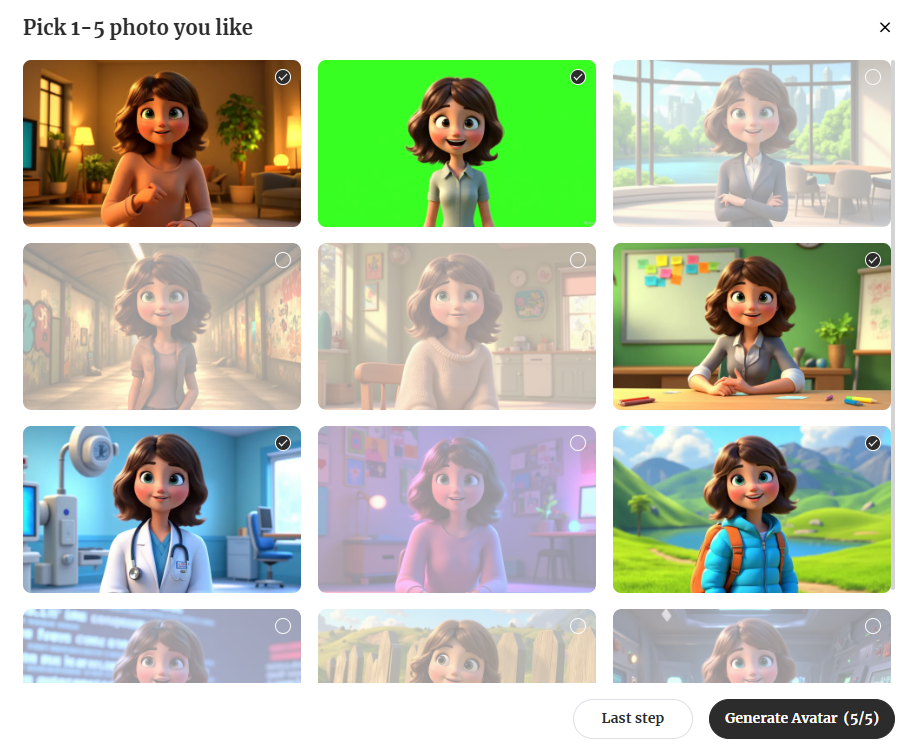
Humva Choose a style template for digital images, I chose anime images to generate up to 5 images. There are other realistic style templates available.
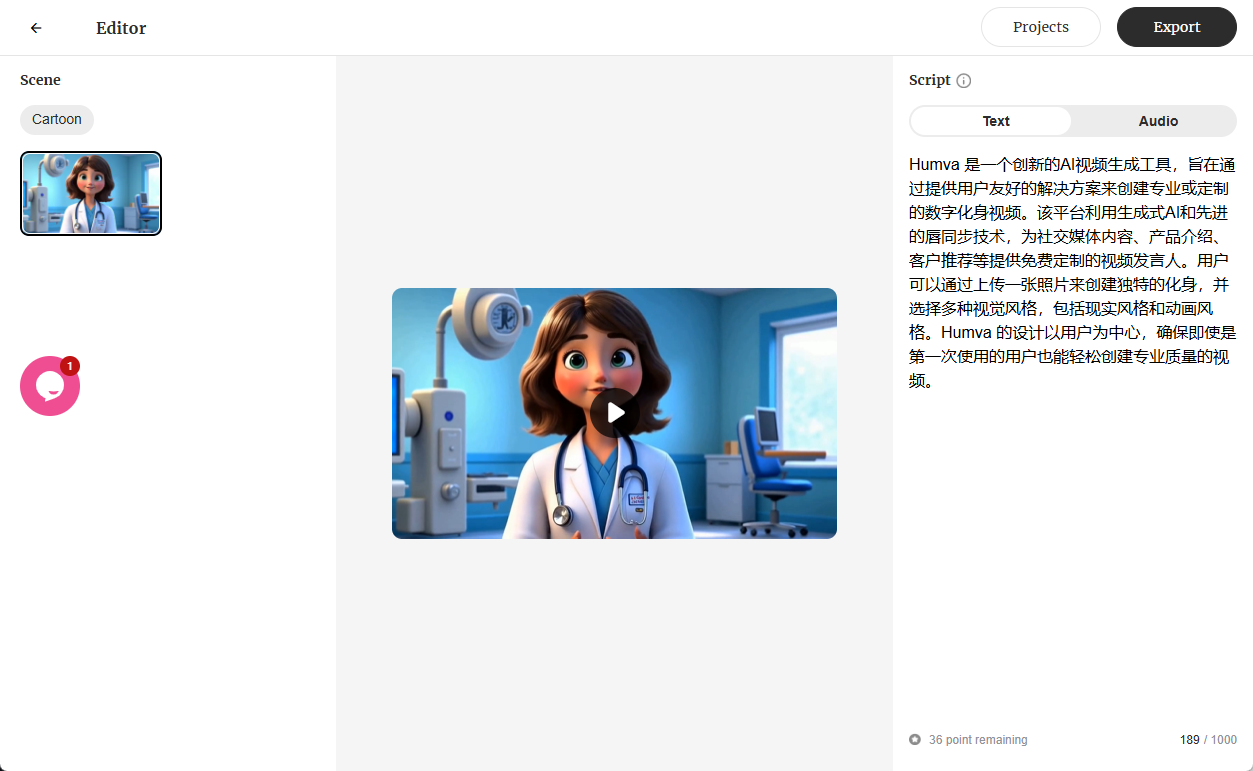
Humva generates digital demo video
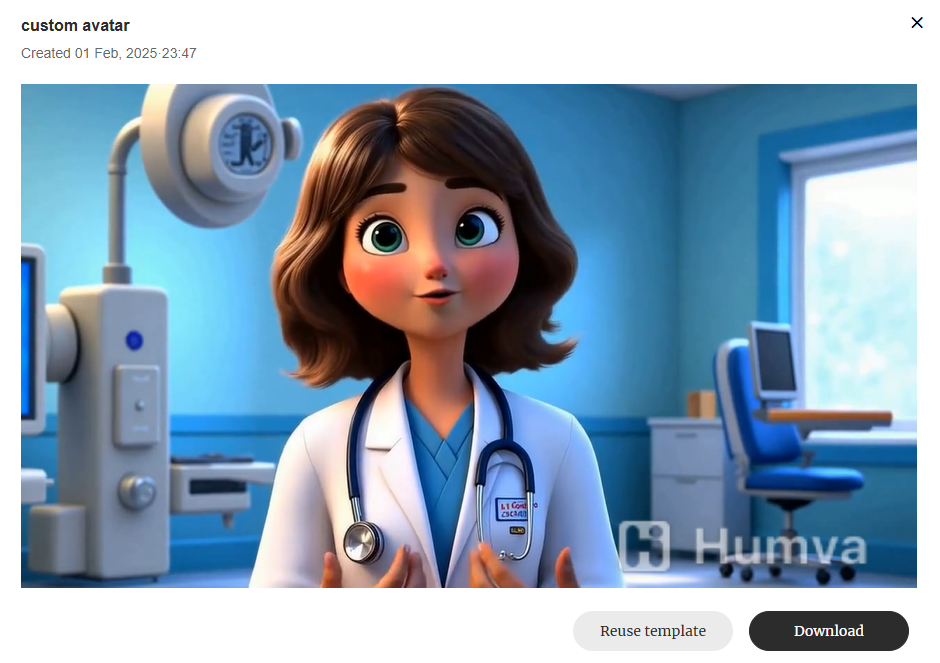
Humva's digital demo video generated from a single photo is excellent, unfortunately it has a watermark, but the watermark can be removed in a number of ways.
Function List
- A wide range of incarnation templates: Offers a variety of pre-made avatar templates for scenarios ranging from professional presentations to casual social media posts.
- Generate personalized videos with one click: Users simply select a pre-made or customized avatar, enter a script, and Humva generates an exclusive video in minutes.
- Multiple visual styles: Supports both realistic and animated styles to meet the needs of different scenarios.
- Free Trial: Users can experience the full power of Humva during a free trial.
- No learning curve: An intuitive workflow ensures that users can create professional videos without any technical expertise.
Using Help
Usage Process
- Registration and Login: Visit the Humva website, click on the "Register" button and fill in the necessary information to create an account. Once registration is complete, log in with your registered email and password.
- Selecting an Incarnation Template: After logging in, you will be taken to the "Avatar Library" page to browse through the various pre-made avatar templates. Select a template according to your needs, or click the "Create Avatar" button to upload a photo and generate a customized avatar.
- Input Script: After selecting an avatar, go to the "Project" page and click the "New Project" button. Enter the video script and Humva will generate the video content according to the script.
- Choose a visual style: On the project page, choose the visual style of the video. You can choose a realistic style for professional settings or an animated style to add creativity and energy to the video.
- Generate Video: After confirming all the settings, click on the "Generate Video" button. Humva will generate the video in a few minutes and provide a download link.
- Share and Publish: Once the download is complete, users can upload the video to social media platforms or embed it in websites and blogs.
Featured Function Operation
- Generate personalized videos with one clickIn the project page, after selecting the avatar and entering the script, click on the "Generate Video" button, and Humva will automatically generate the video without any complicated operation from the user.
- Multiple visual styles to choose from: On the project page, users can select different visual styles according to their needs, and click the corresponding option to switch the style.
- Free Trial Experience: After registering for an account, users can experience the full range of Humva's features during a free trial at no cost.
© Copyright notes
Article copyright AI Sharing Circle All, please do not reproduce without permission.
Related posts

No comments...