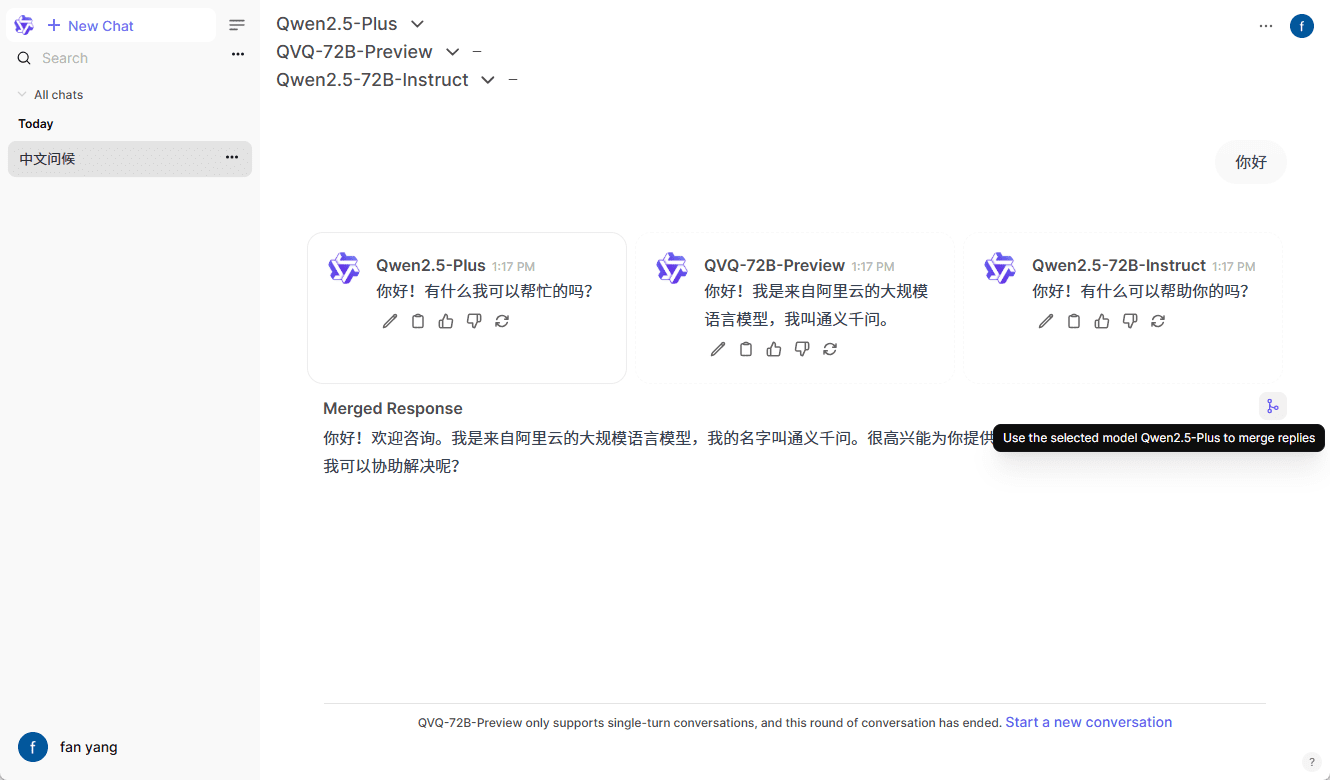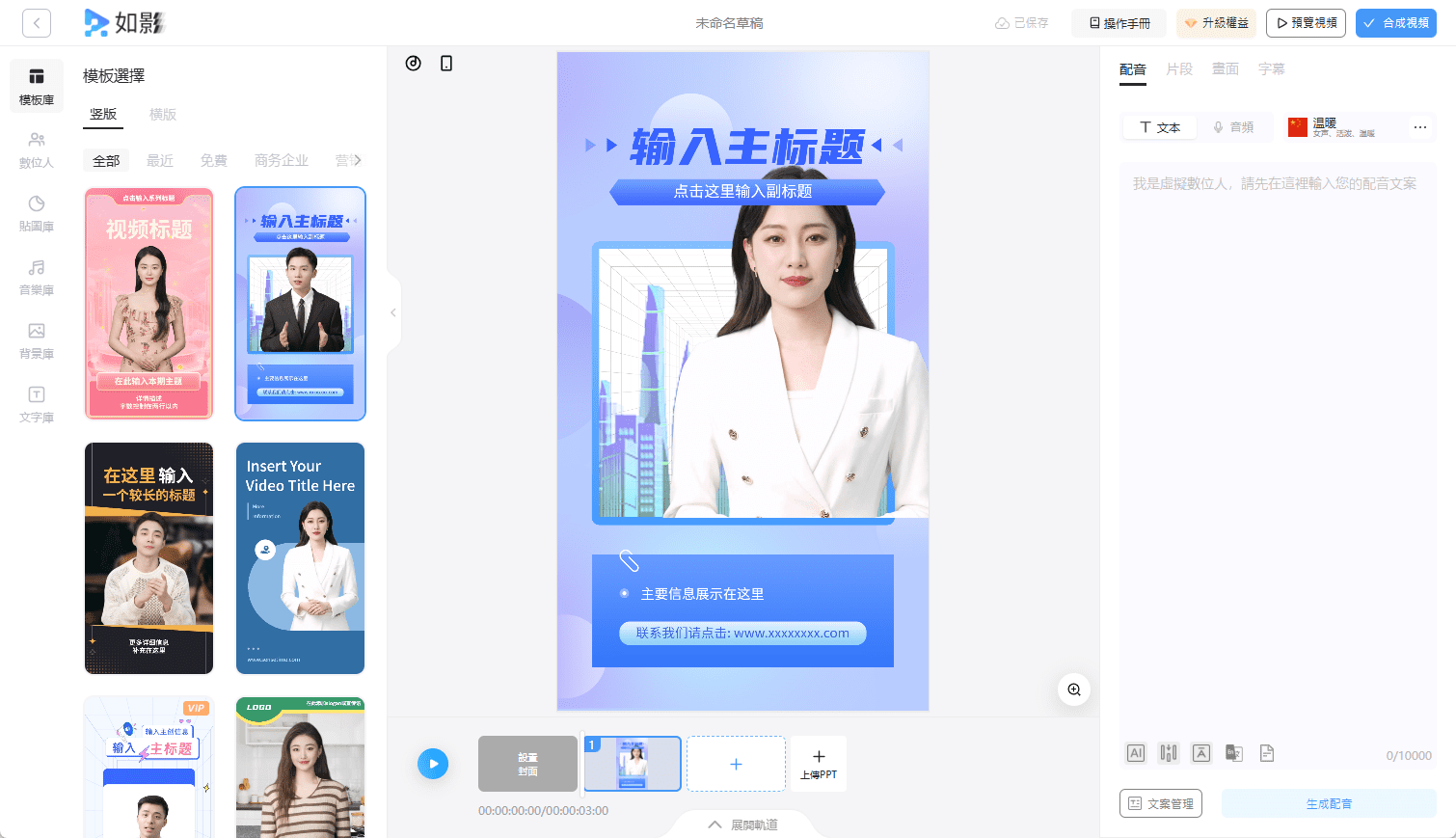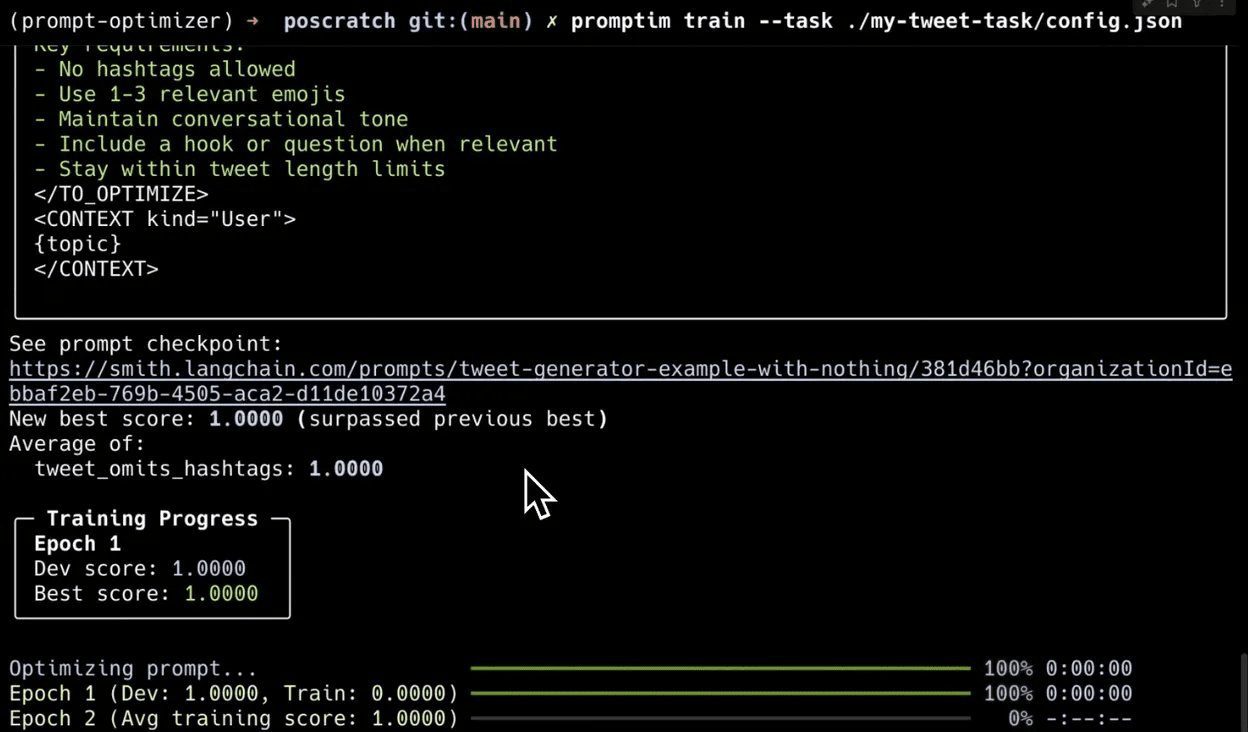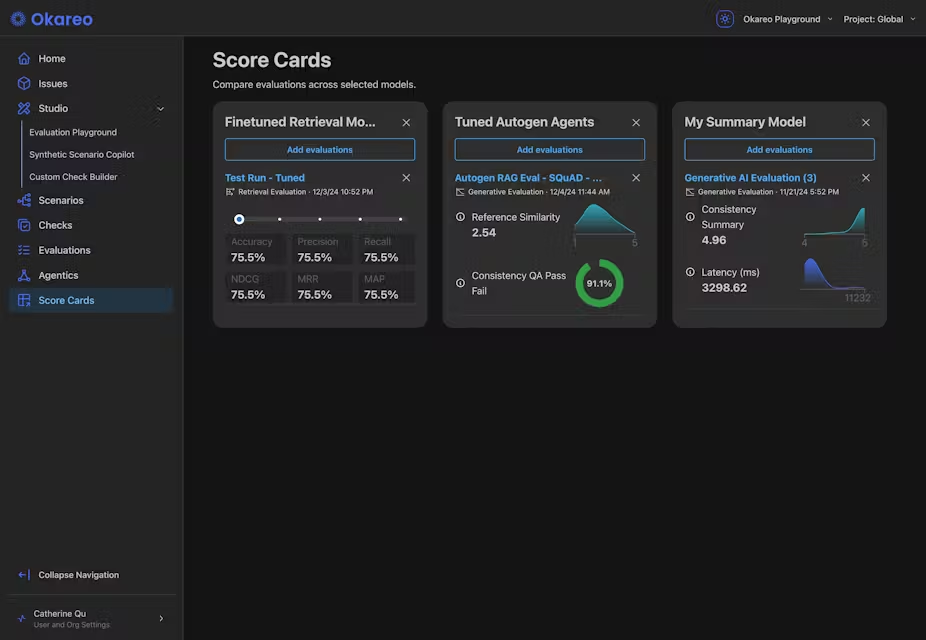Hour One: AI avatar video generation, producing corporate training and branding videos with avatar appearances
General Introduction
Hour One is a leading AI video generation platform focused on improving brand impact and corporate training by generating avatar videos. The platform utilizes advanced generative AI technology to help users easily create high-quality video content without the need for professional filming equipment or video editing skills.Hour One offers a wide selection of templates and avatars, allowing users to customize video content to meet their needs and quickly generate professional video productions. Whether it's for product marketing, employee training or customer support, Hour One provides an efficient and convenient solution.
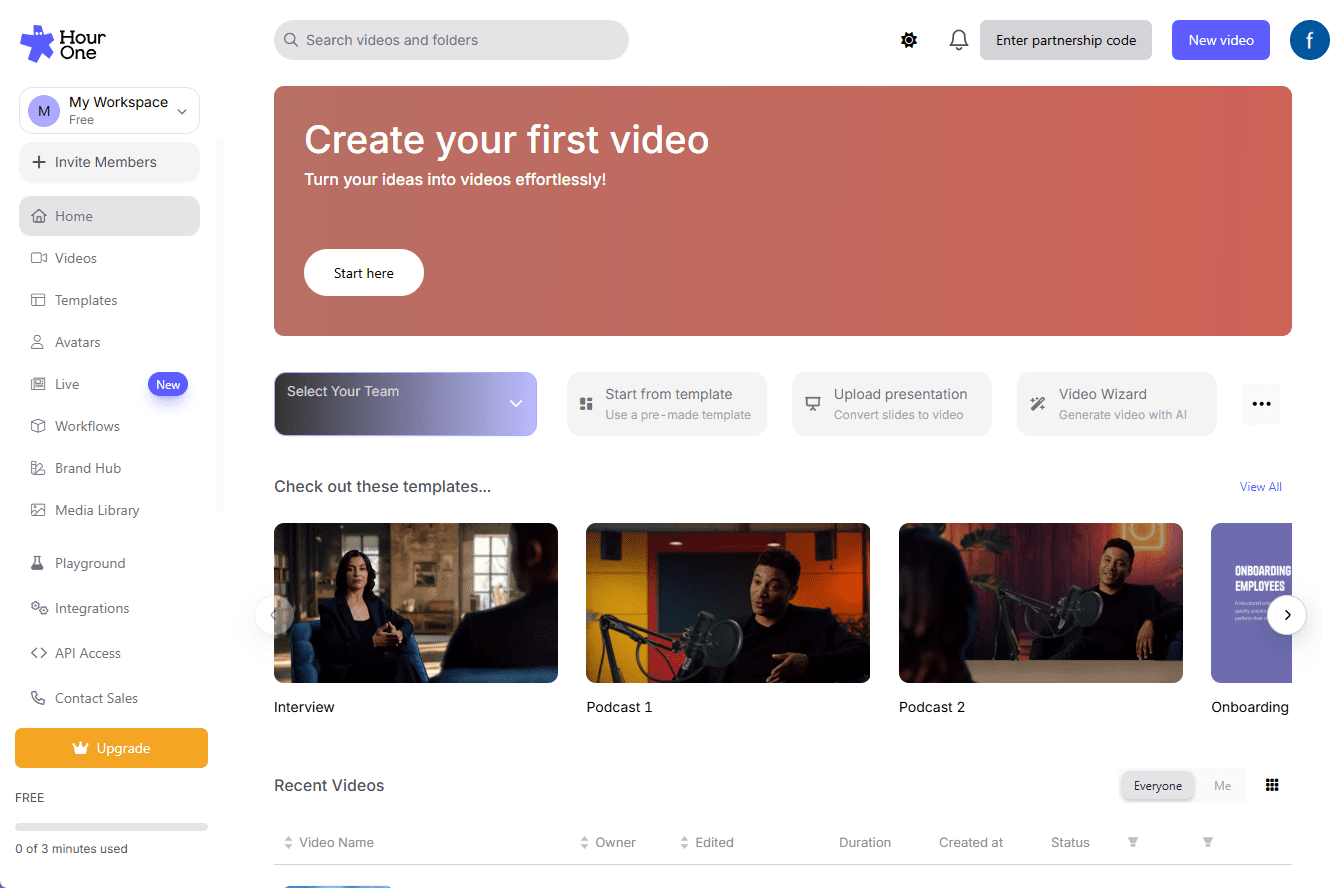
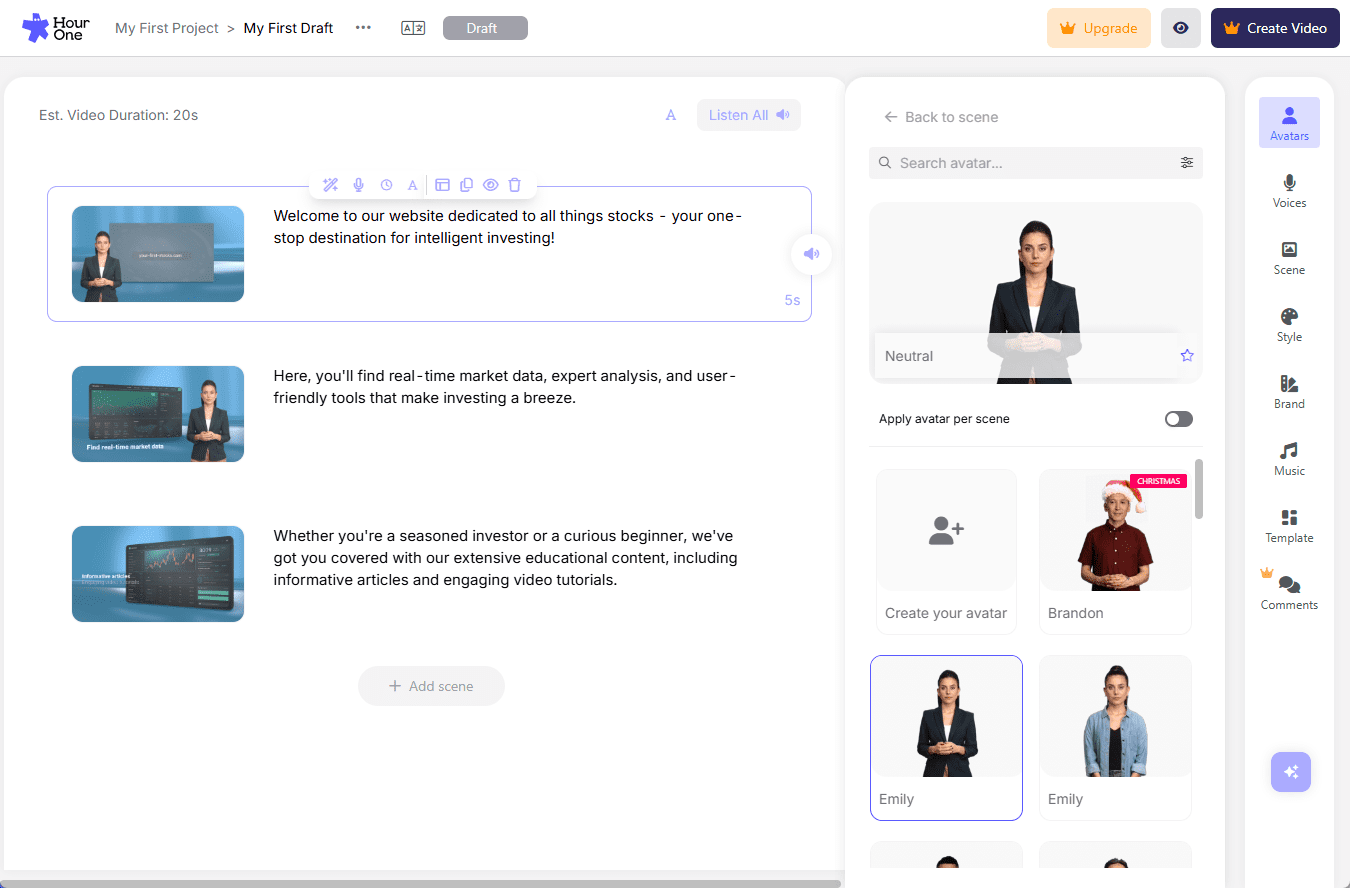
Function List
- AI Video Generation: Quickly generate high-quality video content by entering text or scripts.
- Virtual Man Selection: A wide range of avatar images are available and users can choose the right avatar according to their needs.
- Video Templates: A variety of video templates are available to meet the needs of different scenarios.
- Custom Video: Supports user-defined video content, including background, language, subtitles, etc.
- Corporate Training: Generate videos for employee training to improve training effectiveness and employee engagement.
- brand marketing: Create a branding video to increase brand awareness and influence.
- Customer Support: Generate customer support videos to improve customer satisfaction and service quality.
- Multi-language support: Supports video generation in multiple languages to meet globalization needs.
- Quick Export: Videos can be quickly exported after generation for easy sharing and use.
Using Help
Usage Process
- Create Content: After logging in, click on the "Create Video" button and enter text or script content. Users can choose to generate a script from a document or use the AI tools provided by the platform to generate a script.
- Selecting templates and avatarsHour One offers a wide range of templates and avatars to choose from, allowing users to customize their video content according to their needs.
- Custom Video: Users can customize the video content according to their needs, including background, language, subtitle and so on. The platform provides a variety of customization options to meet users' individual needs.
- Generate VideoOnce the customization is complete, click the "Generate Video" button and the platform will automatically generate high-quality video content. The generation process is fast and efficient, so users don't have to wait too long.
- Exporting and Sharing: Once the video is generated, users can choose to export the video file or share the video link directly. Hour One supports multiple export formats, making it easy for users to use and share the video content on different platforms.
Featured Function Operation
- Multi-language video generationIn the editing interface, select the "Language" option, choose the desired language, and the platform will automatically generate the video content in the corresponding language.
- Virtual Man Customization: By clicking on the "Avatar" option, users can select different avatars and adjust the avatar's appearance and voice according to their needs.
- Template customizationClicking on the "Customize Template" button in the template selection interface, users can upload brand logos, adjust colors and layouts, and create video templates that match their brand's style.
- Integration Tool Usage: In the setup screen, select the "Integration" option and follow the prompts to integrate Hour One with your LMS or CRM system to optimize the video production and management process.
Hints and Tips
- Script Optimization: When entering scripts, try to use clear and concise language to ensure that the avatar expresses itself clearly.
- Video length: Control the length of the video to avoid being too long or too short, depending on the needs of the audience.
- Interactive elements: Add interactive elements to the video, such as Q&A sessions, clickable links, etc., to boost viewer engagement.
© Copyright notes
Article copyright AI Sharing Circle All, please do not reproduce without permission.
Related posts

No comments...