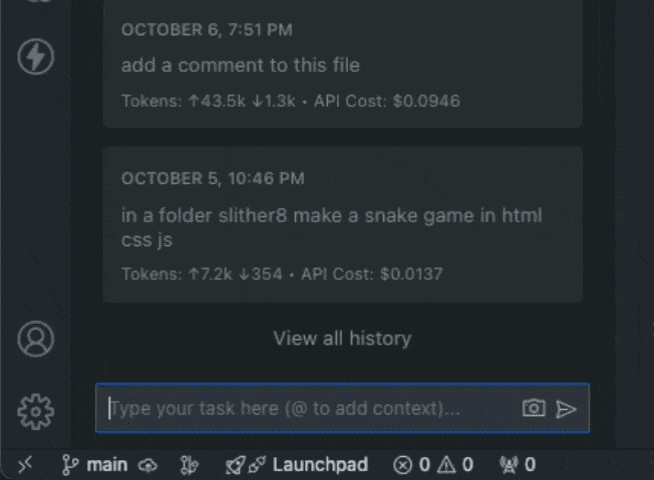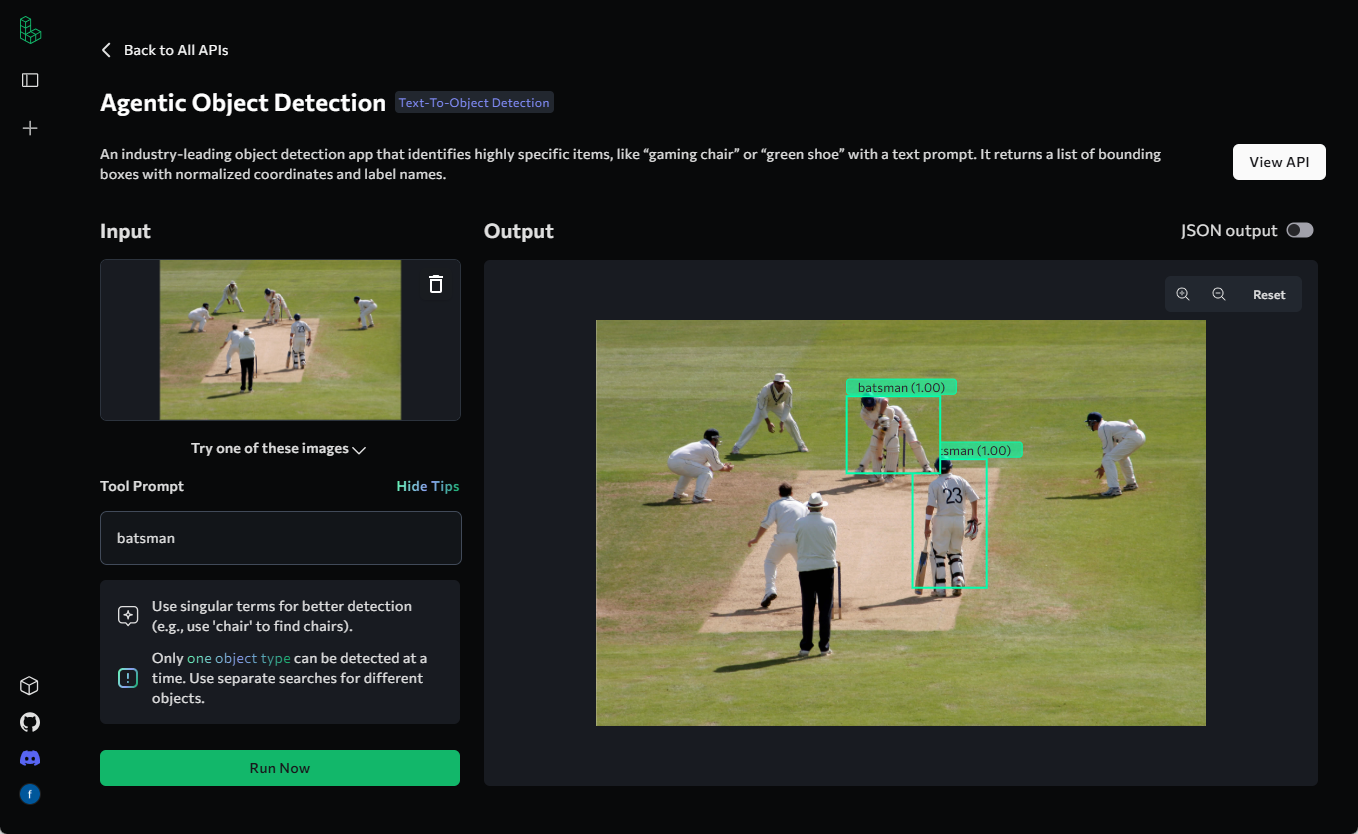HiDream (Smart Elephant Big Model): AIGC authoring platform based on visual multimodal base models
General Introduction
HiDream.ai is a generative artificial intelligence startup focusing on building the world's leading visual multimodal base model and applications. The company's self-developed "HiDream.ai" is the world's first online open-use image and video generation Diffusion model. Transformer (DiT) architectural model, the model parameter size has exceeded ten billion, realizing the joint modeling of text, image, video, and 3D.
HiDream.ai is a series of products built on the basis of the HiDream Big Model, and its main functions include text-to-diagram, diagram-to-diagram, text-to-video, diagram-to-video, intelligent redrawing of pictures, intelligent topography, intelligent layout, intelligent video editing, etc. HiDream.ai is dedicated to helping users master the one-stop capabilities of AIGC from a zero-basis, which will awaken their creativity and value. HiDream.ai is committed to helping users easily master AIGC one-stop capabilities from a zero base, awakening creativity, a sense of life and a sense of value, liberating productivity, and comprehensively improving the efficiency of the whole process. The platform also provides a designer display and exchange community, AI creative creation competition, AIGC courses and tips and other columns, aiming to provide users with a comprehensive and convenient creative environment.
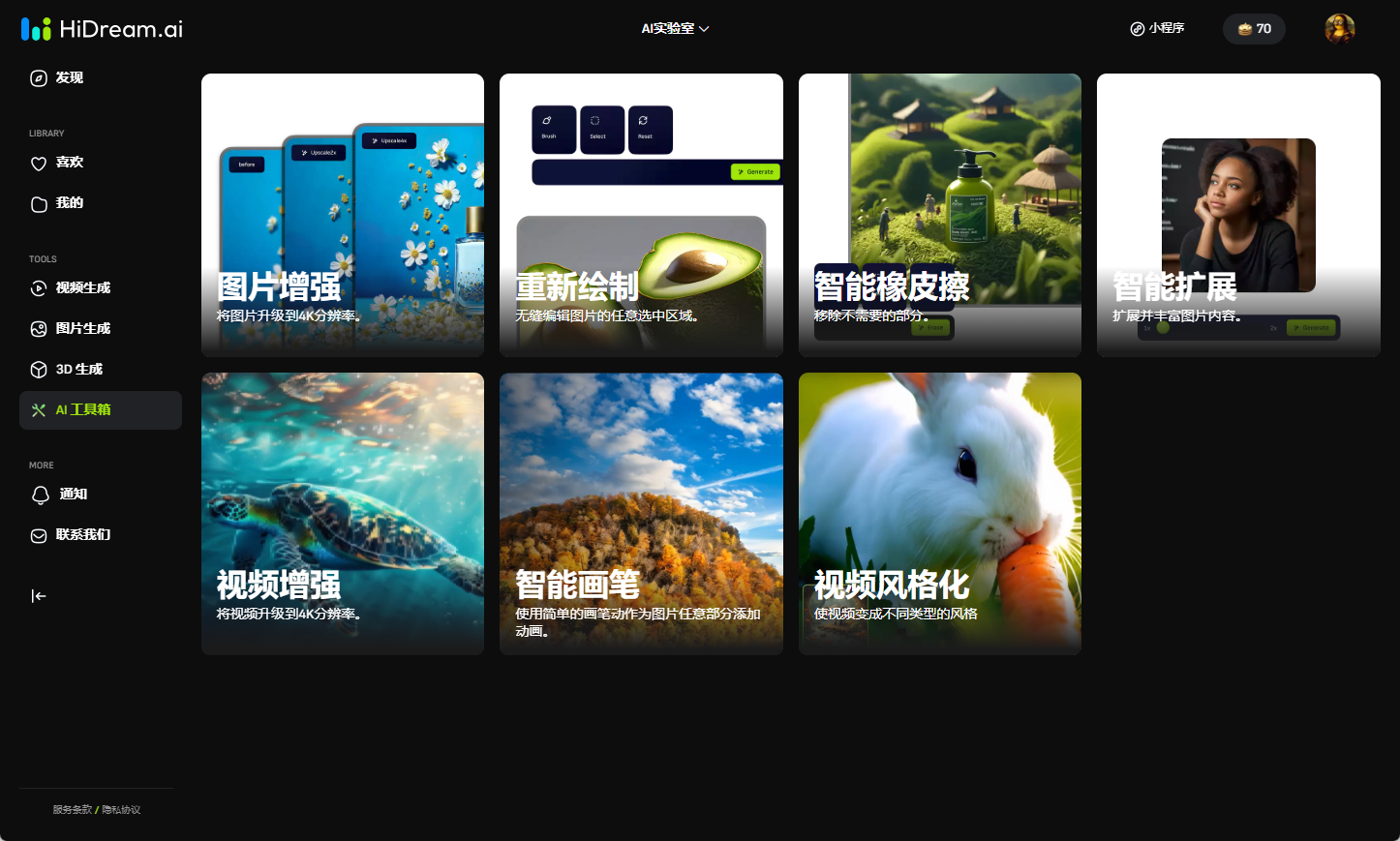
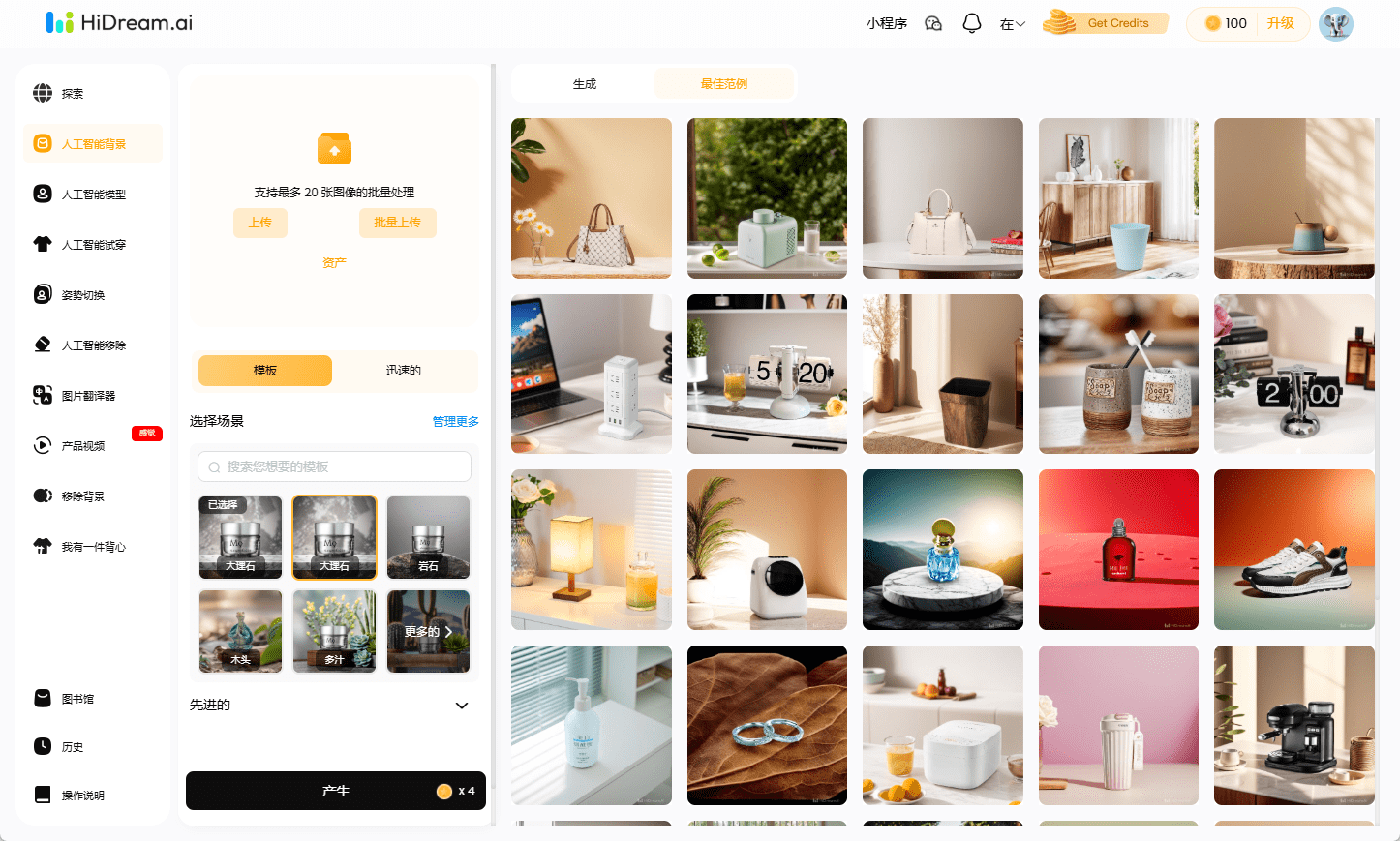
Function List
- Text-generated video: Enter text prompt words to generate creative videos.
- Diagram-generated video: upload reference diagrams to generate attractive videos.
- Video Style Conversion: Convert video styles with one click.
- Text-to-Graphics: Enter prompt words to generate creative images.
- Diagram Generation: Upload a reference diagram to generate a new image.
- Image enhancement: 4K Ultra HD presentation.
- Smart Redraw: Adjusts the contents of the image.
- Smart Topo: Adapt to different display sizes.
- Smart Erase: Remove unwanted parts of the image.
- E Elephant: AIGC commercial photography tool built specifically for marketing, generating product images and model images.
Using Help
Vincennes Video
- After logging in, select the "Vincent Video" function.
- Enter the text prompt and click the "Generate" button.
- The system will automatically generate a video that users can preview and download.
Toussaint Video
- Select the "Graphic Video" function.
- Upload the reference image and click the "Generate" button.
- The system will generate a video based on the reference chart, which the user can preview and download.
Video Style Conversion
- Select the "Video Style Conversion" function.
- Upload the video that needs to be converted to the style and select the target style.
- Click the "Convert" button, the system will automatically convert the video style.
Vincennes diagram
- Select the "Text-to-Graph" function.
- Enter the text prompt and click the "Generate" button.
- The system will generate images that the user can preview and download.
Tucson (city)
- Select the "Diagram to Diagram" function.
- Upload the reference image and click the "Generate" button.
- The system will generate a new image that the user can preview and download.
Image Enhancement
- Select the "Picture Enhancement" function.
- Upload the image to be enhanced and click the "Enhance" button.
- The system will generate 4K Ultra HD images that users can preview and download.
Intelligent repainting
- Select the "Intelligent Redraw" function.
- Upload the image to be redrawn and select the part to be adjusted.
- Click the "Redraw" button and the system will automatically adjust the image content.
intelligent topography (math.)
- Select the "Smart Topology" function.
- Upload the image and select the target display size.
- Click on the "Topo" button and the system will automatically adapt to different display sizes.
Intelligent Erase
- Select the "Smart Erase" function.
- Upload the image and select the portion to be removed.
- By clicking the "Erase" button, the system will automatically remove the unwanted parts of the image.
Elephant
- Visit e.hidreamai.com.
- Register and log in to your account and select the product image or model image you need to generate.
- Upload an image of the product or model and click the "Generate" button.
- The system will automatically generate high quality product images or model images that users can preview and download.
common problems
- How to improve the quality of generated content?
- Ensure that the prompt words or descriptions entered are detailed and accurate.
- Generated using high quality raw images or videos.
- Are there any copyright issues with the generated content?
- The content generated by HiDream.ai is copyrighted and may be freely used and distributed by the user.
- Does it support batch generation?
- HiDream.ai supports batch generation, allowing users to upload multiple files at once for processing.
- How do I contact customer support?
- Users can submit questions through the "Contact Us" page on the official website, or join the user group to get help.
© Copyright notes
Article copyright AI Sharing Circle All, please do not reproduce without permission.
Related posts

No comments...