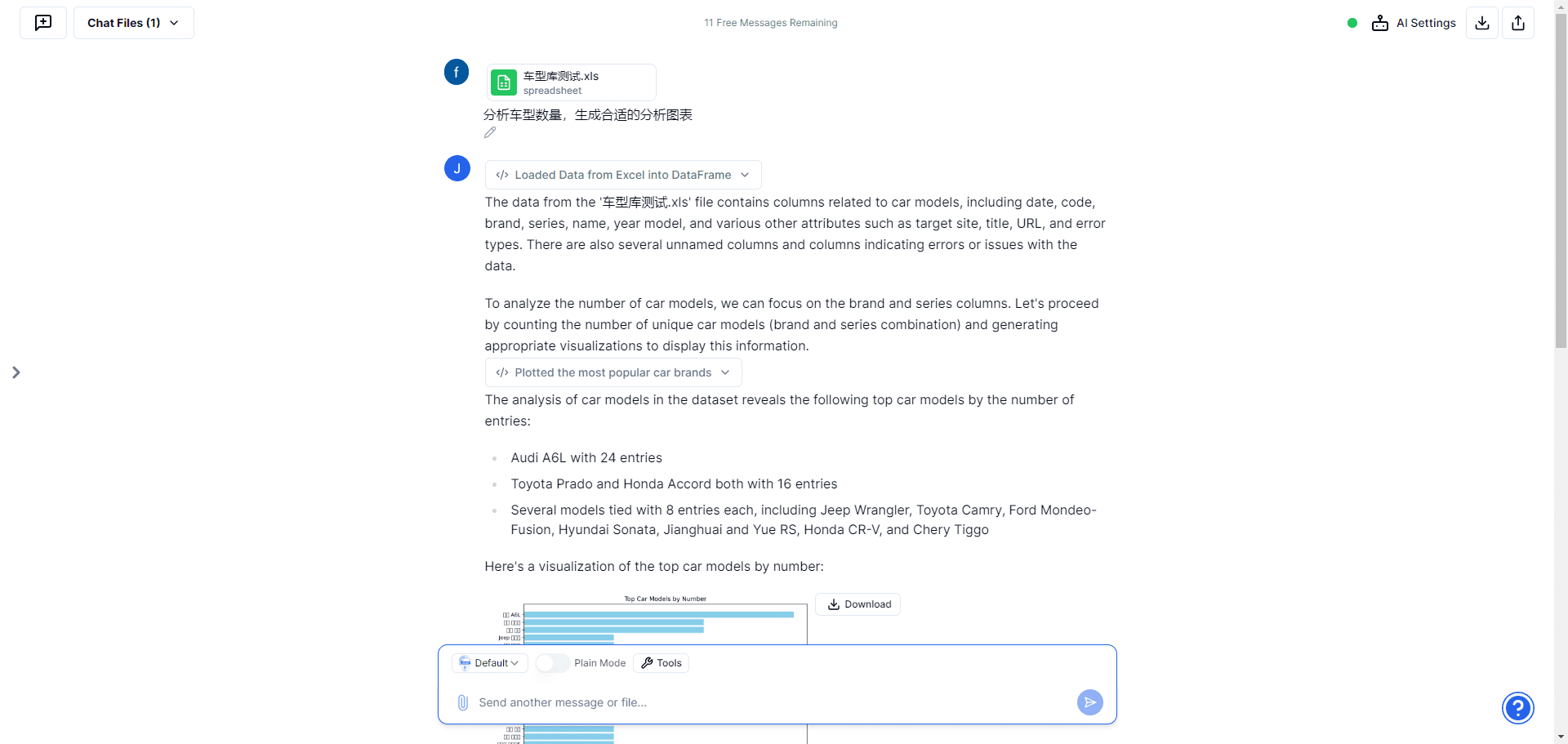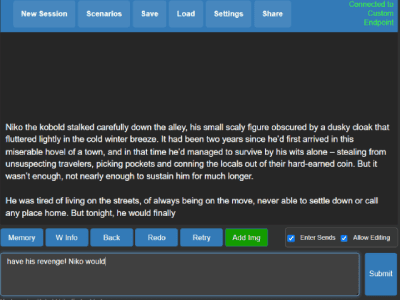HelpLook: one-stop AI knowledge base building system, website quickly integrates AI customer service robot
General Introduction
HelpLook is a tool to quickly build a free help center and knowledge base system. It provides users with the ability to create content such as product documentation, corporate blogs, FAQs, usage guides and troubleshooting with zero code. By integrating AI Q&A bots and AI search capabilities, HelpLook can significantly improve customer service efficiency and reduce enterprise customer service costs. Its clean and easy-to-use editor supports Rich Text and Markdown formats, making it suitable for content creators, company employees and customer service teams.

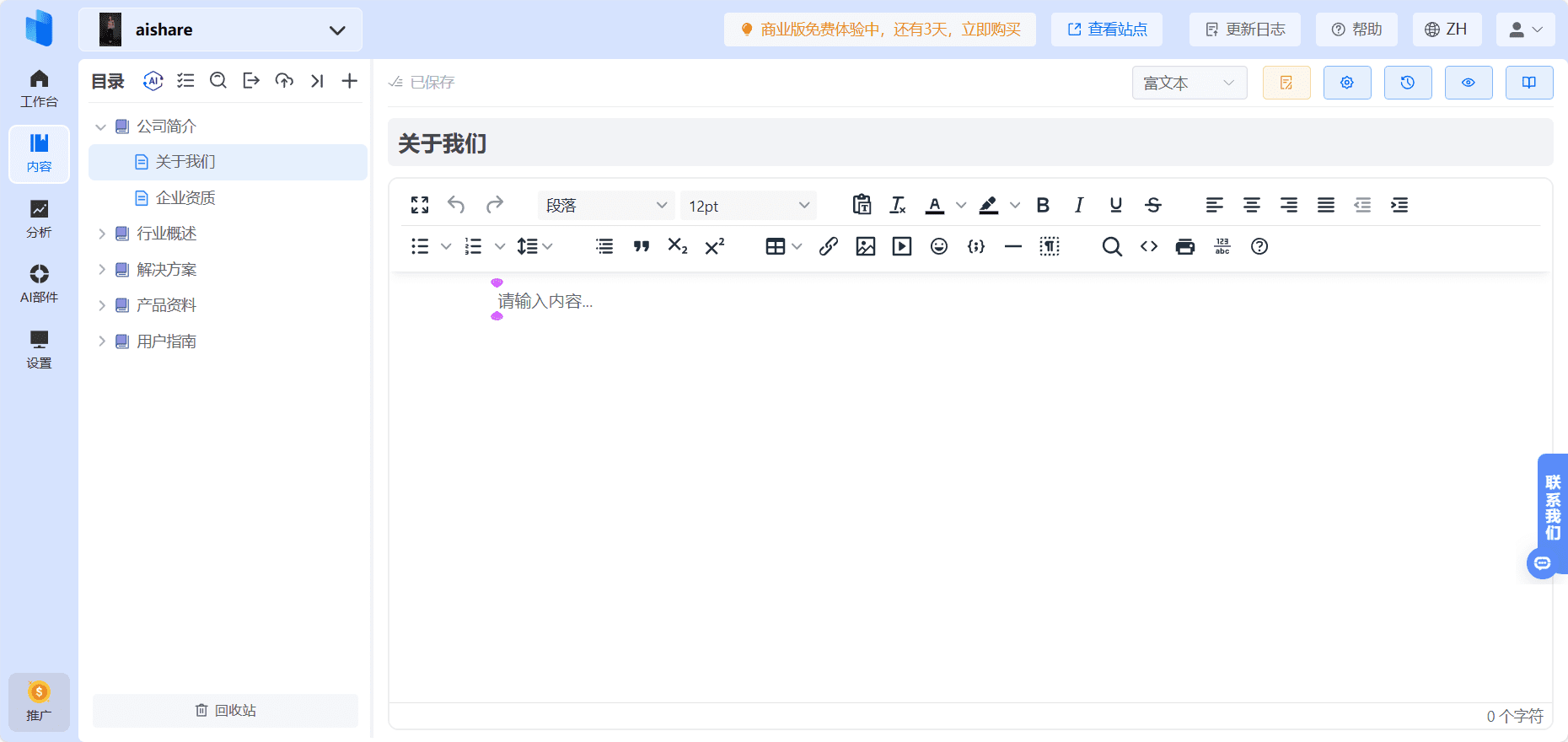
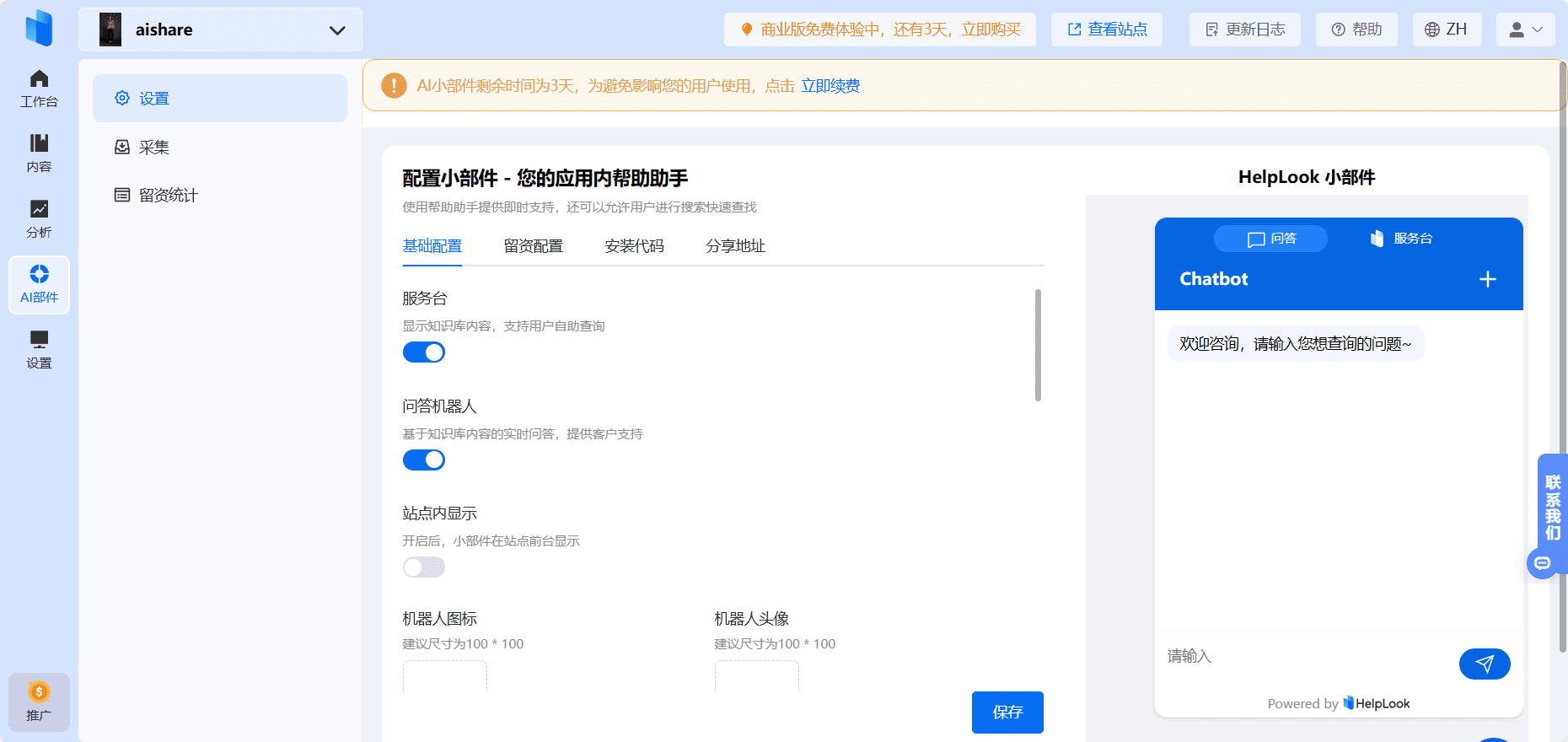
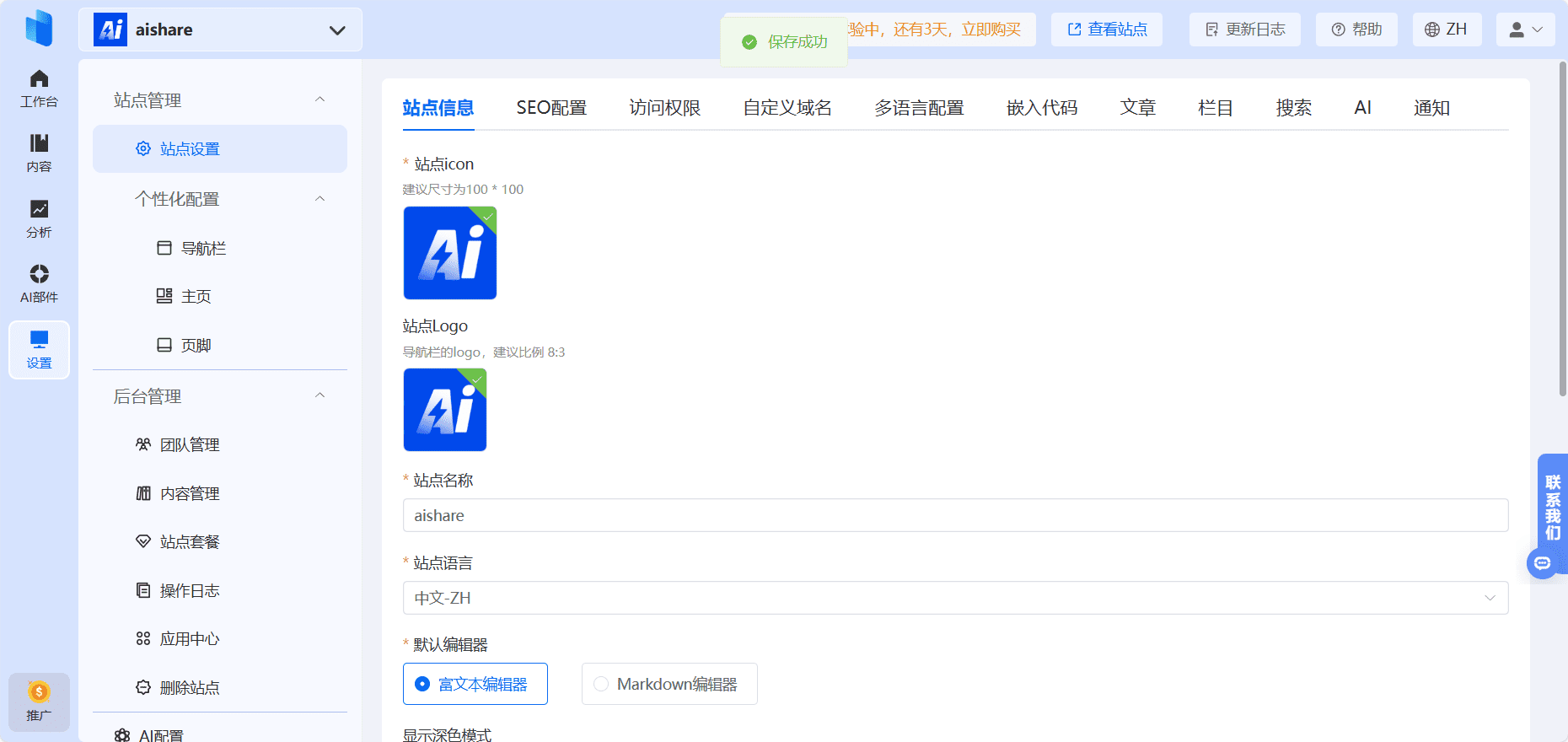

Function List
- Create a knowledge base and help center with zero code
- Rich text and Markdown formatting editor support
- Integrated AI Q&A bot and AI search function
- Customize site domain and style
- Multi-collaboration and rights management
- Real-time data analysis and report generation
- Third-party application integration (e.g., website, app, applet)
- Data Security and Backup
Using Help
Installation and use
HelpLook does not require any software to be installed, all users need to do is visit the official website and register for an account to get started. Below are the detailed steps to use it:
- Register & Login::
- interviewsHelpLook official websiteThe
- Click the "Get Started" button and fill in the registration information to complete the account creation.
- Log in and go to the user backend.
- Creating a Knowledge Base::
- In the user backend, click 'Create New Knowledge Base'.
- Fill in basic information such as the name and description of the knowledge base.
- Select the access rights to the knowledge base (public or private).
- Editing and publishing content::
- Create and edit documents with a WYSIWYG editor that supports Rich Text and Markdown formats.
- Insert multimedia content such as images and videos to enhance the readability of the document.
- Real-time saving and publishing ensures that content is up-to-date.
- Integration of AI Q&A bots::
- In the backend settings, select the 'AI Q&A Bot' feature.
- Configure the knowledge base sources and answer logic of the AI Q&A bot.
- Generate AI tokens to integrate AI quiz bots into your website or app.
- Data Analysis and Optimization::
- View user search behavior and knowledge base usage through data analytics features in the backend.
- Optimize the content and structure of the knowledge base based on analytical reports to enhance the user experience.
- Teamwork and Permission Management::
- In Organization Management, add team members and set the appropriate permissions.
- Ensure that team members are able to collaborate efficiently and effectively in managing and editing knowledge base content.
Detailed Operation Procedure
- Creating Documents: Click "New Document", select the document type (e.g. FAQ, User Guide, etc.), fill in the title and content, save and publish.
- Management Classification: In Category Management, create and edit the category structure of the knowledge base to make it easy for users to find and browse.
- Setting up a customized domain name: Bind a customized domain name in the site settings to enhance your brand image.
- Integration of third-party applications: Integrate HelpLook Knowledge Base or AI Quiz Bot into your website, app or applet via JS code.
© Copyright notes
Article copyright AI Sharing Circle All, please do not reproduce without permission.
Related posts

No comments...