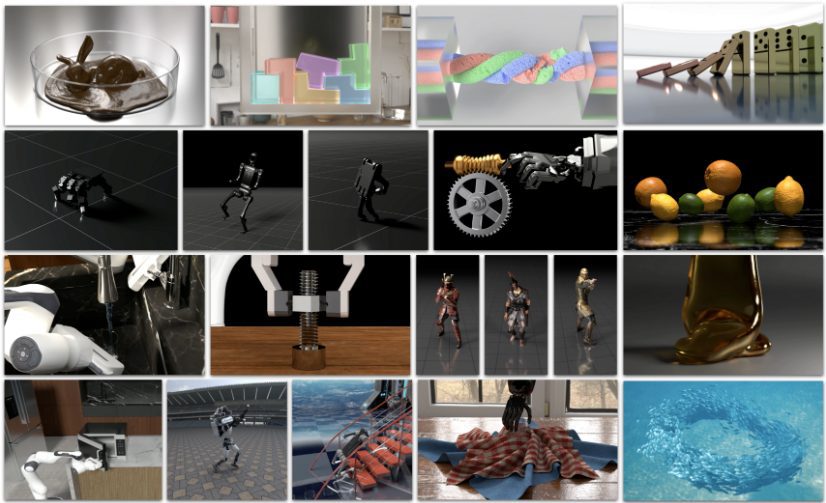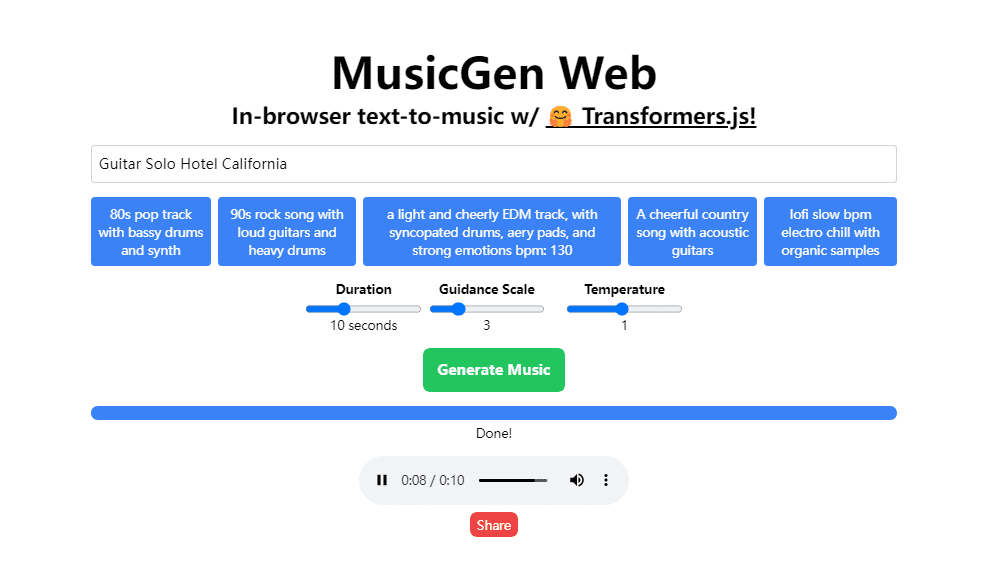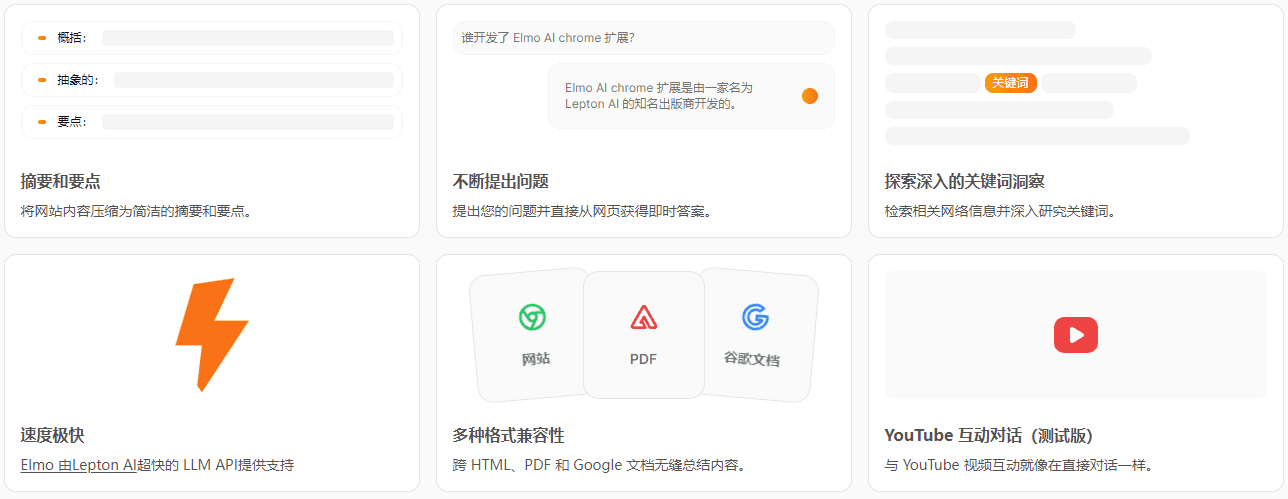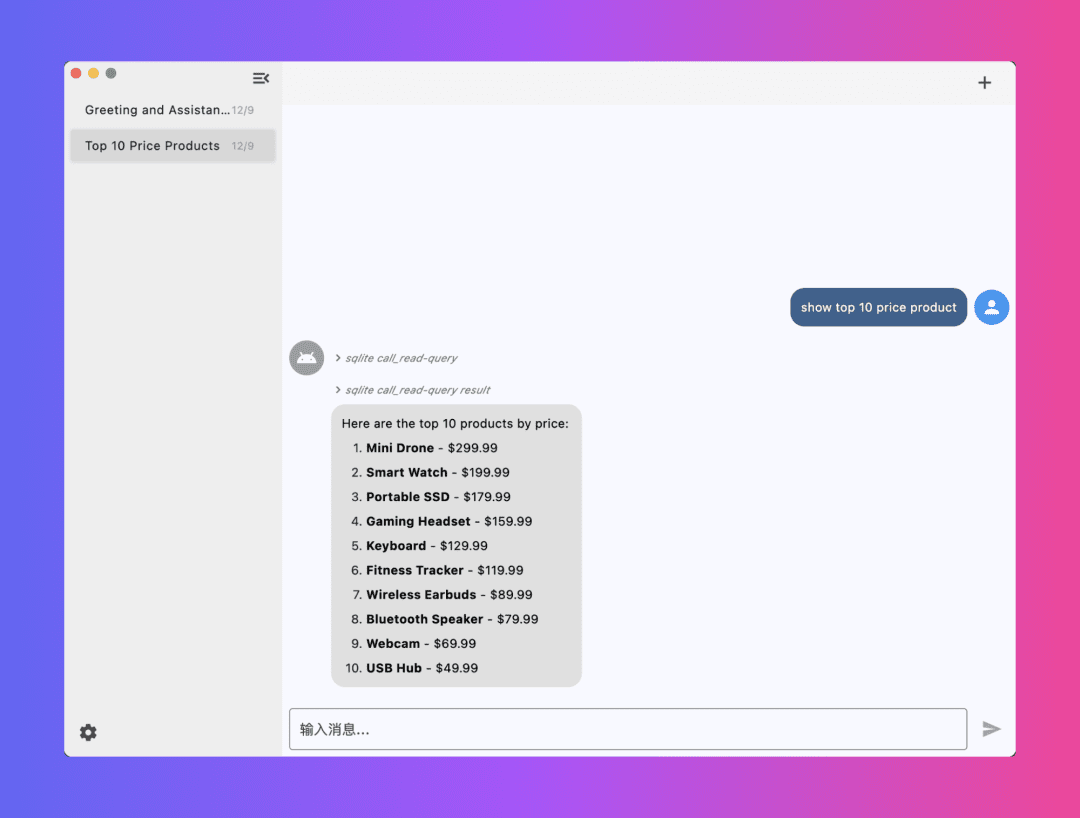HelloMeme: Generate localized high-fidelity expression-action-consistent images or videos, Runway Act one open-source ping-pong!
General Introduction
HelloMeme is an open source project developed by HelloVision to generate high-quality images and videos by integrating Spatial Knitting Attentions to embed high-level and high-fidelity conditions in diffusion models. The project's code and model implementation are hosted on GitHub and can be freely downloaded and used by users. helloMeme provides a variety of functional modules, including image generation, video generation, and integration with Gradio and ComfyUI The integration is user-friendly for a variety of experiments and applications.
Related:
LivePortrait: Animation tool for generating dynamic portraits from still images and videos(open source)
ConsisID: a portrait reference map to generate character-consistent video, rapid multi-terminal integration(open source)
Reface: face replacement and video generation using AI to create fun animated images (paid)

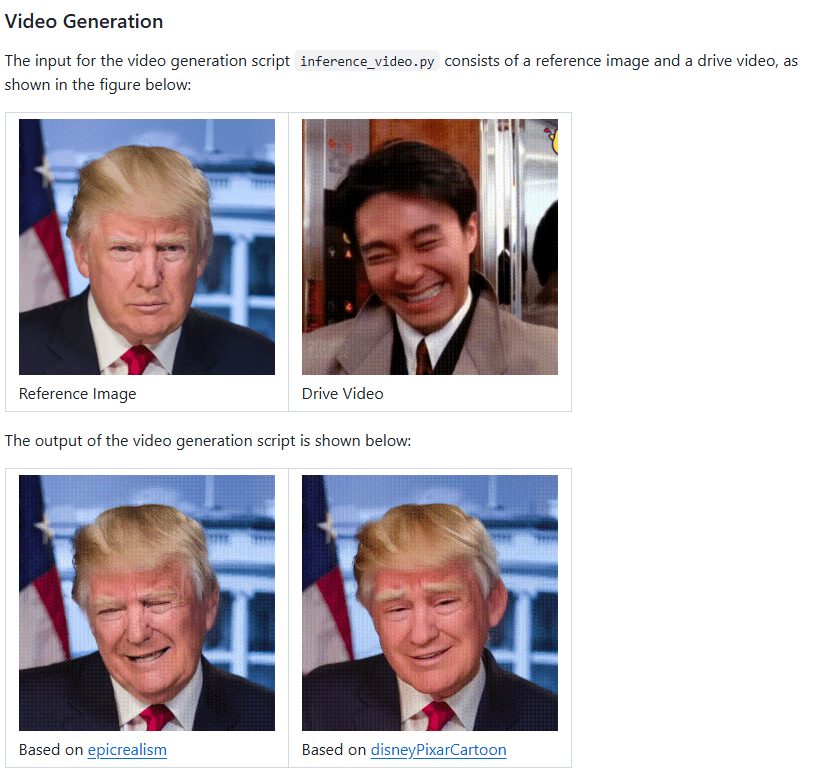
Function List
- Image Generation: Generate high quality images from reference and driver images.
- Video Generation: Generate high-fidelity videos based on reference and driver videos.
- Gradio Integration: Provides a Gradio interface for user interaction.
- ComfyUI Integration: Supports ComfyUI interface to simplify the user operation process.
- Experimental Modules: Includes a variety of experimental codes to facilitate users to conduct different experiments and tests.
- efficient algorithm: Optimize algorithms to reduce VRAM usage and improve generation efficiency.
Using Help
Installation process
- Creating a Conda Environment::
conda create -n hellomeme python=3.10.11
conda activate hellomeme
- Installing PyTorch and FFmpeg: Please refer to the official PyTorch and FFmpeg websites for detailed installation.
- Installation of dependencies::
pip install diffusers transformers einops scipy opencv-python tqdm pillow onnxruntime onnx safetensors accelerate peft
- clone warehouse::
git clone https://github.com/HelloVision/HelloMeme
cd HelloMeme
- running code::
- Image Generation:
bash
python inference_image.py - Video Generation:
bash
python inference_video.py
- Image Generation:
- Install the Gradio application::
pip install gradio
pip install imageio[ffmpeg]
python app.py
Functional operation flow
Image Generation
- Preparing the input image: Prepare the reference image and drive image.
- Run the image generation script::
python inference_image.py --reference_image path/to/reference.jpg --drive_image path/to/drive.jpg
- View Generated Results: The generated image will be saved in the specified directory.
Video Generation
- Preparing to input video: Prepare reference videos and driver videos.
- Run the video generation script::
python inference_video.py --reference_video path/to/reference.mp4 --drive_video path/to/drive.mp4
- View Generated Results: The generated video will be saved in the specified directory.
Using the Gradio Interface
- Launching the Gradio Application::
python app.py
- Access via browser: Open your browser and visit
http://localhost:7860The Gradio interface can be used for image and video generation.
Using the ComfyUI Interface
- Install ComfyUI: Please refer to the official ComfyUI website for installation.
- Run HelloMeme::
python comfyui_hellomeme.py
- Operation via ComfyUI interface: Select the image or video generation function as required, upload the reference and driver files and click the Generate button.
caveat
- dependency version: Please note the diffusers version requirements, currently supported versions are
diffusers==0.31.0The - VRAM Usage: When generating a video, the longer the drive video is, the more VRAM is required, so please adjust it according to the actual situation.
- Model Download: On the first run, all models will be downloaded automatically, which may take a long time.
© Copyright notes
Article copyright AI Sharing Circle All, please do not reproduce without permission.
Related posts

No comments...