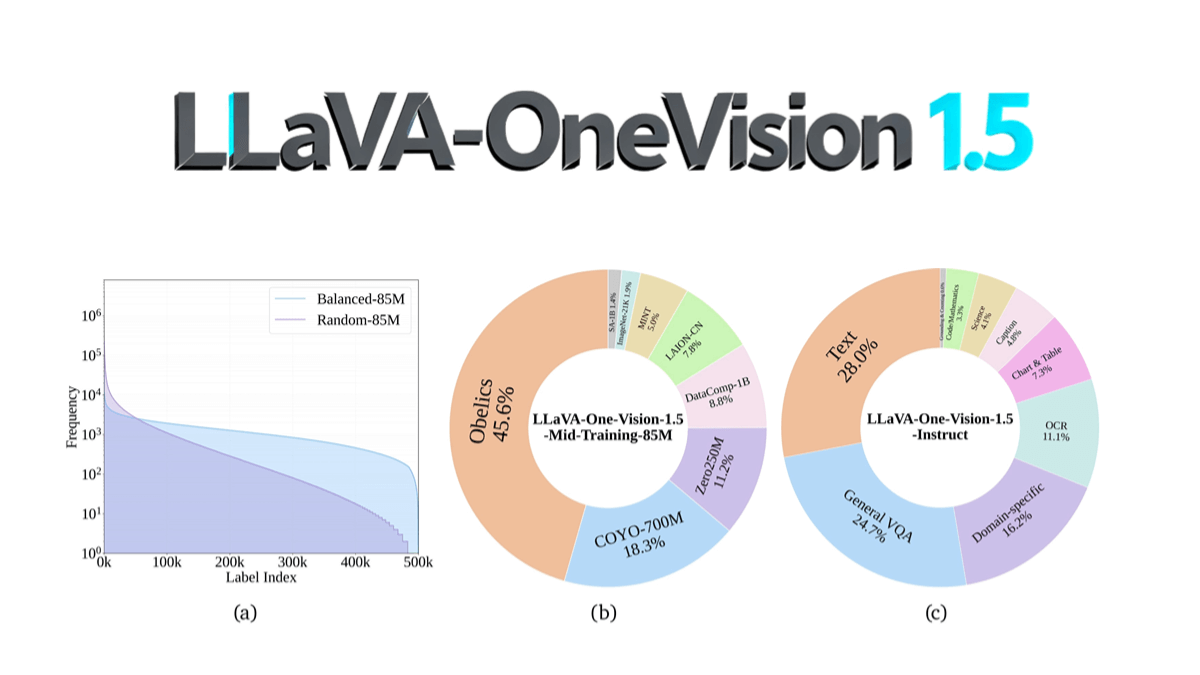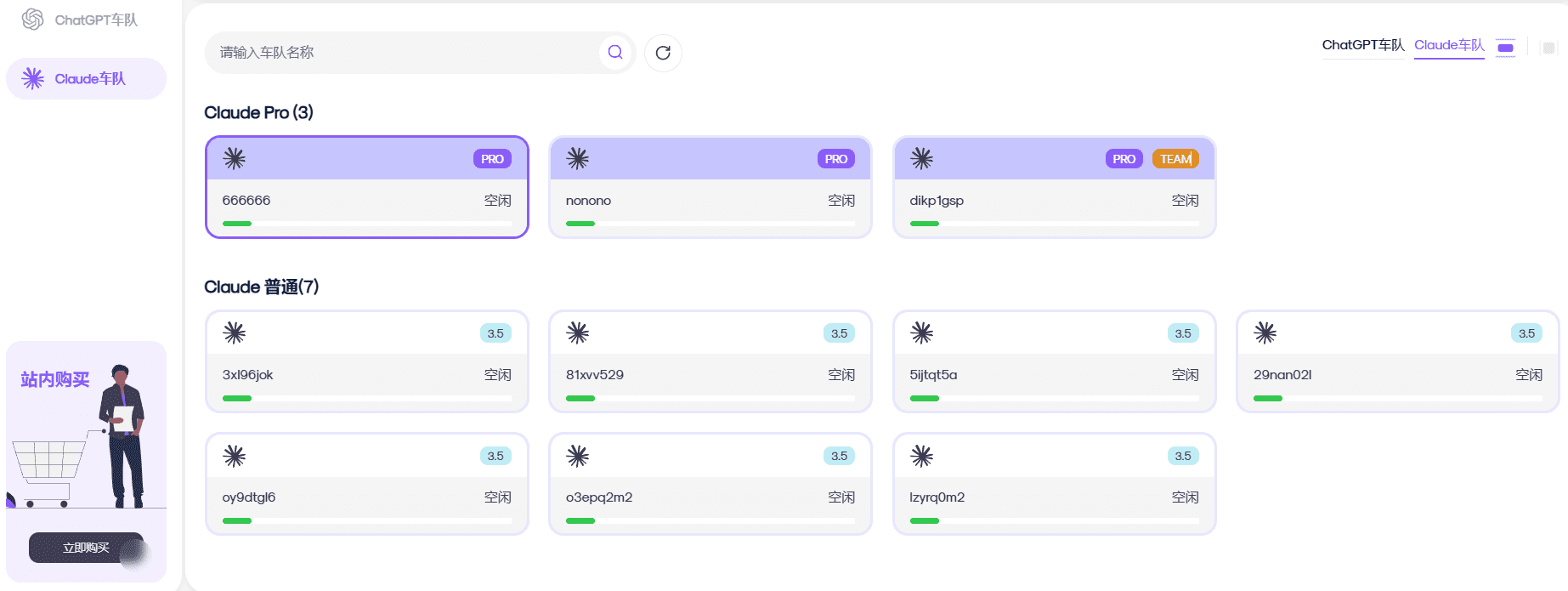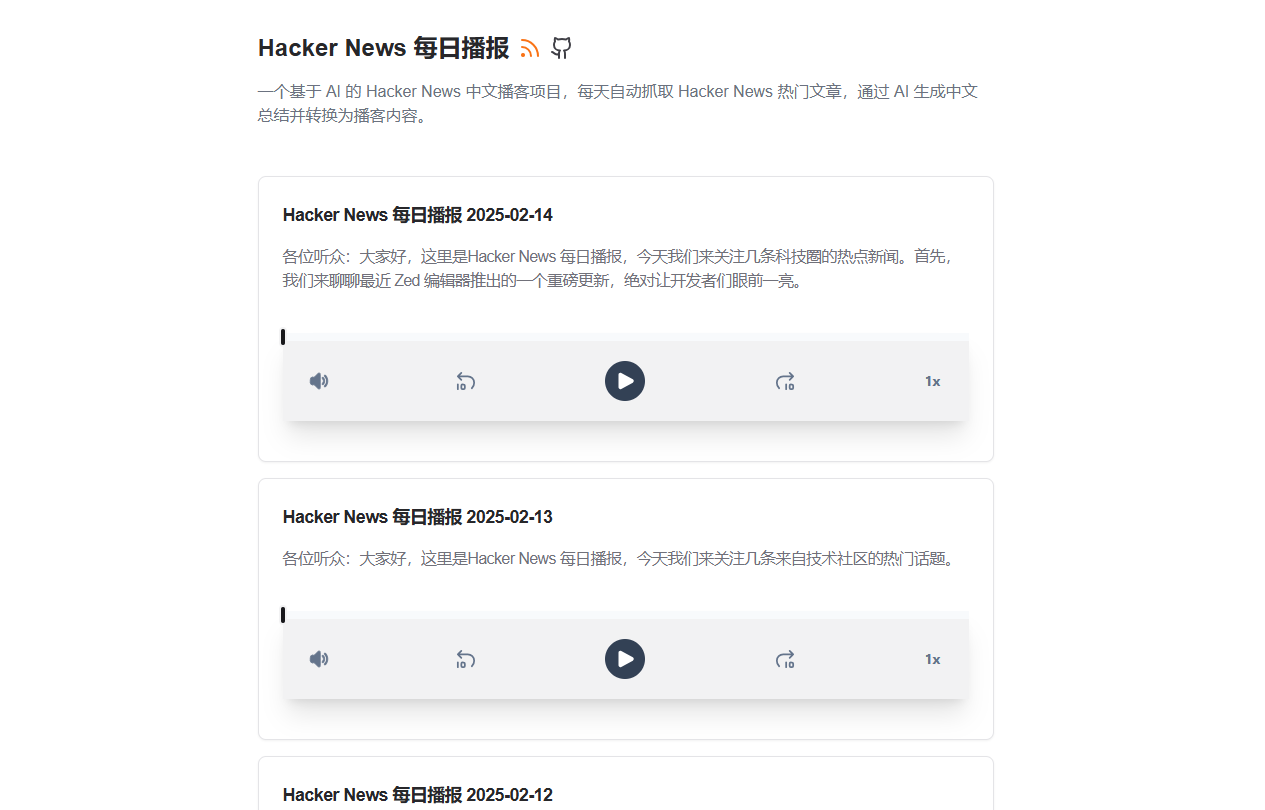Groq AppGen: An Experimental Project to Demonstrate Llama 3.3 70B HTML Code Generation Capabilities Using Groq APIs
General Introduction
Groq AppGen is an innovative interactive web application generator developed and open sourced by Groq. The project demonstrates the power of the Llama 3.3 70B model for HTML code generation. By integrating Groq's Large Language Model (LLM) API, users can generate and modify web applications in real-time using natural language descriptions. Built with Next.js 14 and TypeScript, the system provides a modern development framework. The project not only supports basic application generation, but also integrates advanced features such as content security checking (using LlamaGuard), version control and history tracking, enabling developers to create web applications more securely and efficiently.
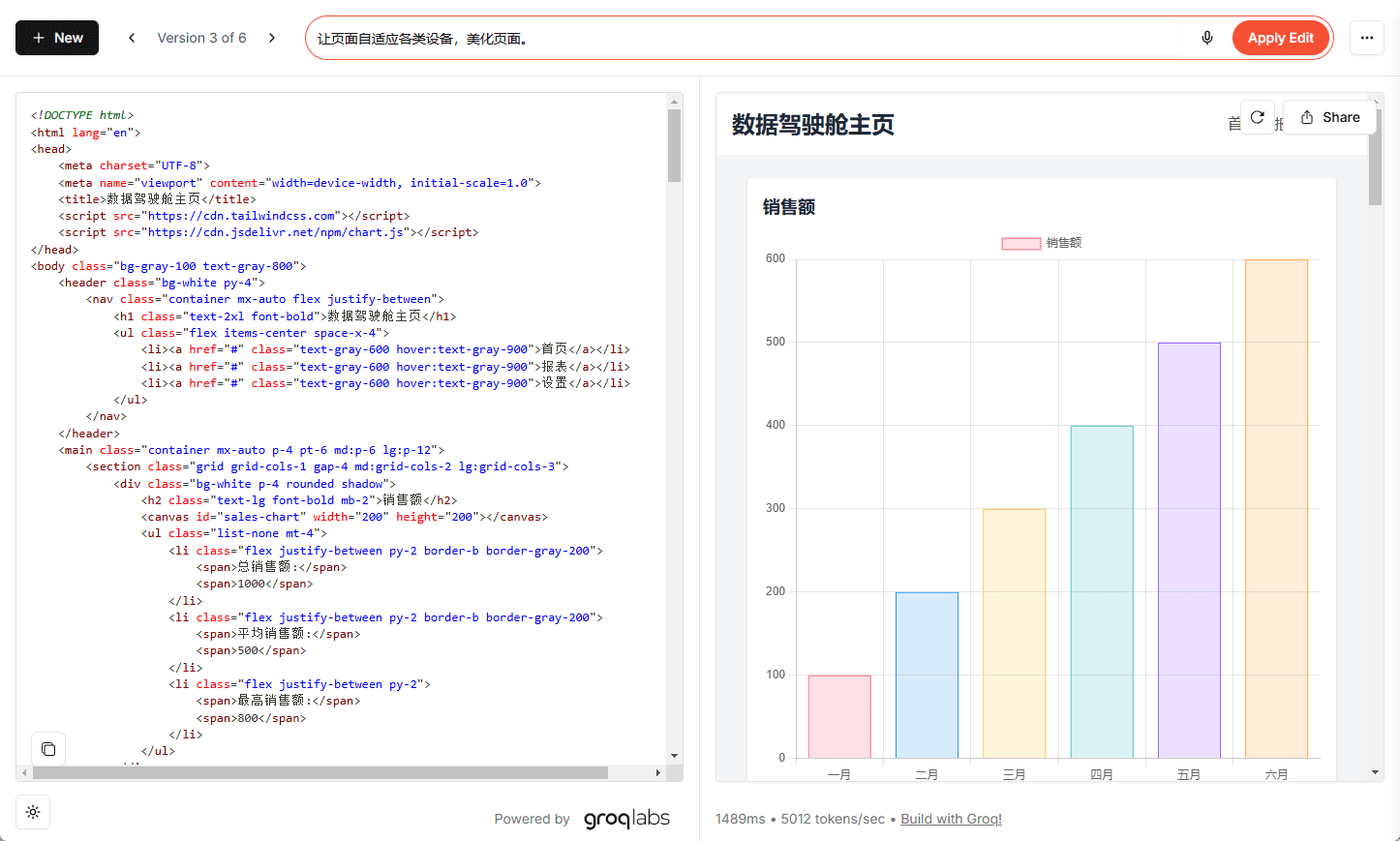
Function List
- Real-time application generation based on natural language queries
- Content Security Checks with LlamaGuard
- Interactive feedback system to support iterative improvement
- Version control and history tracking features
- Application sharing and exporting features
- Speech-to-text functionality (using whisper-large-v3-turbo model)
- Support for image recognition and UI drawing descriptions
- Application voting and reporting mechanisms
- Support for application remixing and custom modifications
Using Help
1. Environmental configuration
- Antecedent Requirements:
- Requires Groq API key
- Installing the Node.js Environment
- Installation Steps:
# 克隆仓库 git clone https://github.com/groq/groq-appgen # 安装依赖 npm install # 配置环境变量 # 创建 .env 文件并添加: GROQ_API_KEY=你的API密钥 # 启动开发服务器 npm run dev
2. Description of the use of the main functions
2.1 Generating applications
- Visit http://localhost:3000
- Use natural language in the query box to describe the application you want to create
- Click the "Generate" button to start generating.
- The system generates a web application that matches the description in real time
2.2 Application modification and optimization
- Entering Feedback Mode
- Describe the changes you want
- Click the "Apply Edit" button to apply the changes.
- The system maintains a version history for easy rollback
2.3 Security features
- Each piece of generated content is checked for security by LlamaGuard
- Shared apps display a security warning dialog
- Users can report inappropriate content
2.4 Collaboration functions
- Use the "Share" function to share your apps.
- Create a new version based on an existing application with the "Remix" button.
- Support for voting and rating apps
3. Advanced functions
3.1 Voice input
- Support speech-to-text function
- Using the latest whisper-large-v3-turbo model
- Automatically converts speech to application descriptions
3.2 Image Understanding
- Support for uploading UI sketches
- The system understands and generates corresponding applications based on the images
- Processing using advanced visual models
© Copyright notes
Article copyright AI Sharing Circle All, please do not reproduce without permission.
Related posts

No comments...