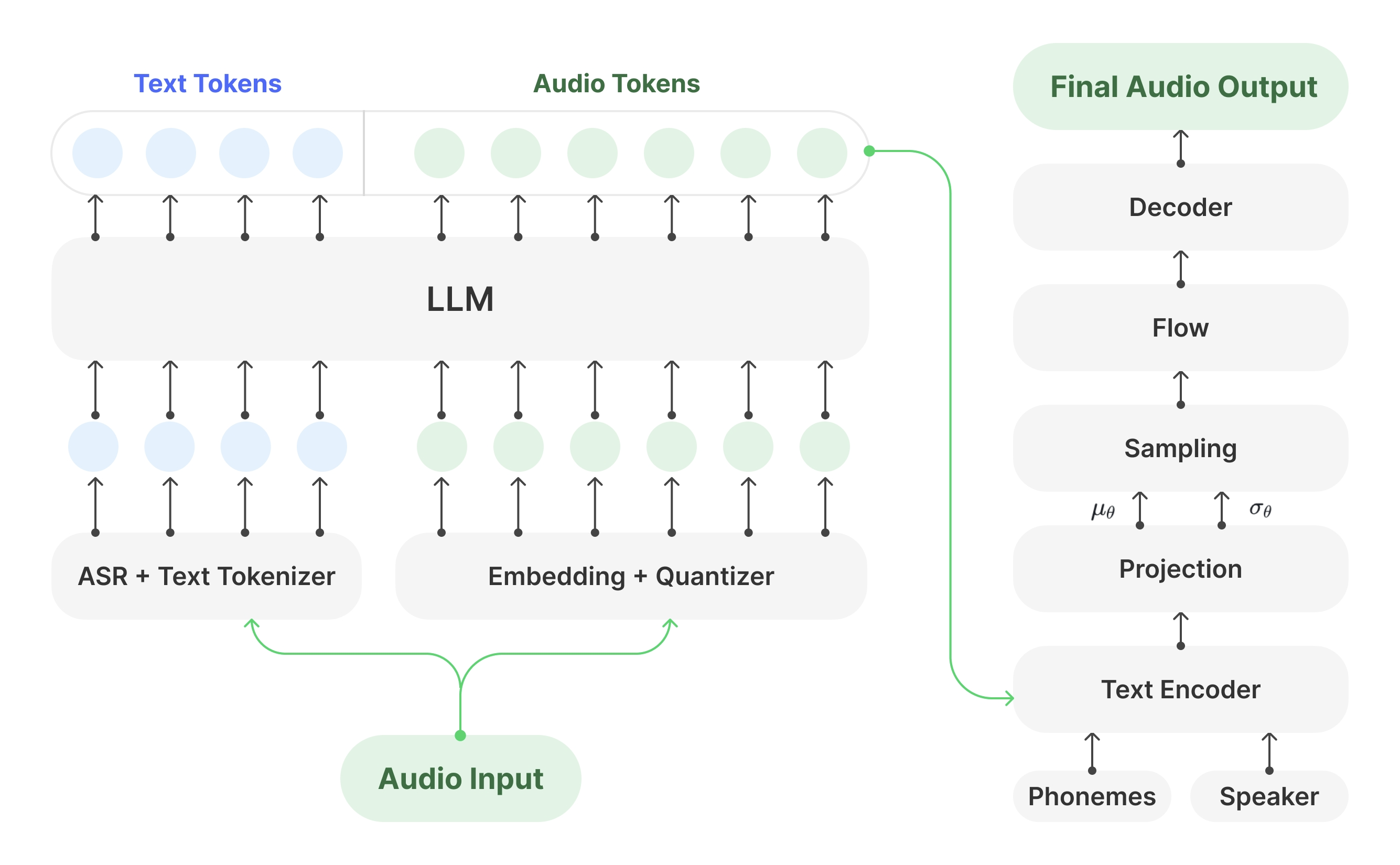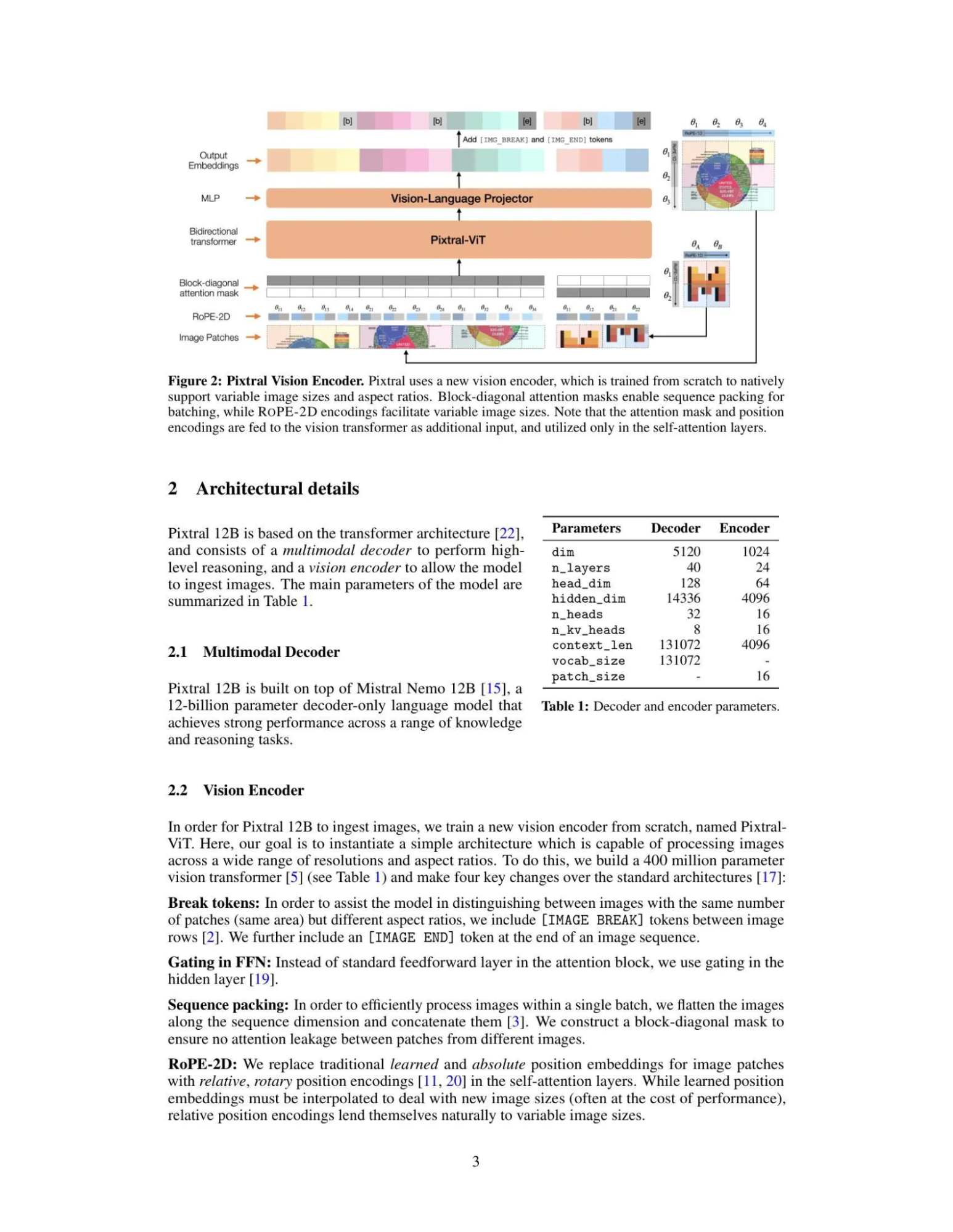GravityWrite: offers 250+ marketing copy generation tools of all kinds
General Introduction
Gravity Write is an advanced artificial intelligence writing tool designed to help users generate high-quality content quickly. Whether it's a blog post, ad copy, email, or social media post, Gravity Write provides powerful support. Its key features include AI-driven content generation, multi-language support, easy editing and touch-ups, and seamless publishing capabilities. By using Gravity Write, users can save time, increase productivity, and create SEO-friendly and compelling content.
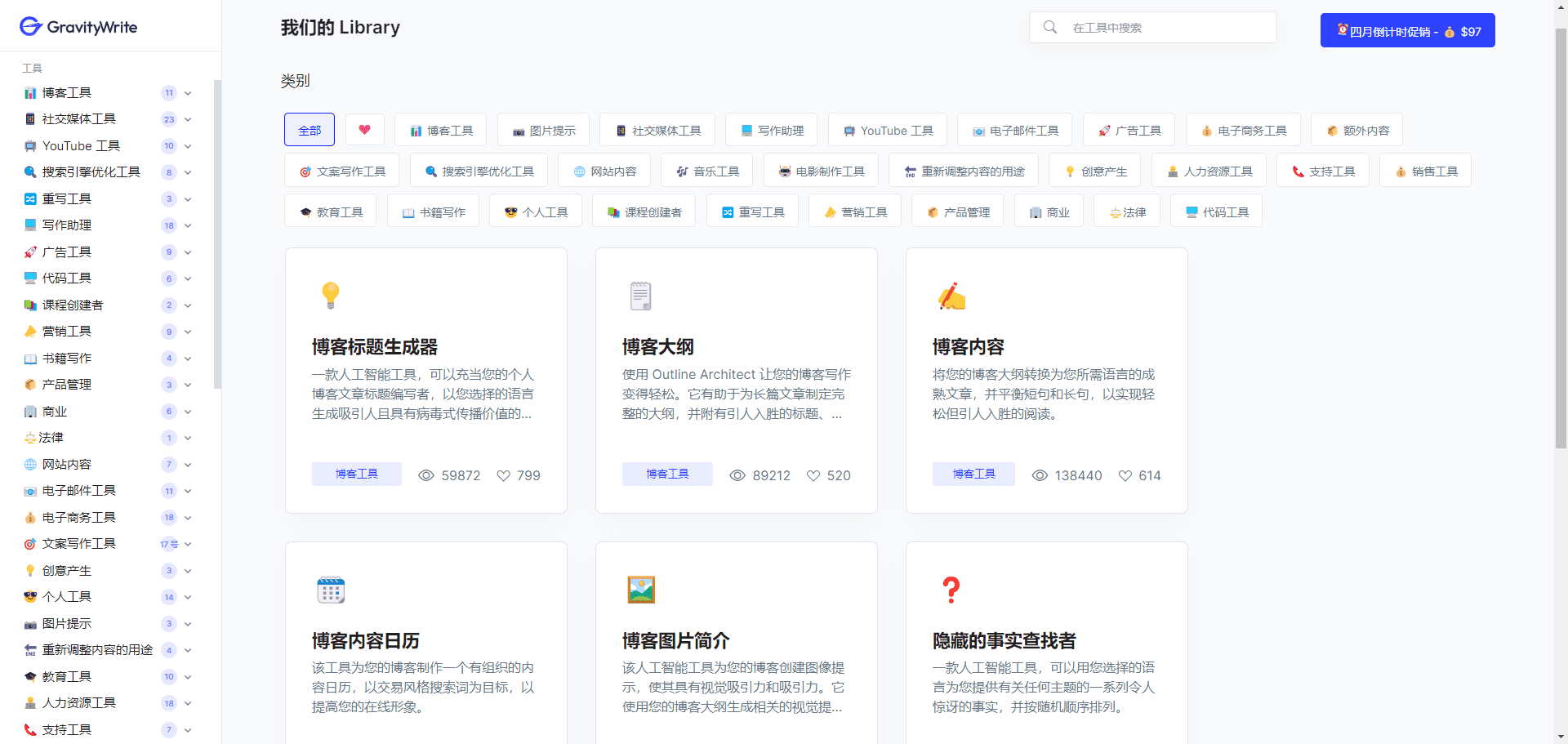
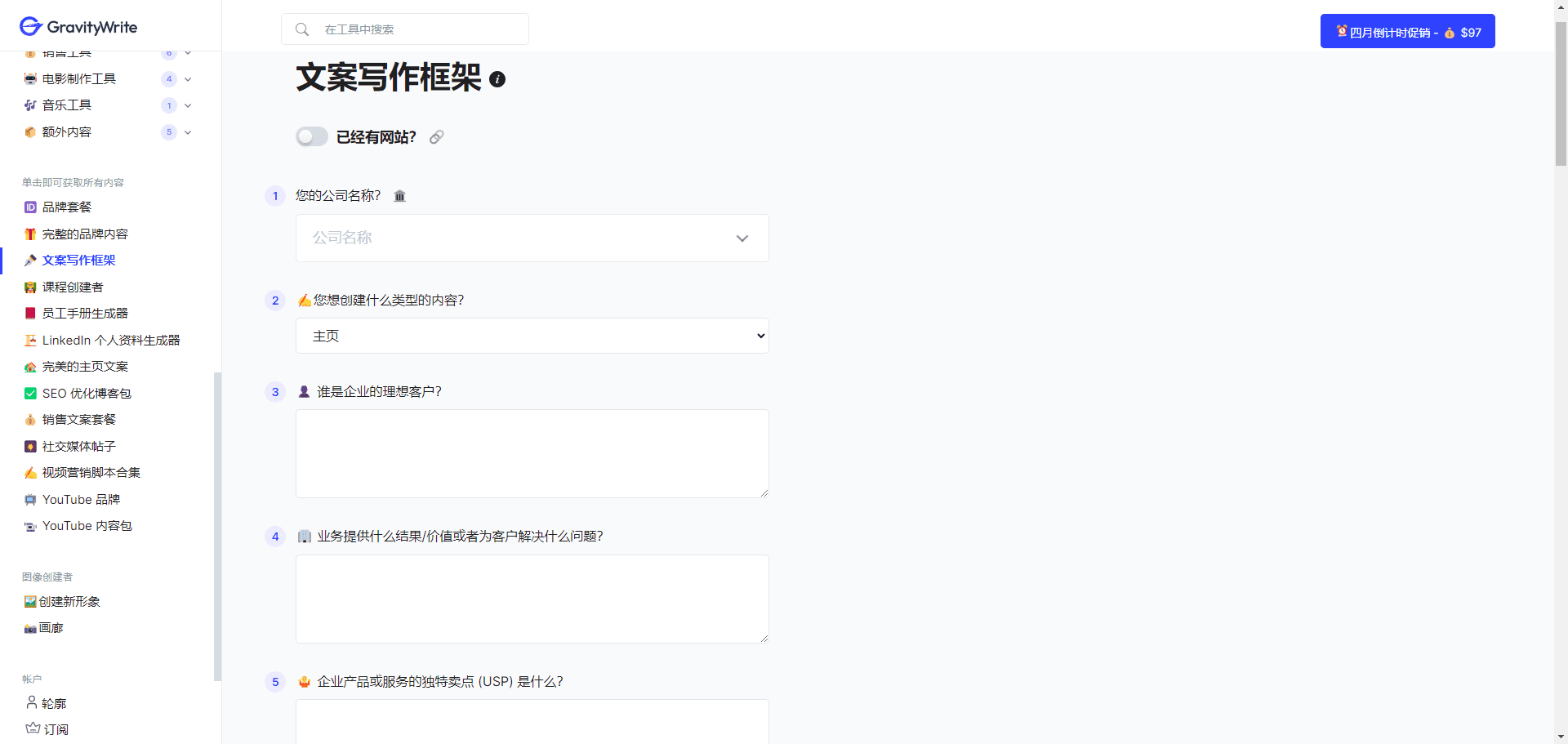 ,
,
Function List
- AI-powered content generation: quickly generate blogs, ad copy, emails and social media content.
- Multi-language support: support for more than 80 languages to meet the needs of global users.
- Easy editing and touch-ups: the built-in editor helps users easily touch up and optimize content.
- Seamless Publishing: Generated content can be copied and pasted directly into the CMS for publishing.
- SEO optimization: generated content is optimized to help improve search engine rankings.
- Template Library: Provides more than 250 templates for a variety of content creation needs.
- Image Generation: Generate high quality art images with simple text descriptions.
Using Help
1. Creating blog posts
- Once you have logged in, go to the "Blog Writing" module.
- Enter the blog topic and select the content source (AI knowledge or real-time data).
- Click the "Generate Blog" button and wait for the AI to generate the full blog post.
- Use the built-in editor for touch-ups and optimization.
- Copy the generated content and paste it into your blog platform for publishing.
2. Generating advertising copy
- Go to the "Copywriting" module.
- Enter the subject of the ad and the amount of copy requested.
- Click the "Generate Content" button and the AI will quickly generate ad copy.
- Edit and optimize as needed.
3. Creating social media content
- Go to the "Social Media" module.
- Enter the subject and requirements for the social media post.
- Click on the "Generate Content" button and the AI will generate content suitable for social media posting.
- Copy the generated content and paste it into your social media platforms for distribution.
4. Use of the image generation function
- Go to the "Image Generation" module.
- Enter a description of the image (e.g. "A lone figure stands in a clearing in a forest under a starry sky").
- Select the style and quality of the image and click the "Generate Image" button.
- Download generated images for use in blogs, advertisements or social media content.
Hints and Tips
- Take advantage of the template library: Gravity Write offers more than 250 templates covering a wide range of content types such as blogs, ads, social media, and more to help users get started quickly.
- Multi-language support: If you need to generate multi-language content, you can select the desired language in the settings and Gravity Write will automatically translate and generate the content.
- SEO optimization: generated content is SEO optimized for users to use directly to improve search engine rankings.
© Copyright notes
Article copyright AI Sharing Circle All, please do not reproduce without permission.
Related posts

No comments...