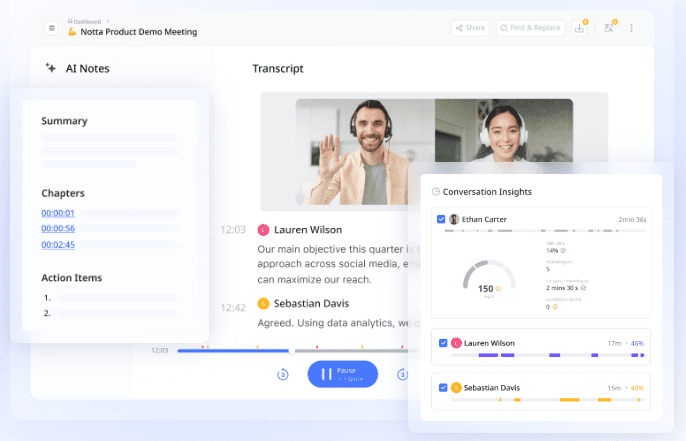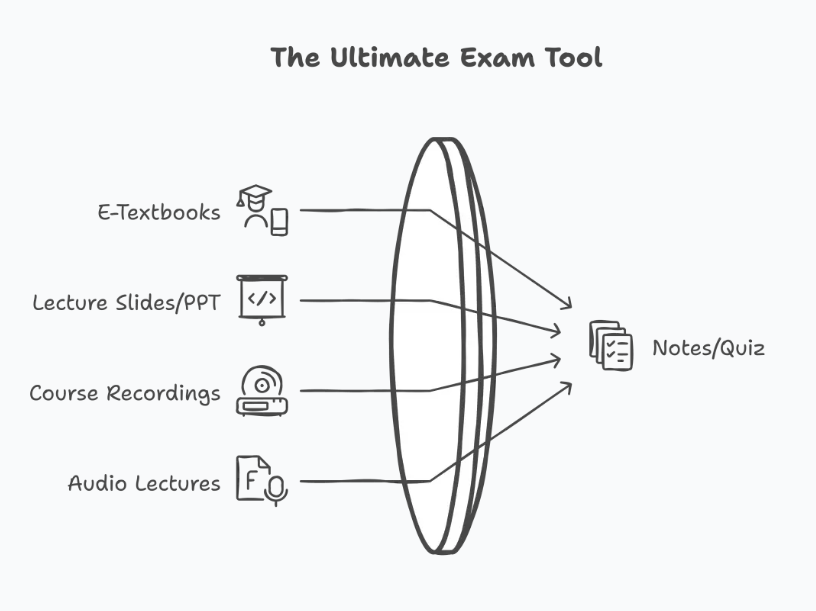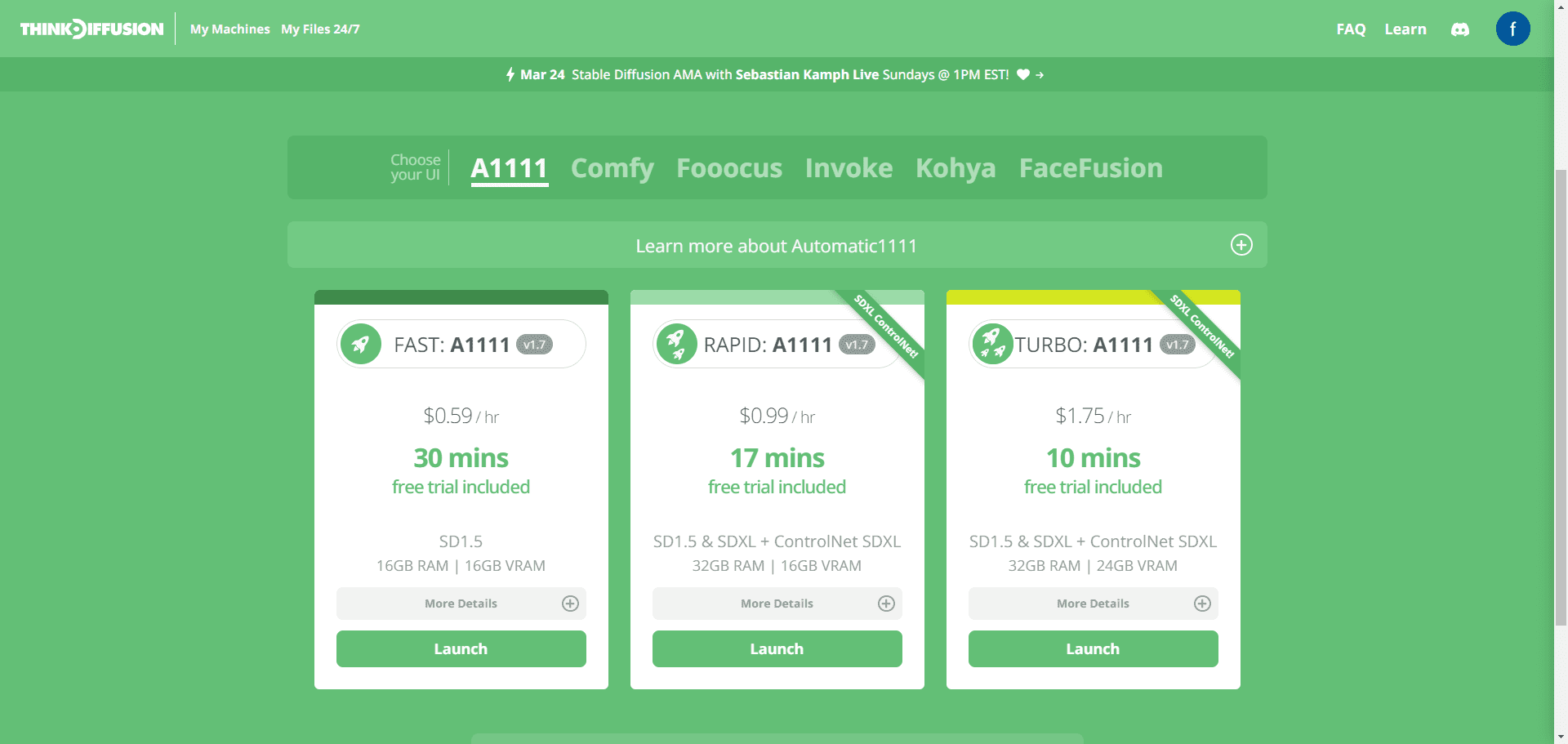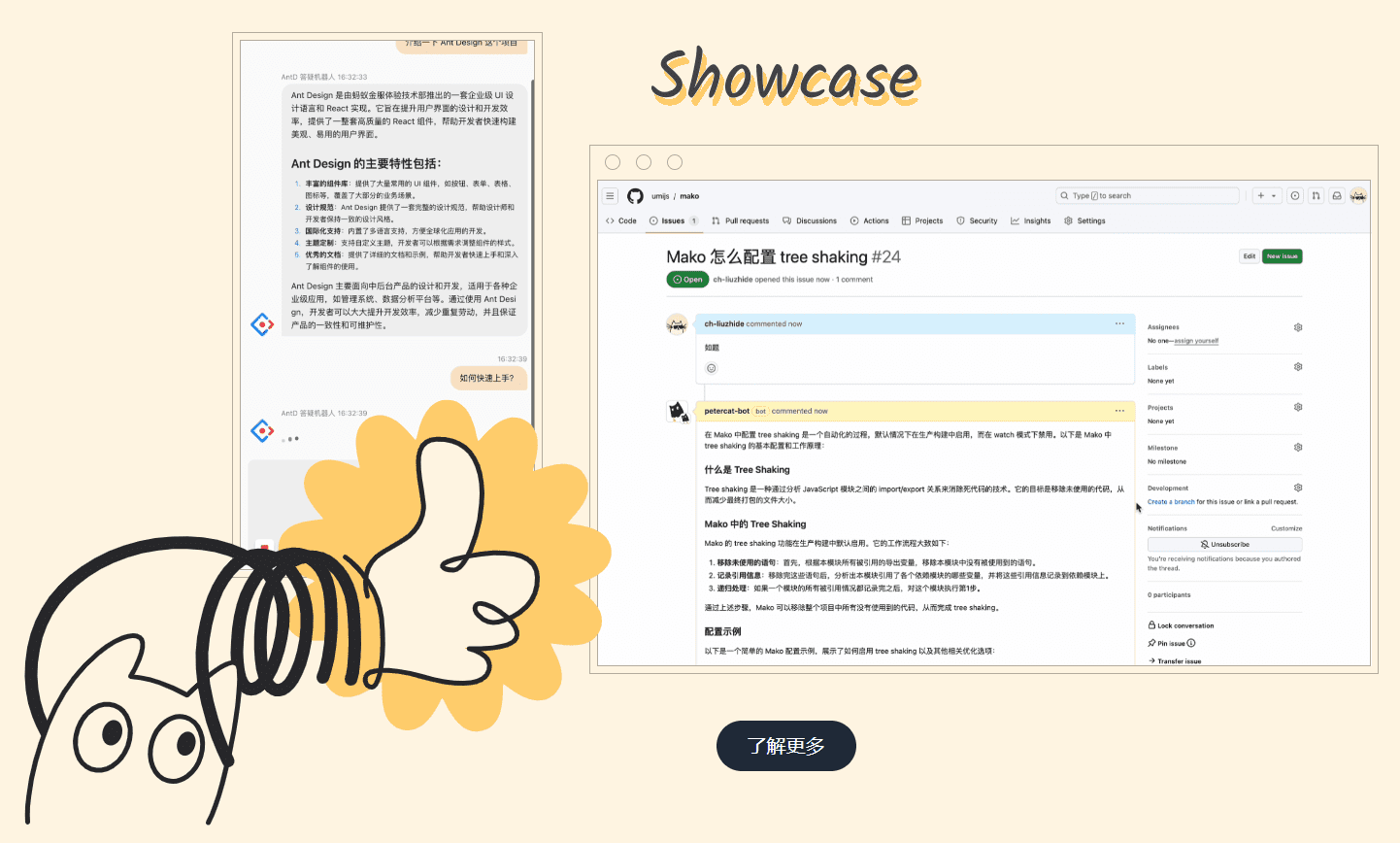Granola: AI meeting assistant that transcribes meeting discussions and enhances meeting notes with AI
General Introduction
Granola is a tool that utilizes artificial intelligence technology to improve meeting efficiency and record accuracy. It transcribes meetings in real time, automatically generates smart notes, and provides detailed meeting analysis.Granola is designed to help users better manage meeting notes and improve productivity. Currently, the tool is available for Mac devices and offers both free and paid plans.
Granola is currently available for Mac only, so we can let you know when it's ready for Windows.
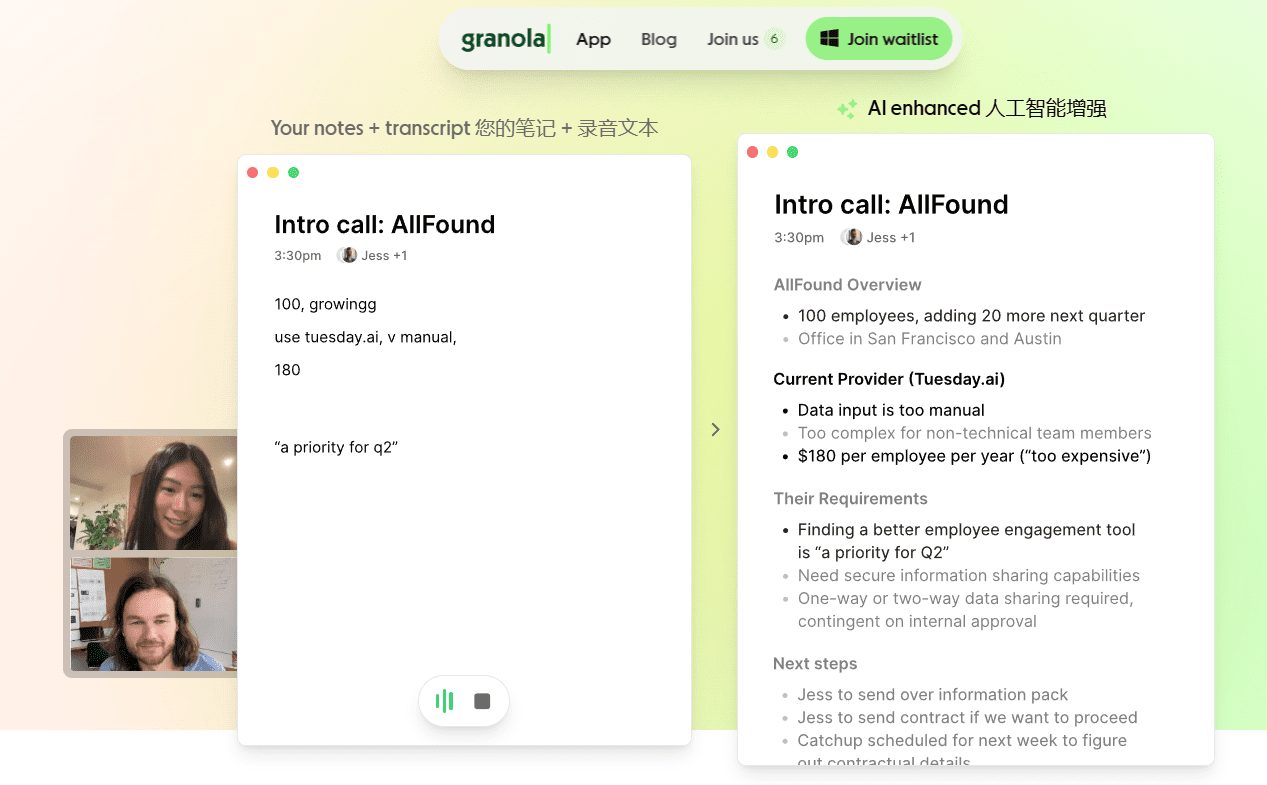
Function List
- Real-time meeting transcription: automatically transcribes meeting content to ensure accurate recording.
- Smart Notes: automatically generate meeting notes with support for keyword search and tagging.
- Meeting Analysis: Provide detailed meeting analysis reports to help users improve the meeting process.
- Task Management: Create tasks from meeting minutes and track task progress.
- Integration Tools: Supports integration with Google Meet, Slack, Microsoft Teams, and more.
Using Help
Installation process
- Create an account: Visit the Granola website, click on the "Get Started Free" button, enter your e-mail address, password and company name, and click on "Create Account".
- Verify Email: Check your email and click on the confirmation link to verify your email address.
- Log in to your account: Return to the Granola website and log in with your e-mail address and password.
- Enable integrations: In the tool tour, enable integrations with meeting apps such as Google Meet, Slack, Microsoft Teams, and more.
Usage Process
- Start Meeting: Launch your meeting application and Granola will automatically start transcribing the meeting.
- Take notes: During a meeting, you can add notes and mark up important content in real time.
- Export Recordings: After the meeting, you can export the transcription to TXT, PDF or DOCX format.
- Create Tasks: create tasks from the transcribed content and assign them to the relevant team members.
- View Analytics: View the meeting analytics report provided by Granola to understand key points of the meeting and suggestions for improvement.
Granola's intelligent search feature allows you to quickly find specific information in your meeting minutes by keyword, speaker or topic. With integrated calendar and email management tools, you can easily schedule meetings and share minutes.
© Copyright notes
Article copyright AI Sharing Circle All, please do not reproduce without permission.
Related posts

No comments...