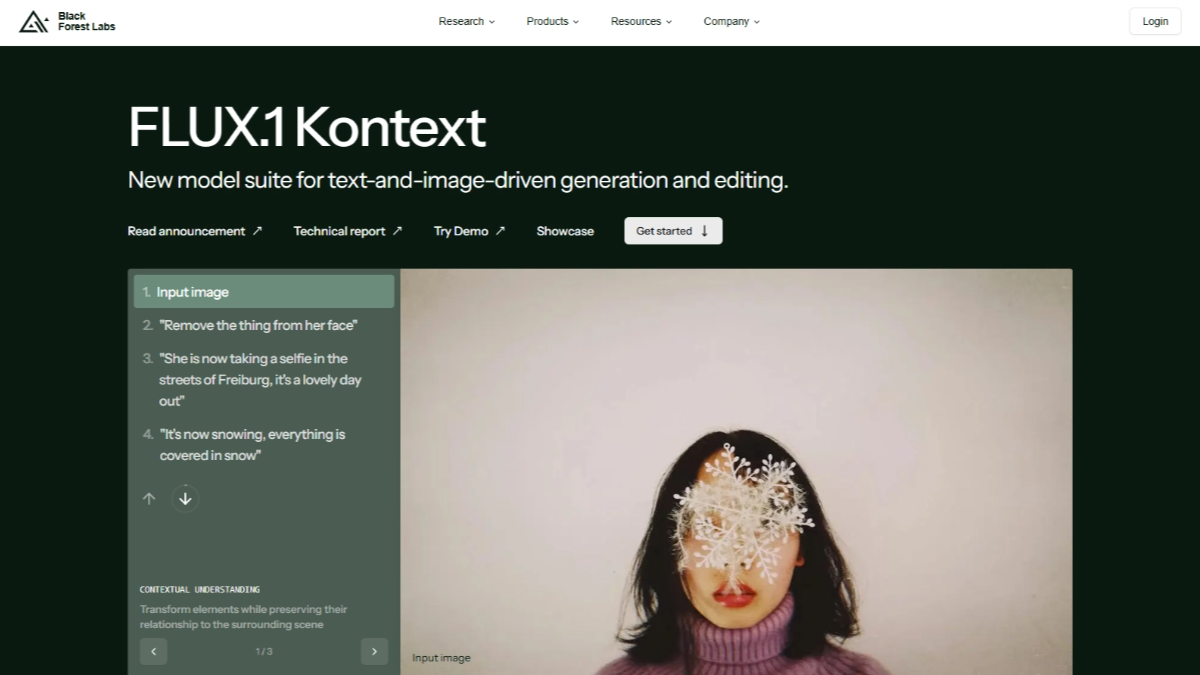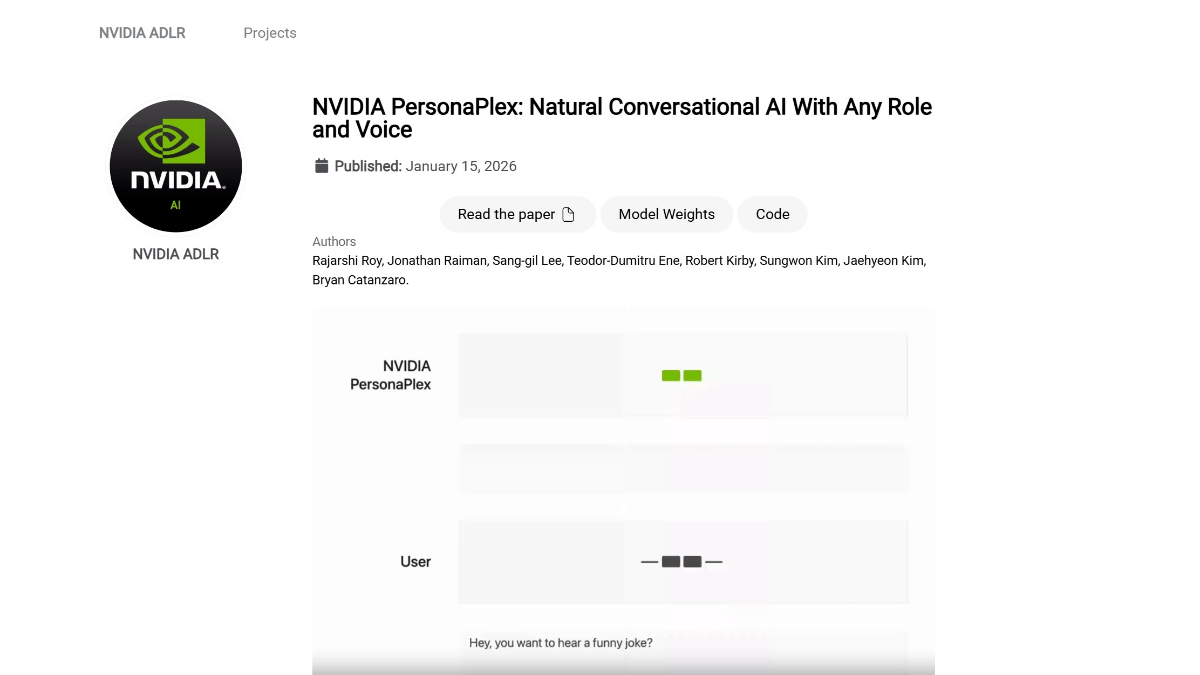Grammarly: the smart tool for proofreading and optimizing written content in real time
General Introduction
Grammarly is an intelligent writing assistant focused on helping users improve the quality of their English writing. It makes text more accurate and professional by checking grammar, spelling, and punctuation in real time and providing clear suggestions for changes.Grammarly goes beyond error correction, optimizing sentence structure, adjusting tone, and ensuring that content is tailored to the needs of the target audience. Whether on a browser, desktop app, or mobile device, it integrates seamlessly into multiple platforms such as Gmail, Microsoft Word, and social media. Users can use the basic features for free, or opt for the paid version for advanced advice such as tone optimization and plagiarism detection.Grammarly is suitable for students, working professionals and anyone looking to improve their English expression.
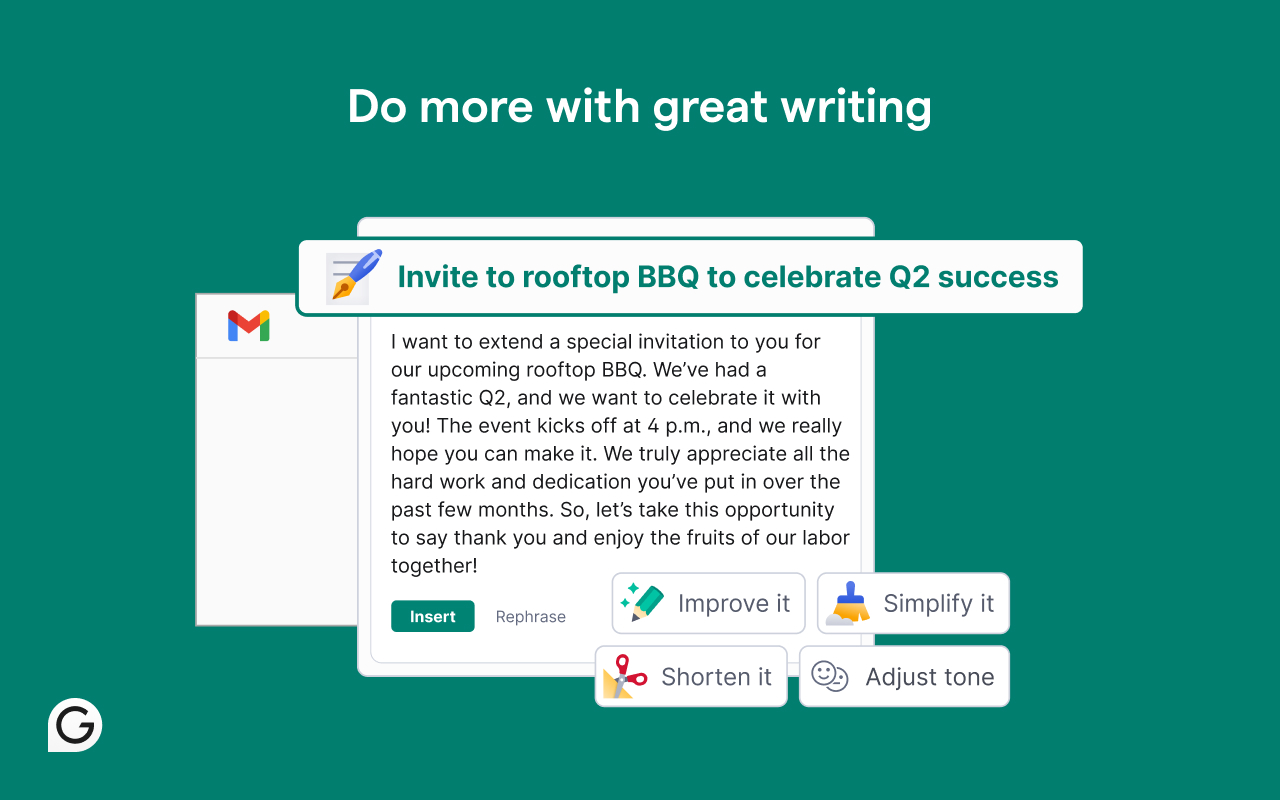
Function List
- Real-time grammar and spell checking, automatically flagging errors and providing suggestions for changes.
- Sentence clarity optimization to simplify complex statements and improve readability.
- Tone Detection and Adjustment, which analyzes the emotion of the text to ensure that the tone is appropriate for the scene.
- Plagiarism detection, where scanned text is compared to online content to ensure originality (fees apply).
- Vocabulary suggestions for more precise or diverse word choices.
- Formatted citation support to automatically generate APA, MLA, and Chicago style references.
- Cross-platform support, compatible with browser, desktop and mobile device applications.
- Personalized writing feedback, providing suggestions for improvement in response to user writing habits.
- AI-generated text feature for quick drafting of content or outlines based on prompts (fees apply).
Using Help
Installation and Registration
To get started with Grammarly, first visit the https://www.grammarly.comClick "Sign Up" to create a free account. Enter your email address and password, or choose a Google or Apple account to sign up quickly. Once registered, Grammarly offers three main ways to use it: browser extensions, desktop apps, and mobile keyboards.
Browser Extension Installation::
- Open Chrome, Firefox, Safari or Edge.
- Visit the Grammarly website and click on "Get Grammarly for Chrome" (or any other browser).
- Go to the browser extension store and click "Add" or "Install".
- Once the installation is complete, the Grammarly icon will appear in the browser toolbar.
- Log in to your account and the extension will automatically run on supported sites (e.g. Gmail, LinkedIn).
Note: Safari users need to enable the extension manually by going to browser settings and checking Grammarly.
Desktop Application Installation::
- Download the Grammarly app for Windows or Mac from the official website.
- Once the download is complete, double-click the installation file and follow the prompts to complete the installation.
- With the app open and logged in, Grammarly detects the clipboard or a supported application such as Microsoft Word.
- Users can drag and drop documents into the application interface or edit them directly in supported software.
Mobile device use::
- Search for "Grammarly" in the iOS or Android app store.
- Download and install the Grammarly keyboard or main app.
- Open Settings and enable the Grammarly keyboard to allow full access for real-time advice.
- When typing in any app (e.g. WhatsApp, Mail), switch to the Grammarly keyboard to use it.
Function Operation Guide
Real-time grammar and spell checking::
When you enter text in a browser or app, Grammarly automatically underlines errors. Red color indicates spelling or grammar problems, click on the error for suggestions. For example, "receive" is marked as an error and suggested to be changed to "receive". Users can accept or ignore suggestions with a single click. Next to the suggestions are short explanations to help understand the cause of the error, such as "subject-verb inconsistency" or "lack of articles". The free version covers basic grammar, while the paid version detects more complex errors such as clause structure.
Sentence clarity optimization::
Grammarly flags long or vague sentences and suggests more concise expressions. For example, "We canceled our plans due to the weather" might be suggested as "We canceled our plans due to the weather". In the edit box, click on the blue underline to view the suggestion, and the sentence will be automatically adjusted after acceptance. Users can customize clarity preferences, such as choosing shorter or more formal expressions.
Tone of voice detection and adjustment::
Grammarly analyzes the tone of the text (e.g., friendly, formal, confident) and displays the results in the right panel. If the tone is not what is expected, e.g. the email seems too hard, Grammarly suggests using milder words instead. For example, "Complete immediately" might be changed to "Please complete as soon as possible". Paid users can adjust the tone of an entire paragraph with one click, for different scenarios such as academic papers or customer emails.
plagiarism detection::
This feature requires an upgrade to the Pro version. Once a document is uploaded, Grammarly scans and compares it to an online database to generate an originality report. If similar content is found, the source is indicated and changes are suggested. Users can click on the links in the report to view the specific matching pages. This feature is ideal for academic writing or business proposals to ensure content uniqueness.
Formatted Reference Support::
Grammarly automatically detects citable content when accessing academic resources in your browser. Click the Grammarly icon in the toolbar, select "Generate Citation," and choose APA, MLA, or Chicago format to generate a standardized citation. For example, when citing a paper, Grammarly collates author, title, and publication information to generate a standardized citation such as "Smith, J. (2023). AI Writing Tools. Journal of Tech.". Users can copy directly to the document.
AI generates text::
The Generative AI feature is available to paid users. Open the Grammarly editor and enter a prompt, such as "Write an email inviting a client to a meeting." Grammarly generates a draft with a subject, body, and signature. Users can further request adjustments to the length or tone, such as "shorten to 50 words" or "more formal". This feature is ideal for quickly drafting emails, reports or creative content.
Personalized Settings
log in https://account.grammarly.comGrammarly's "Customize" setting allows users to adjust their writing goals. Users can adjust their writing goals, such as choosing an audience (professional, student), tone (formal, friendly), or field (academic, business), and Grammarly will optimize suggestions based on the settings. For example, academic writing will focus more on citation standards, while business writing will emphasize simplicity and directness.
caveat
- Grammarly requires an Internet connection and cannot be edited offline.
- The free version has limited functionality, and advanced features such as plagiarism detection require a Pro plan subscription.
- The mobile keyboard may have a slight delay due to device performance, it is recommended to close other background applications.
- Regularly check for browser extension updates to ensure optimal compatibility.
application scenario
- academic writing
When students write papers, Grammarly checks for grammatical errors, optimizes sentence structure, and generates standard citations. Plagiarism detection ensures the originality of the paper and is suitable for final proofreading before submission. - Workplace communication
Workers use Grammarly to draft emails or reports, adjusting the tone of voice to suit clients or superiors, and AI generation to quickly create meeting invitations or project summaries for greater efficiency. - Daily Social Media
When posting on LinkedIn or Twitter, Grammarly corrects spelling errors, optimizes expression, and ensures professional and engaging content for personal branding. - Writing in non-native English
English learners use Grammarly to improve grammar and vocabulary, get real-time feedback, and gradually improve their writing skills for test preparation or overseas communication.
QA
- Is Grammarly free?
Grammarly offers a free version that includes basic grammar, spelling, and punctuation checking. Advanced features such as tone adjustment and plagiarism detection require a Pro plan subscription. - What platforms does Grammarly support?
It supports Chrome, Firefox, Safari, Edge browsers, Windows and Mac desktop apps, iOS and Android mobile devices, as well as Microsoft Word, Gmail, and many more. - How to ensure data security?
Grammarly uses 256-bit AES encryption and SSL/TLS transport, complies with the GDPR and CCPA, and never sells user data or uses it for third-party model training. - Is it possible to use Grammarly offline?
Grammarly is cloud-based software that requires an Internet connection and cannot be edited offline. - How accurate is plagiarism detection?
Plagiarism detection scans billions of web pages and academic databases for reliable results, but it is recommended to combine it with a manual check to ensure accuracy.
© Copyright notes
Article copyright AI Sharing Circle All, please do not reproduce without permission.
Related posts

No comments...