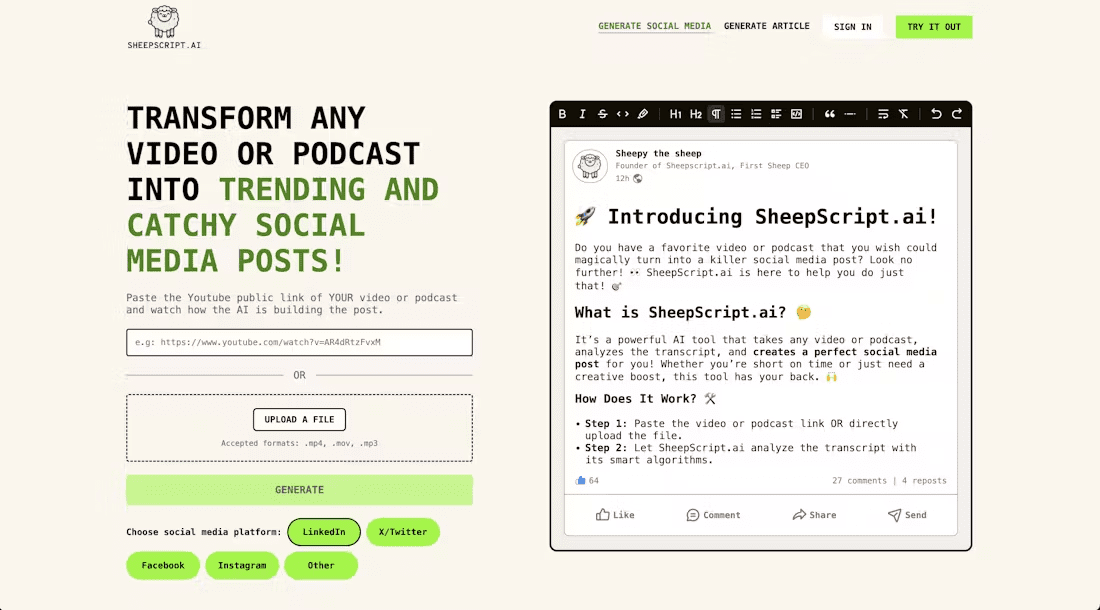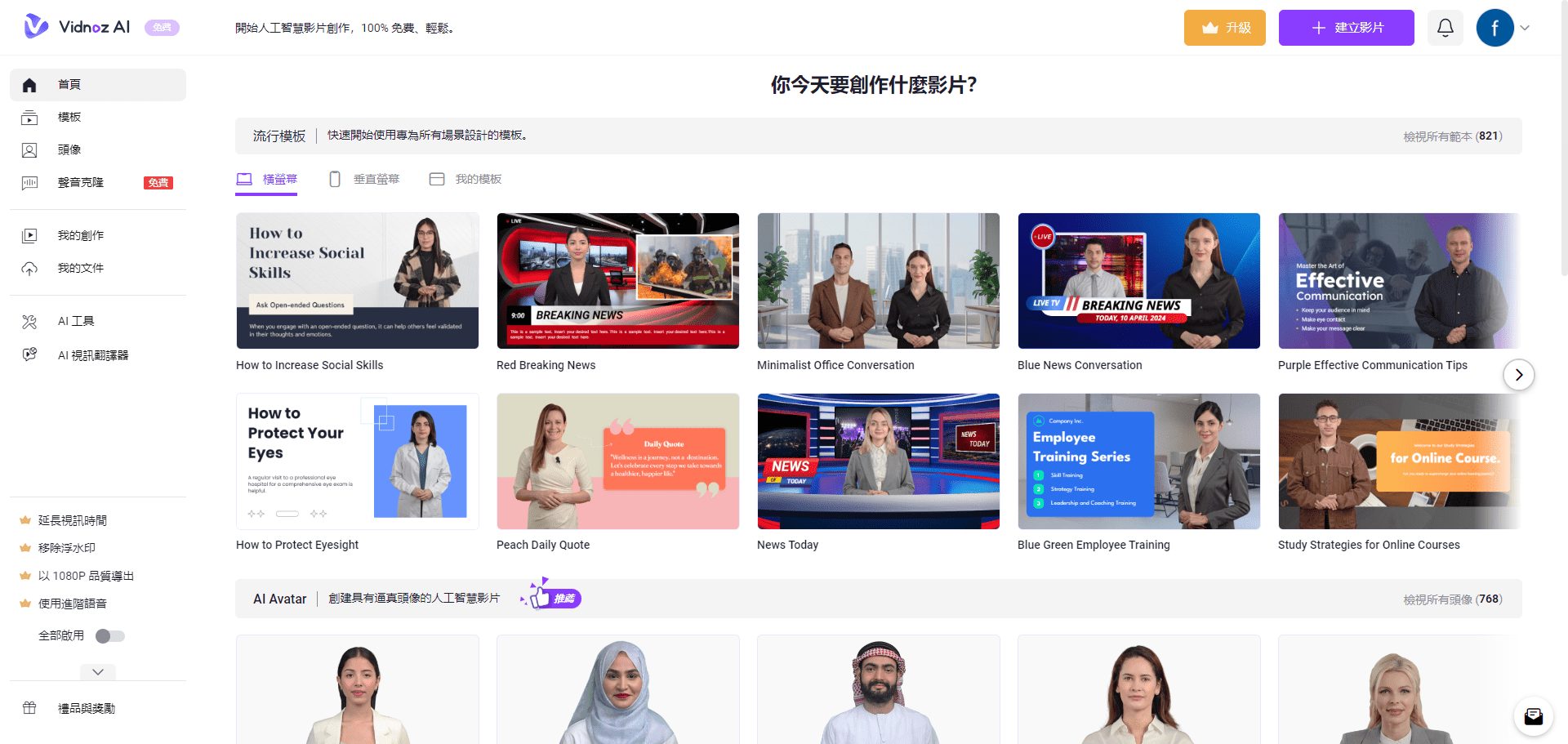Google AI Edge Gallery - Google launches AI app that supports running AI models on your phone
What is Google AI Edge Gallery
Google AI Edge Gallery is an experimental AI app from Google that lets users experience and use Machine Learning (ML) and Generative Artificial Intelligence (GenAI) models on native devices. The app is supported on Android devices. Users can use it without an internet connection, and all data processing and model inference is done on the device, protecting user privacy and data security, reducing dependence on the network, and improving the responsiveness and usability of the app. Users can easily switch between different pre-trained models in the app, perform operations such as image quizzing, text generation, multi-round dialog, etc., and view performance metrics in real time. The app supports self-contained model testing, providing developers with a wealth of resources and tools to help them explore the powerful features of device-side AI and accelerate the development and optimization process.
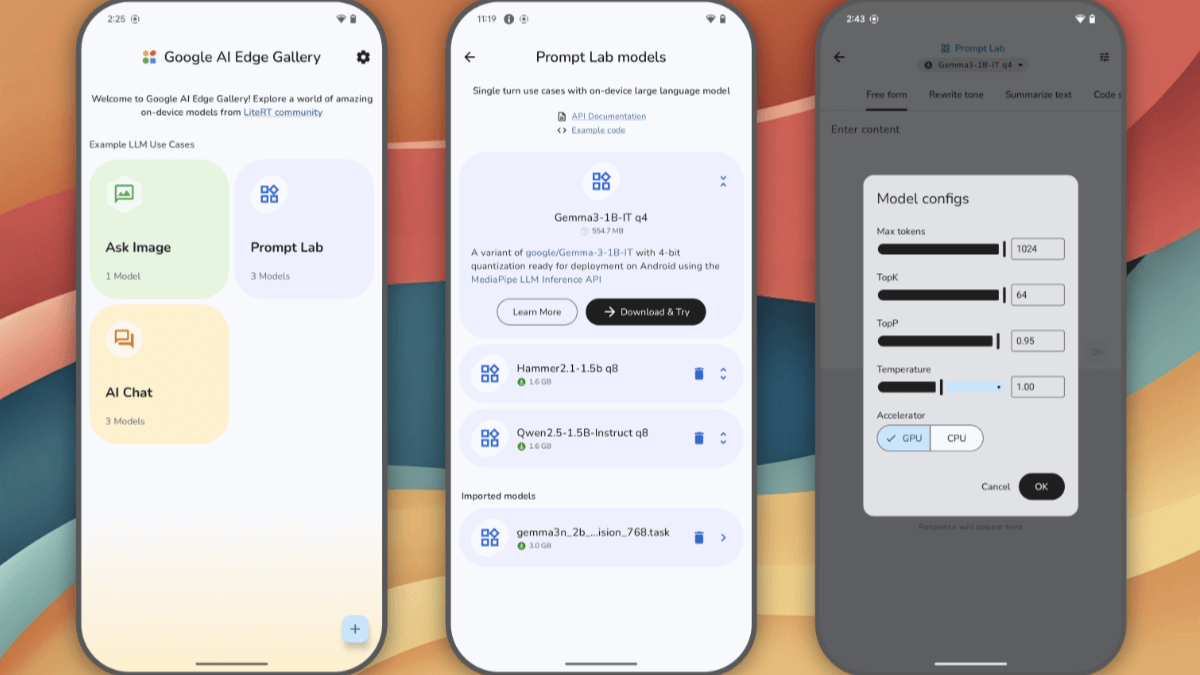
Key Features of Google AI Edge Gallery
- Local offline operation: No Internet connection is required and all data processing and model inference is done on local devices, ensuring privacy protection and efficient operation.
- Select Model: Users can easily switch between multiple pre-trained models on Hugging Face and compare their performance.
- Image Q&A: The user uploads a picture to ask a question, and the AI provides a detailed description, suggestions for solving the problem, or recognizes an object in the picture.
- Cue word lab: users for text summarization, rewriting, code generation, or exploring LLM use cases for single-round conversations based on free-form prompt words.
- AI Chat: Supports multiple rounds of dialog with AI to meet users' needs in communication and information acquisition.
- Performance Insights: Real-time monitoring of model performance metrics such as first-time response time, decoding speed and latency to help users optimize their experience.
- Self-contained model: Support for user import, testing of native LiteRT .task models, and support for customized development.
- Developer Resources: Provide quick links to model cards and source code for developers to gain insight into and use the model in question.
Google AI Edge Gallery's official website address
- GitHub repository::https://github.com/google-ai-edge/gallery
How to use Google AI Edge Gallery
- Download Apps: Go to the Google AI Edge Gallery at GitHub Repositories. Find the link to the latest APK file on the project page and download it.
- Installation of applications::
- Enabling unknown sources: On your Android device, go to Settings > Security > Unknown Sources and enable this option to support the installation of unofficial apps.
- Install APK: Locate the downloaded APK file and click Install. Follow the prompts to complete the installation process.
- launch an application: Once the installation is complete, open Google AI Edge Gallery from the list of apps found.
- Image Q&A::
- Upload a picture: Select the "Image Quiz" function in the application and upload an image.
- ask questions: Enter questions such as "What is the animal in this picture?"
- Get Answers: The application generates a description of the picture or answers a question.
- Text generation (Prompt Lab)In the Prompt Lab, enter a prompt and the application generates text content based on the prompt, such as a poem, story, or code snippet.
- Multi-round dialog (AI Chat): Select the "AI Chat" feature to start a multi-round conversation with the AI. Type in a question or engage in a daily chat and the AI gives you the appropriate answer.
- Performance Monitoring: View model performance metrics such as first-time response time (TTFT), decoding speed, and latency in real time in your application. Based on the metrics, choose a more suitable model or adjust parameters to optimize performance.
- Self-modeling test: If there is a local LiteRT .task model, import the test based on the application.
Core Benefits of Google AI Edge Gallery
- Local offline operation: All processing is done locally on the device, eliminating the need for a network connection, protecting privacy and reducing latency.
- Rich selection of models: Multiple pre-trained models are supported and users can easily switch to compare performance.
- Powerful Functional Support: Provide functions such as image quiz, text generation and multi-round dialog to meet diversified needs.
- Real-time performance monitoring: Monitor model performance metrics in real-time to help users optimize model selection and configuration.
- Developer Friendly: Supports bring-your-own-model testing, providing links to model cards and source code for easy development and optimization.
- Multi-platform support: Android devices are currently supported.
- User Experience Optimization: The interface is simple and easy to use, and real-time feedback enhances the user interaction experience.
Who Google AI Edge Gallery is for
- regular user: Suitable for creative enthusiasts, learners, travelers and the health conscious, meeting the needs of creative stimulation, assisted learning, travel planning and health advice.
- developers: Model testing, prototyping, and local data processing for AI developers, mobile app developers, and data scientists.
- educator: Help teachers and educational technologists bring AI tools into the classroom to improve the quality of instruction and develop new teaching methods.
- business user: Meet the needs of technical support staff, customer service teams, and data analysts to quickly resolve issues, provide personalized service, and handle sensitive data in a network-less environment.
- research worker: For AI researchers and interdisciplinary researchers, used in model performance testing, exploration of new research directions, and interdisciplinary applied research.
© Copyright notes
Article copyright AI Sharing Circle All, please do not reproduce without permission.
Related posts

No comments...