Gemini(Bard): a multimodal large language model for Google
Introduction to Gemini
Gemini is a large family of multimodal language models developed by Google DeepMind as a successor to LaMDA and PaLM 2. It includes Gemini Ultra, Gemini Pro, and Gemini Nano, announced on December 6, 2023, and is positioned to compete with OpenAI's GPT-4.Gemini has made breakthroughs in understanding long text and is dedicated to enhancing creativity and productivity.
Gemini is an AI chat assistant developed by Google that helps you use Google's latest AI technology in a variety of scenarios.
At the heart of Gemini is a native multimodal macromodel that understands and processes any type of input and output, including text, code, video, audio and images. This means that Gemini can seamlessly interact with you in a multimodal and intelligent way, providing you with a richer and more natural experience. Whether you want to write an article, create a plan, learn a new subject, or find some ideas, Gemini can have an intelligent conversation with you, providing the help and advice you need.
Gemini not only understands your questions and needs, but also dynamically adapts its answers and suggestions based on your feedback and preferences, making your chatting experience smoother and more personalized.Gemini is an AI companion that makes your mind more active and flexible, and makes your ideas richer and more interesting.

Gemini Feature List
- Writing: Gemini can help you write various types of text such as stories, poems, emails, resumes, reports and more. All you need to do is tell Gemini what you want to write and it will generate the right text for you or give you some inspiration and suggestions.
- PLANNING: Gemini can help you to make various types of plans such as travel, work, study, life, and so on. You just need to tell Gemini your goals and conditions, and it can generate the right plan for you or give you some tips and suggestions.
- Learning: Gemini can help you learn various types of knowledge, such as languages, science, art, history, and more. All you have to do is tell Gemini what you want to learn and it will provide you with the relevant information or give you some questions and suggestions.
- CREATIVITY: Gemini can help you stimulate your creativity and make your mind more open and diverse. All you have to do is tell Gemini what you want to do and it can provide you with some interesting ideas or give you some challenges and suggestions.
- Video: Gemini can help you understand and work with video content, such as video search, video summarization, video editing, and more. You just need to tell Gemini what you want to do, and it can provide you with relevant videos or give you some guidance and suggestions.
- Audio: Gemini can help you understand and process audio content such as speech recognition, speech synthesis, voice assistants, and more. All you need to do is tell Gemini what you want to do, and it can provide you with the relevant audio or give you some feedback and suggestions.
- Images: Gemini can help you understand and work with image content, such as image recognition, image generation, image editing, and more. All you need to do is tell Gemini what you want to do, and it can provide you with relevant images, or give you some examples and suggestions.
- Code: Gemini can help you understand and generate various types of code, such as Python, Java, C++ and Go. All you need to do is tell Gemini what you want to do and it will provide you with the relevant code or give you some explanations and suggestions.
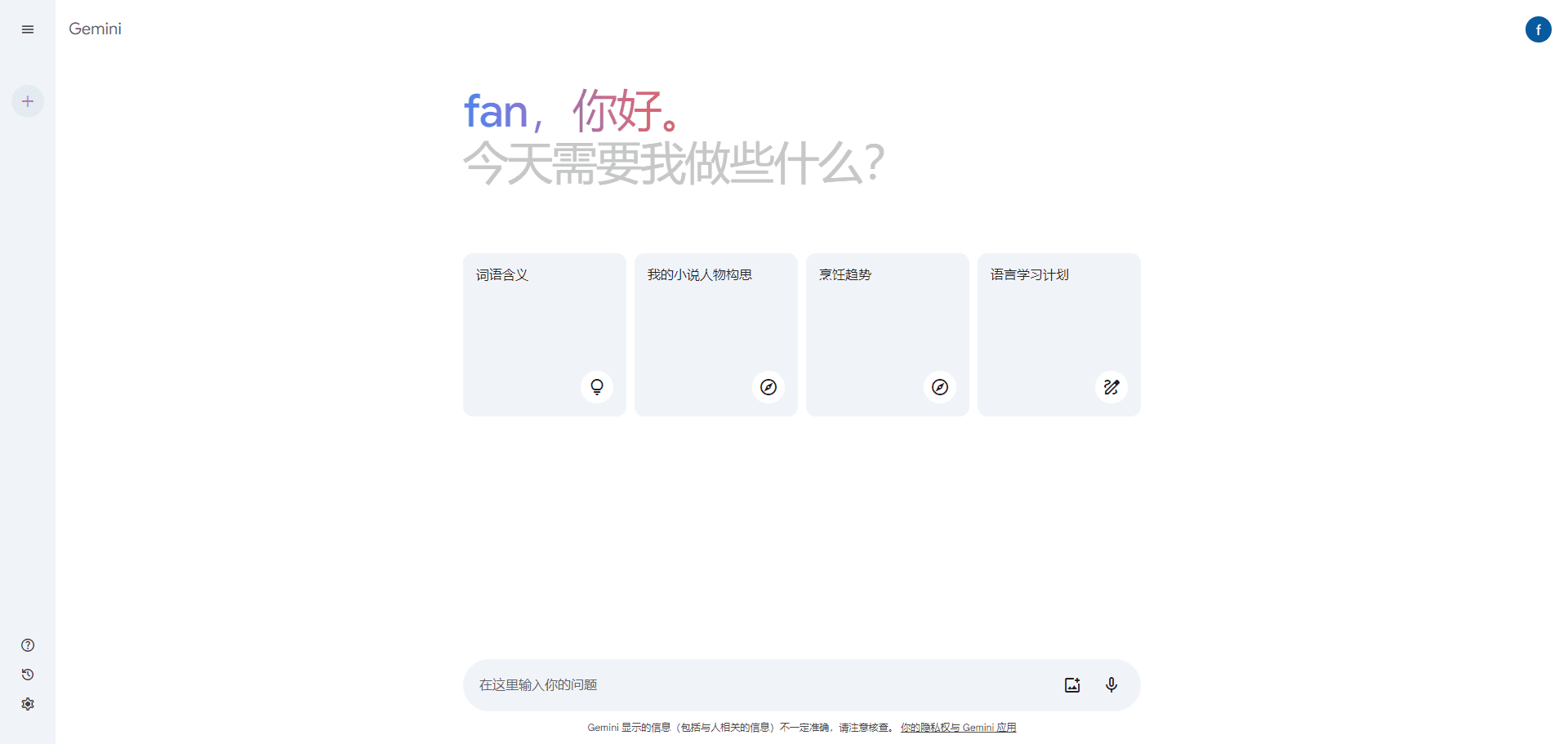
Gemini Chinese main interface
Gemini Help
1. Visit the Gemini website or application
You can get started with Gemini by visiting the Gemini website or app.
Gemini website: https://gemini.google.com/
Gemini App: You can download the Gemini App from the Google Play Store or the Apple App Store.
2. Login
If you are using Gemini for the first time, you will need to create a Google account or sign in with an existing Google account.
3. Enter your question or request
Enter your question or request in the input box. You can talk to Gemini using natural language.
4. Press the Enter key or click the Send button.
Gemini generates the response and displays it on the screen.
Gemini's response
The Gemini response is displayed on the screen. You can do the following with the Gemini response:
Click the "Copy" button to copy the response.
Click the 'Share' button to share the response.
Click on the "Vote Up" or "Vote Down" buttons to rate the response.
Gemini settings:
- You can use Gemini via the web or mobile app, just sign in to your Google account and start chatting with Gemini.
- You can communicate with Gemini by typing or by voice. Gemini can support multiple languages, including Chinese, English, Japanese, Spanish, and more.
- You can chat with Gemini by selecting different themes, and Gemini will provide features and services according to the theme you choose.
- You can always give Gemini feedback and ratings, and Gemini will use your feedback and ratings to improve its answers and suggestions.
The preferred language of your Google account will affect the Gemini plugin functionality, when selecting English, you will see a more feature-rich plugin.
Google's free and open Flash modeling API
Google announced the Gemini 1.5 Flash model at Google IO 2024 and made it almost free for developers to try.
Google offers developers 1.5 billion Token per day for free, with the Gemini 1.5 Flash free package included:
- 15 requests per minute (RPM)
- One million Token per minute (TPM)
- 1,500 Token per day (RPD)
- Free context caching service with up to 1 million Token storage per hour
Free fine-tuning Gemini 1.5 Pro free package includes:
- 2 requests per minute (RPM)
- 32,000 Token per minute (TPM)
- 50 requests per day (RPD)
The fine-tuning model text-embedding-004 provides:
- 1,500 requests per minute (RPM) In addition to the previously mentioned APIs, Google AI Studio Free access is also provided for developers, where Gemini 1.5 Pro has a 2M Token context window.
Price page: https://ai.google.dev/pricing
Google AI Studio: https://aistudio.google.com
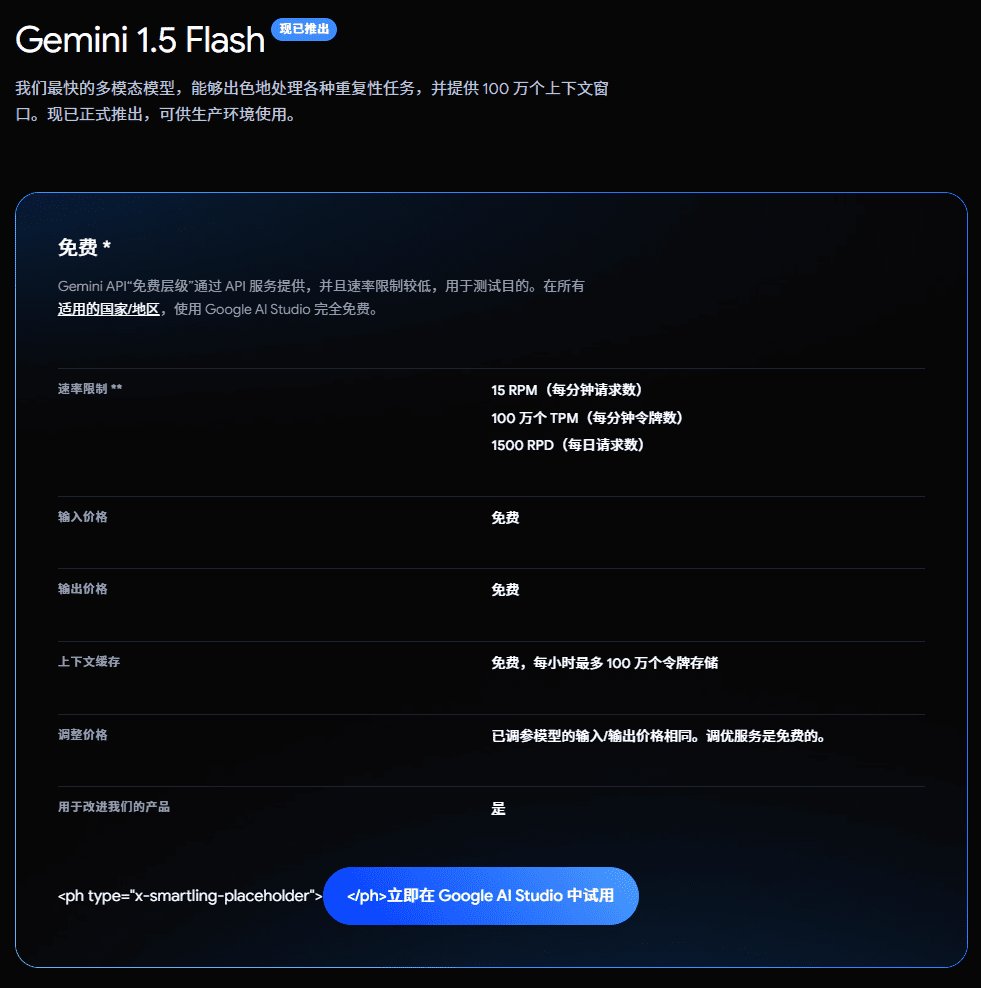
The official Google article explains the difference between Gemini 1.5 Pro and Gemini 1.5 Flash. Gemini 1.5 Pro has been optimized for some key usage scenarios, such as translation, programming, reasoning, and more. Thus, it can handle a wider range of more complex tasks. Gemini 1.5 Flash is optimized for scenarios that require high-frequency, fast response times, such as summary creation, chat applications, providing illustrations, and extracting data from long documents and tables.
An overview of the Google Gemini model
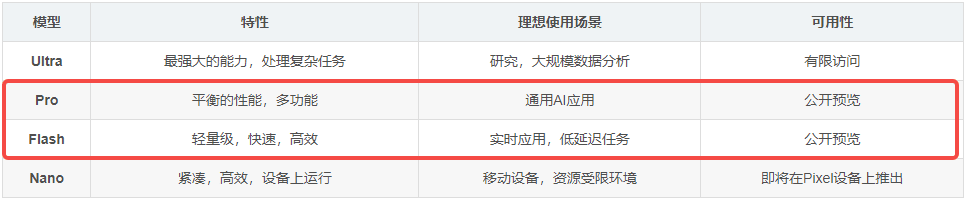
Gemini 1.5 Flash natively supports multimodal input, which means you can send text, images, audio and video directly to Gemini 1.5 Flash and interact with it. This is something that GLM-4-Flash does not yet have.
Also, Gemini 1.5 Flash now supports structured output. You can output the answer in json format. You can experience this feature in **https://aistudio.google.com/**. With structured output, you can make the answer more stable, and at the same time the text of the answer is easier to be extracted.
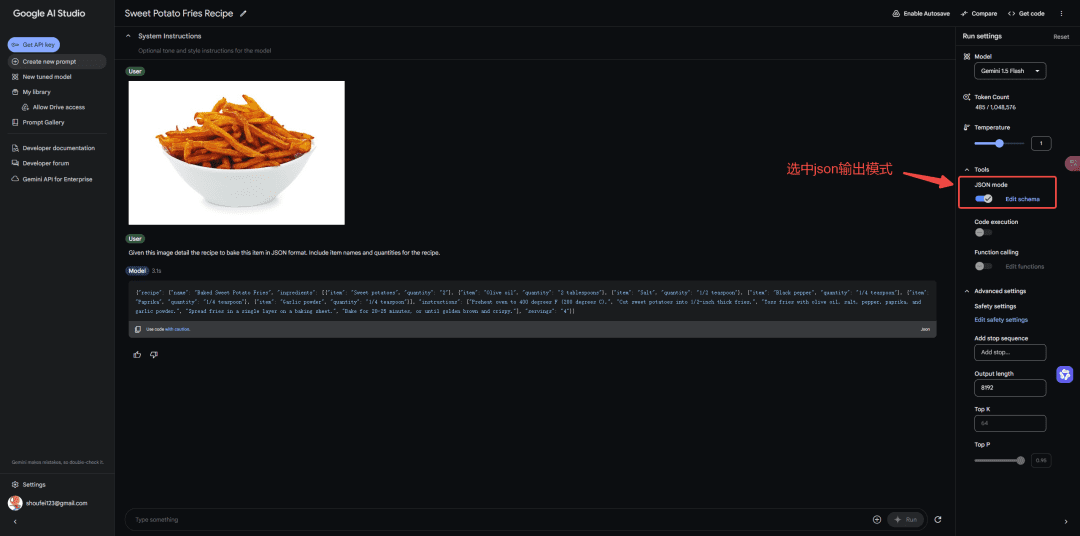
Gemini Pricing
| sports event | prices | clarification |
|---|---|---|
| Gemini Advanced | $19.99/month | Includes access to Google's most powerful AI model, Ultra 1.0, as well as 2 TB of Google One storage, Gemini integration in apps such as Gmail, Docs, and other Google One perks and services! |
| Gemini Basic | free (of charge) | Includes use of Google's standard AI models and 15 GB of Google One storage, Gemini integration in Gmail, Docs and other apps |
Gemini has two pricing packages, Gemini Basic and Gemini Advanced.Gemini Basic is free but has some limitations such as only 60 requests per minute, only 15 GB of Google One storage per month, and no access to Google's most powerful AI model Ultra 1.0. Gemini Advanced is paid, but has some advantages, such as access to Google's most powerful AI model, Ultra 1.0, 2 TB of Google One storage per month, and access to other Google One offers and services.
Gemini Download
Google Gemini Web Edition
Google Gemini Mobile Apps
Google AI Studio-Using Gemini in Google AI Studio
© Copyright notes
Article copyright AI Sharing Circle All, please do not reproduce without permission.
Related posts

No comments...




