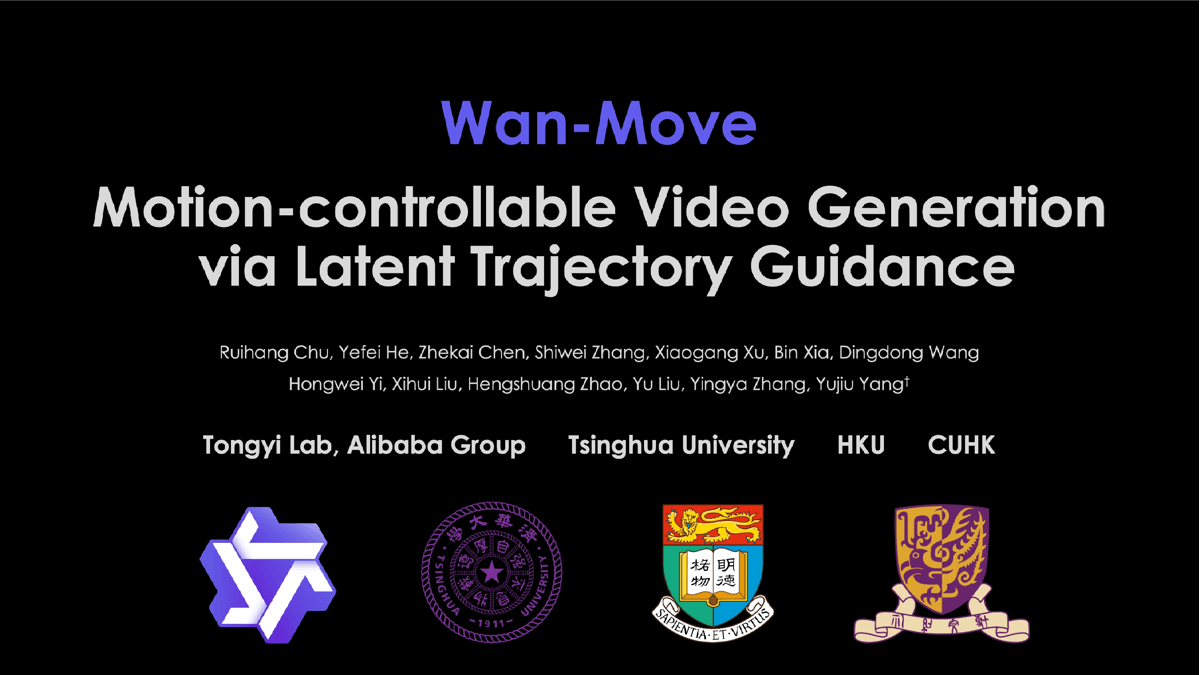Galileo AI: Text prompts or reference images to generate beautiful UI designs
General Introduction
Galileo AI is a powerful interface design generation platform designed to help users quickly generate beautiful and functional interface designs. Whether mobile or web, Galileo AI generates customized designs based on the user's needs. Users can choose from different subscription plans for personal projects or professional needs.Galileo AI offers a rich set of design generation options and supports export to Figma and code for further editing and use.
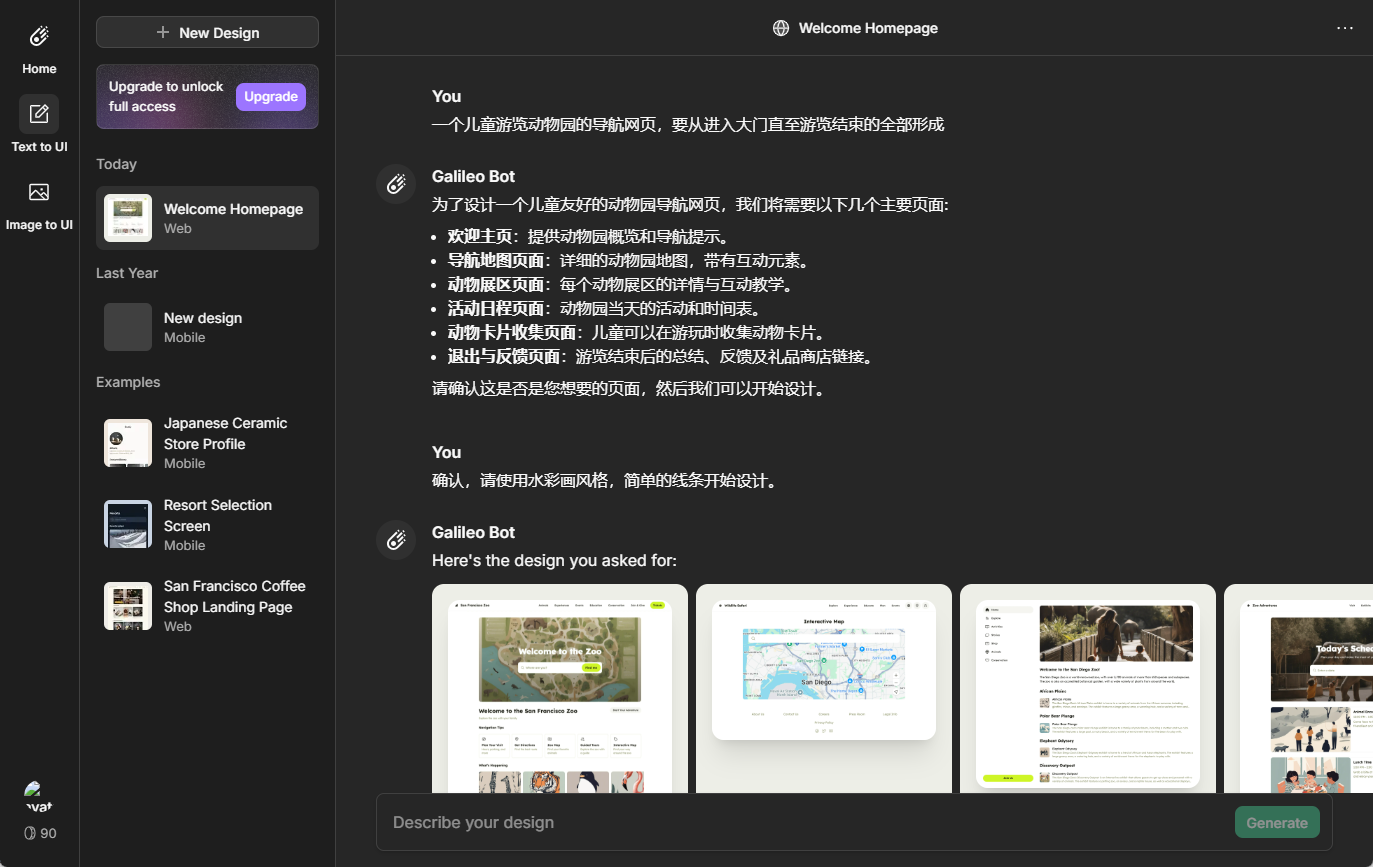
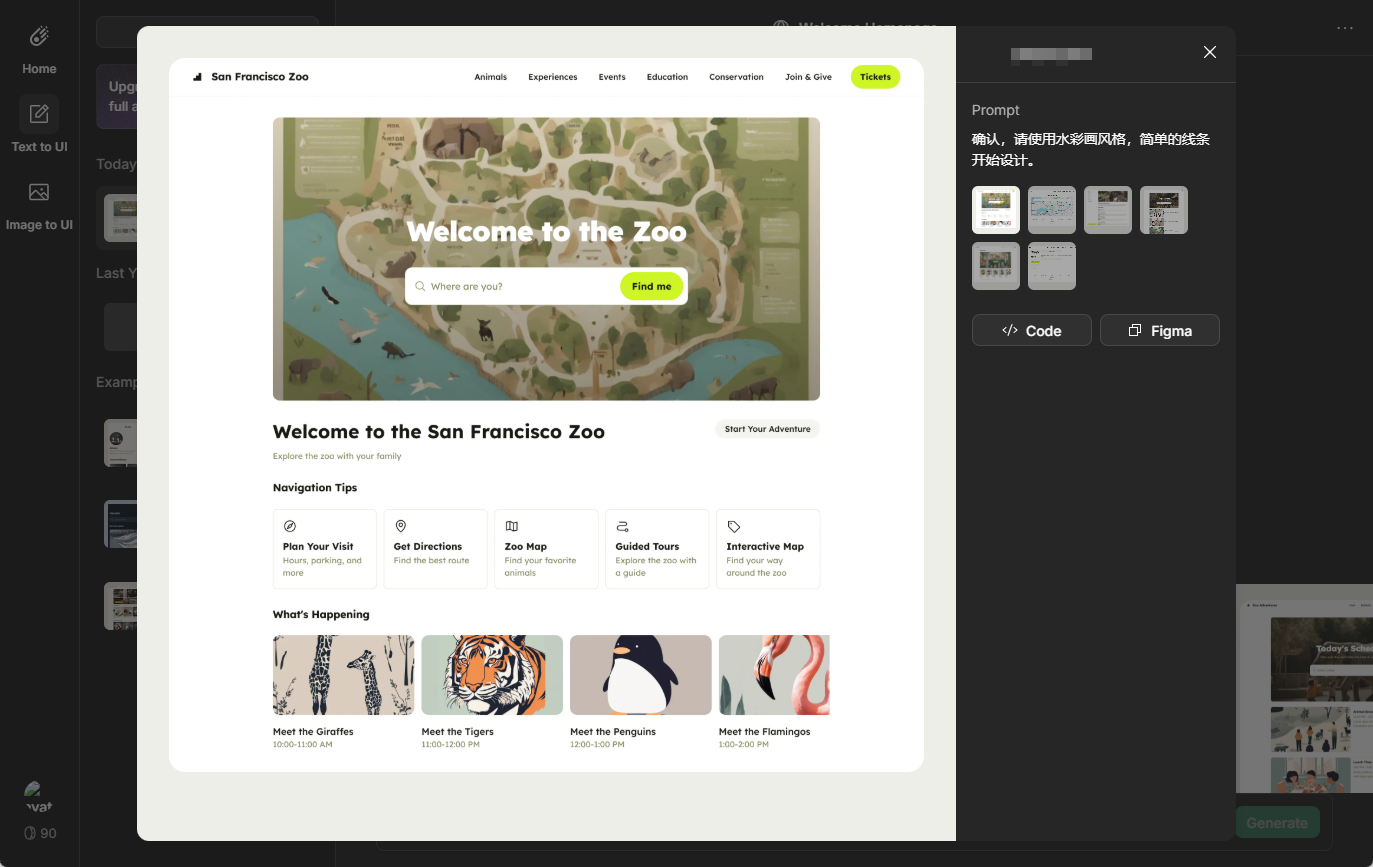
Function List
- Interface Design Generation: Generate an interface design based on text or images entered by the user.
- Multi-platform support: Support mobile and web interface design generation.
- export function: Supports exporting designs to Figma and code for further editing.
- subscription plan: Standard, Professional and Enterprise subscription plans are available to meet the needs of different users.
- Privacy: Professional and enterprise-level users can choose private mode to ensure that the design is visible only to them.
- Free Trial: New users receive 150 free credits to generate designs and experience the platform's features.
Using Help
Generate interface design
- After logging in, go to the Design Generation page.
- Select either "Text Generation" or "Image Generation" mode.
- Enter a text description of the design requirements or upload a reference image.
- Click the "Generate" button and wait for the system to generate the design.
- After the generation is complete, you can preview the design.
Exporting the design
- On the Design Preview page, click the Export button.
- Select Export to Figma or Code.
- Follow the prompts to complete the export operation.
Subscription and Points Management
- Go to the Account Settings page and select "Subscription Plans".
- Choose a standard, professional or enterprise level subscription plan based on demand.
- Upon completion of payment, you will receive the appropriate monthly credit.
- For additional credits, they can be purchased on the Account Settings page.
common problems
- How do I test Galileo AI? Each user will receive 150 free credits to generate up to 15 designs and export 3 designs to Figma and code.
- How much does Galileo AI cost? $16 per month for the Standard Plan, $32 per month for the Professional Plan, and customized rates for Enterprise customers.
- How do I manage my points? Each screen generation requires 10 points, with the Standard Plan offering 1,200 points per month and the Pro Plan offering 3,000 points per month. Points are reset monthly and unused points do not accumulate.
- How do I unsubscribe? After logging in to your account, go to the Settings page, select "Manage Plans" and follow the prompts to cancel your subscription.
© Copyright notes
Article copyright AI Sharing Circle All, please do not reproduce without permission.
Related articles

No comments...