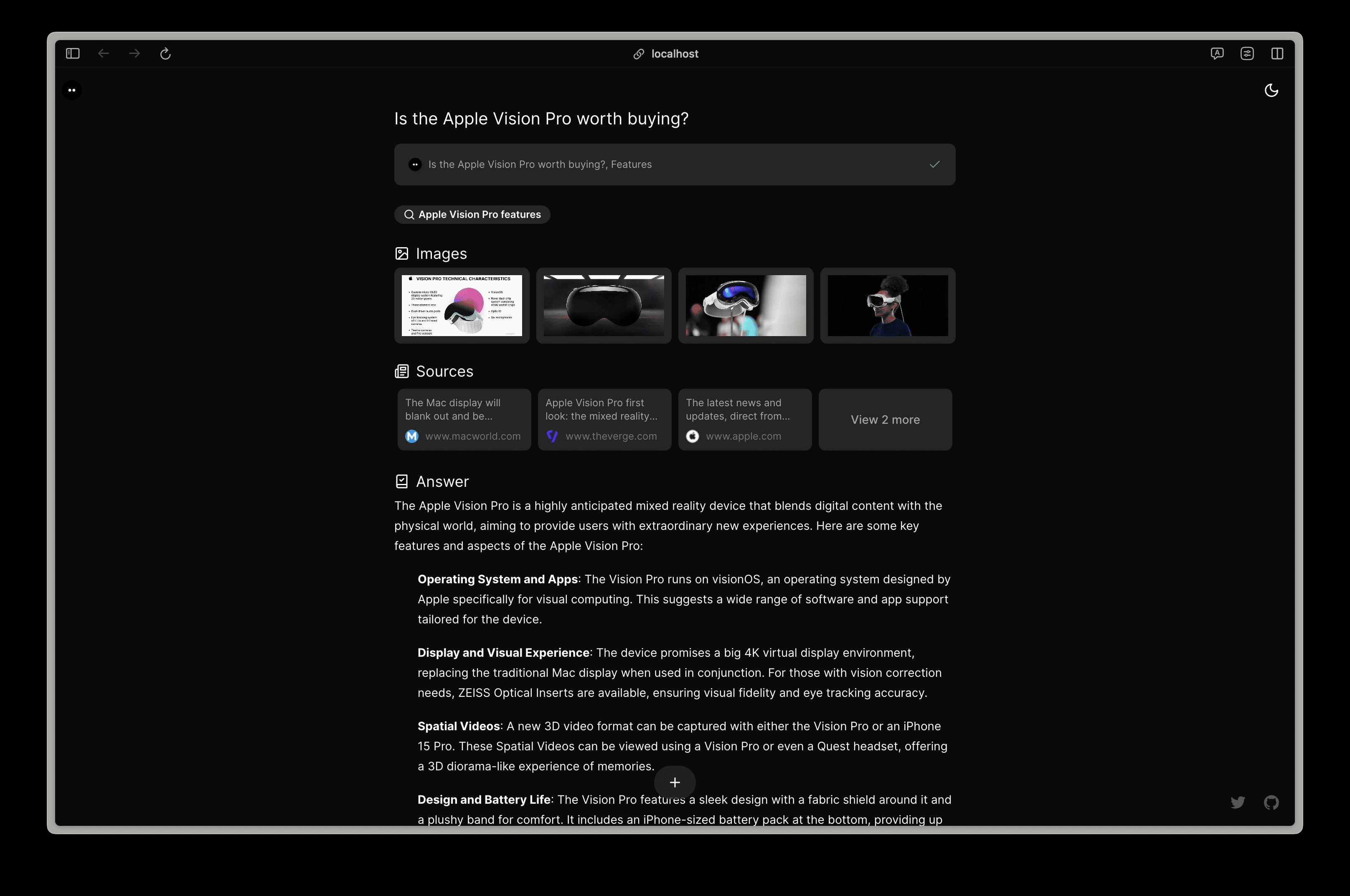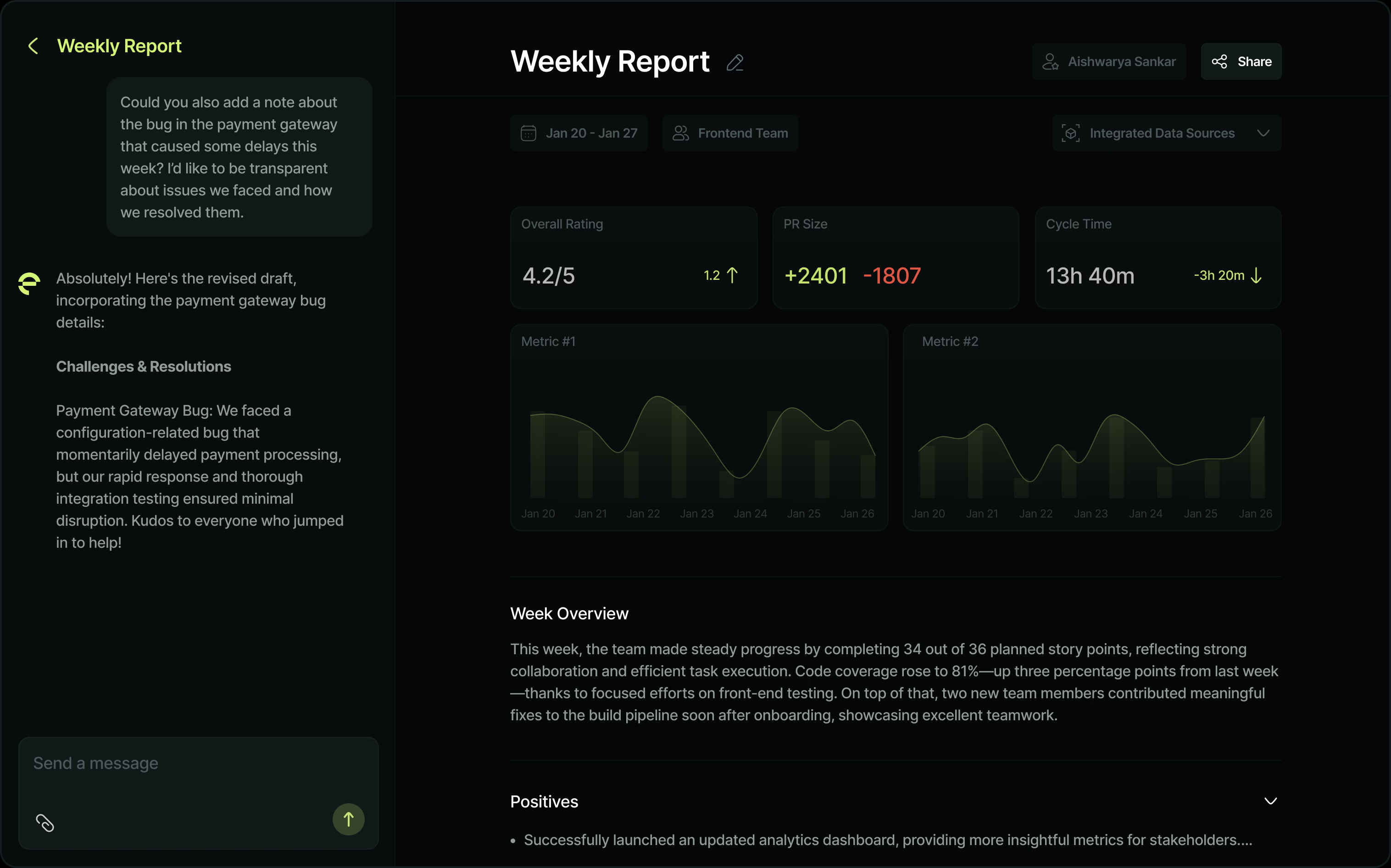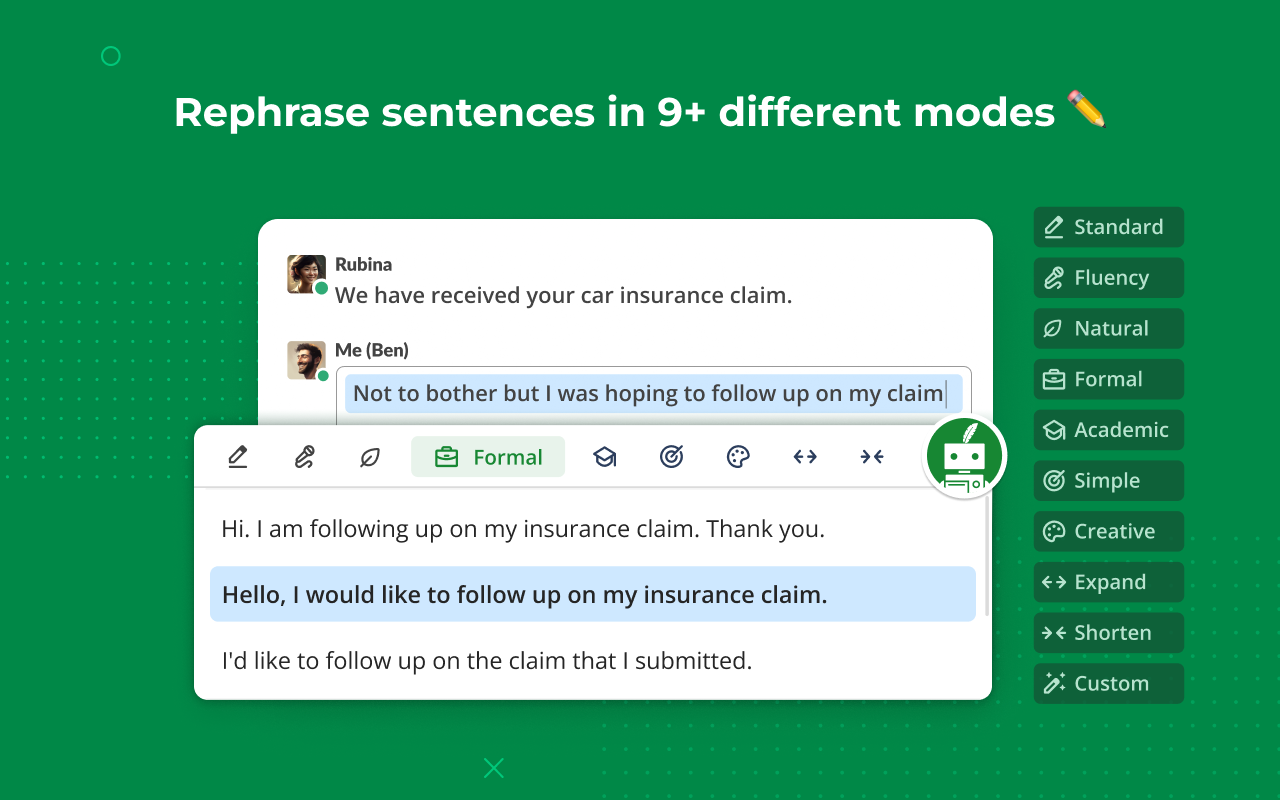Freepik: Great Library and Image Editor|Reconstructing Images|Doodle Drawing
General Introduction
Freepik is a graphics resource platform that offers a wide range of free and high-quality content including images, AI images, vectors, templates and videos. The website features real-time AI art generation tools such as text-to-image and hand-drawing-to-image converters to support users in their creative projects. Additionally, they offer a mockup generator, image editor, and plenty of immediately usable content to assist designers in their creative endeavors.Freepik also features a community of creators to make it easy for individuals to sell their own content, with 10 free downloads per day of their resources.
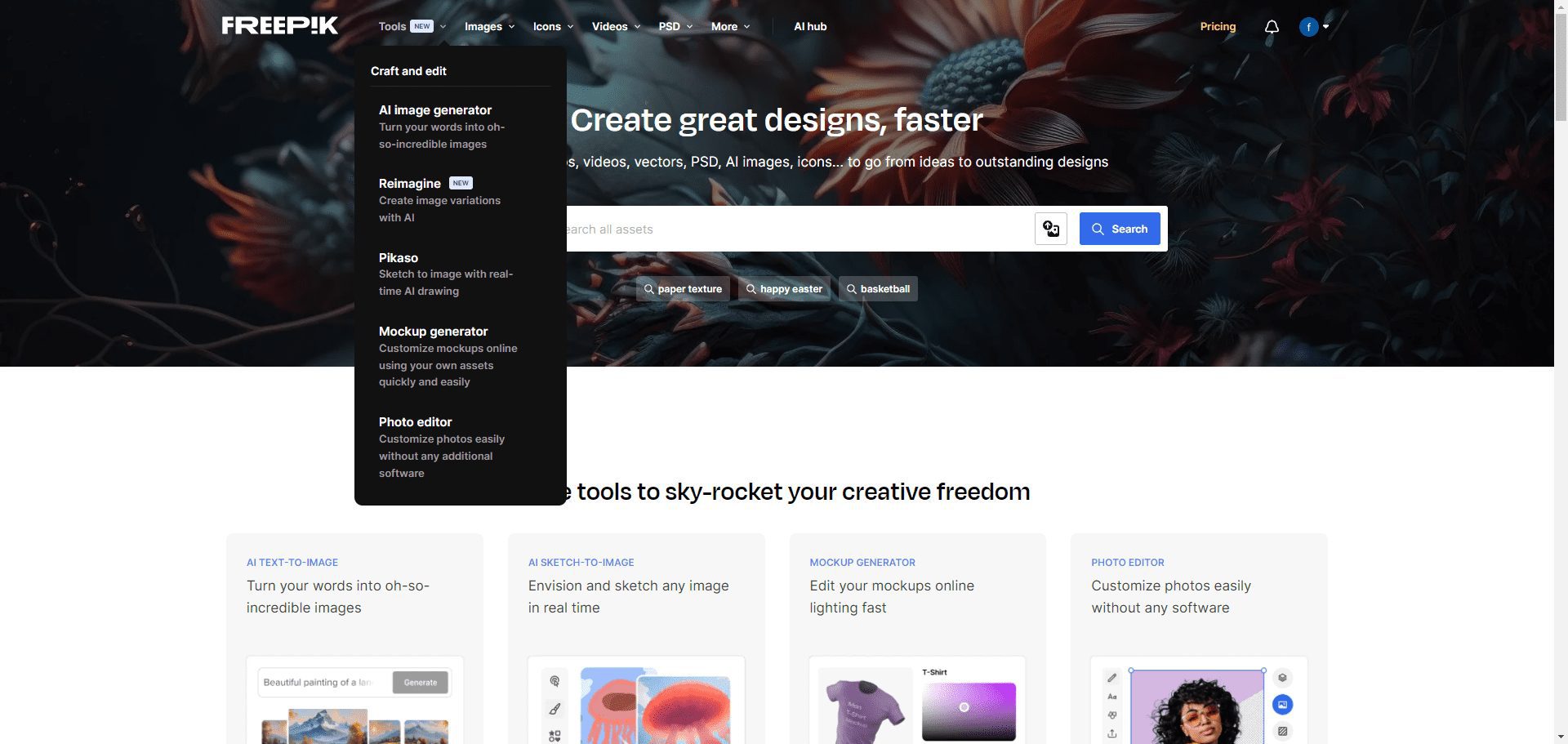
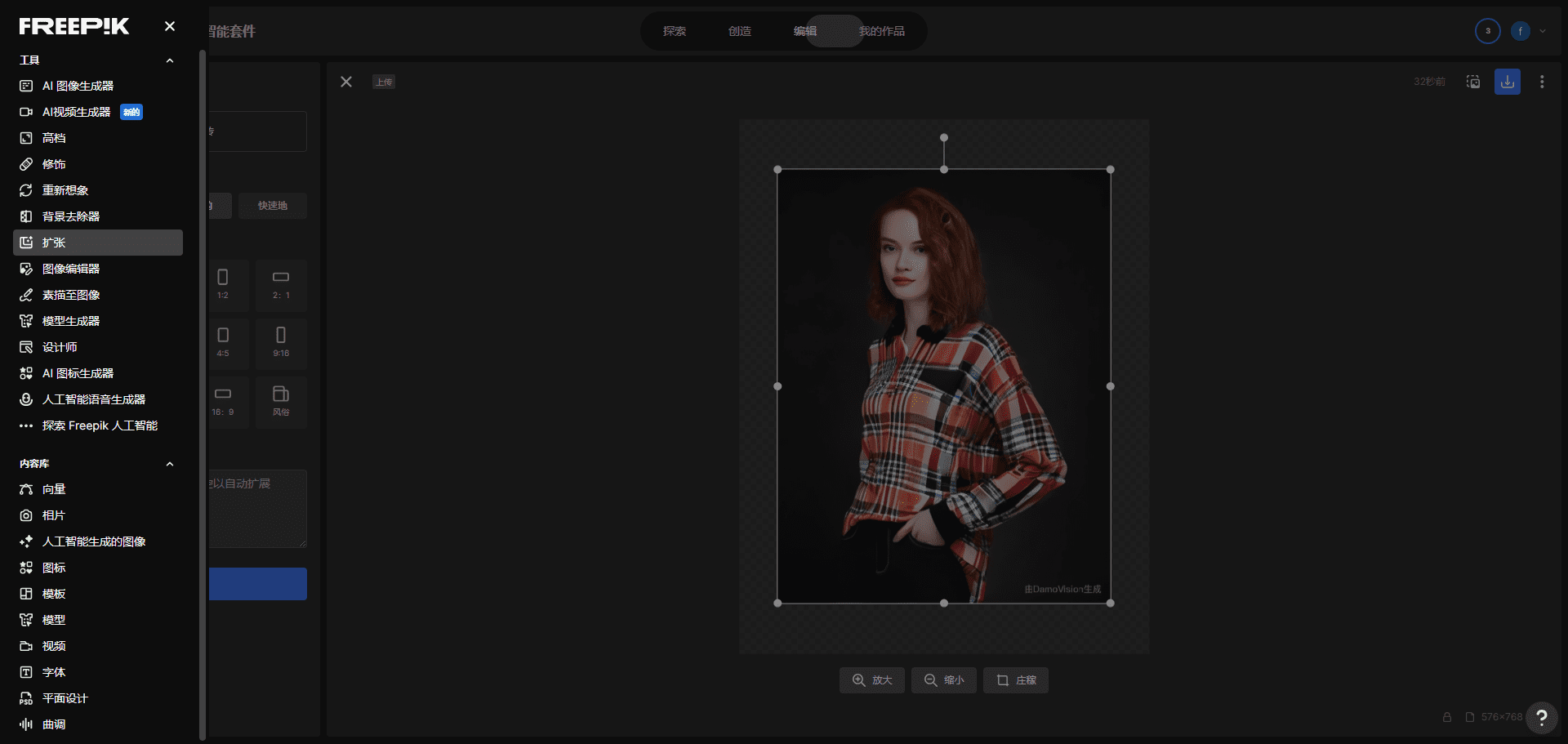
List of all Freepik features
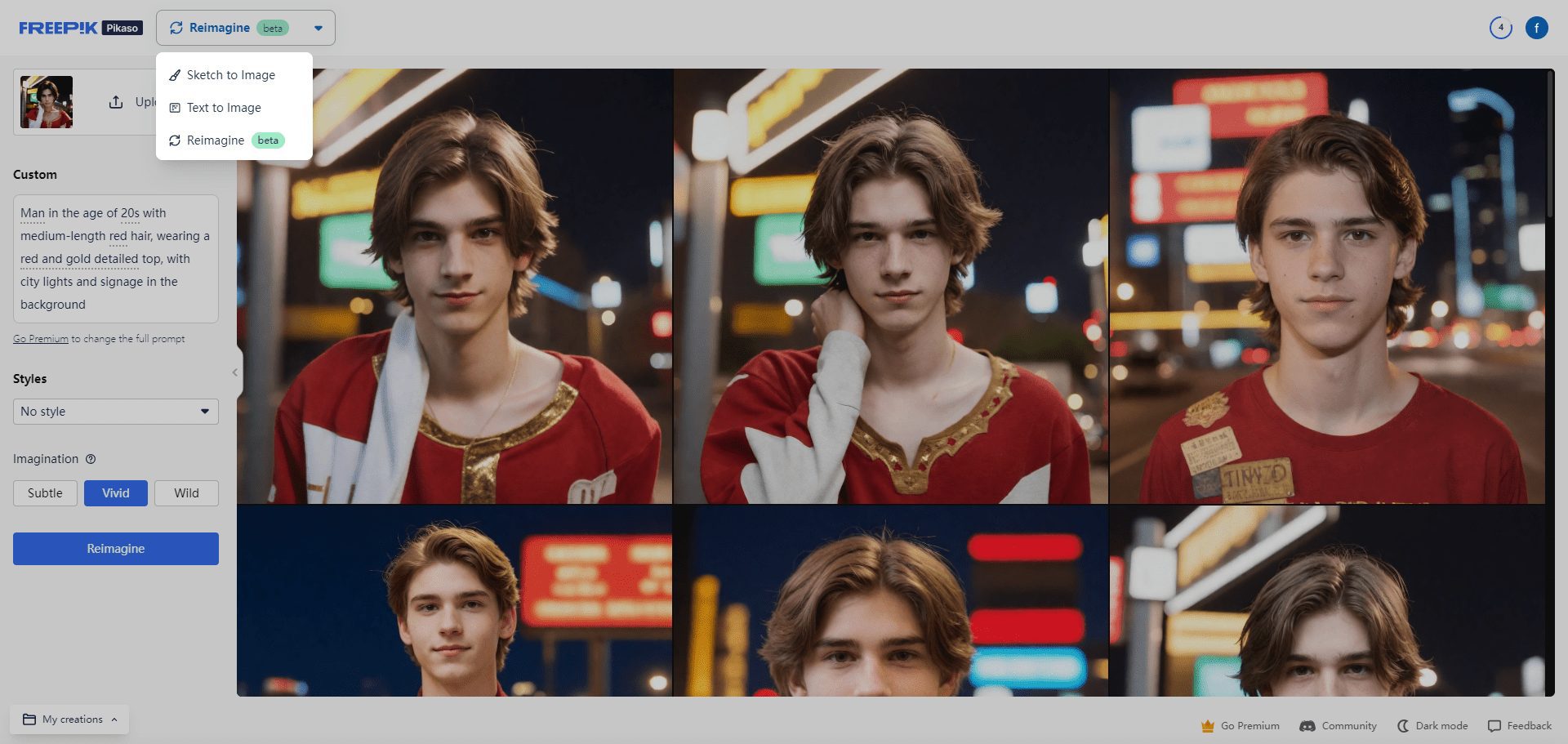
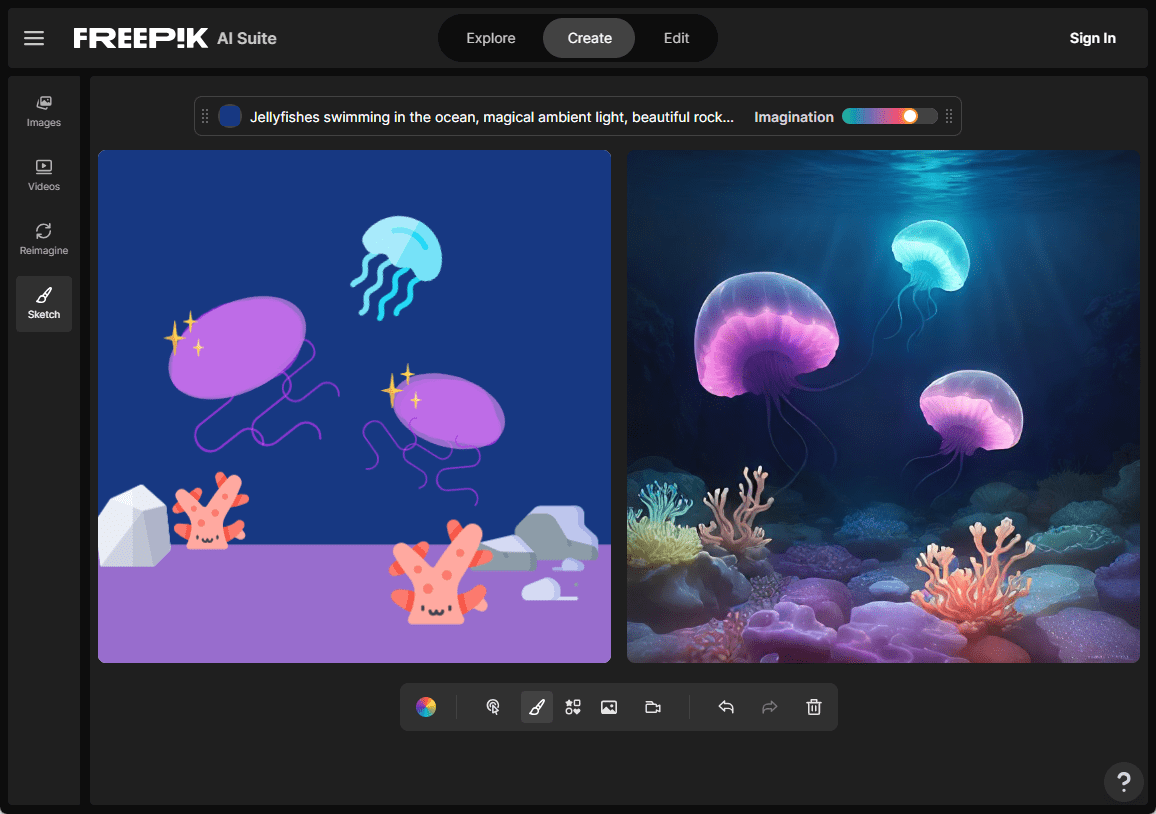
Online real-time graffiti tool Pikaso: https://www.freepik.com/ai/pikaso-ai-drawing
Function List
Provides high-quality photos, videos, vectors, PSD, AI images, icons and other graphic resources
Supports 10 free downloads per day with AI aids
Realize conversion from text to image
Provides real-time conversion of hand-drawn sketches to images
Includes an emulator generator and tools to quickly edit images online
Provide ready content for quick realization of creative ideas
Featuring curator-recommended content and selected collections
Real-time updating of the content library ensures that the newest and most popular photos and design materials are available
Join the Freepik creator community and sell original content!
Using Help
How to use Freepik
- Access to the website: Open the Freepik website (https://www.freepik.com/).
- Search material: Enter keywords in the search bar and browse the results. You can use the filtering options on the left to filter free or paid material.
- Download Material: Click on the clip you need to go to the detail page. For free clips, click the "Free Download" button to download. For paid clips, you need to buy a subscription or buy them individually.
- Labeling of sources: If you use free material, please credit "Freepik" wherever you use it, e.g. in an article or design work.
Detailed Operation Procedure
- Registration and Login: It is recommended to register a Freepik account to manage your downloaded materials and favorites. Click the "Register" button in the upper right corner and fill in the relevant information to complete the registration.
- Browse and Favorites: When browsing clips, you can add your favorite clips to your favorites to make it easier to find them in the future. Click the "Favorites" button below the material.
- Download and useFreepik provides PSD files and vector artwork files that are perfect for secondary creations.
- subscription service: If you need more high-quality material, consider purchasing a subscription to Freepik. Subscribers enjoy more downloads and access to unlabeled sources.
Installing and using plug-ins
Freepik also offers a number of plug-ins that allow users to access the material library directly from within the design software. For example, the Freepik for Photoshop plug-in allows users to search and download Freepik's materials directly in Photoshop. To install the plug-in, proceed as follows:
- Download plug-ins: Visit the Plug-ins page on the Freepik website to download plug-ins for the software you are designing.
- Installation of plug-ins: Follow the installation guide provided on the plug-in page. This is usually done by copying the plug-in files to the plug-in directory of the design software.
- Using plug-ins: Open the design software, find the Freepik plugin, log in to your Freepik account, and you can search for and download material directly from the software.
© Copyright notes
Article copyright AI Sharing Circle All, please do not reproduce without permission.
Related posts

No comments...