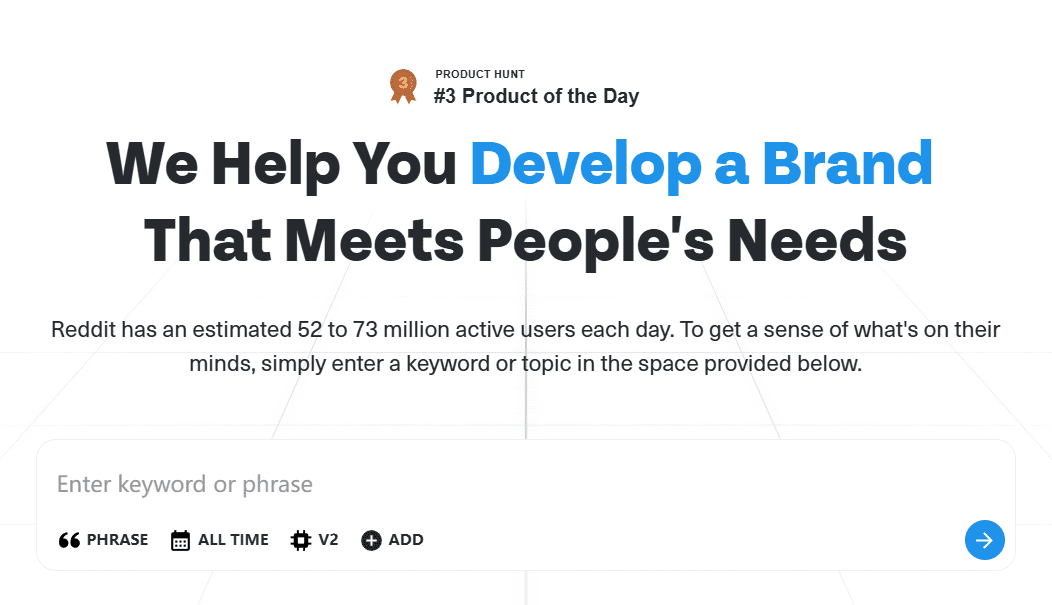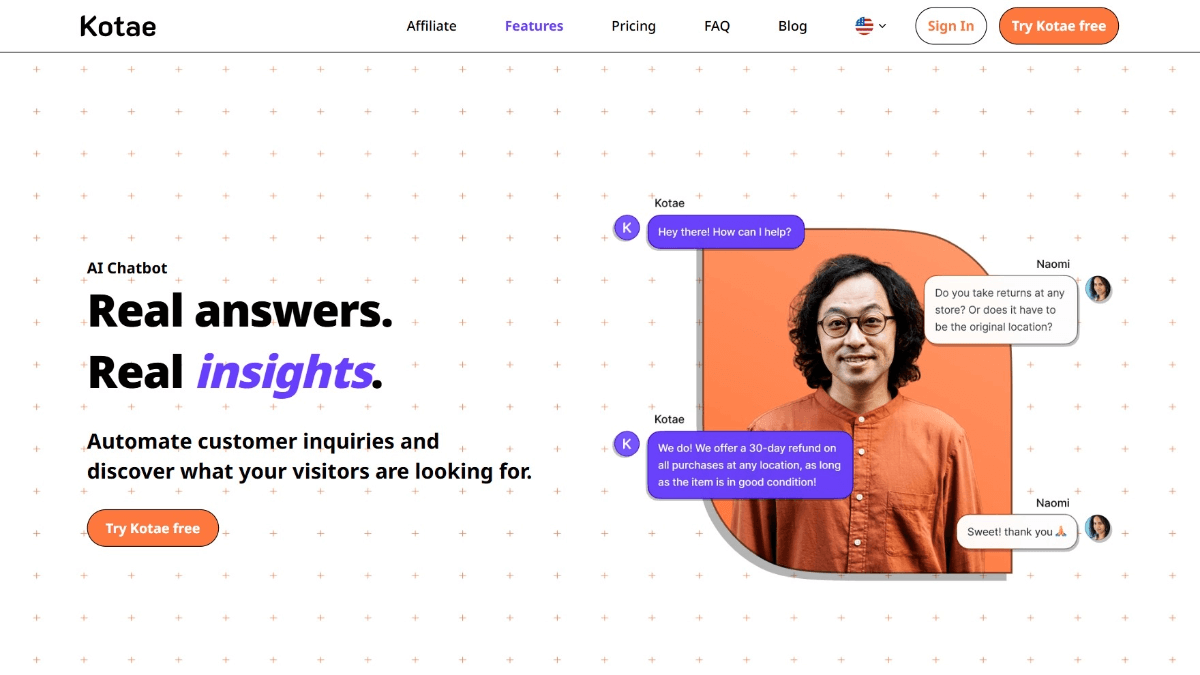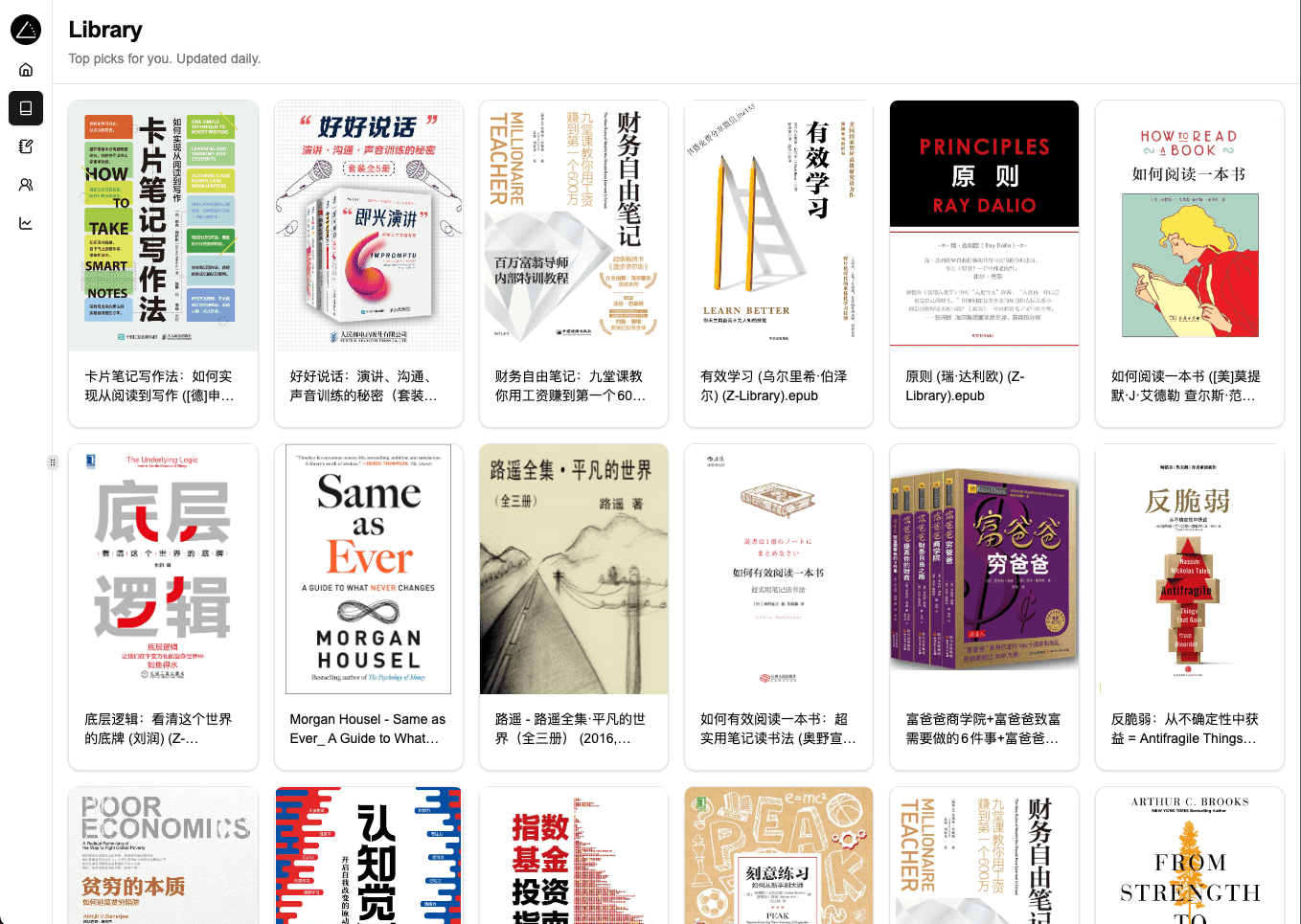FreeAI: A free AI tool based on the Pollinations package.
General Introduction
FreeAI is an open source AI application platform based on the Pollinations.AI API, providing free and unlimited AI chat assistants, image generation and speech synthesis services. Created by developer Azad-sl on GitHub, the project's core feature is that it is developed using pure HTML files and can be run without the need for users to install complex environments. It doesn't require registration or login, and all features are completely free with no limit on the number of times they can be used. freeAI makes it easy for users to experience AI technology through a simple web interface for beginners, tech enthusiasts, or people who need a quick tool.

Function List
- AI chat assistant: Support for questions, suggestions, and text generation for conversations without logging in.
- Image Generation: Generate high-resolution images in a variety of styles based on text descriptions.
- speech synthesis: Converts text to natural speech, supporting multiple languages and tones.
- Runs on pure HTML: No need for a back-end environment, just open it with your browser and use it.
- Open source and free: The code is publicly available for users to download and modify or use directly.
Using Help
FreeAI is designed to be very simple, as it is a pure HTML project, and users have the option to either visit the Pollinations.AI webpage directly, or download the files from GitHub to run locally. Below is a detailed guide on how to use it.
How to get up and running
FreeAI does not require a complicated installation process, as it relies only on HTML files and the online API of Pollinations.AI. Here are the steps:
- Download Project
- Open your browser and visit
https://github.com/Azad-sl/FreeAIThe - Click on the green "Code" button and select "Download ZIP".
- Unzip the file to any folder on your computer (e.g. desktop).
- Open your browser and visit
- Running Projects
- Open the extracted folder and locate the main HTML file (usually the
index.html). - double-click
index.htmlThe browser will open the page automatically. - If it doesn't work straight away, make sure your internet connection is working as the functionality relies on the Pollinations.AI API.
- Open the extracted folder and locate the main HTML file (usually the
- Direct access to the web version
- If you don't want to download, you can just visit
https://pollinations.ai/The functionality of FreeAI is consistent with that site.
- If you don't want to download, you can just visit
How to use the main features
All the functions of FreeAI are operated through the web interface, which is simple and intuitive. Here are the steps:
1. AI chat assistant
- procedure::
- Open the FreeAI web page and locate the "Chat" area.
- Enter a question or request in the input box, such as "Write a short poem" or "What's the weather like today".
- Click on the "Send" button and the AI will give you a quick answer.
- Featured Functions::
- Continuous dialog is supported, so you can continue with the previous question.
- No need to register, use it anytime.
- Recommendations for use::
- Enter concise content and AI answers more accurately.
2. Image generation
- procedure::
- Select the "Image Generation" function on the web page.
- Enter descriptive text, such as "a starry night sky" or "a cute cat".
- Click "Generate" and the image will be displayed in a few seconds.
- Featured Functions::
- Multiple styles are supported, such as realistic or cartoon.
- The generated images can be saved locally.
- Recommendations for use::
- Describe it more specifically and it will work better.
3. Speech synthesis
- procedure::
- Enter the "Speech Synthesis" module.
- Enter text, such as "Hello" or a short sentence.
- Select language (Chinese, English, etc.) and tone (male or female).
- Click "Synthesize" to generate and play or download the audio.
- Featured Functions::
- The voice is natural and close to a real person's vocalization.
- Supports multi-language switching.
- Recommendations for use::
- Enter short sentences for best results, avoiding too long.
caveat
- network requirementFreeAI relies on Pollinations.AI's online API and must keep the network open.
- Browser compatibility: The latest version of Chrome, Firefox or Edge is recommended to ensure proper functionality.
- Custom modifications: If you know HTML, you can edit
index.html, adjusting interfaces or features. - Missing files: Do not delete other files in the folder (e.g. CSS or JS) after downloading, they may support the page display.
With these steps, you can use FreeAI at any time, and its pure HTML design makes it very easy to use, especially for users who don't want to install software.
application scenario
- Learning and practicing
Students can use AI chat to answer questions or generate images and voice for presentations. - Quick Creation
Creators can use images to generate design material or use speech synthesis to produce audio. - Technical Learning
Beginners can view FreeAI's HTML code and learn how to call the API to develop web tools. - Daily Entertainment
Users can use AI to chat, generate funny pictures or voice and share them with friends.
QA
- Does FreeAI require software installation?
No, it's a pure HTML file that you can open directly in your browser. - Why doesn't it respond when I open it?
It could be a network issue, check if you have accesshttps://pollinations.ai/The - Is the functionality real-time?
Yes, all functionality is handled in real-time through Pollinations.AI's API. - Can it be used offline?
No, you must be networked to call the API. - Are the generated images and voice commercially available?
This is usually possible, but it is recommended to check the official terms and conditions of Pollinations.AI to confirm copyright.
© Copyright notes
Article copyright AI Sharing Circle All, please do not reproduce without permission.
Related posts

No comments...