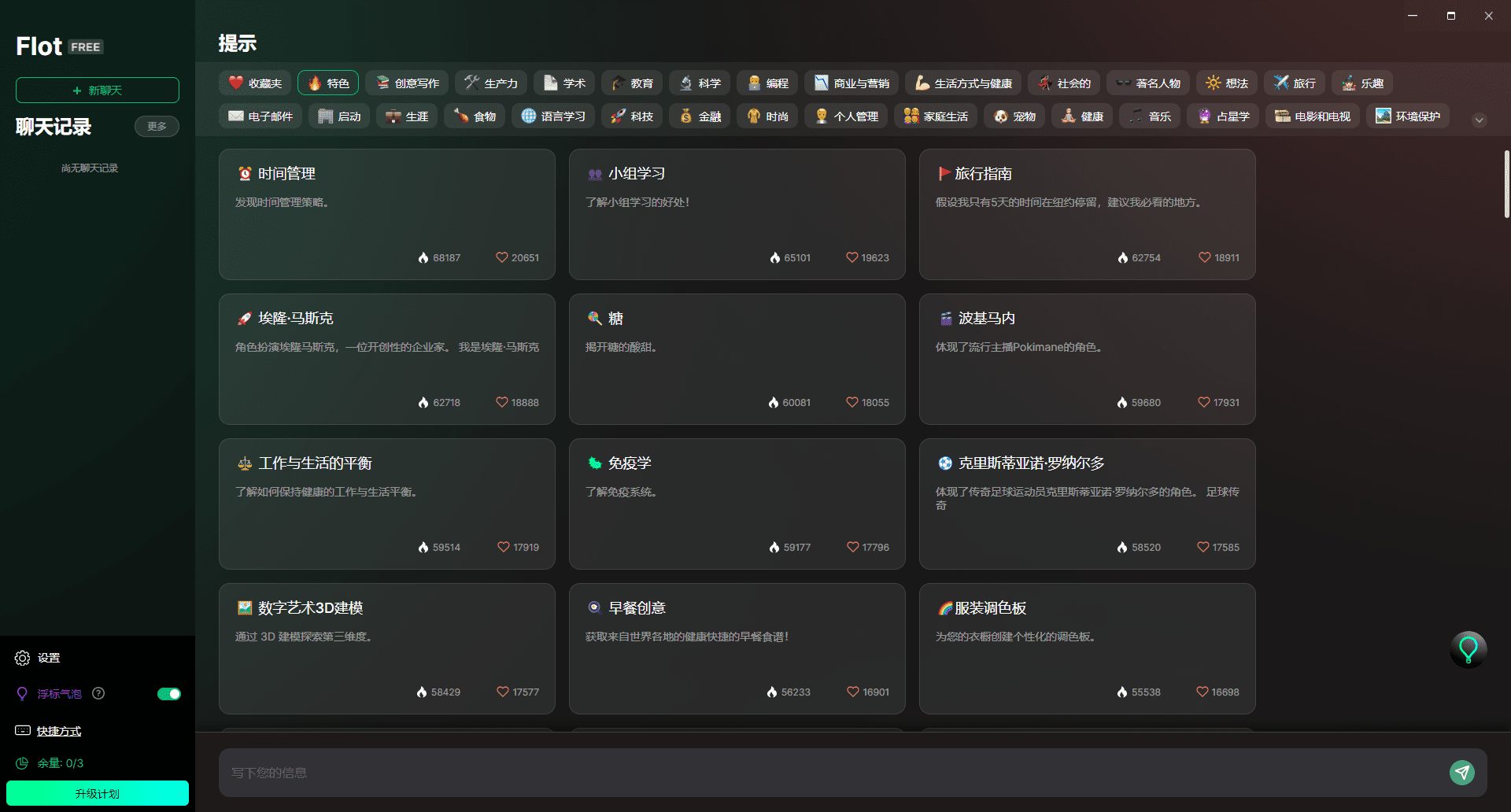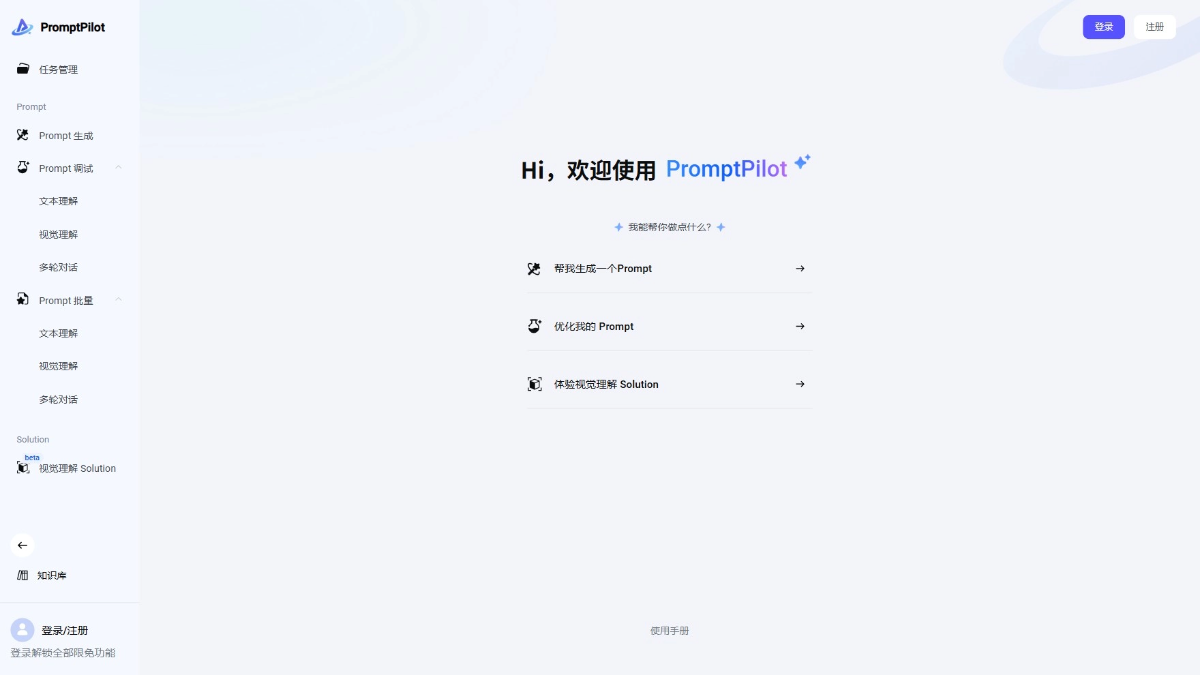Forefront AI: Machine Learning Model Tuning Platform | AI Chat Assistant
General Introduction
Forefront AI is an advanced AI platform that focuses on the customization and deployment of open source models. Users can select and fine-tune a variety of powerful AI models, such as GPT-4, GPT-3.5, etc., to meet different task requirements. The platform supports uploading documents such as PDF, Word, PPT, etc. to talk with AI, as well as browsing real-time Internet information, uploading CSV data for visualization and analysis, etc. Forefront AI is committed to providing efficient, transparent and controllable AI solutions to help users achieve higher model accuracy and performance.
It also offers an excellent set of AI chat assistants, including very distinctive workflow orchestration, assistant, document reading, story writing and other tools.
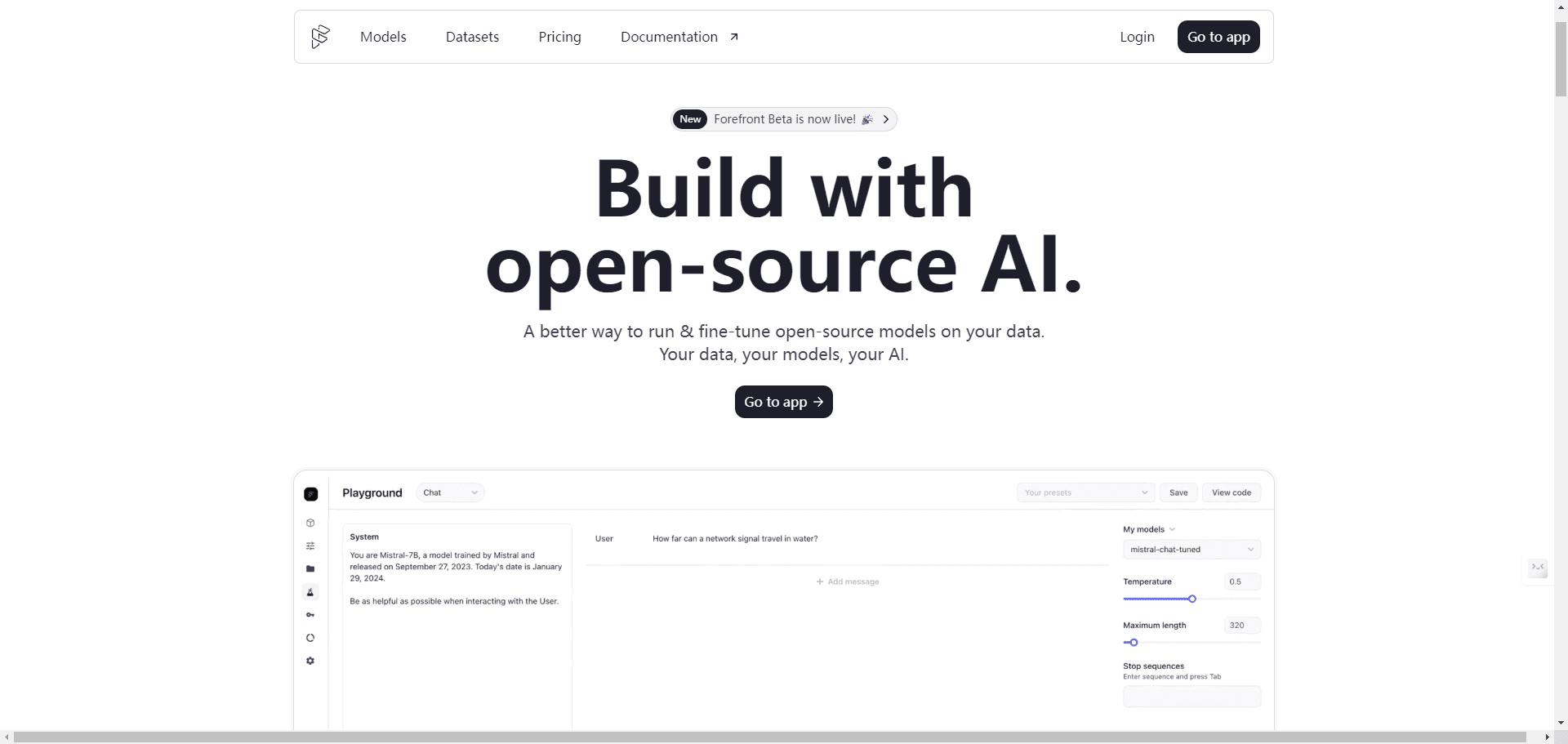
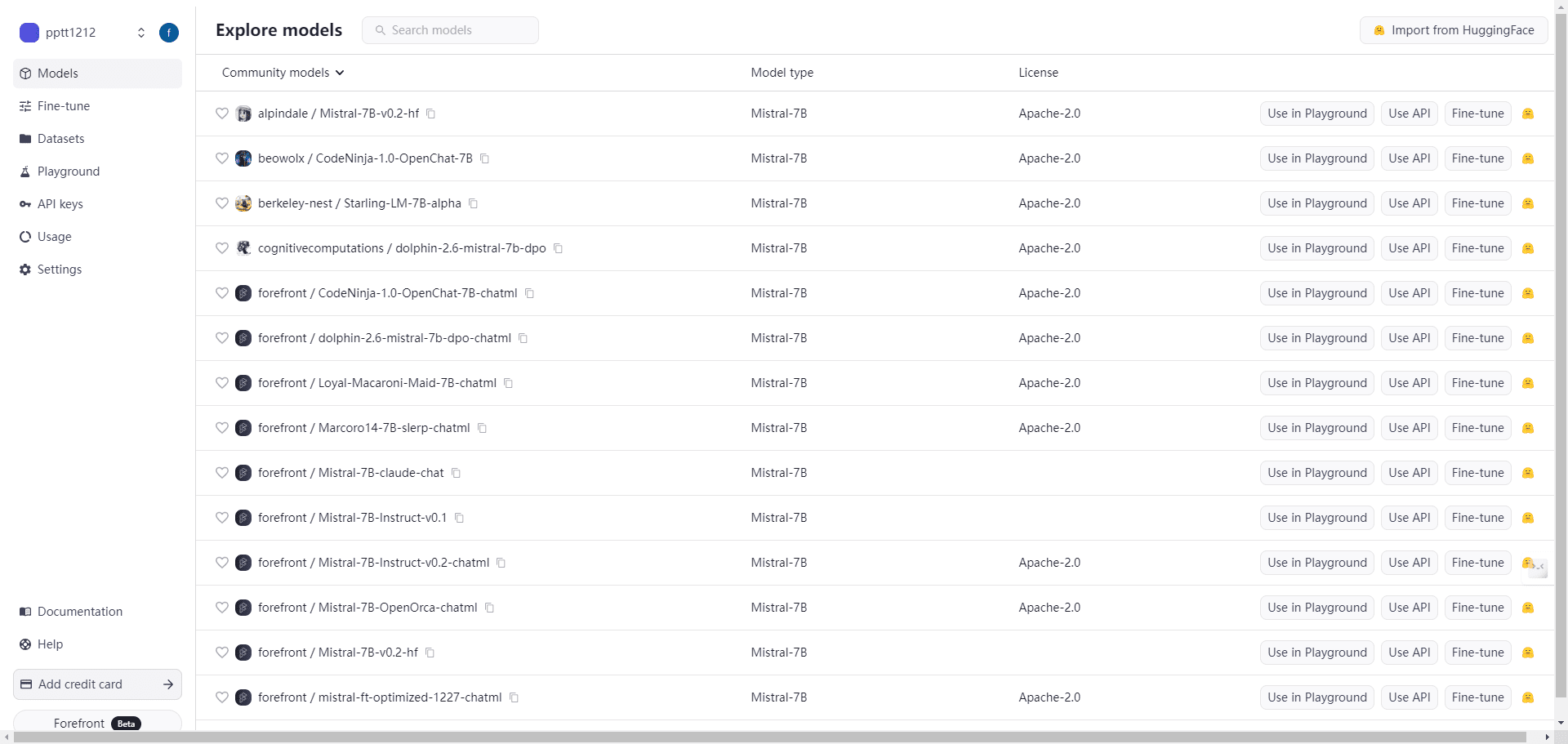
Function List
- Model Selection and Customization: Supports selection and fine-tuning of multiple AI models such as GPT-4, GPT-3.5, etc.
- Documentation dialogues: Upload documents such as PDF, Word, PPT, etc. and have a conversation with AI about the content of the document.
- Real-time information browsing: AI can browse and access real-time Internet information.
- data visualization: Upload CSV data for visualization and analysis.
- API integration: Provides an API interface for users to easily integrate the model into their own applications.
- Model Export: Support for exporting and self-hosting customized models.
Using Help
Installation and Registration
- Visit the official website: Open your browser and visit the official Forefront AI website.
- Register for an accountClick on the "Register" button in the upper right corner and fill in the relevant information to complete the registration.
- Login account: Login to the platform using the registered email and password.
Model Selection and Customization
- Select ModelAfter logging in, you can enter the "Models" page and select the AI model that suits your needs, such as GPT-4, GPT-3.5, etc.
- fine-tuned model: Click the "Fine-tune" button, upload your own dataset (e.g. JSONL file), and follow the prompts to fine-tune the model.
- verification model: Once the fine-tuning is complete, you can test the performance of the model and view the validation results on the Validate page.
Documentation dialogues
- Uploading filesEnter the "File Dialog" page, click the "Upload File" button, select the PDF, Word or PPT file you want to dialog with AI.
- Starting a conversation: Once the file has been uploaded successfully, you can enter a question in the dialog box and the AI will answer it based on the content of the file.
Real-time information browsing
- Enable Browsing: Enable the "Real-time information view" function on the "Settings" screen.
- Enter a query: Enter the desired query in the dialog box and the AI will browse the Internet and return relevant information.
data visualization
- Upload data: Go to the "Data Visualization" page, click the "Upload CSV" button, and select the CSV file you want to analyze.
- Generate Charts: After successful upload, select the type of chart you need to generate, and AI will automatically analyze the data and generate a visual chart.
API integration
- Getting the API key: Get the API key on the Settings screen.
- invoke an API: Integrate the model into your own application by calling Forefront AI's interface using an API key according to the documentation.
Model Export
- Select ModelSelect the model you want to export on the "Model" screen.
- Export model: Click the "Export" button to select the export format and download the model file.
Forefront Chat AI Chat Assistant
Forefront Chat Chat Interface
Clean UI with support for switching between different models, browsing the Internet, selecting multiple types of assistants, chatting with documents, chatting with data (EXCEL, etc.), chatting with images, and more!
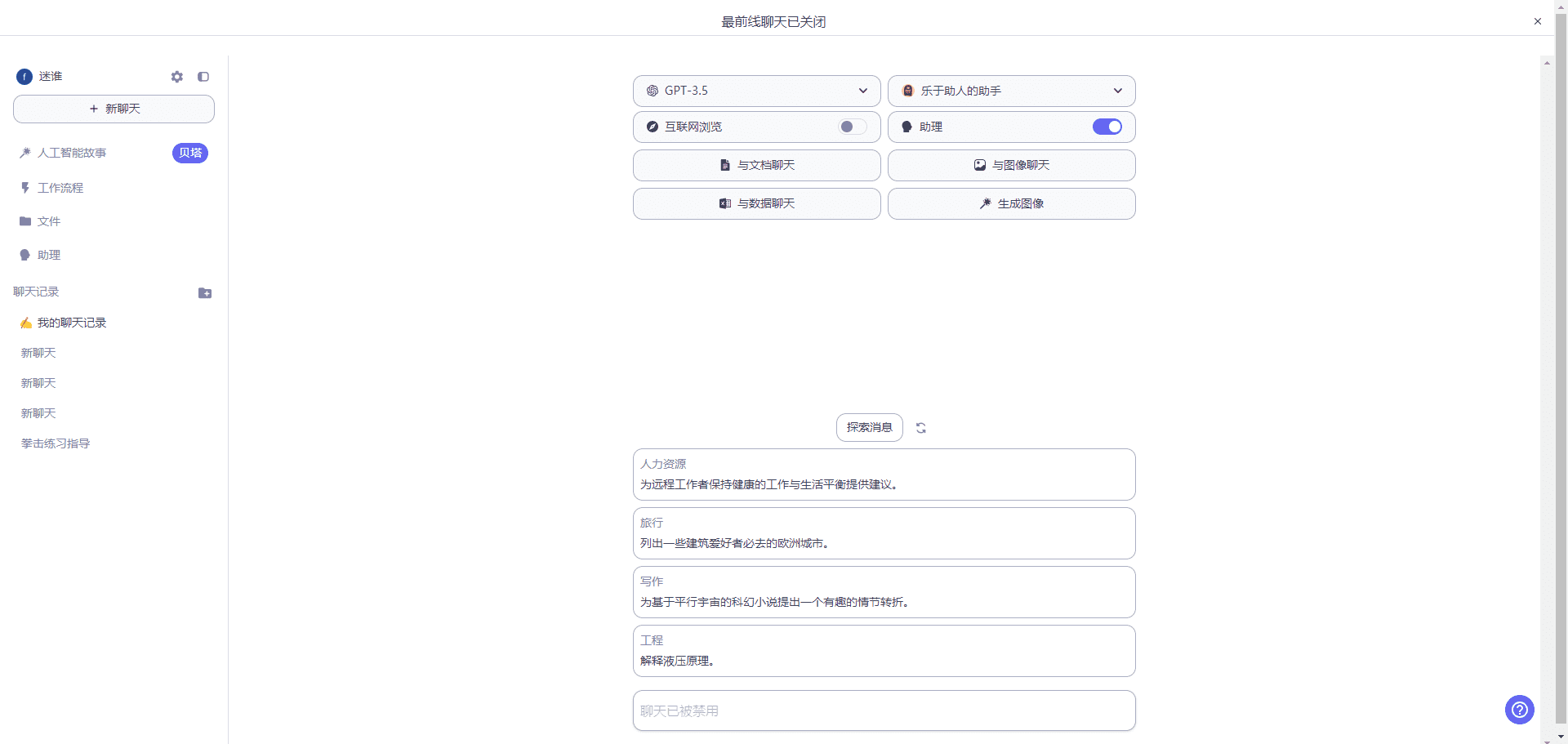
Using the Assistant in Chat
Select the desired assistant from the categories or create one of your own!


Organizational workflow
Supports text, file, and URL input, and evokes assistant or networked search capabilities in nodes.
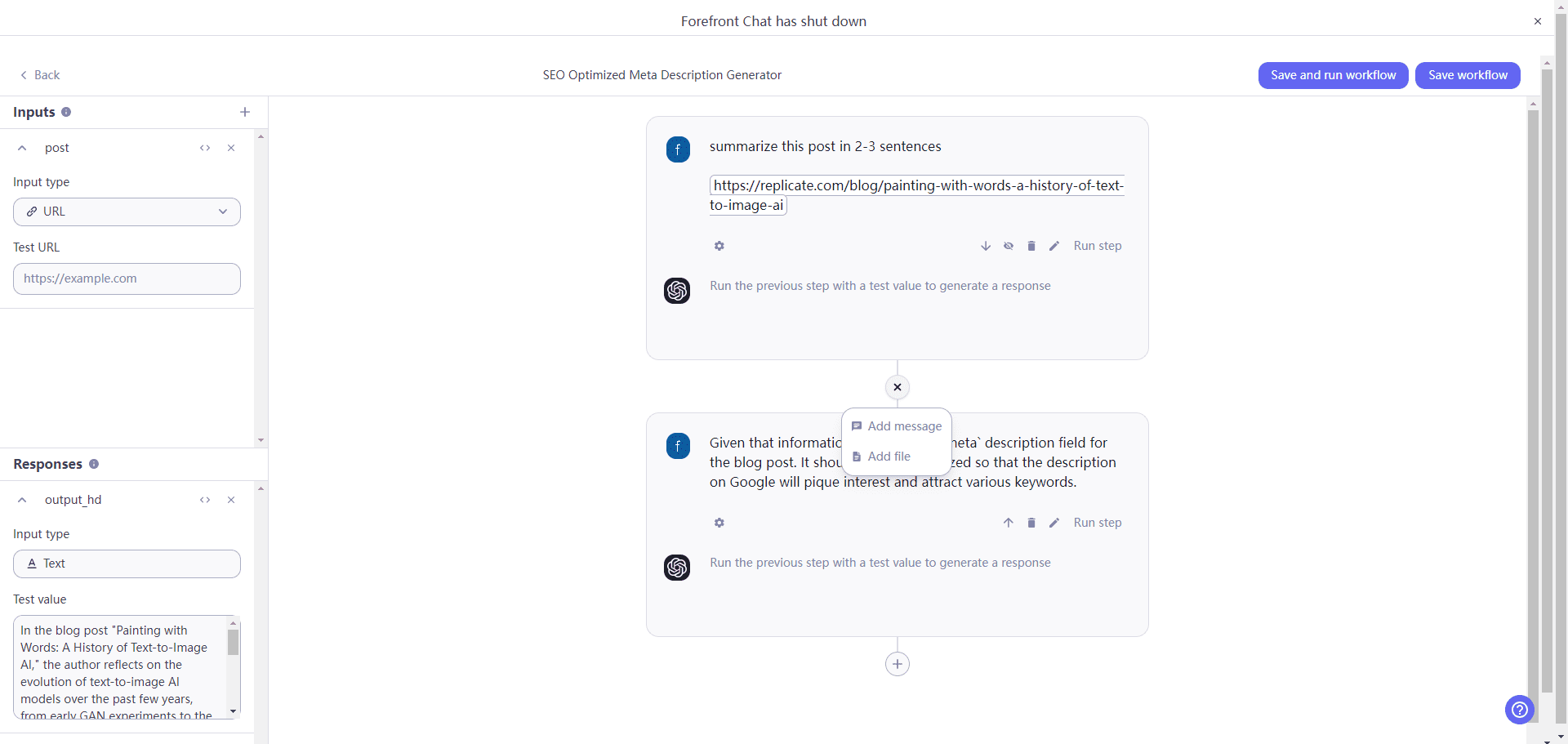
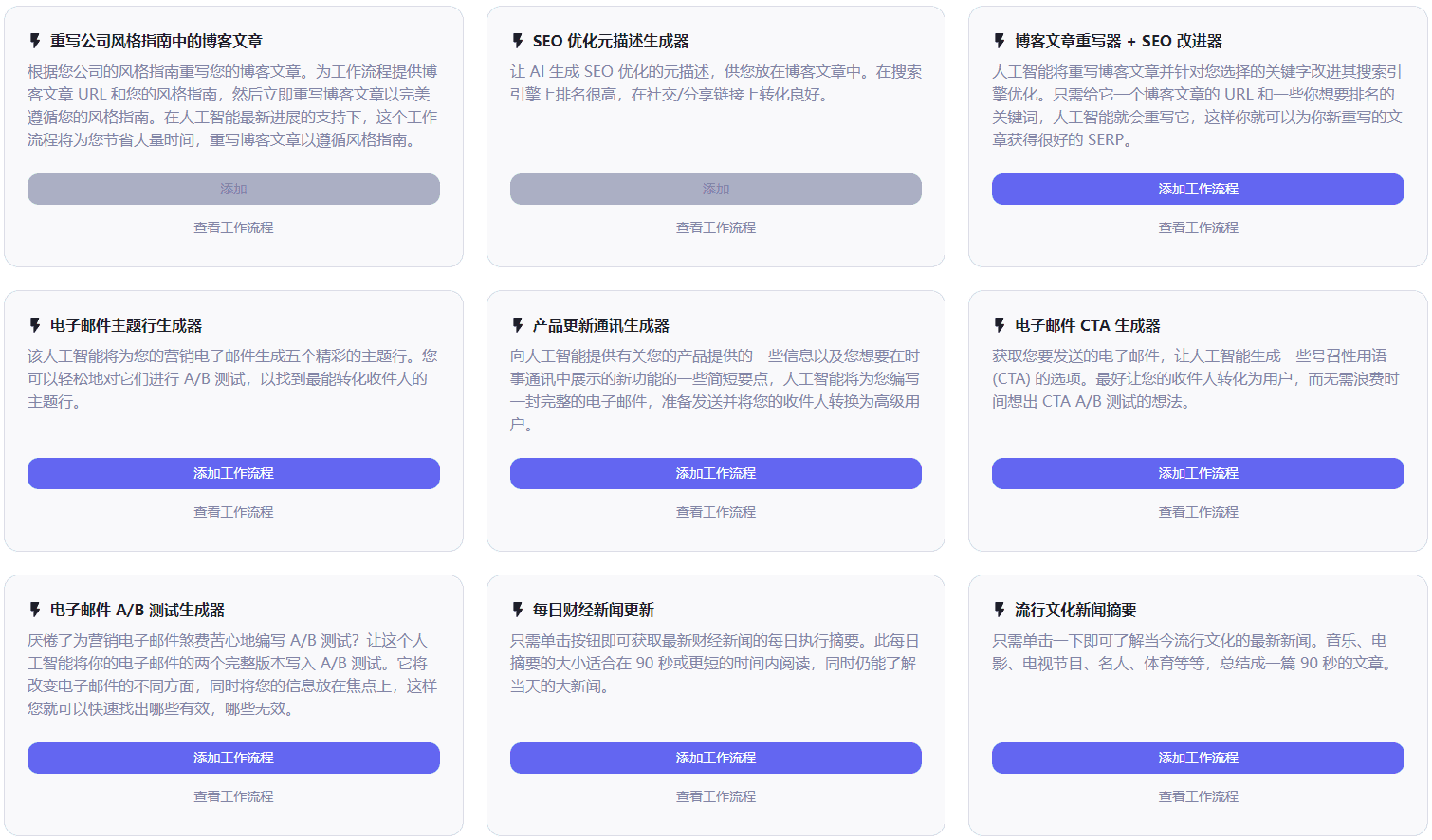
Workflow Example
AI Creates Stories
Enter a headline and automatically generate a short story with text plus accompanying images, with the style of the accompanying images remaining largely uniform.


© Copyright notes
Article copyright AI Sharing Circle All, please do not reproduce without permission.
Related posts

No comments...