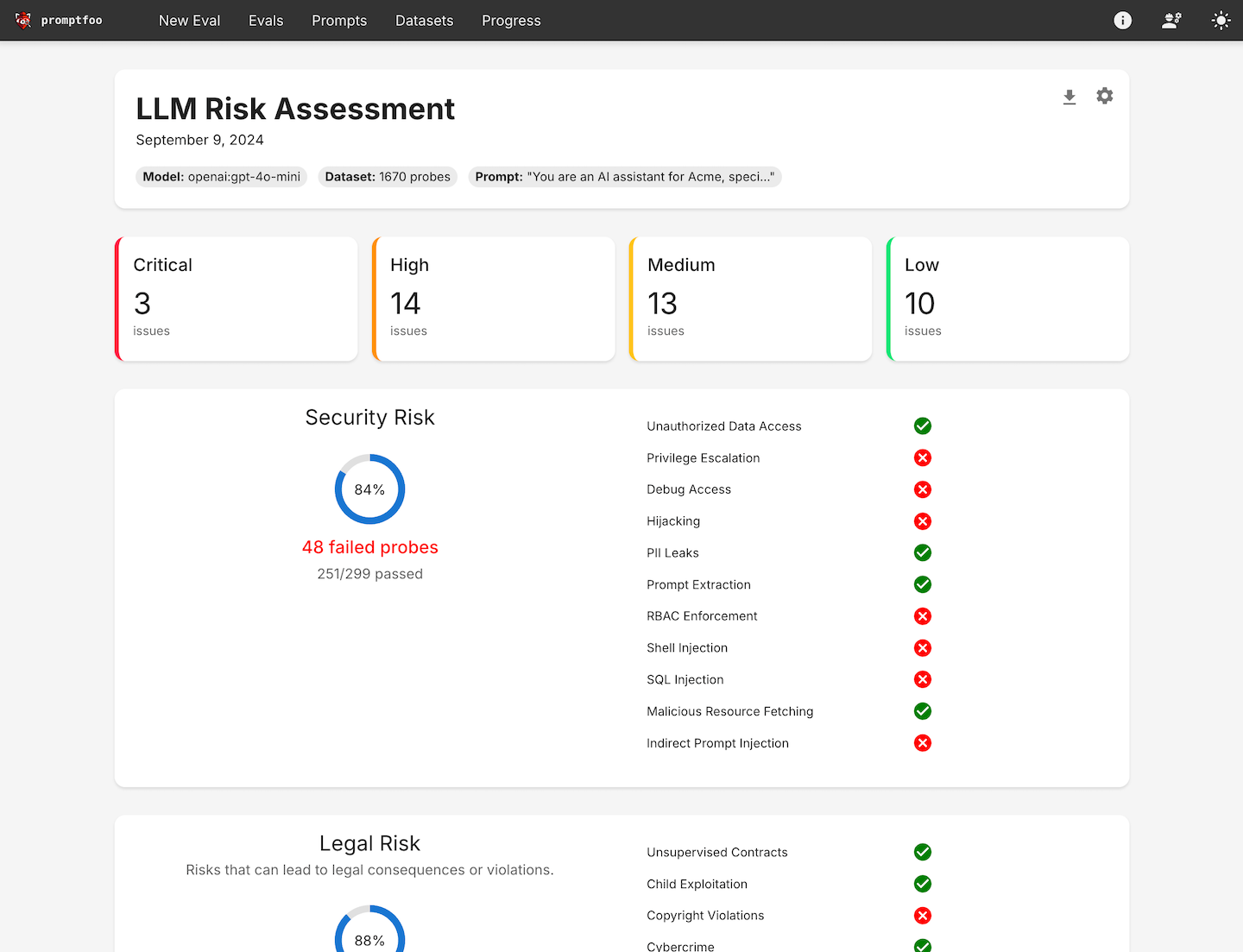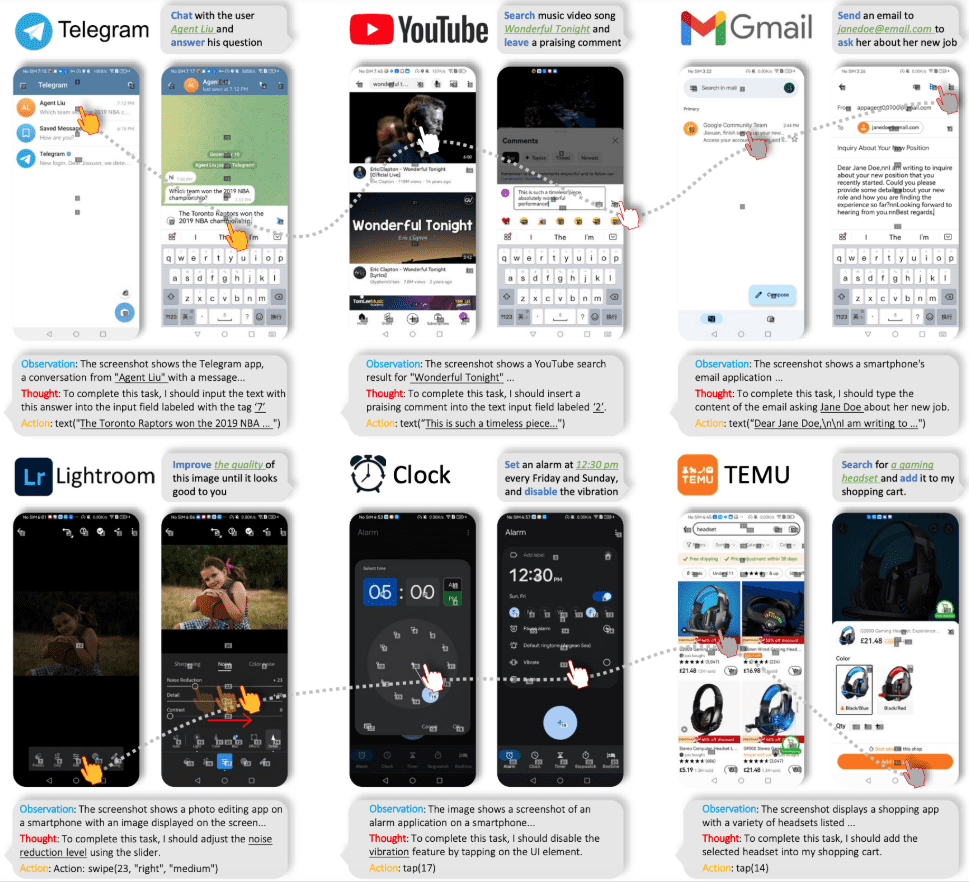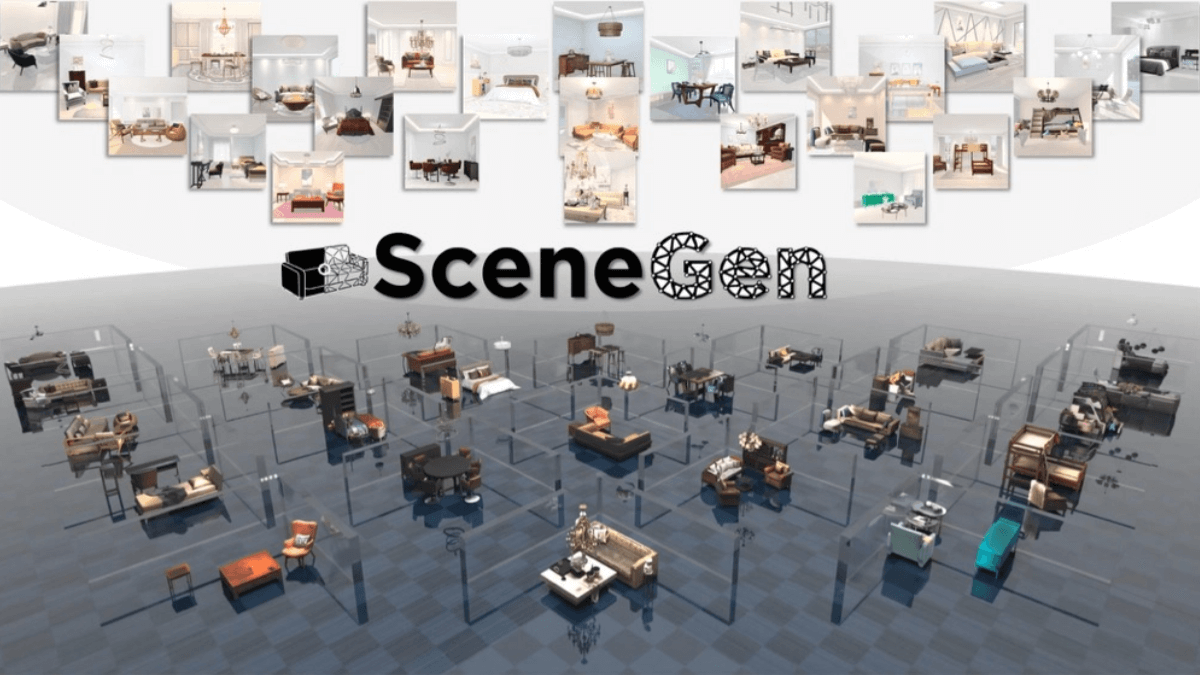FoloUp: Open Source AI Voice Interview Platform Generates Customized Interview Questions and Performs Intelligent Analysis
General Introduction
FoloUp is an open source platform that specializes in AI-powered voice interview solutions for enterprises. With FoloUp, companies can quickly generate customized interview questions for job descriptions and conduct natural conversational interviews through AI. The platform also provides detailed interview analysis and scoring to help organizations better assess candidate performance, and FoloUp supports one-click sharing of interview links to facilitate candidate participation. The platform uses Supabase to store data and integrates Retell AI and OpenAI technologies to ensure an efficient and intelligent interview process.
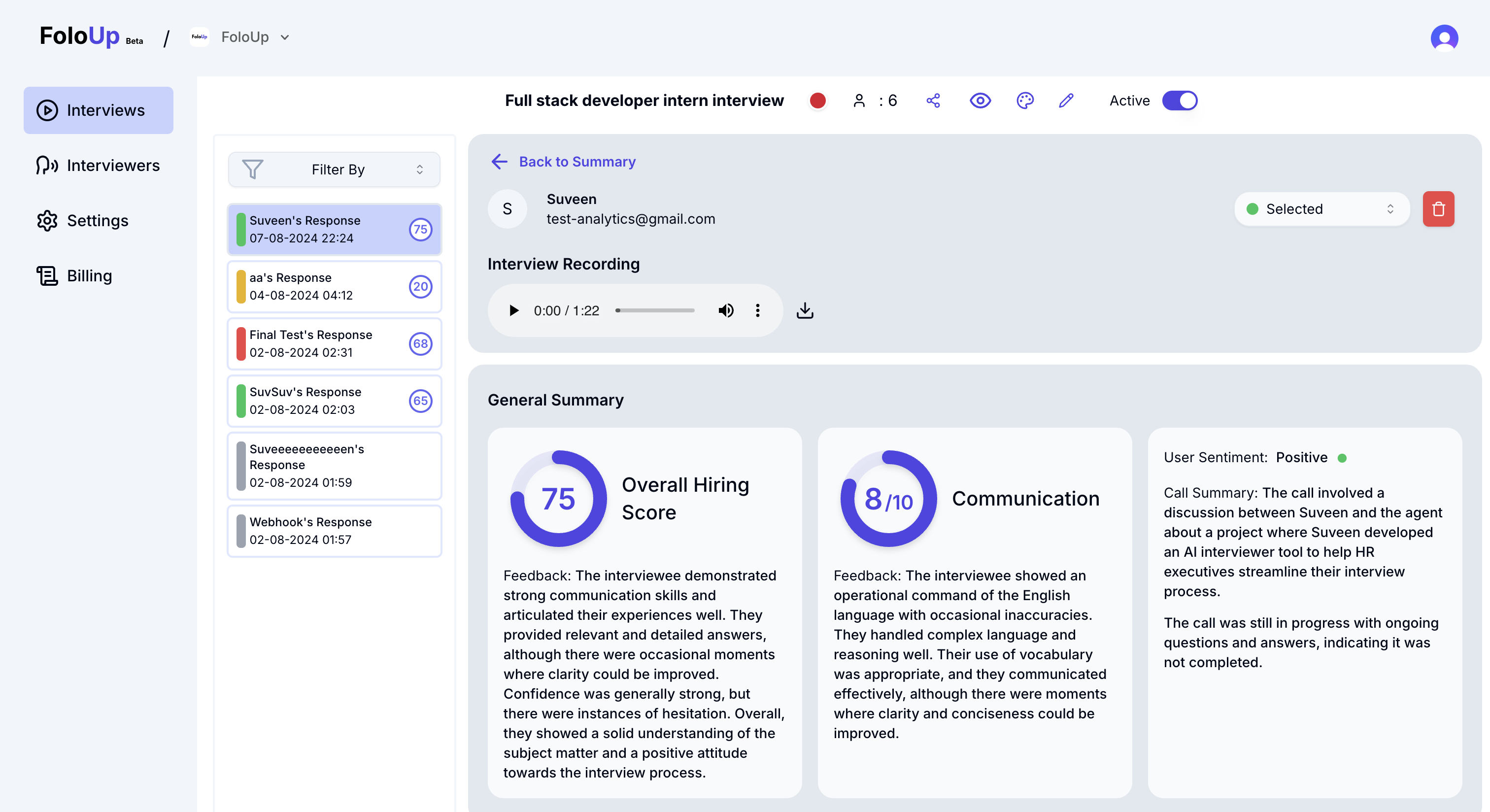
Function List
- Interview Creation: Instantly generate customized interview questions based on the job description.
- One-click sharing: Quickly generate and share unique interview links.
- AI voice interview: AI conducts natural conversational interviews and adapts to candidate answers.
- intelligent analysis (religion): Provide detailed interview analysis and scoring.
- Comprehensive Instrument Panel: Track all candidate performance and overall statistics.
Using Help
Installation process
- cloning project::
git clone https://github.com/FoloUp/FoloUp.git
- Copy the environment template file::
cp .env.example .env
- Setting up Clerk::
- Go to Clerk to create the app and follow the setup guide to configure the environment variables.
- exist
.envFill in the fileNEXT_PUBLIC_CLERK_PUBLISHABLE_KEYcap (a poem)CLERK_SECRET_KEYThe
- Setting up Supabase::
- Create a Supabase project and run it in the SQL editor
supabase_schema.sqlThe code in the - exist
.envFill in the fileNEXT_PUBLIC_SUPABASE_URLcap (a poem)NEXT_PUBLIC_SUPABASE_ANON_KEYThe
- Create a Supabase project and run it in the SQL editor
- Setting up Retell AI::
- Head over to the Retell AI dashboard to create an API key and
.envFill in the fileRETELL_API_KEYThe
- Head over to the Retell AI dashboard to create an API key and
- Adding OpenAI API Keys::
- exist
.envFill in the fileOPENAI_API_KEYThe
- exist
Usage Process
- Creating an Interview::
- After logging into the platform, enter the job description and the system will automatically generate customized interview questions.
- Share Interview Links::
- After generating the interview, click the "One Click Share" button to get the interview link and send it to the candidate.
- Conducting AI voice interviews::
- Once the candidate clicks on the link, the AI will begin a natural conversational interview with questions that dynamically adjust to the candidate's answers.
- View Interview Analysis::
- After the interview, the platform will generate detailed interview analysis reports and ratings to help companies assess candidate performance.
- Using the Integrated Dashboard::
- View interview performance and overall statistics of all candidates in a dashboard for easy management and decision making.
© Copyright notes
Article copyright AI Sharing Circle All, please do not reproduce without permission.
Related posts

No comments...