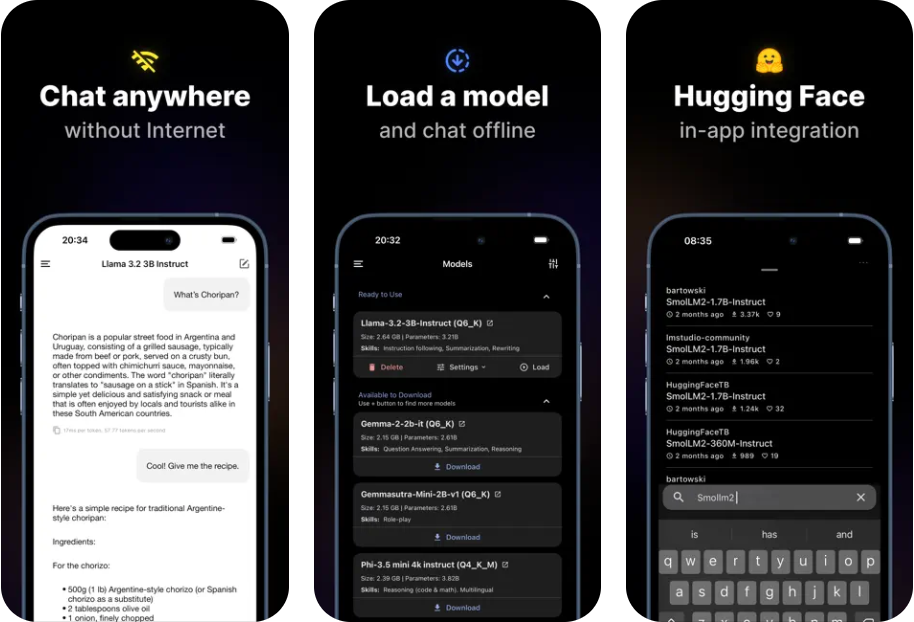Flux Pro Art: giving everyone secure, public access to the full range of Flux Pro models
General Introduction
Flux Pro Art is an online platform focused on AI art generation for Flux models, which allows users to create and explore various styles of digital artworks. The platform supports a wide range of art forms, including abstract art, animation, photography, illustration, etc. Flux Pro Art aims to provide artists and collectors with an open space for experimentation, utilizing AI technology to push the boundaries of art creation.
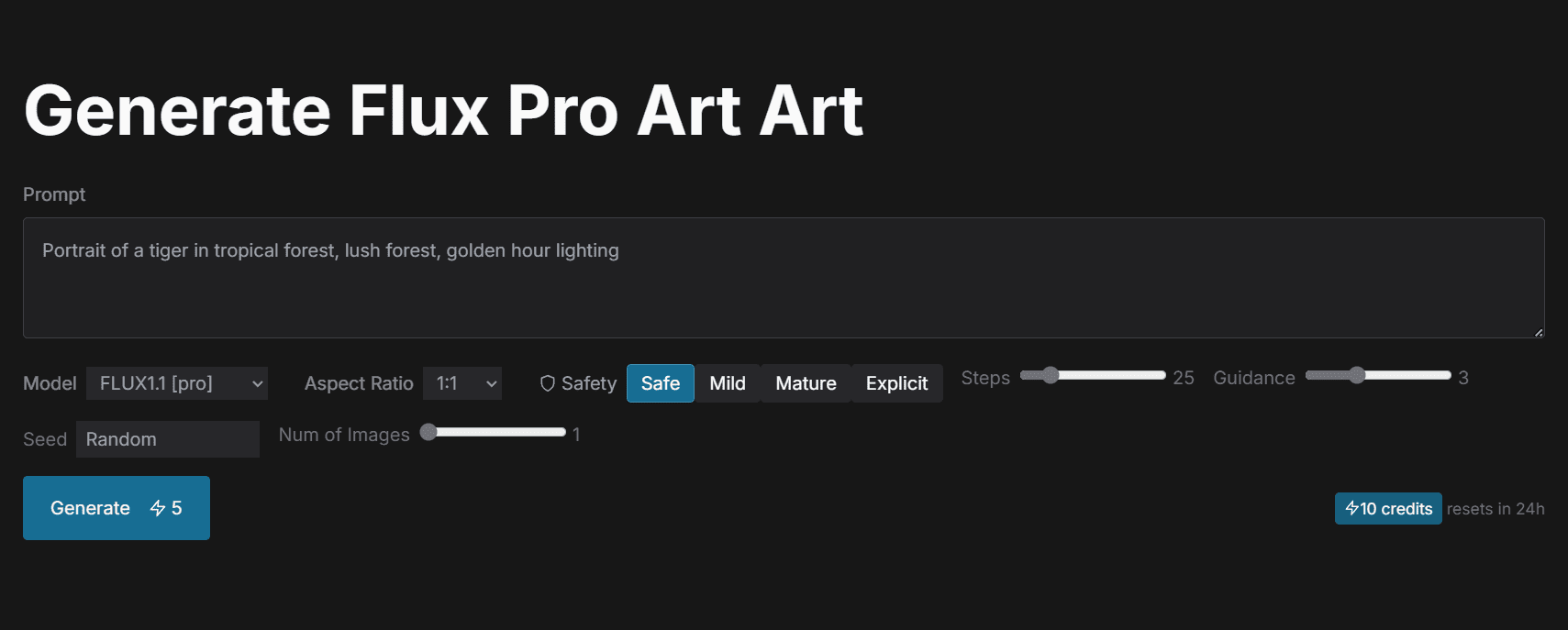
Function List
- Art Generation: Users can generate artwork in a variety of styles by entering prompt words.
- the charts (of best-sellers): Showcases the most popular artworks, categorized by week, month, and year.
- set a price: Provide different pricing options to meet the diverse needs of users.
- Community Interaction: Connect with other artists and collectors through the Discord community.
- Resource support: Provide blogs and support pages to help users better utilize the platform.
Using Help
Art Generation
- Once logged in, click the "Create" button to enter the Art Generation page.
- Enter a description of the artwork you want to generate in the prompt box, e.g. "Abstract Blue Ocean".
- Select the generated model and parameters, including art style, image scale, etc.
- Click the "Generate" button and wait for the AI to generate the artwork.
- Once generated, you can preview, save or share your work.
Leaderboards and community interaction
- On the home page you can view a list of the current most popular artworks, categorized by week, month, and year.
- Click on the artwork to view detailed information, including the creator, generation parameters, etc.
- Join the Discord community to exchange creative ideas with other users and participate in platform activities.
Resources and support
- Visit the "Resources" page at the bottom of the site to read blog posts and get the latest AI art generation tips and platform updates.
- If you encounter problems, you can visit the Support page, check the FAQs or contact the Platform's Customer Service.
© Copyright notes
Article copyright AI Sharing Circle All, please do not reproduce without permission.
Related posts

No comments...