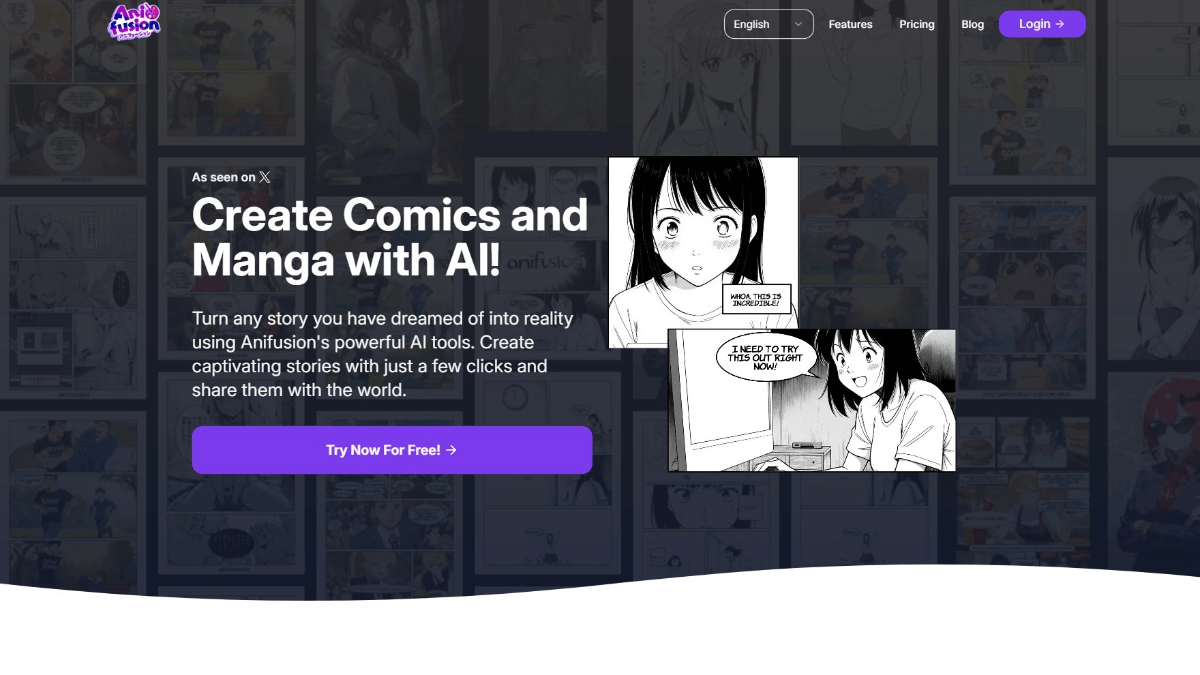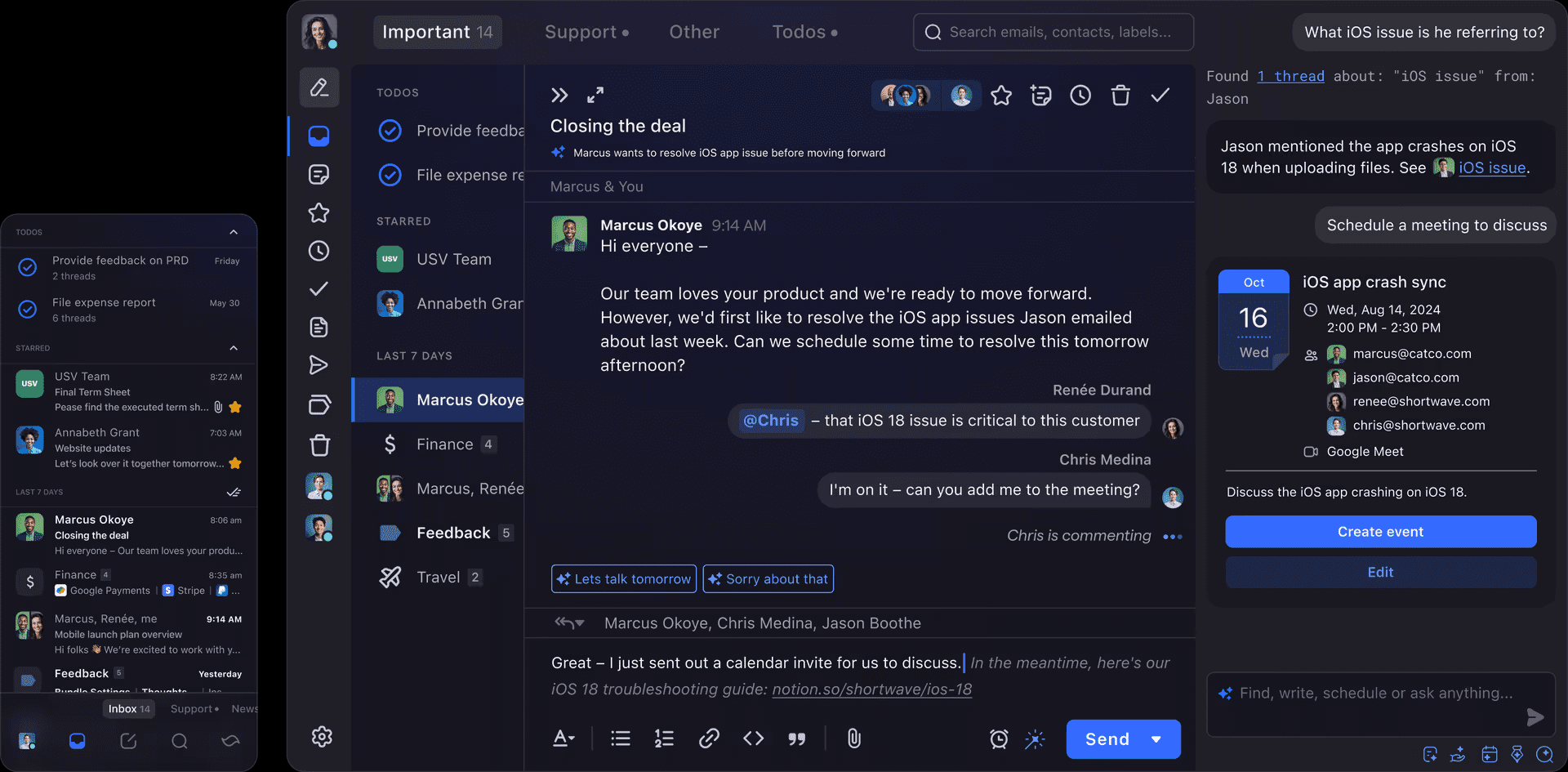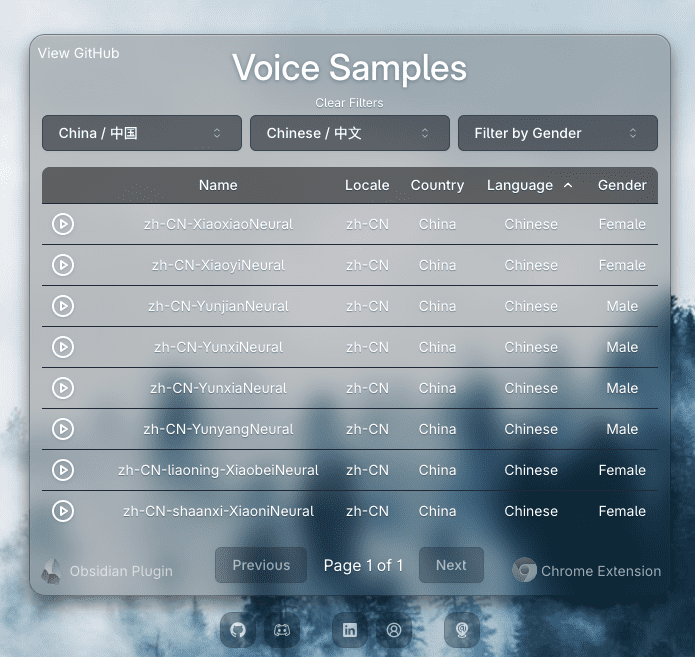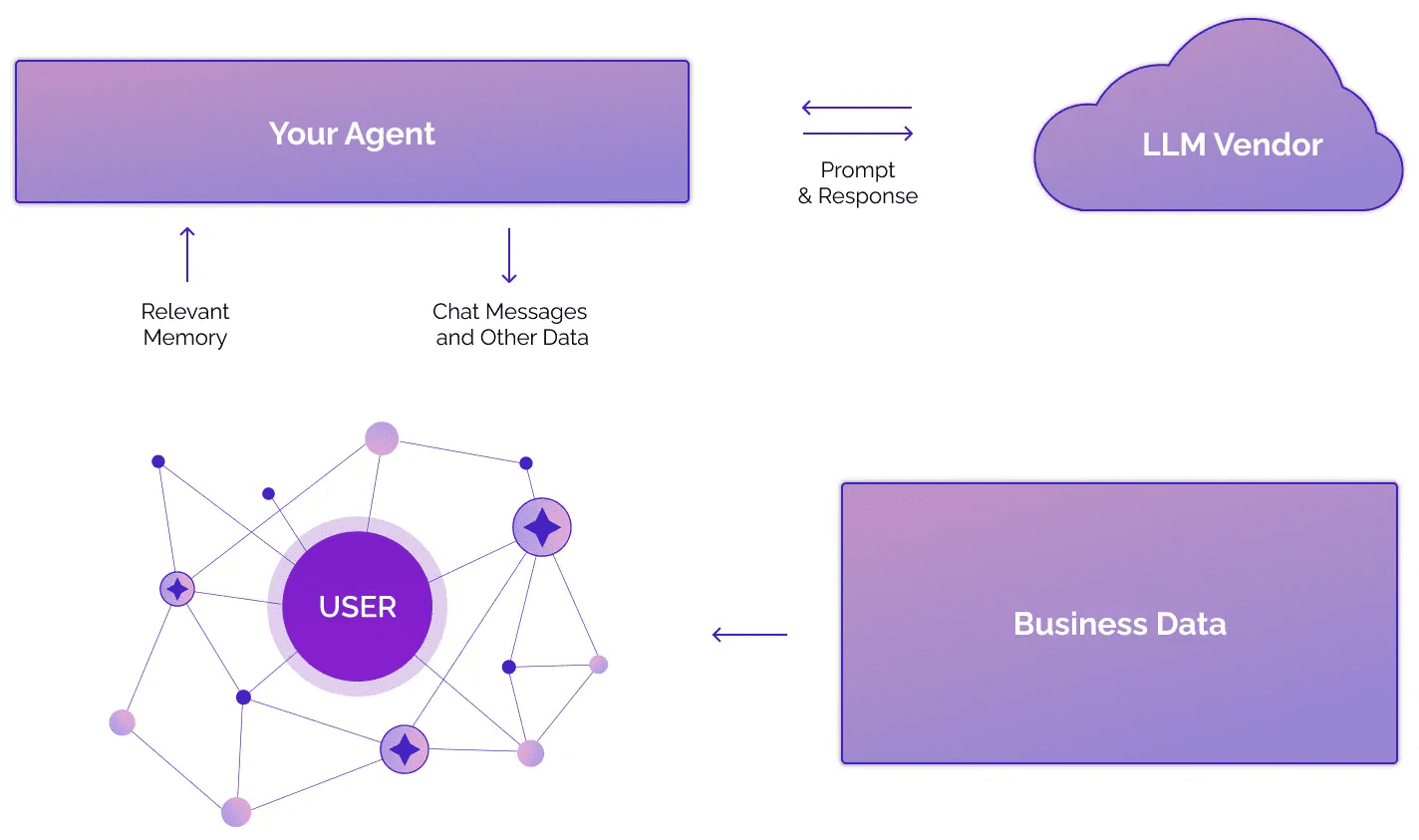FLUX 3D StyleGEN: Generate 3D style images, generate images suitable for 3D modeling
General Introduction
FLUX 3D StyleGEN is a space developed by ginipick and hosted on Hugging Face that focuses on generating 3D style images. The tool utilizes advanced artificial intelligence technology to generate high-quality 3D images through simple operations for a variety of creative design needs. Users can upload images or use the API interface to generate 3D images to meet the application needs of different scenarios.FLUX 3D StyleGEN not only provides powerful image generation features, but also supports a variety of custom settings to help users achieve personalized design effects.
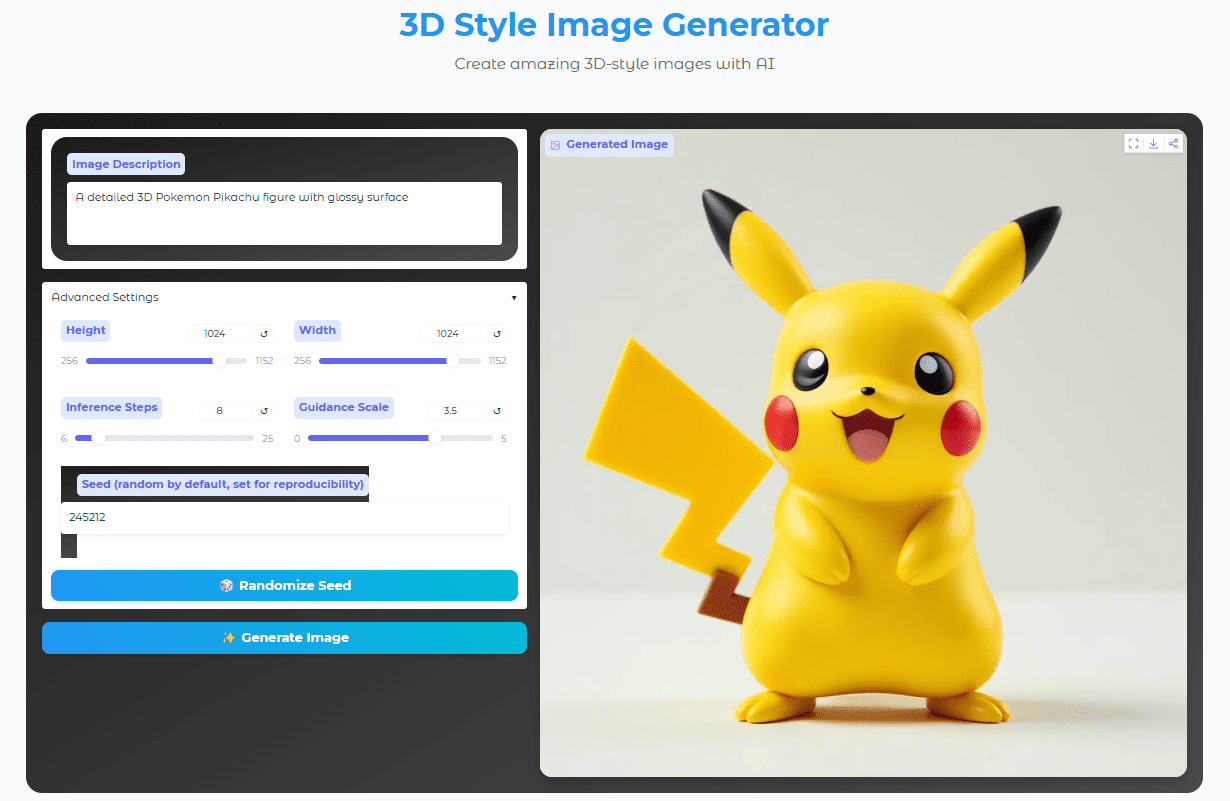
Function List
- Generate 3D style images: Quickly generate 3D style images by uploading images or using the API interface.
- Customized Settings: Provides a variety of advanced setting options that allow users to adjust the parameters of the generated images according to their needs.
- Real-time preview: After generating the image, you can preview the effect in real time, which is convenient for users to make adjustments and optimization.
- Community support: Users can share their works and exchange experiences in the community for more inspiration and support.
- API Interface: Provide API interface to facilitate developers to integrate 3D image generation function into their own applications.
Using Help
Installation and use
FLUX 3D StyleGEN does not require installation, users can simply visit the FLUX 3D StyleGEN page to use it. Below are the detailed steps to use it:
- access page: Open your browser and visit FLUX 3D StyleGEN's Hugging Face space page.
- Upload a picture: Click the "Upload Image" button on the page and select the image file you want to generate a 3D style image.
- Adjustment of settings: Adjust the advanced setting options provided on the page, such as image style, level of detail, etc., as needed.
- Generating images: Click on the "Generate Image" button and wait for a few seconds for the 3D style image to be generated and displayed on the page.
- Preview and DownloadOnce the image is generated, users can preview the effect in real time and click the "Download" button to save the image locally.
API Interface Usage
FLUX 3D StyleGEN also provides an API interface for developers to easily integrate the 3D image generation functionality into their applications. Here is how to use the API interface:
- Getting the API key: Get the API key in your Hugging Face account.
- invoke an API: Use the following code example to call the API interface to generate a 3D image:
import requests
api_url = "https://api.huggingface.co/spaces/ginipick/text3d"
headers = {"Authorization": "Bearer YOUR_API_KEY"}
data = {"image": "path_to_your_image_file"}
response = requests.post(api_url, headers=headers, data=data)
if response.status_code == 200:
with open("output_image.png", "wb") as f:
f.write(response.content)
else:
print("Error:", response.status_code, response.text)
- Parameter description: The API interface supports a wide range of parameter settings, allowing users to adjust the style and level of detail of the generated image according to their needs.
Community Support
FLUX 3D StyleGEN has an active user community where users can share their work, exchange experience in using it, and get more inspiration and support. Visit the community page to join the discussion and improve your creative design.
With the above steps, users can easily get started with FLUX 3D StyleGEN to generate high-quality 3D style images to meet various creative design needs.
© Copyright notes
Article copyright AI Sharing Circle All, please do not reproduce without permission.
Related posts

No comments...