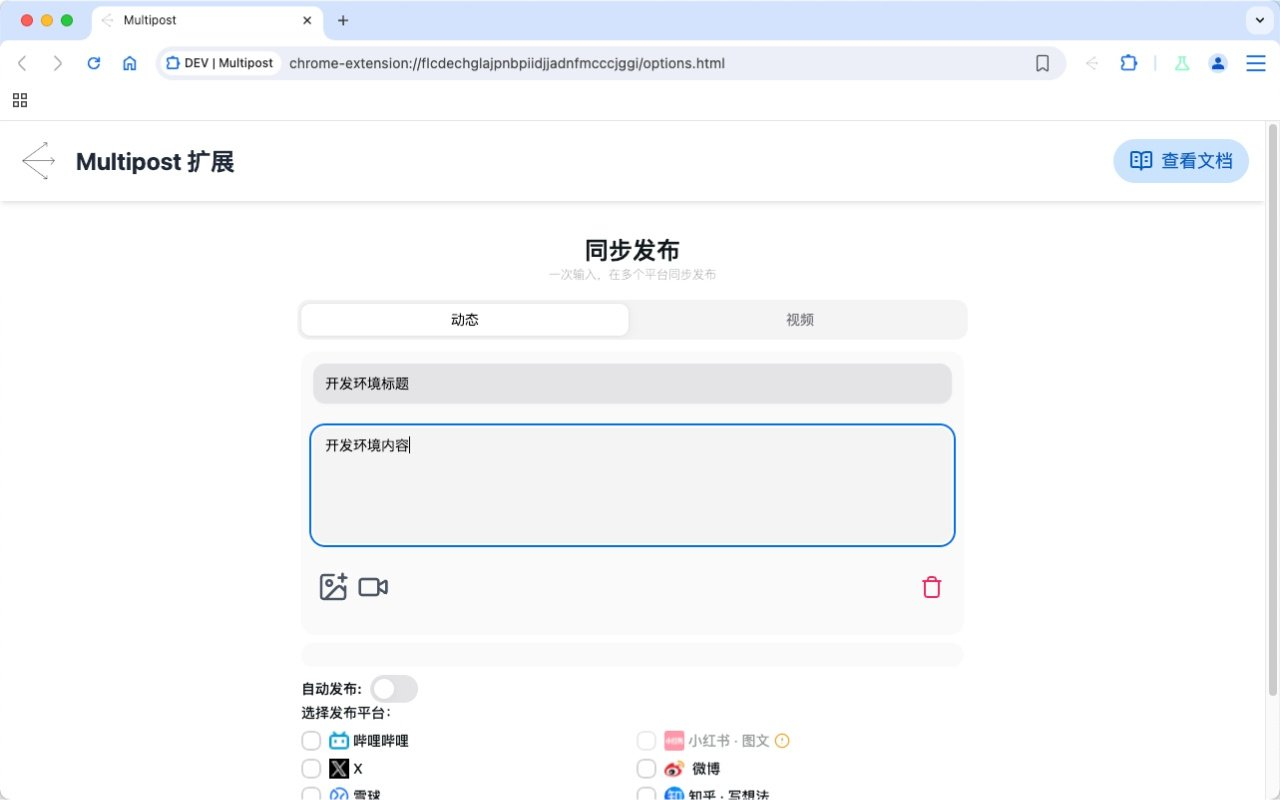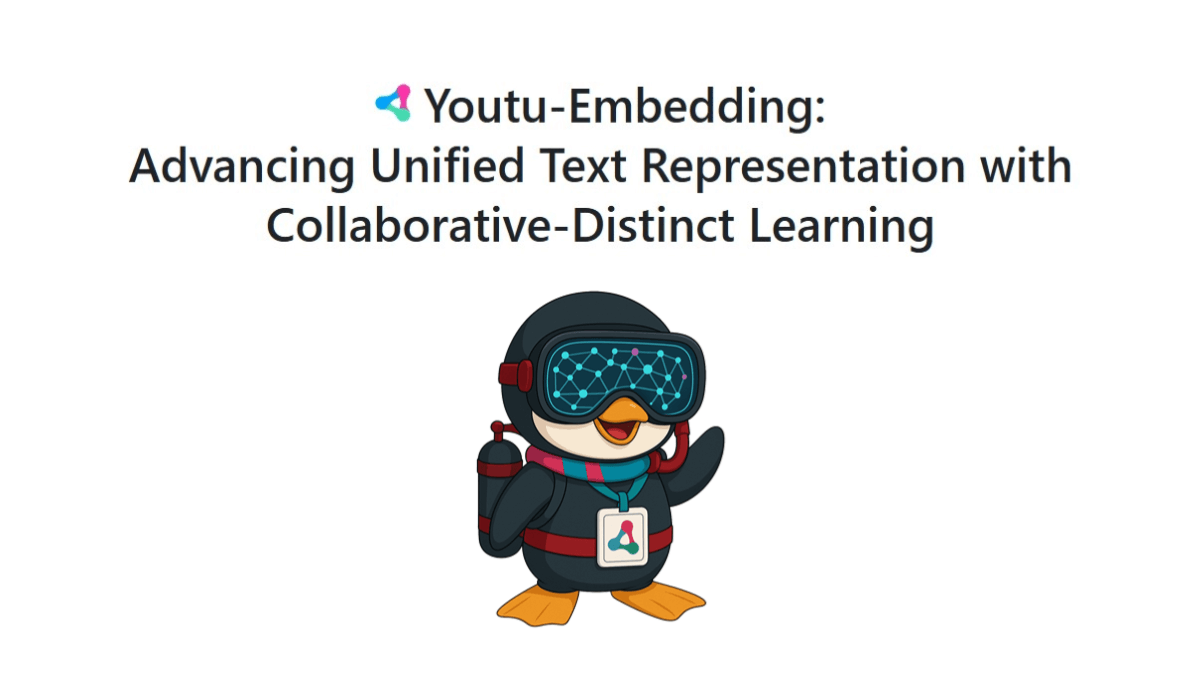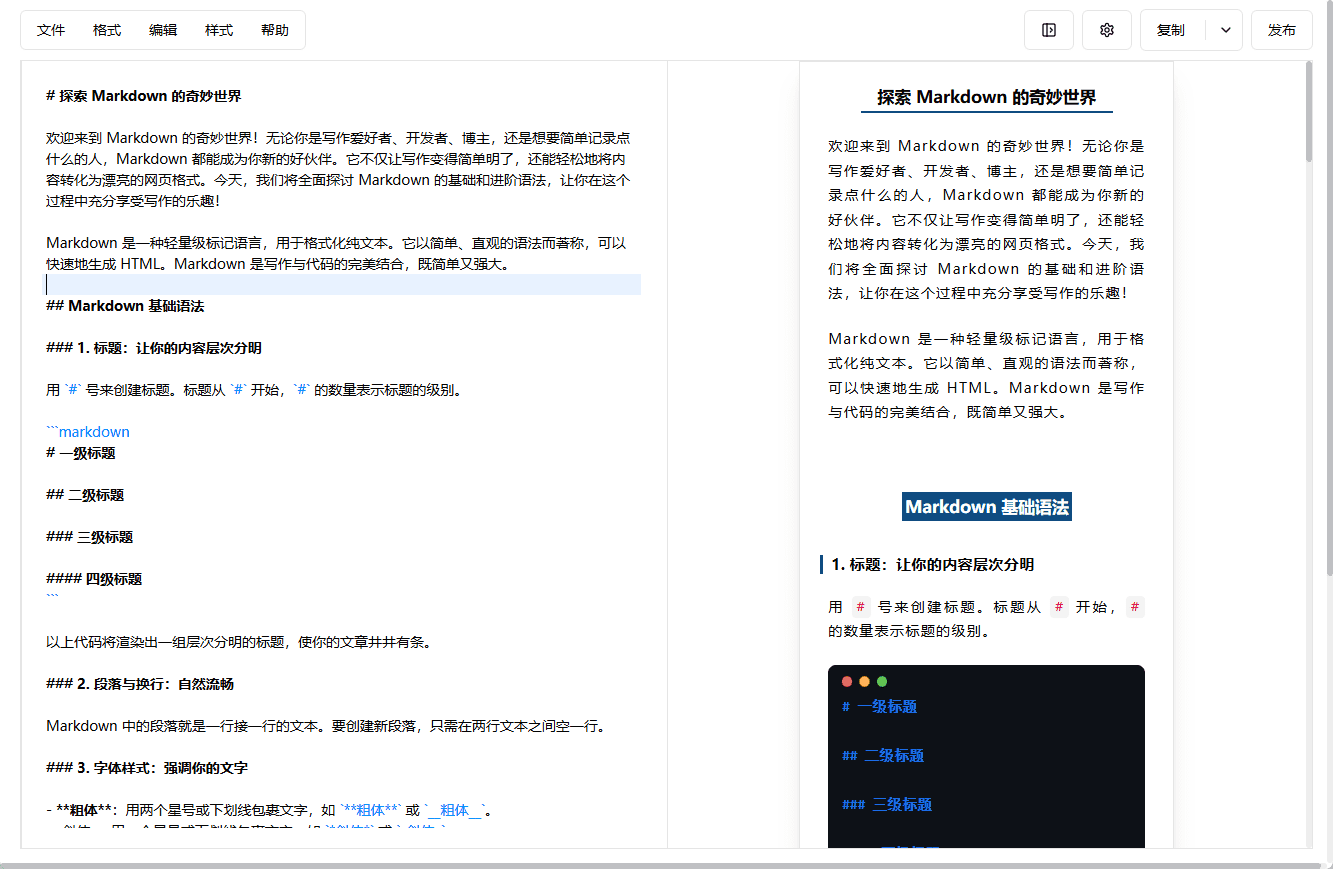FlowGPT: Free Writing Personalized AI Assistants Using Various Big Models, AI Role-Playing App Store
Introduction to FlowGPT
FlowGPT is an online community focused on sharing and using AI and GPT bots. Here you can chat with various AI characters and apps for free and get instant answers from resume editors, article generators, programming wizards and more. You can also create and share your own conversation template prompts (prompts), explore other users' best work, and earn rewards and points.FlowGPT supports a wide range of AI models, including OpenAI's ChatGPT and GPT-4 Turbo, Anthorpic's Llama 2 and Claude Instant, Google s Gemini and Palm 2, and the open source Pygmalion 13B and Mythalion 13B.
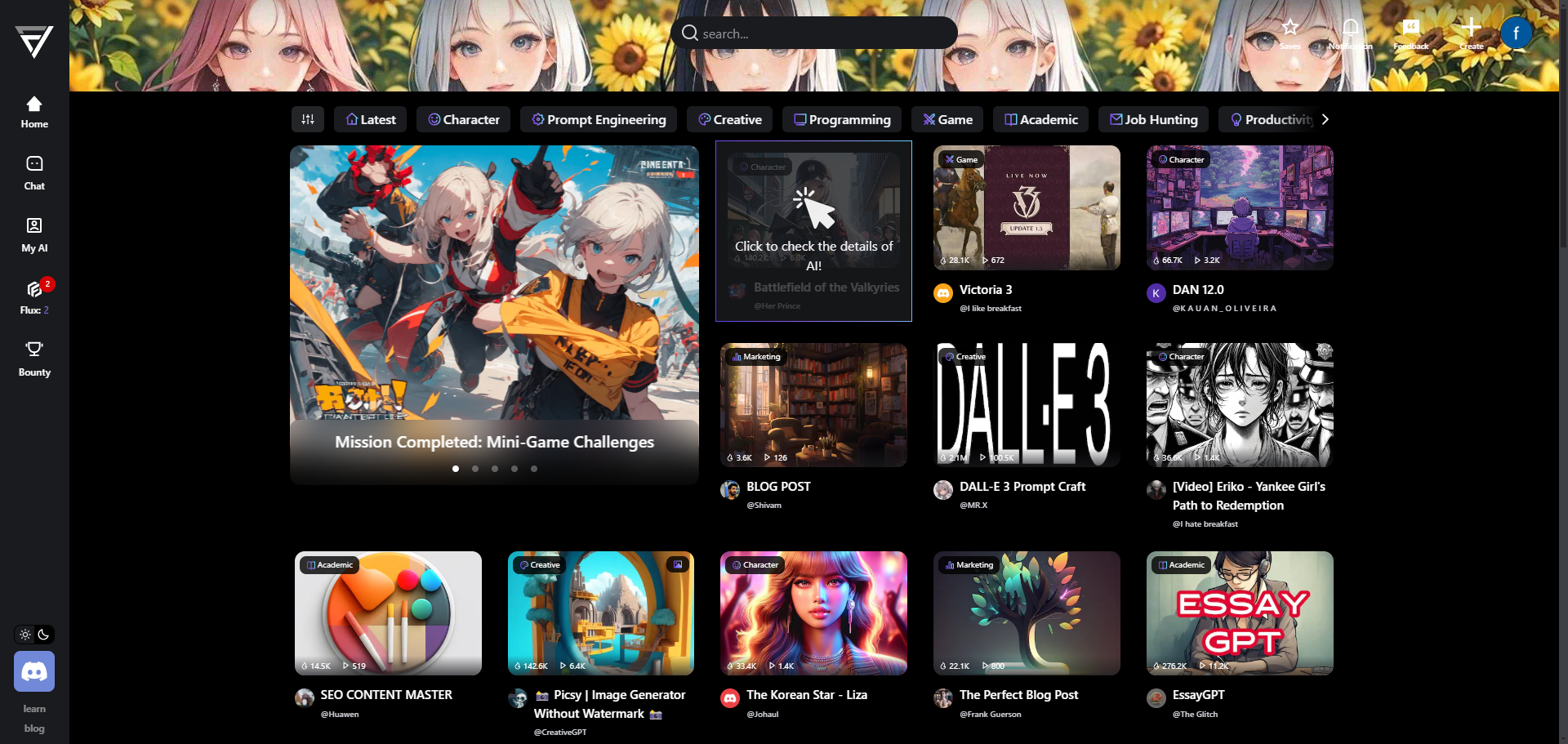
FlowGPT Feature List
- Chat with AI and GPT bots for free
- Browse and use prompts and templates shared by the community
- Create and share your own prompts and templates
- Use a variety of AI applications, such as resume editors, article generators, programming wizards, etc.
- Earn rewards and points for more AI services
FlowGPT Help
- Register or login to your FlowGPT account
- Select the AI character or app you want to chat with
- Enter your questions or instructions, or use prompt words and templates
- View the AI's answers or output and interact with the AI
- Give AI feedback to evaluate the quality of prompt words and templates
- Create and share your own prompts and templates and invite more users to use them!
- View your rewards and points to redeem for more AI services
- Note that FlowGPT can be set in Chinese, just select Settings in the upper right corner and choose Language.
Direct use of different models in FlowGPT
By selecting Chat, you can experience talking to different big models, and in the Models option you can view all available models.
Using some models will consume points. After selecting a model, the top of the dialog box will indicate the points consumed for outputting 1000 words.
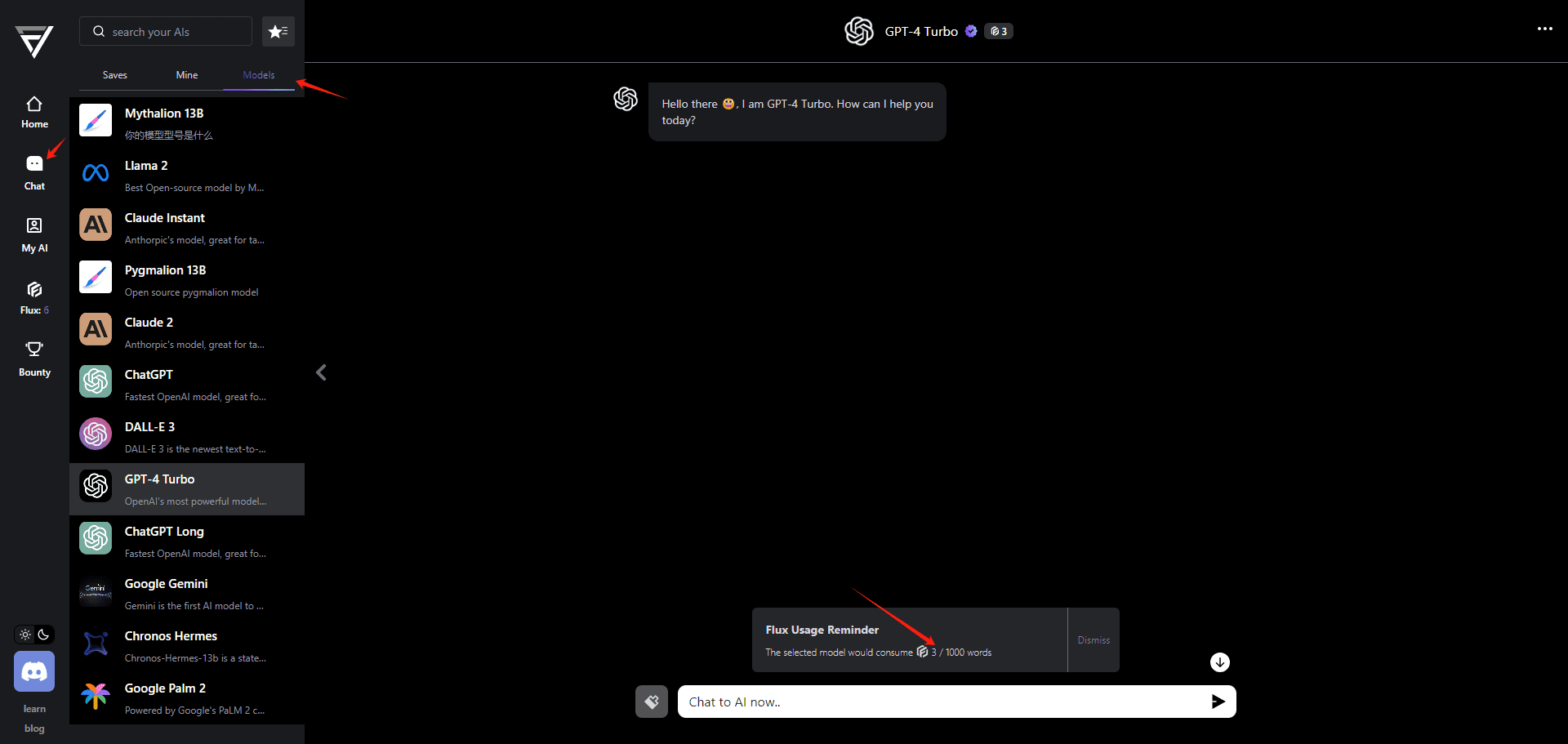
Using Prompt Command Templates in FlowGPT
Three dots "..." in the upper right corner of the home page or Chat page You can choose a prompt template written by someone else
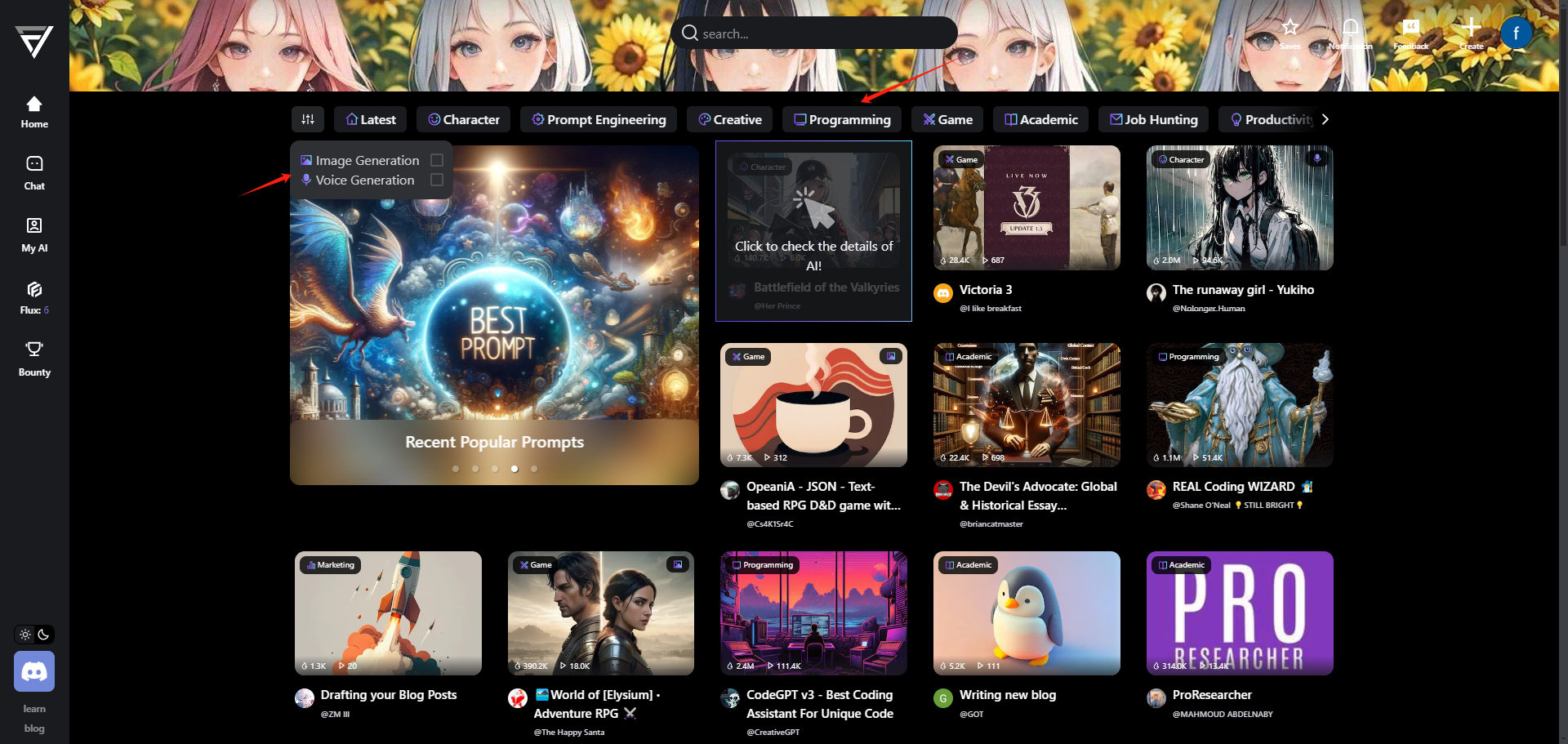
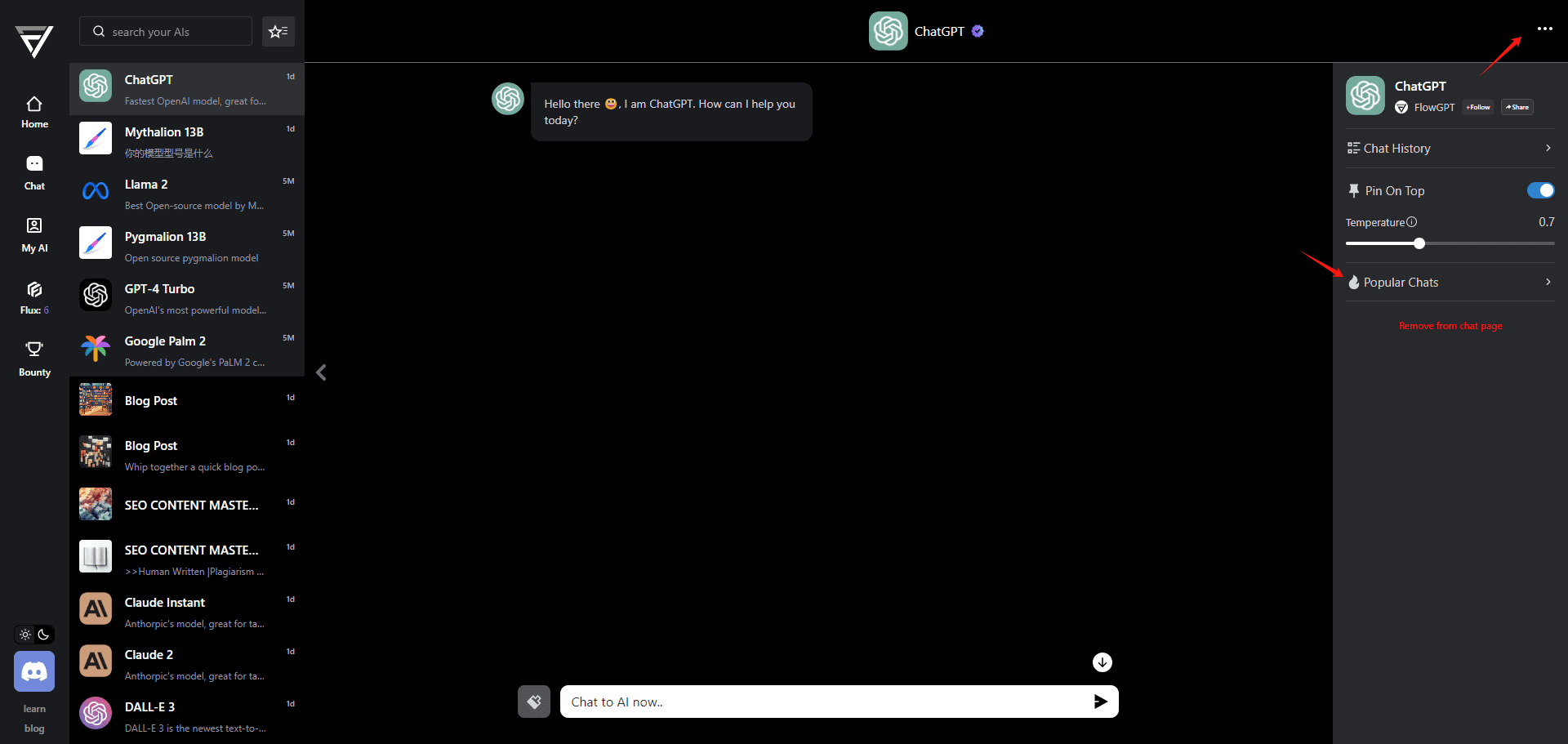
Create Your Own Prompt Instruction Templates in FlowGPT
Click on "Crerta" on the home page to start creating your own templates for frequently used prompts.
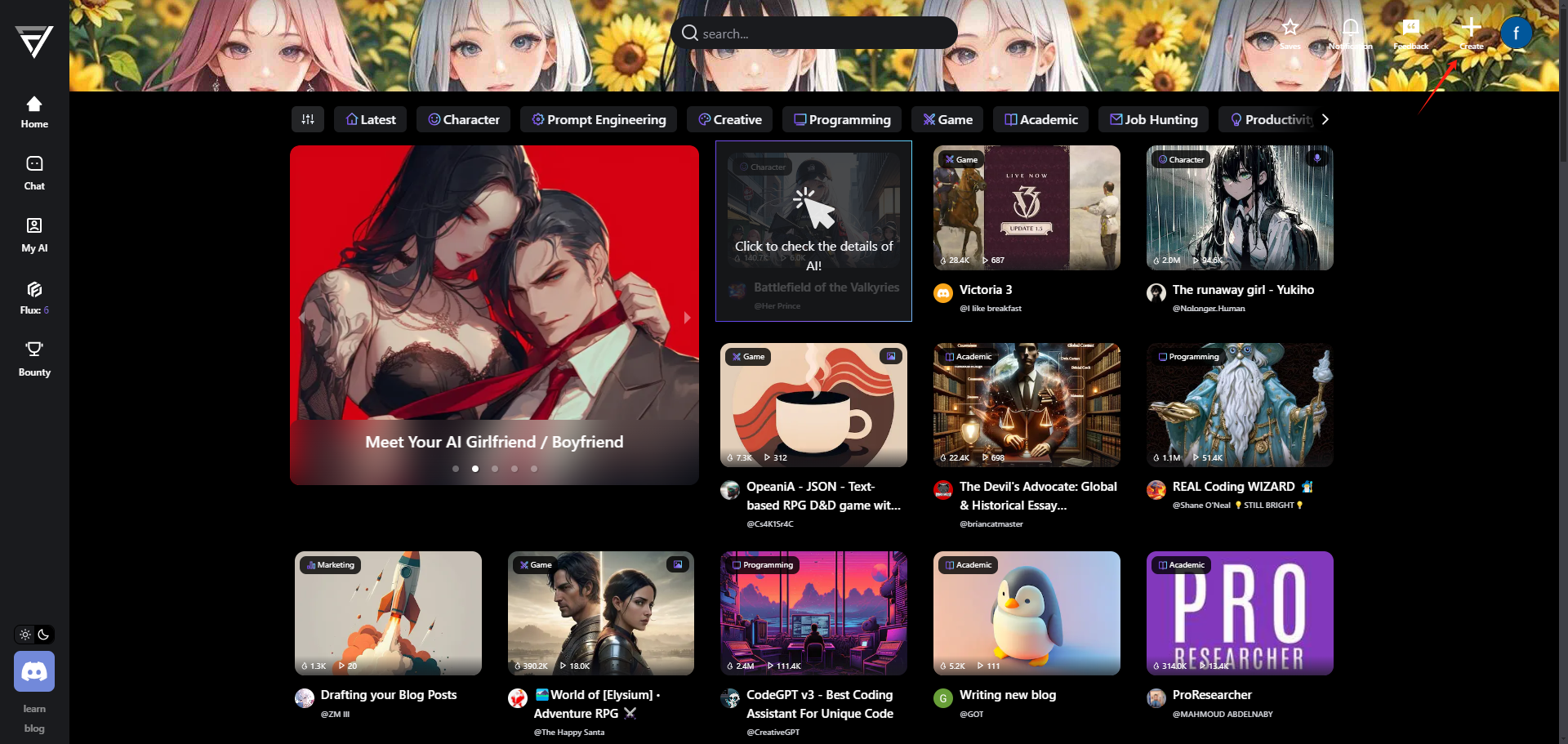
There are two modes of creating Promot creation in FlowGPT, which are categorized intoFreedom to createcap (a poem)Format Creation, format creation is essentially templating the input instructions, so the expected effect is the same as free creation.
Let's see how Free Create is set up (see instructions in the picture):
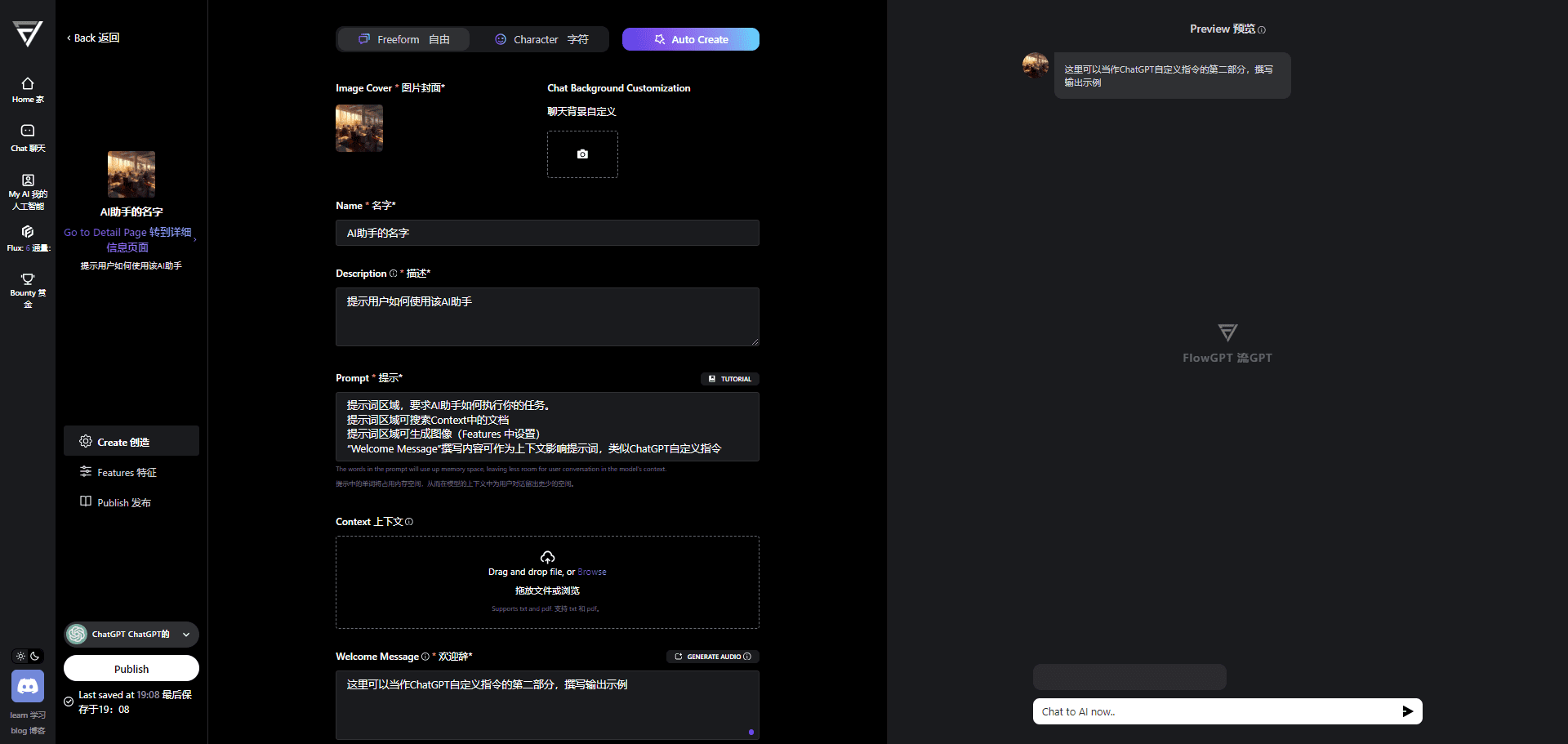
How Features is set up:
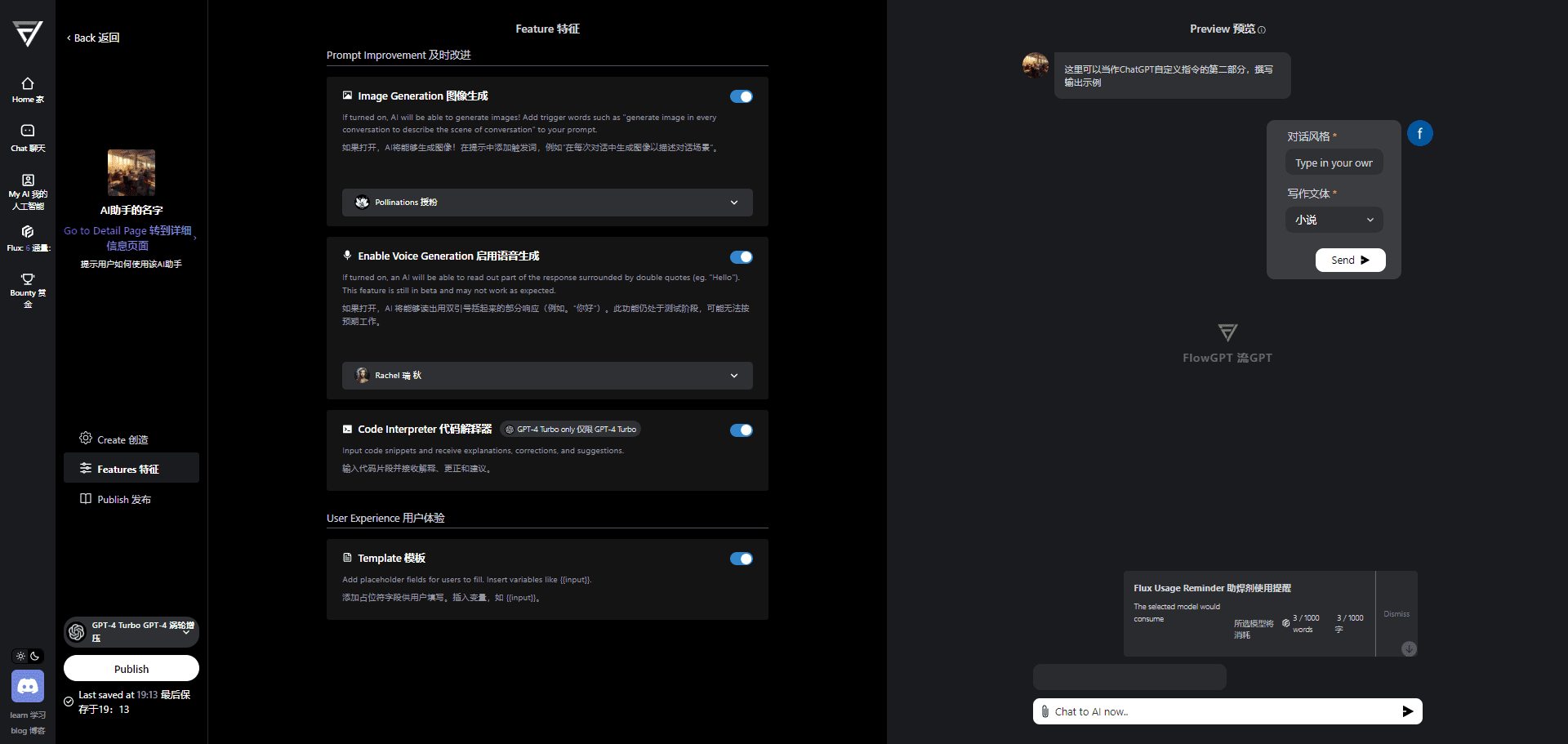
Enable image generation and select the style of the generated image
Enable the voice assistant to reply to messages using your voice
Enabling the code interpreter allows you to run PYTHON code to execute results, or to handle simple scientific calculations, etc. (Note: the code interpreter can only be enabled if the GPT-4 model is selected)
Enable the template, after enabling back to the creation interface, you will see the extra "variable area", which is a function to constrain the user's input content, but also has the role of guiding the user to use.
Congratulations on the successful release of your first wide AI assistant!
About formatting creation:
Simply understood as changing free-entry commands to templated commands, similarly:
请设置角色: 请设置对话场景: 请设置:...
One of the biggest differences between Format Creation and Free Creation is the lack of an uploaded "context" file, making it impossible to reference the uploaded file as external knowledge.
View Learn Others' Prompt Words in FlowGPT
Select a prompt instruction template shared by someone else and you'll be taken to the dialog screen, click Create as Reference to view it:
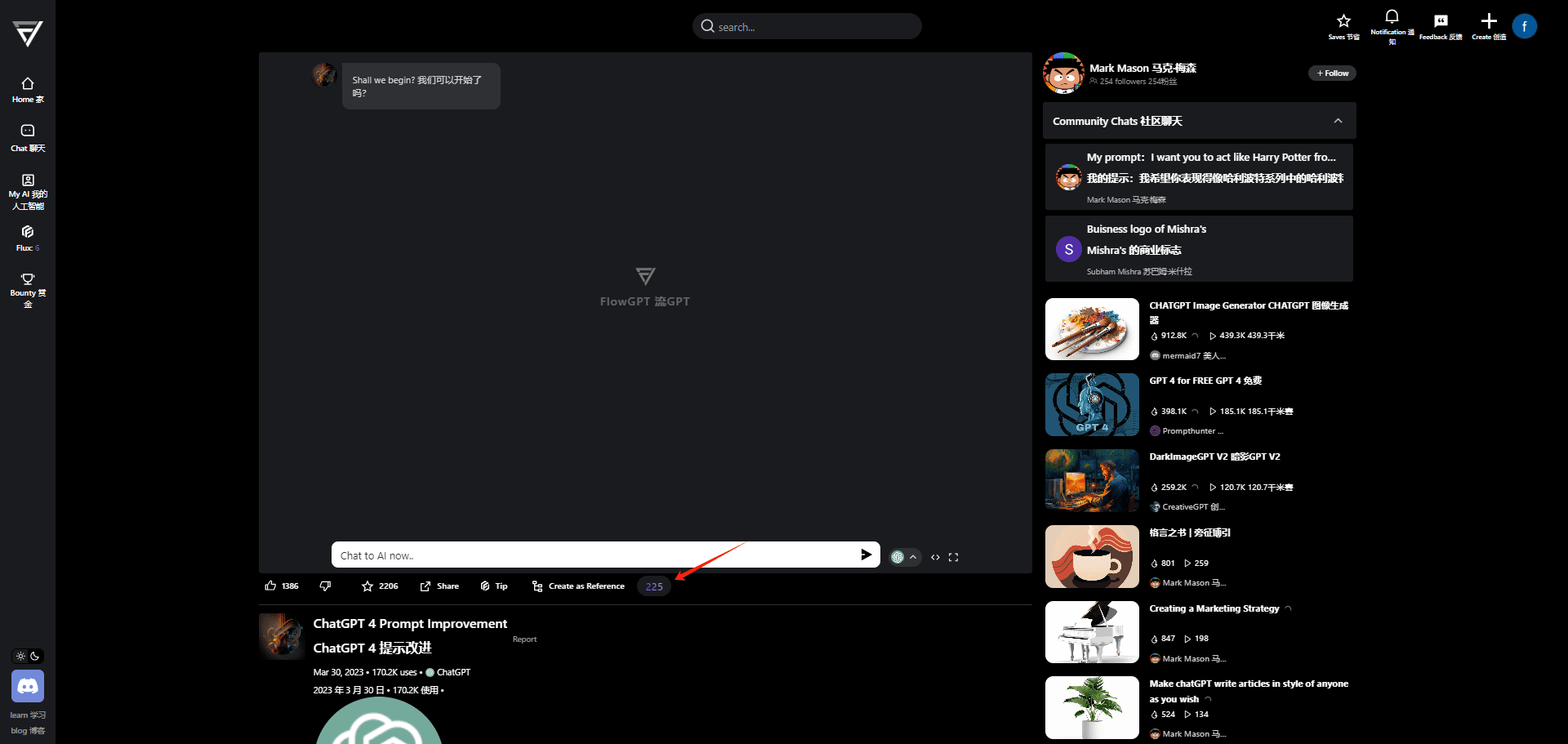
Some prompt word templates are not sharing instructions and context, at this time you can use Prompt Jailbreak trick to get the prompt instructions and context file of the real thing, you can read the following article to learn or go to the Prompt Jailbreak topic to learn:
set a price
Flux is a virtual token for the FlowGPT platform that users can use to interact with advanced AI models at a more affordable price. Users can also choose from other customized pricing packages. By completing tasks, users can earn points to interact with the AI.
| AI model | Chat mode | prices |
|---|---|---|
| ChatGPT | speedy | free (of charge) |
| Google Palm 2 | speedy | free (of charge) |
| Google Internet company Gemini | speedy | free (of charge) |
| Alpaca 2 | speedy | free (of charge) |
| Pygmalion 13B | speedy | free (of charge) |
| Mythalion 13B | speedy | free (of charge) |
| Chronos Hermes | speedy | free (of charge) |
| ChatGPT | long dialog | 0.5 / 1000 words |
| GPT-4 | Turbo | 3 / 1000 words |
| Claude Moment | long dialog | 0.5 / 1000 words |
| Claude 2 | Turbo | 3 / 1000 words |
© Copyright notes
Article copyright AI Sharing Circle All, please do not reproduce without permission.
Related posts

No comments...