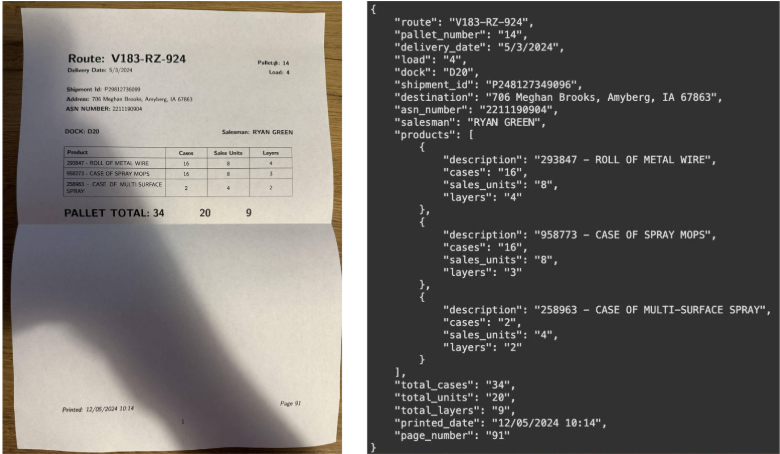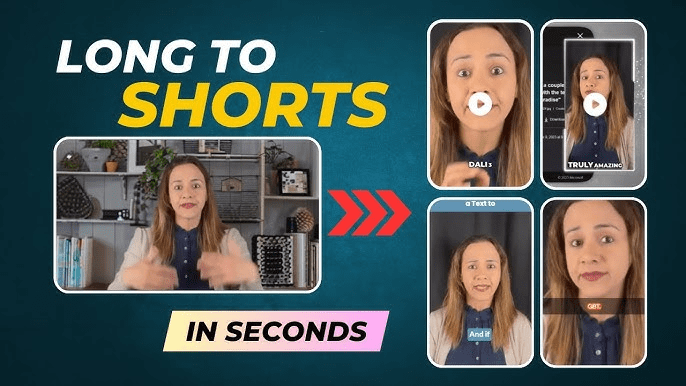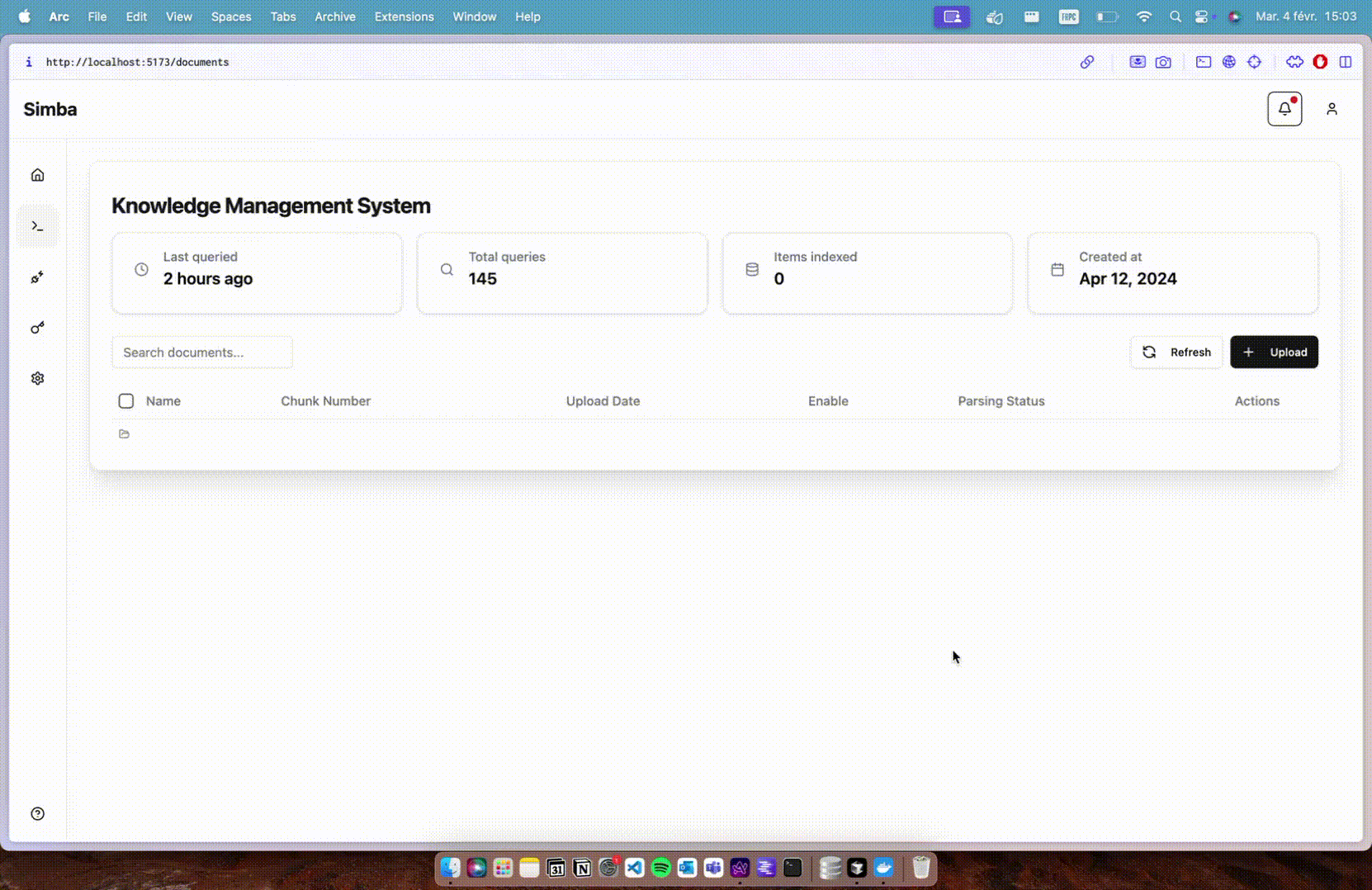FiaMind - AI mind mapping tool with unlimited canvases for free splitting and combining
What is FiaMind?
FiaMind is an AI mind mapping tool designed for efficient information management and creative assistance. FiaMind has a flexible unlimited canvas, supports free splitting and combining of mind maps to meet diversified layout needs, covering logic diagrams, mind maps, organizational charts, etc. FiaMind supports cloud storage and real-time editing, safe and reliable data, automatic recording of versions, and links to share, which is convenient for team collaboration. FiaMind supports multiple file formats for import and export, and can customize export settings to meet individual needs.
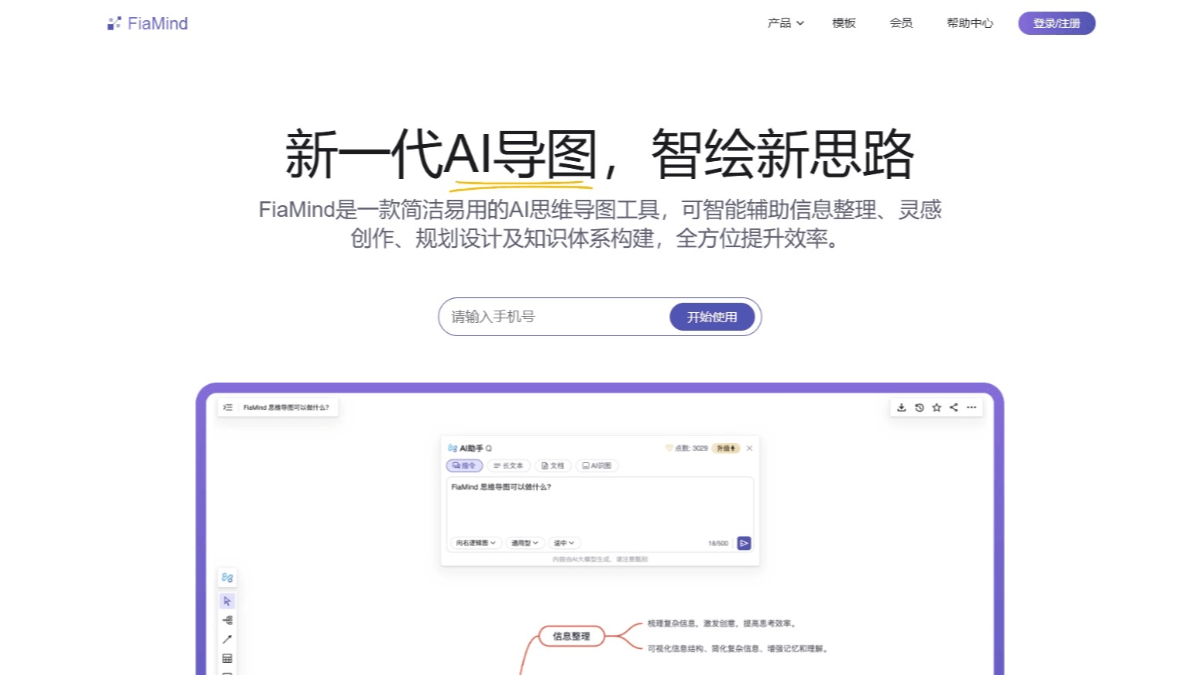
Key Features of FiaMind
- AI Intelligent Assistance: Built-in AI function, support auto-fill theme, generate associated nodes.
- Infinite Canvas: Provides flexible unlimited canvas with no limit on canvas size.
- Diverse Layout: Supports a variety of mainstream layout methods, including logic diagrams, mind maps, organizational charts, tree diagrams, timelines, fishbone diagrams, etc., to meet the needs of different scenarios of use.
- Cloud storage and real-time editing: The data is stored in the cloud and supports real-time editing, ensuring that information is synchronized when multiple people collaborate, and that the data is safe and reliable.
- version management: Automatically records file versions, allowing users to go back to any historical version in timeline order for easy traceability and modification.
- Share function: Provide link sharing function, convenient for users to share the mind map to others, support online viewing and editing.
- Import and export function: Supports import and export of multiple file formats such as PDF, PNG, JPG, XMind, etc.
- Customize export settings: Support user-defined export resolution, region and background to meet individual needs.
FiaMind's official website address
- Official website address::fiamind.com
How to use FiaMind
- Register & Login: Visit FiaMind Official website address. Complete registration and login as required.
- Creating a new mind mapClick the "New" button to create a new mind map. Select the appropriate layout according to your needs, such as logic diagram, tree diagram, timeline, etc.
- Using AI Smart AssistFiaMind automatically generates associated nodes and related content based on the inputted topics, helping to quickly build a mind map framework.
- Editing and Layout::
- Editorial content: Double-click on a node to edit the node content, add text, images, etc.
- Restructuring of the layout: Drag nodes and adjust branches to optimize the layout of the mind map and make it clearer and easier to read.
- Using the Infinite Canvas: Integrate multiple mind maps on a single canvas with the Infinite Canvas feature, making it easy to associate different topics.
- Cloud Storage and Collaboration::
- Save & Synchronize: All operations are automatically saved to the cloud, no need to save manually.
- Invitation to collaborate: Click the "Share" button to generate a sharing link and invite team members to co-edit.
- Export & Share::
- Exporting filesAfter you finish editing, click the "Export" button and select the desired format (e.g. PDF, PNG, JPG, etc.) to export the file.
- Share the link: Based on the sharing function, send the link of mind map to others, support online viewing and editing.
FiaMind's core strengths
- AI Intelligent Assistance: AI automatically fills in topics and generates associated nodes to quickly build a mind map framework and improve creative efficiency.
- Infinite Canvas: Provide unlimited canvas with free layout and support integration of multiple mind maps to meet diversified needs.
- Cloud Features: Data storage in the cloud is safe and reliable, supporting multi-person real-time collaboration and automated versioning.
- Diverse Layout: Supports logic diagrams, tree diagrams, timelines and other layout methods, and provides a wealth of templates.
- Efficient sharing and exporting: Easy collaboration through link sharing, support for multiple file formats import and export, customizable export settings.
- widely used: Suitable for a variety of scenarios such as study notes, knowledge system construction, project management and brainstorming.
- user experience: Simple and easy-to-use interface, personalized settings to meet different user needs.
- data security: Encrypted data storage to strictly protect user privacy.
- Cross-platform support: Supports multiple operating systems and devices for seamless switching.
Who FiaMind is for
- schoolchildren: Used in organizing study notes, clearly combing the knowledge system, to facilitate efficient revision.
- principals: Create syllabi and lesson plans to optimize content and process.
- professional: Build personal knowledge systems, integrate multi-disciplinary knowledge, and improve knowledge management efficiency.
- project manager: Break down project tasks and track progress to ensure projects are completed on time.
- Team members: Quickly record and organize ideas when brainstorming to spark more creativity.
- freelancer: Plan workflow, manage personal projects, and improve productivity.
© Copyright notes
Article copyright AI Sharing Circle All, please do not reproduce without permission.
Related posts

No comments...