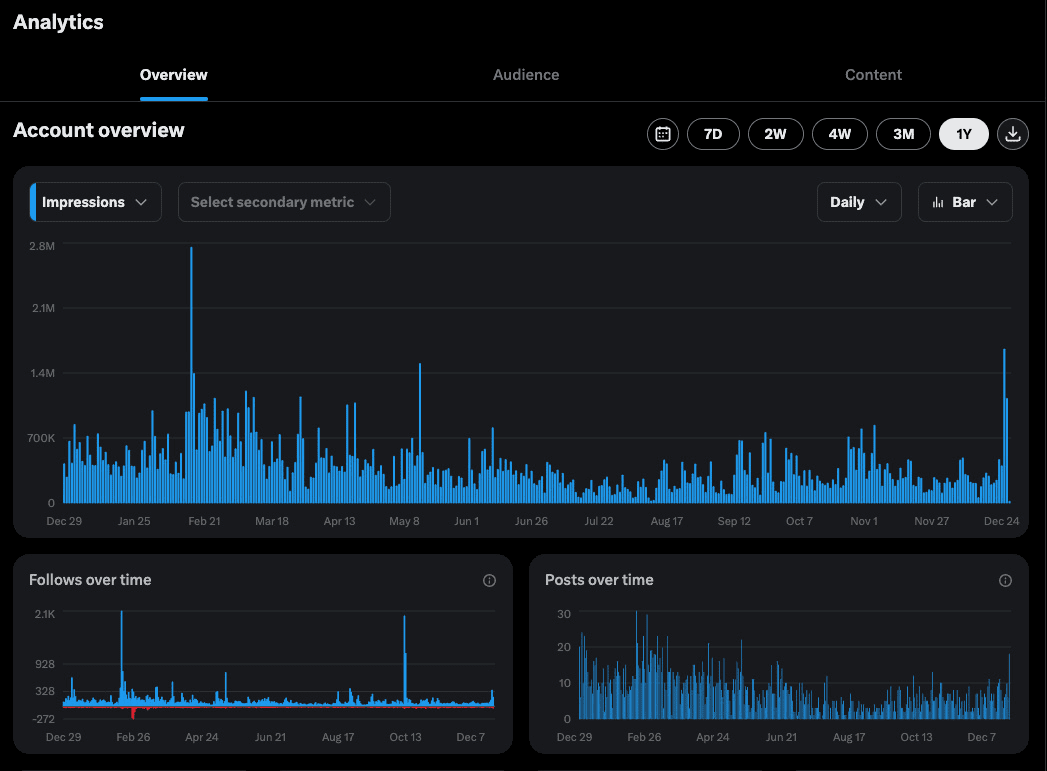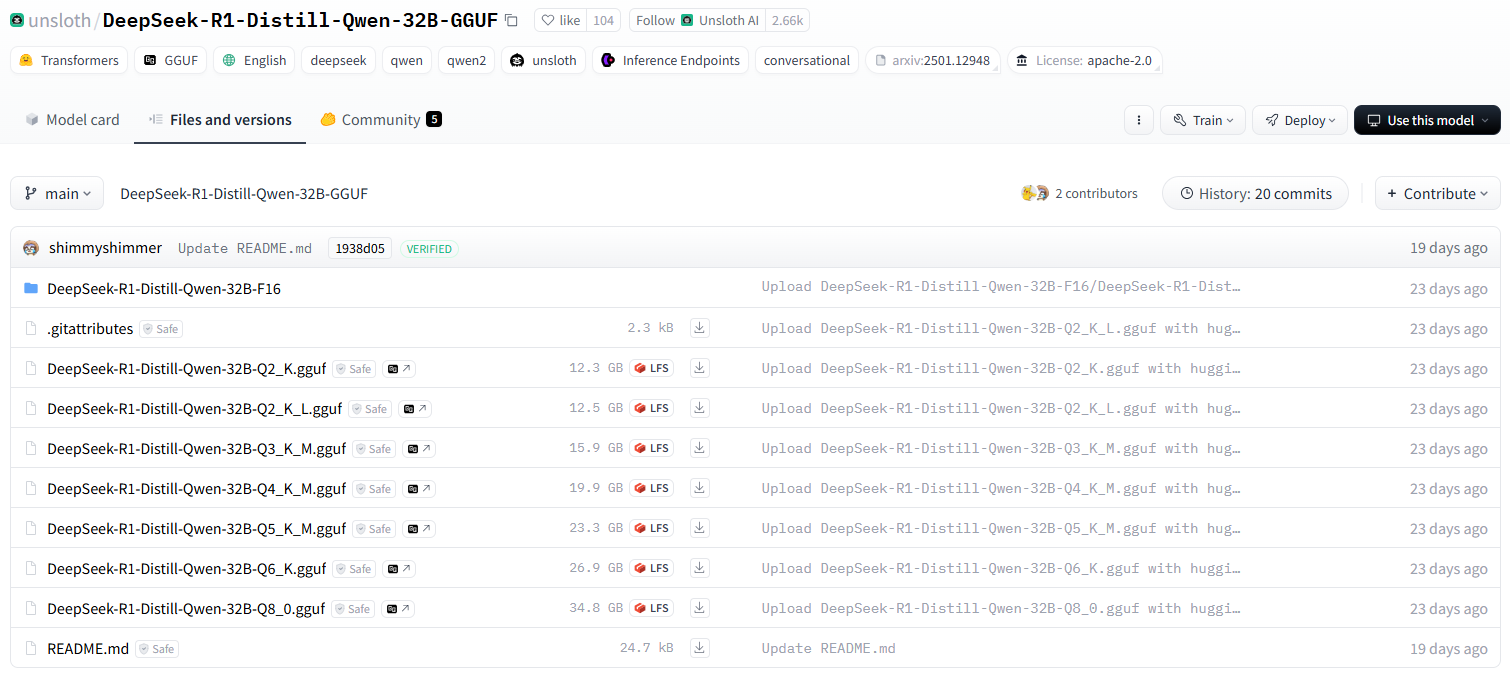How non-copilot subscribers can use copilot to analyze files in onedrive, summarize emails, analyze meetings
Many of my friends are very interested in the features of copilot for Microsoft 365, but the cost of one or two hundred per month to start is a deterrent for many people.
There are also some users who subscribe to copilot for ms365 but want to save files in their onedrive instead of a brand new customized account, although the new account is also exclusive to the security and worry-free nature of changing the password to bind to their own phone.
Previously given how to use their own business edition account in Windows Office to realize "files stored in their own onedrive, you can also use Copilot's get file function":
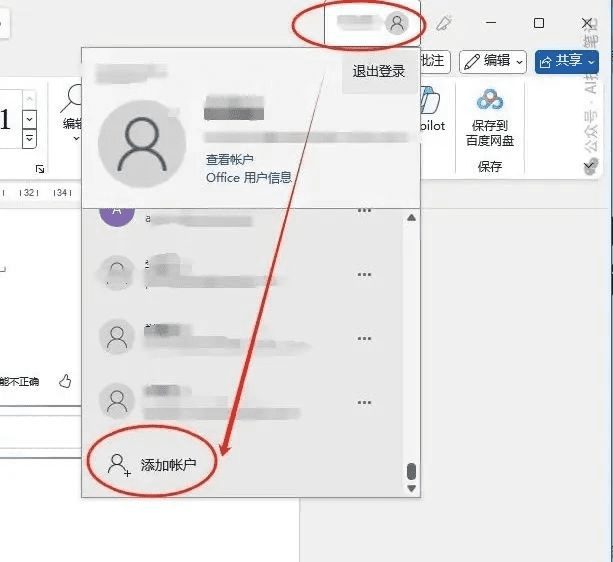
These "Create new word, pdf, ppt file from word, pdf, ppt file" features are only available with a monthly subscription to copilot for ms365.
But some of my friends don't need this feature, they just need to "analyze and summarize documents and ask questions about the content of the article", and when they read this article on onedrive using copilot's features, they think this feature is perfect for their needs:
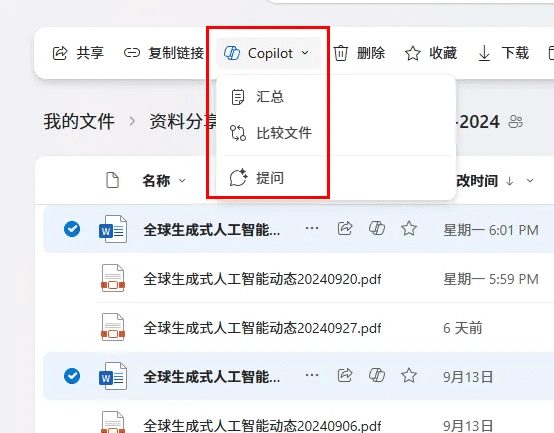
But to have to pay for a monthly subscription for this one feature is again obviously not practical.
So here comes the scenario.
All office365 users have access to copilot agents and even copilot pages!
As Copilot for Microsoft365'snew feature, copilot agents demonstrates powerful capabilities in different directions, especially for users who need writing guidance, career planning guidance, idea spotting guidance and other needs. However, copilot for Microsoft 365 can only be subscribed on a monthly basis, which is expensive, and many users only need the copilot agents feature, while other features are wasted.
After a month of research, I finally found a way to get normal full-featured use of copilot agents without subscribing to copilot for Microsoft 365.
Prerequisite:
1, have office365 business edition, enterprise edition, education edition account (personal edition and home edition is invalid);
2、Able to open and log in one of the following links normally (may need to be flipped):
https://www.microsoft365.com/chat/?auth=2
https://m365.cloud.microsoft/chat?auth=2
The following screen display is normal:
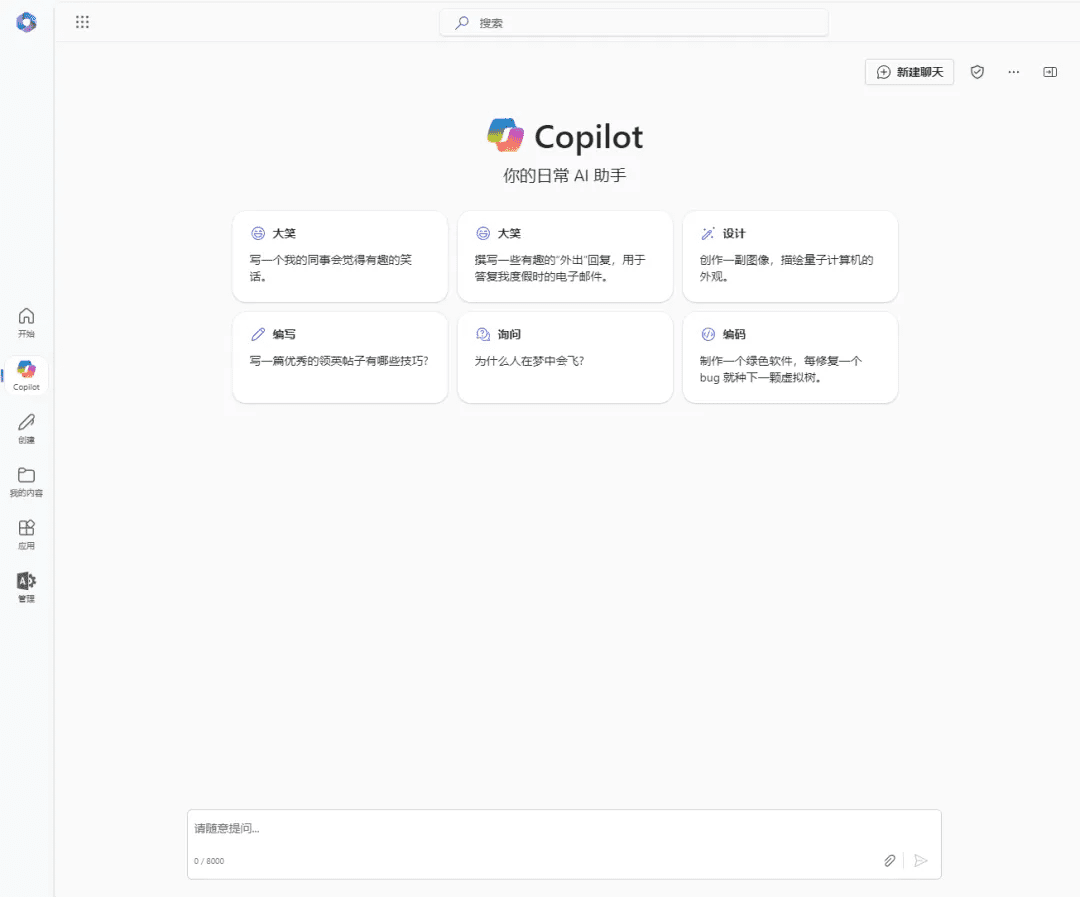
The effect after opening:
There are at least two changes: 1, the right side will show the copilot agents function, and normal use of the function of those articles at the beginning of this article; 2, the bottom input box can be referenced to analyze the files in onedrive, analyze the mail and other functions, and you can upload a new file for analysis
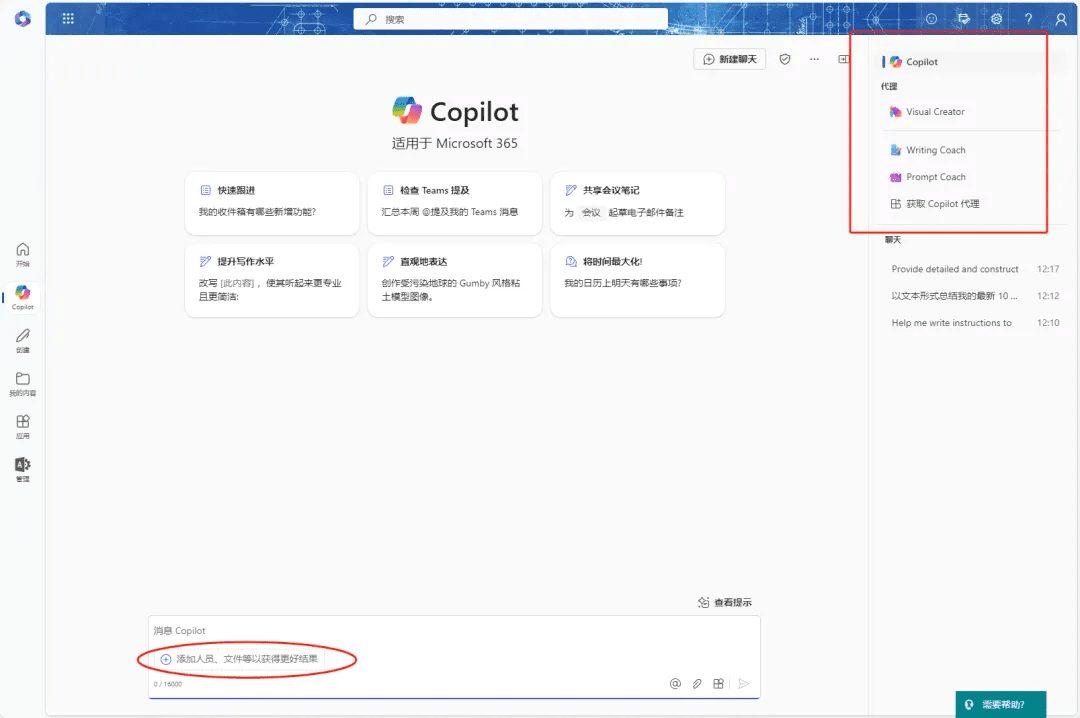
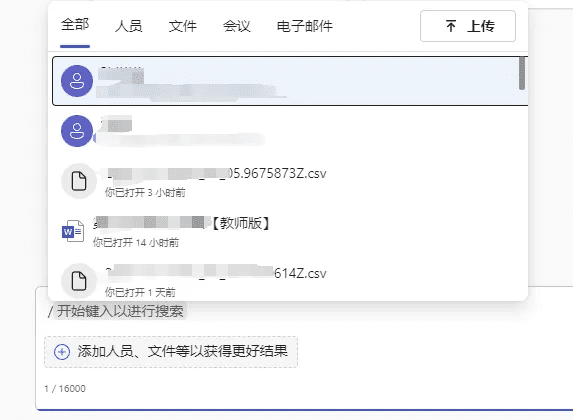
3. There is a certain probability (the older the account the higher the probability) that you can use the copilot pages function:
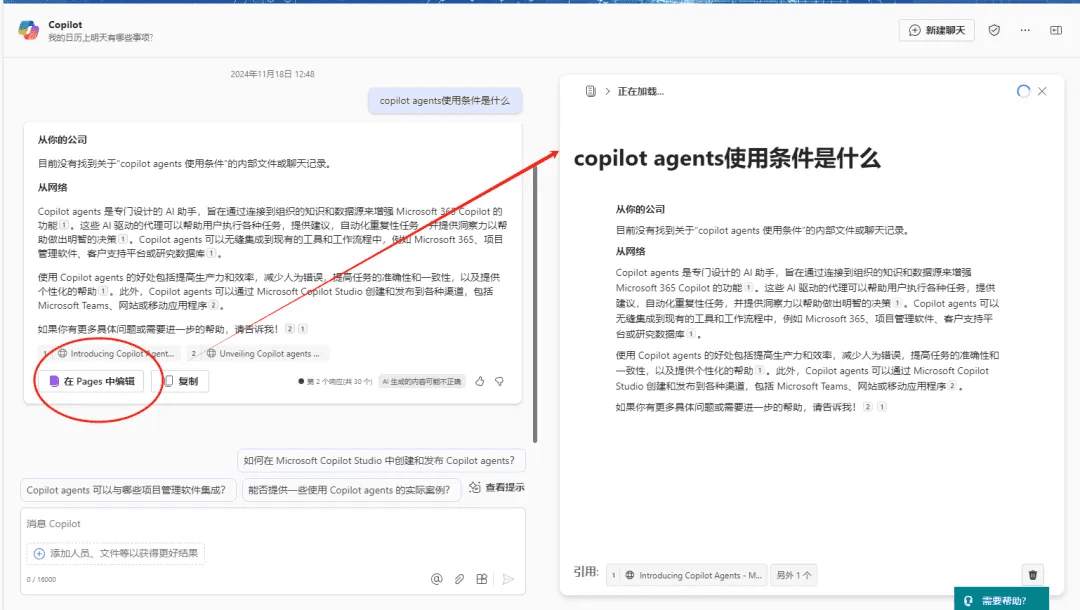
process of opening up
If you have purchased office365 or powerbi pro+office365 account from Xueqian here before, provide me the full account (no password needed), I will add license to the account directly in the background, the opening fee is 100RMB/each, permanently valid.
If it is their own purchase or company, school distribution of the commercial version, educational version of office365 account, you need to send me the account password login operation or remote operation, the cost of 200 yuan / a, permanently effective.
Open and continue .............
With copilot agents activated, the options to browse files, emails and meetings will appear in the input box below (note that this account is not subscribed to copilot for ms365):

Zoom in and see that the people are other users within the same organization, the files are all in onedrive, the emails are in Outlook mailboxes, and the meetings are the minutes of TEAMS meetings.
We select a file stored in onedrive:
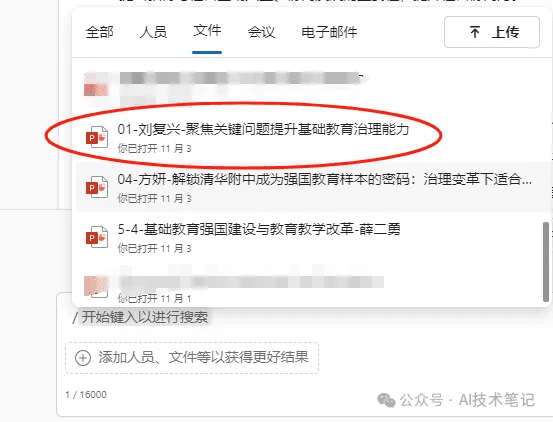
Let copilot summarize this document:
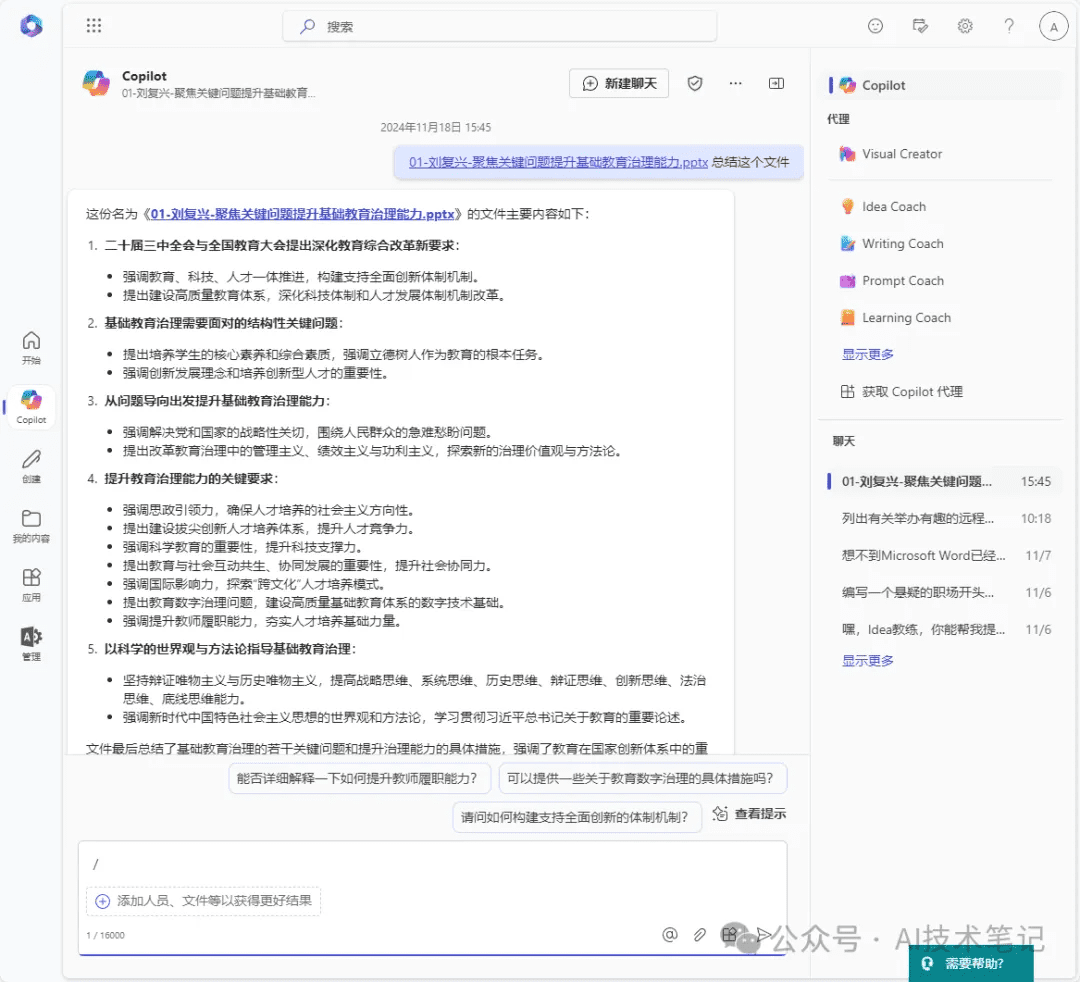
At the bottom of the document, the referenced document is shown, and we are prompted to ask additional questions about the document:
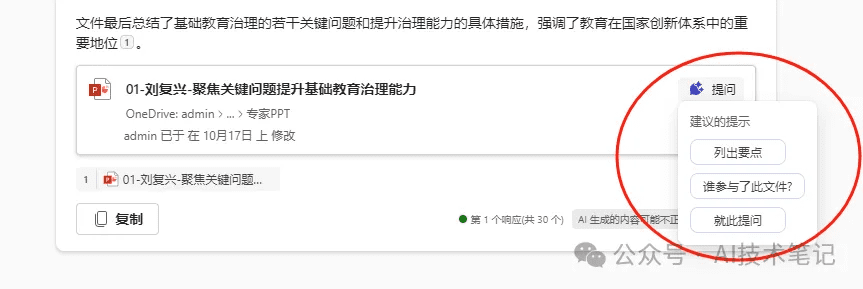
The above file list will only show the recently opened files, if it is a previous file, you can click "Upload-Attach Cloud File" in the upper right corner:
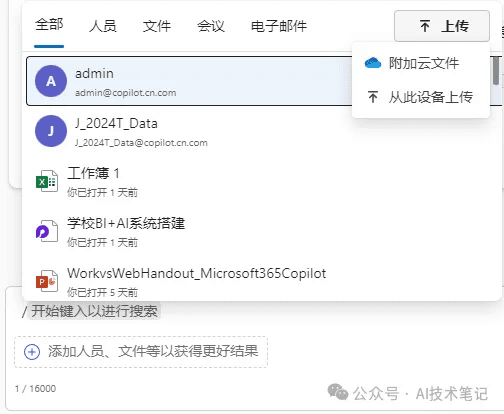
It's also very easy to then navigate yourself to the file you want to analyze:
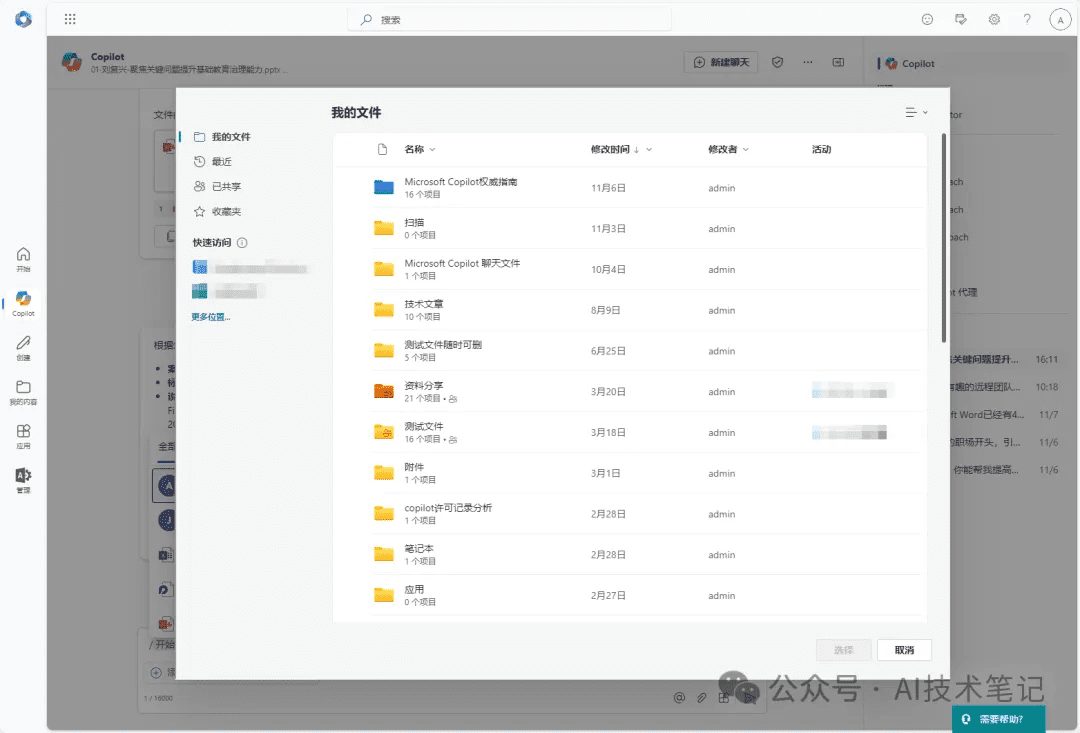
There is also the option to email and have copilot summarize the summary:
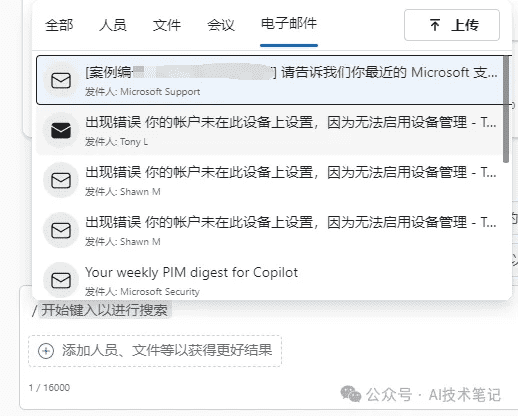
Note that the above account does not have a copilot for ms365 subscription enabled.
© Copyright notes
Article copyright AI Sharing Circle All, please do not reproduce without permission.
Related posts

No comments...