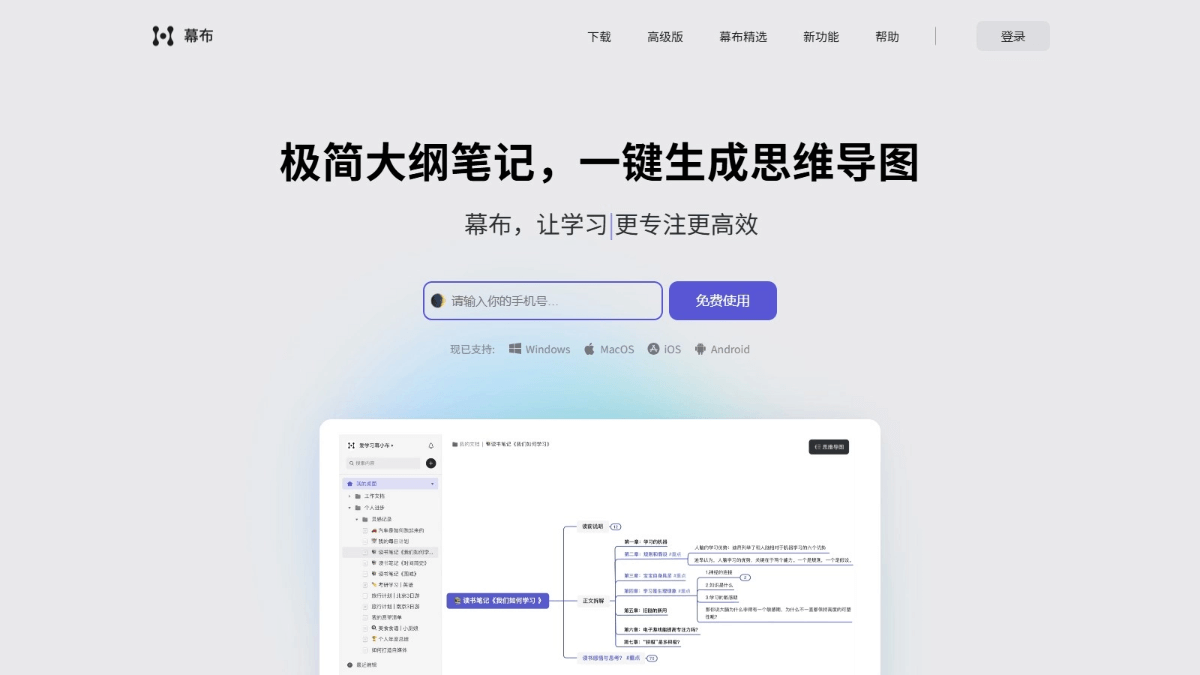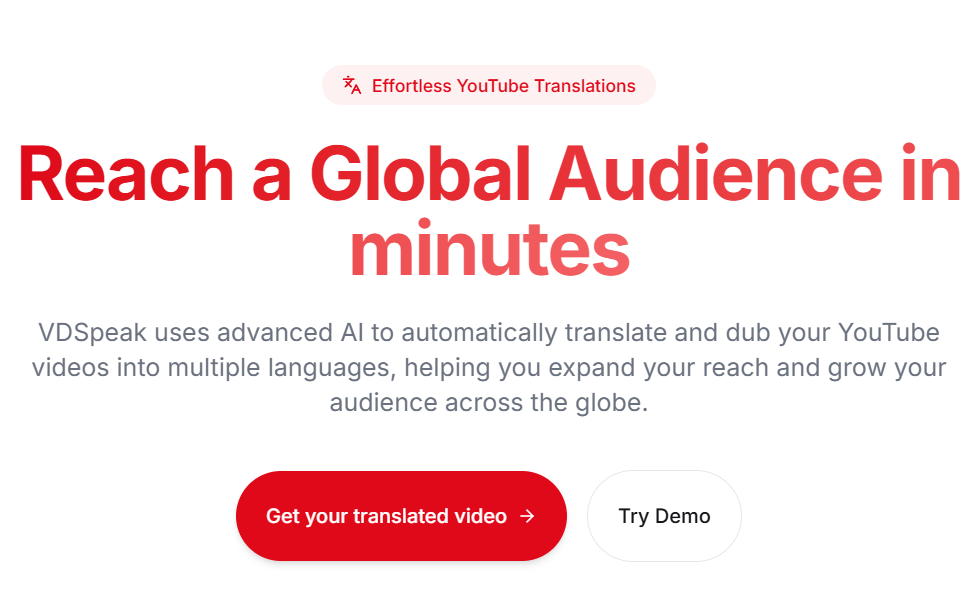Facetune: photo and video editor focusing on portrait beautification with tons of filters for portrait details (paid)
General Introduction
Facetune is a powerful photo and video editing app designed to help users easily improve the quality of their visual content. Whether it's an everyday selfie, a professional photo, or a social media video, Facetune offers a range of convenient editing tools that allow users to go from simple retouching to a full makeover in seconds. The app is especially suited for users who want to keep their content fresh and interesting on social platforms such as Instagram.Facetune's AI technology makes photo and video editing smarter and more efficient, allowing users to edit anytime, anywhere and capture every moment of their lives.
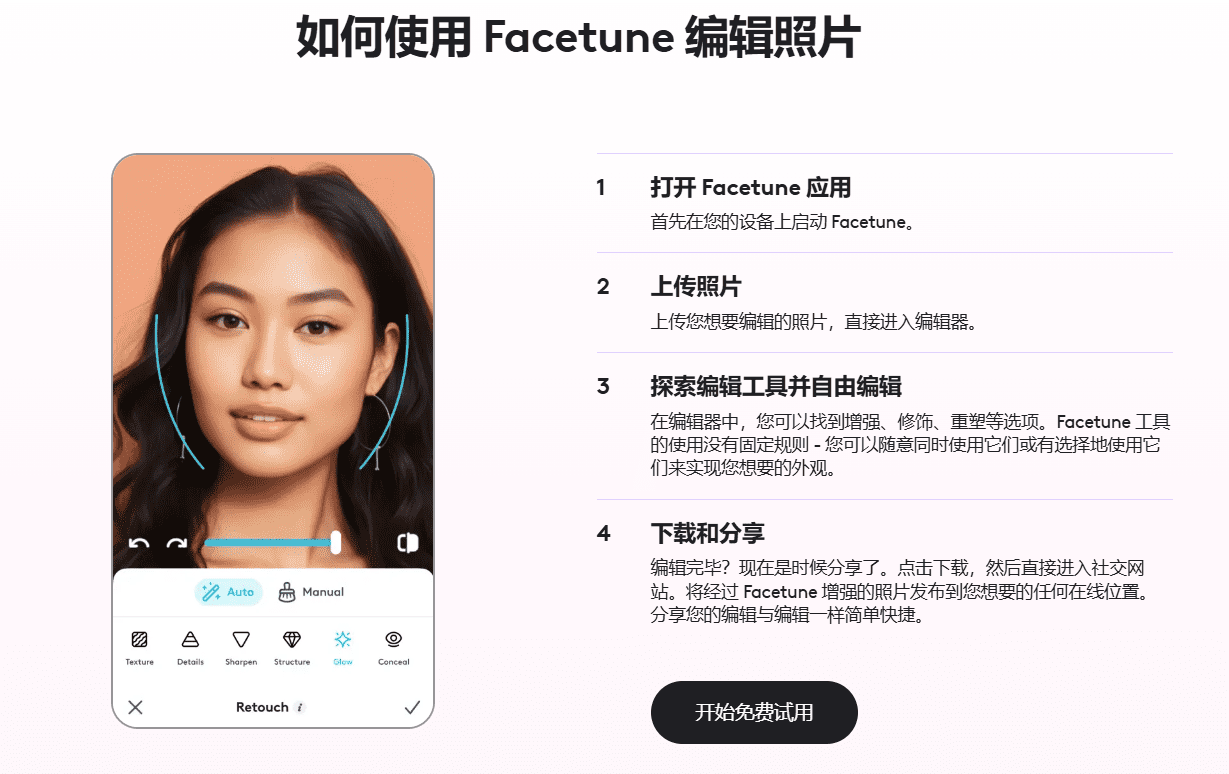
Function List
- Photo editing: offers a wide range of editing features from quick touch-ups to full makeovers
- Video editing: support the beautification of video and add special effects
- AI Filters: Apply smart filters with one click to enhance the quality of photos and videos
- Makeup tools: virtual makeup function, easy to try different makeup looks
- Hairstyles and hair colors: try different hairstyles and hair colors to change your look anytime!
- Object Removal: Easily remove unwanted objects from your photos!
- Background Replacement: Change the background of your photos to create a whole new scene!
- Brightness and Contrast Adjustment: Optimize light and color in photos and videos
- Detail retouching: removing blemishes, adjusting facial features, and enhancing the overall effect
Using Help
Facetune is very easy to use, there is no need for a complicated installation process, just download and install it from the app store. Below is a guide to using some of the main features:
Photo editing
- Open the Facetune app and select the photo you want to edit.
- Use the Retouch tool for quick touch-ups, such as removing blemishes and adjusting skin tone.
- Select the Filter tool and apply different filter effects to enhance the texture of the photo.
- Use the Background Replacement tool to change the background of a photo to create a new scene.
- After finishing editing, click "Save" button to save the edited photo to your device.
Video Editing
- Open the Facetune app and select the video you want to edit.
- Use the "Effects" tool to add a variety of special effects and filters to improve video quality.
- Use the Retouch tool to adjust the facial features and skin color in the video.
- After finishing editing, click "Save" button to save the edited video to your device.
Cosmetic Tools
- Open the Facetune app and select the photo or video you want to edit.
- Use the Makeup tool to experiment with different makeup effects, such as lipstick and eye shadow.
- Adjust the color and consistency of your makeup to achieve the desired effect.
- After finishing editing, click "Save" button to save the edited photo or video to your device.
Hairstyles and Hair Colors
- Open the Facetune app and select the photo or video you want to edit.
- Use the "Hairstyles and Hair Color" tool to experiment with different hairstyles and hair colors.
- Adjust the details of your hairstyle and hair color to achieve the desired effect.
- After finishing editing, click "Save" button to save the edited photo or video to your device.
Facetune provides rich editing features that allow users to personalize and beautify their social media content according to their needs, easily enhancing the quality of their social media content.
© Copyright notes
Article copyright AI Sharing Circle All, please do not reproduce without permission.
Related posts

No comments...